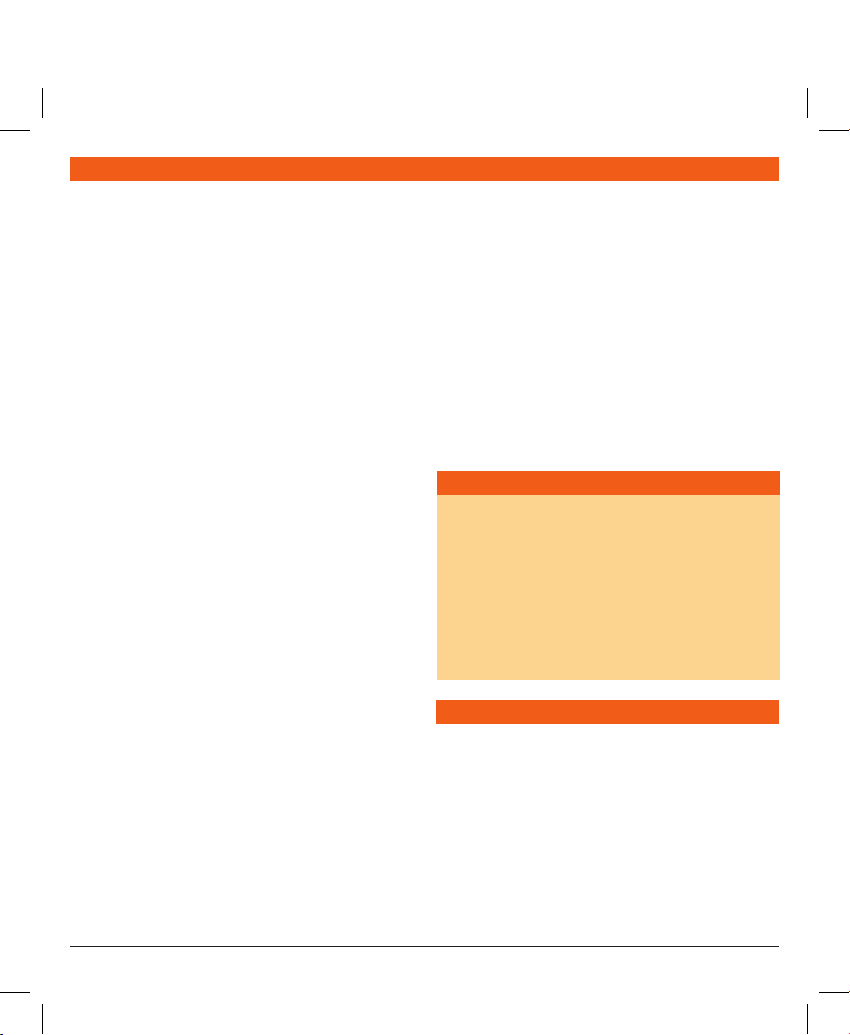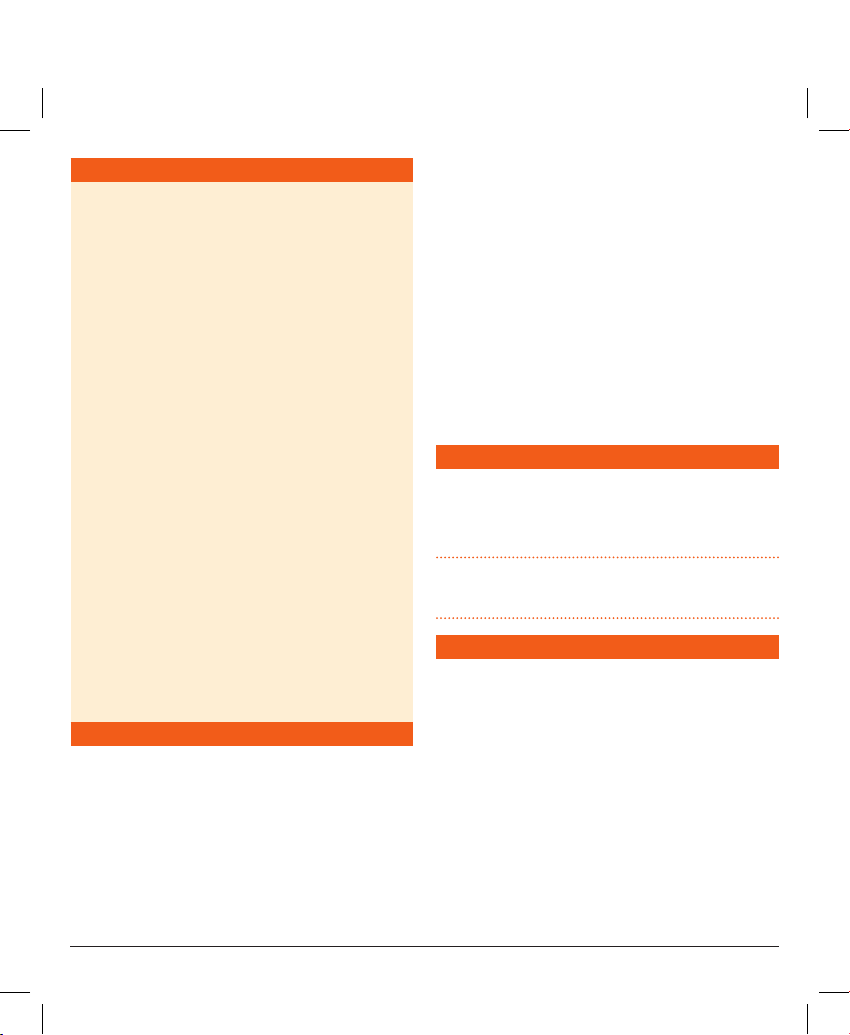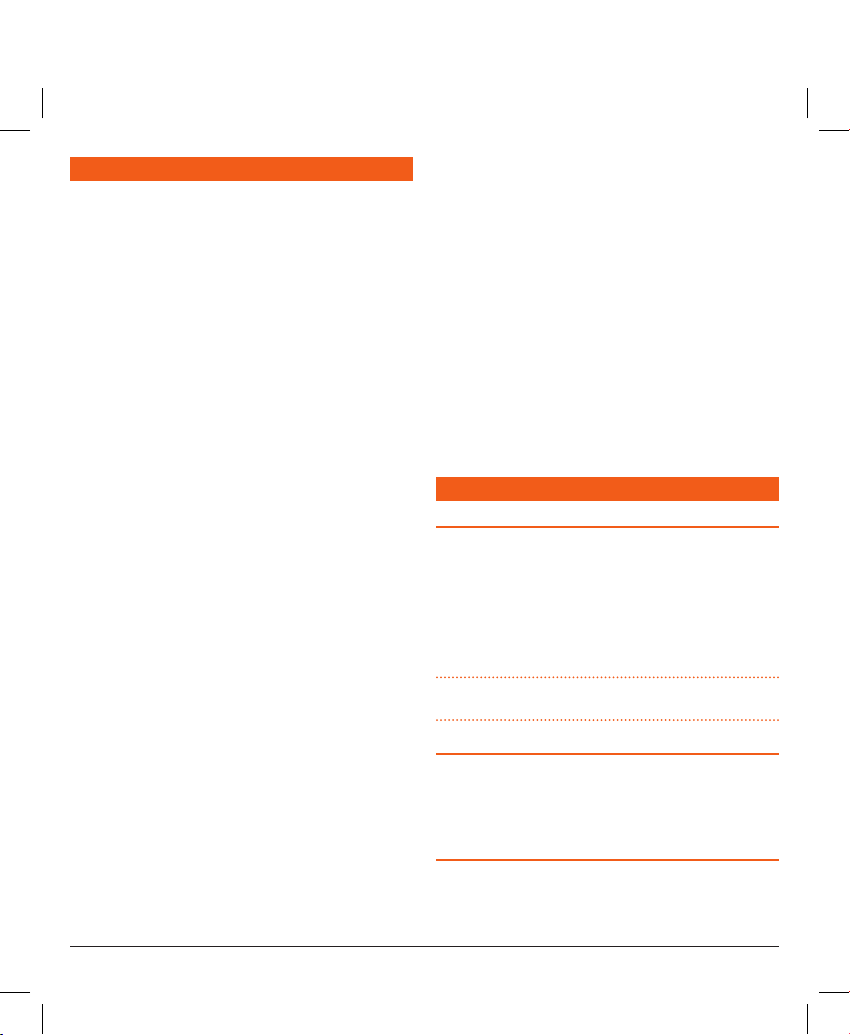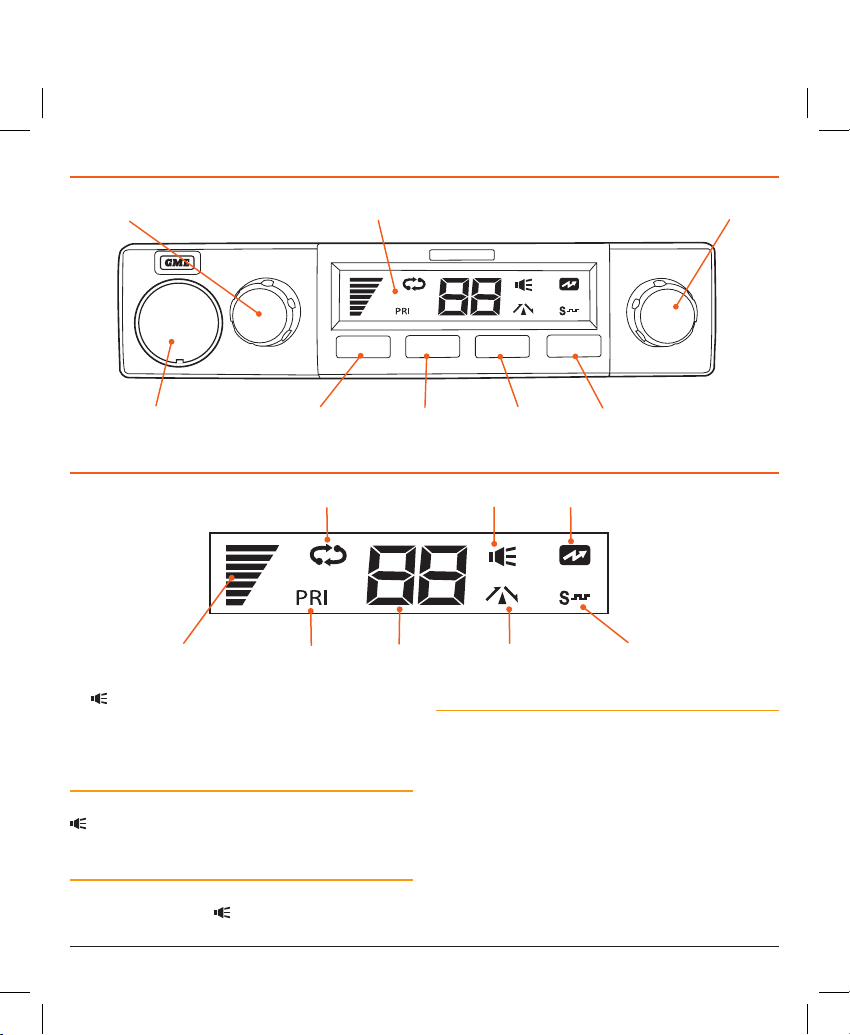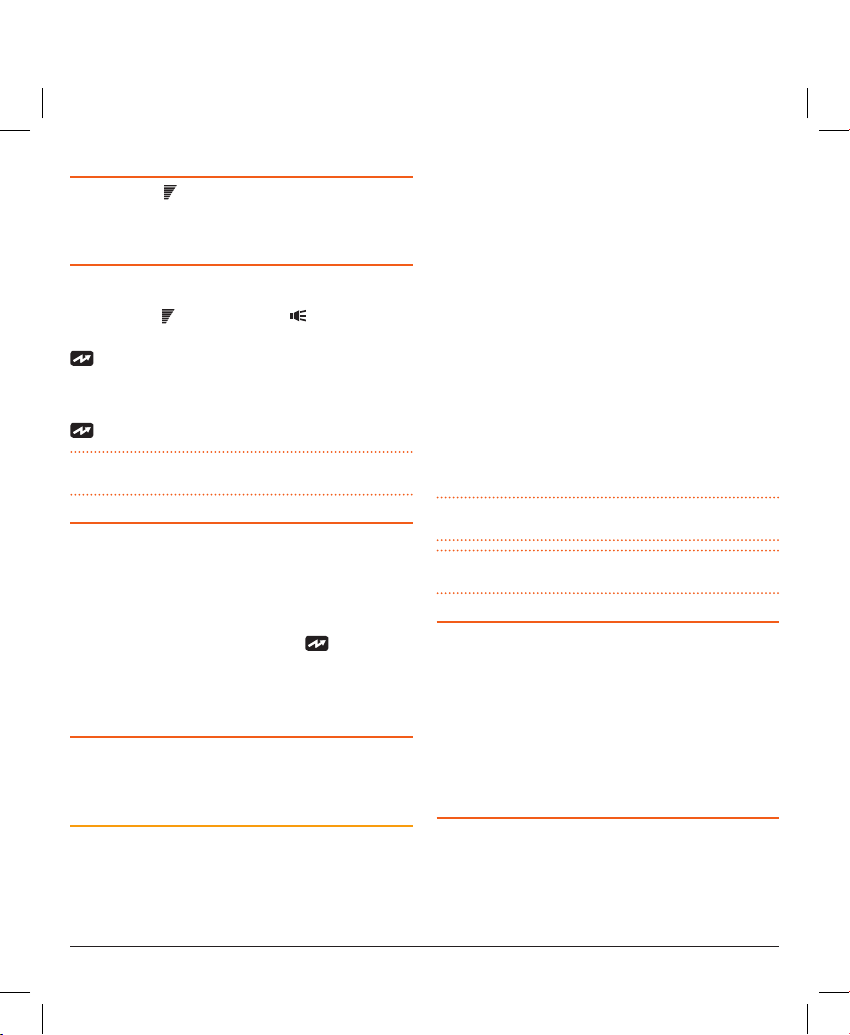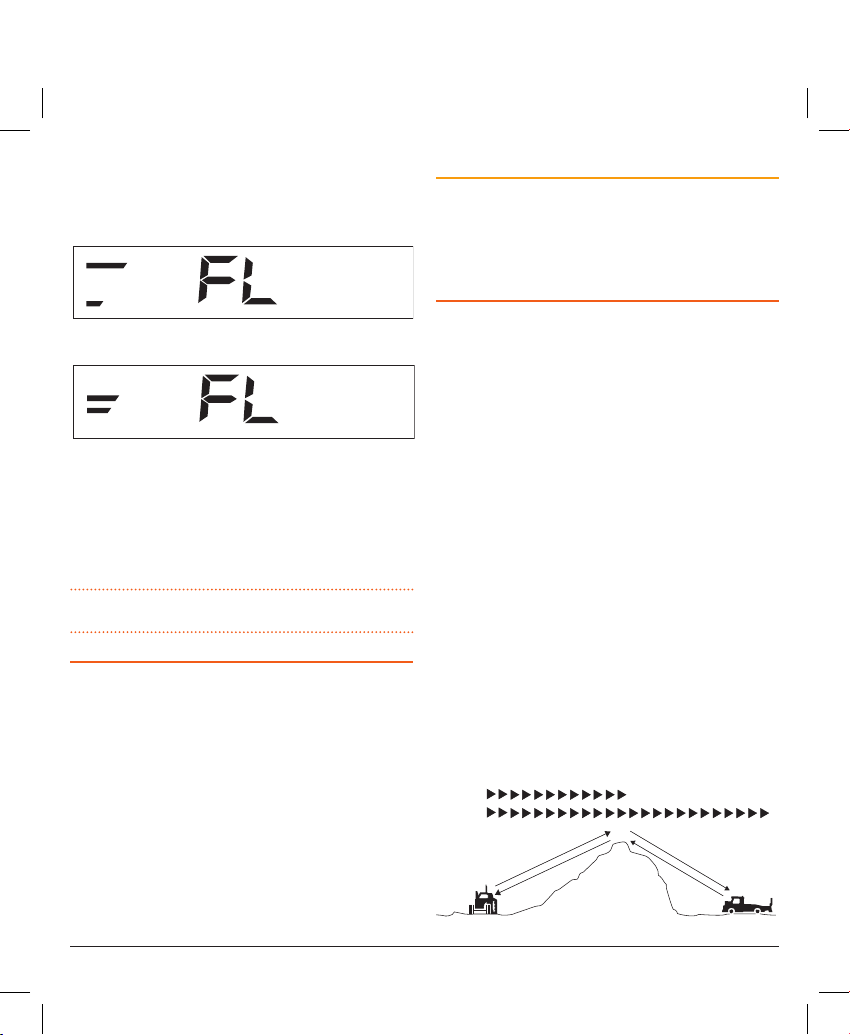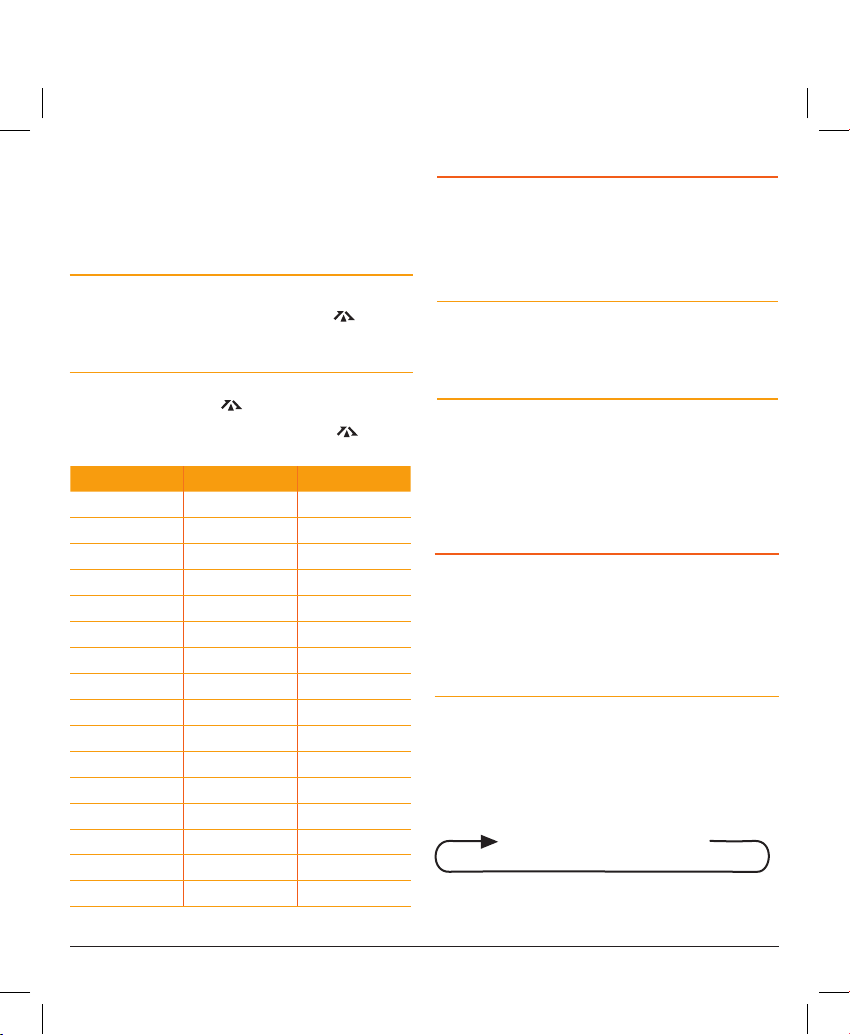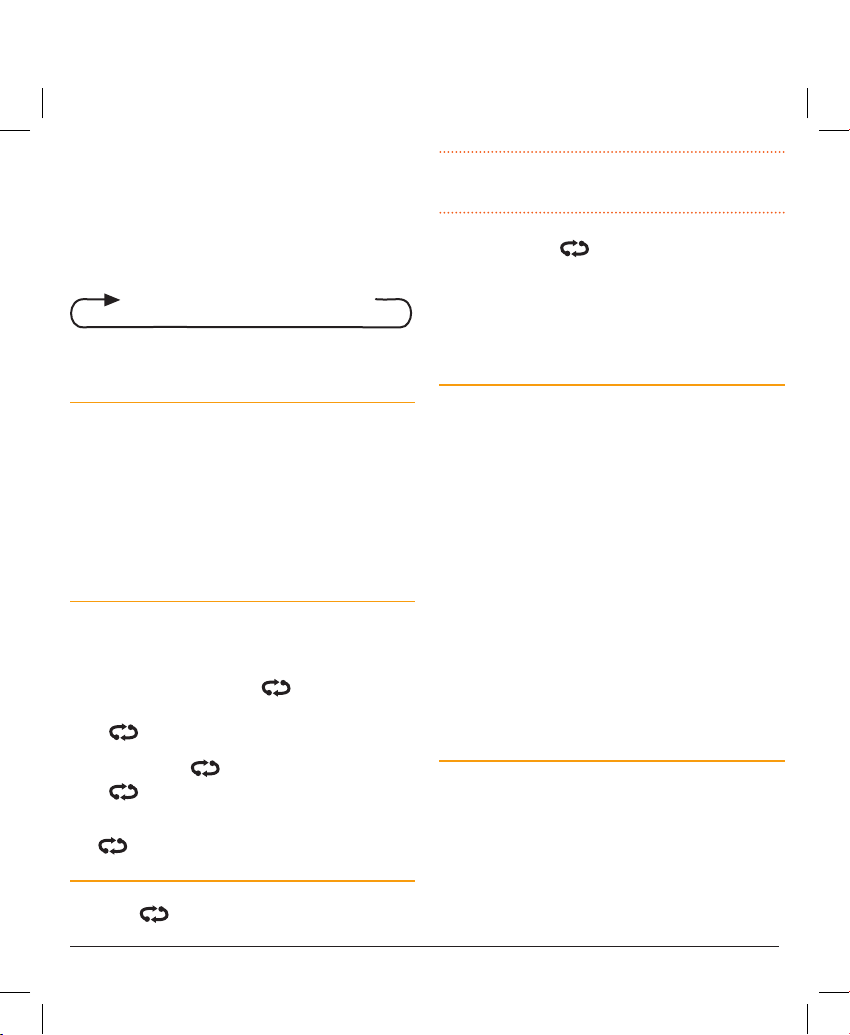PAGE 10 INSTRUCTION MANUAL TX3500
Setting up Group Scan
1. See the ‘Selecting a Scan Group’ section on page 9 to
select the Group Scan mode.
2. Store your preferred Priority channel as outlined above
under ‘Priority Channel’ on page 8.
3. Program the required ‘other’ channels into the scan group
memory as described above under ‘To add or remove
channels from the scan memory’ on page 9.
To Scan in the Group Scan mode, briefly press the SCAN
key. A high beep will be heard and the scan symbol
will animate. During this time the channel numbers will scroll
rapidly as the selected channels are scanned with the Priority
channel being scanned every fourth channel.
If a signal appears on the Priority channel – at any time – the
radio will switch directly to the Priority channel and 3 short
beeps will be heard. The radio will now stay on the Priority
channel for as long as the channel remains busy. During this
time you can transmit and receive on the Priority channel in
the usual way. Once the Priority channel has been clear for 5
seconds the radio will resume scanning the other channels.
If a signal appears on one of the other channels, scanning
will pause on that channel and will remain there while the
channel is busy – as long as there are no signals on the
Priority channel. During this time, the receiver will continue to
check the Priority channel every 2 seconds resulting in a series
of small breaks in the reception of the busy channel. Once the
signal has gone and there has been no activity on any channel
for 5 seconds, the radio will resume scanning.
To transmit on the Priority channel at any time, simply press
the PTT. The radio will switch straight to the priority channel.
When you have finished your conversation and there has
been no further activity for 5 seconds, the radio will resume
scanning the other channels.
If the scan pauses on a busy channel and you don’t wish to
listen to that conversation, rotate the Channel knob and the
radio will skip that channel and resume scanning.
If the radio is paused on a busy channel and you want to
remain there, briefly press the SCAN key. The radio will exit
scan and remain on the bust channel. At this point you will no
longer be monitoring the priority channel.
To resume scanning press the SCAN key again. To exit the
scan mode and go directly to the Priority channel at any time,
press the PRI key.
Scan Group options
By default your TX3500 has one Open Scan mode and one
Group Scan mode. There may be applications where you
have no need to monitor a Priority channel and would prefer
to have two separate Open Scan modes. Alternately you
may prefer to have two separate Group Scan modes with
different scan or priority channels in each. Your TX3500 can
be programmed to convert the Group Scan into an Open Scan
and vice versa. If this is required, please contact your GME
retailer to arrange for this feature to be activated.
When two Open Scan or two Group Scan modes are enabled,
the Scan Group selection screen will display O1 and O2 for the
Open Scan groups or G1 and G2 for the Group Scan groups.
See the section ‘Selecting a Scan Group’ on page 9.
NOTE: Enabling or disabling the second Open or Group
Scan mode is not a user selectable option. Once enabled or
disabled, the new Scan mode becomes a permanent part of
your radio’s features. If you decide later that you need the
original Scan mode settings restored you will need to return
your radio to your GME retailer for re-programming.
CTCSS & DCS
CTCSS (Continuous Tone Coded Squelch System)
CTCSS is a squelch quieting system that allows several groups
of users to share the same channel without disturbing each
other. It uses one of a set of sub-audible (very low frequency)
tones to open and close the squelch on your radio.
There are two CTCSS tone sets, one comprising 50 tones and
the other comprising 38 tones. Both tone sets are installed in
the TX3500 to ensure compatibility with other radio systems.
The 50 tone set contains all of the tones in the 38 tone set
plus 12 additional tones. For more details, see CTCSS Tone
Frequency Chart at the back of this manual.
To toggle between the 50 and 38 tone sets
1. Switch the radio OFF.
2. Press and hold the DUP key while switching the radio ON.