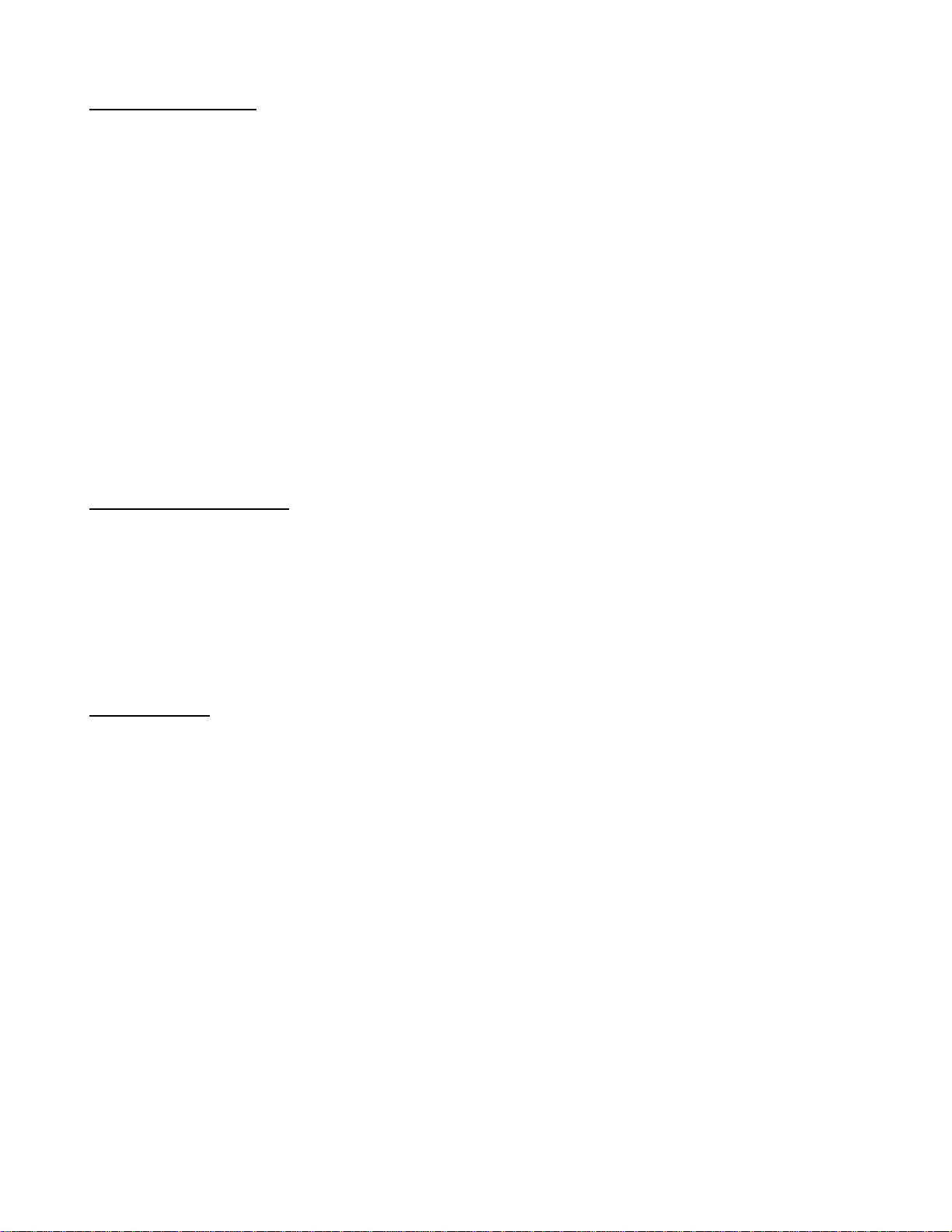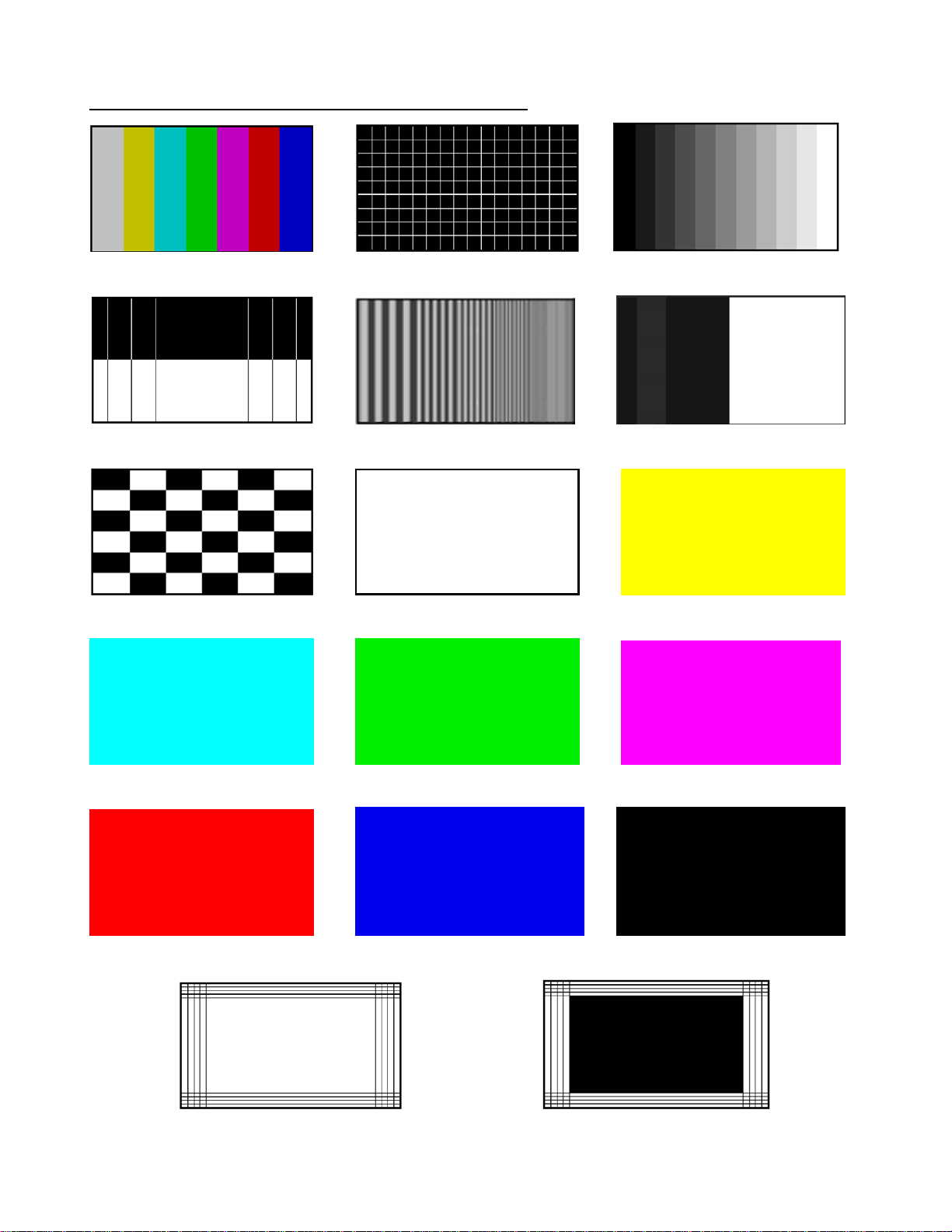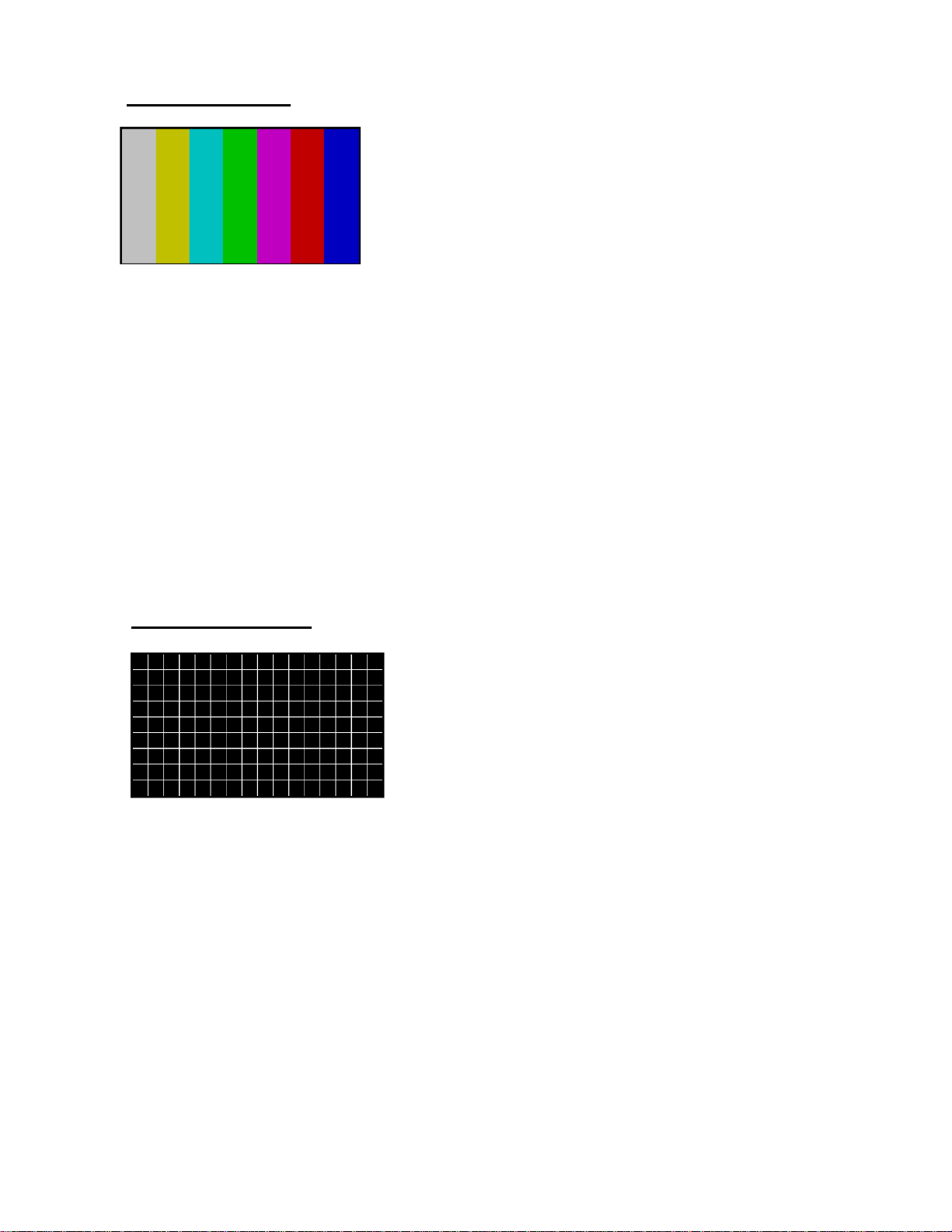www.gmetechnology.com 1
Introduction
Thank you for purchasing the HG139 HDTV (High Definition Television) Pattern Generator. It is an
easy-to-use handheld video pattern generator that generates a wide variety of test patterns for
comprehensive testing, calibration, and repair of HDTV, analog television monitors, and other video
equipments. The HG139 delivers the quality and functionality you would expect from an expensive
high end HDTV pattern generator at a very affordable price. With its easy to understand interface, the
HG139 is designed to meet the need of people from all levels ranging from novice to video
professionals.
The HG139’s clock frequency is 74.25MHz for HDTV modes. The test patterns are generated in real-
time by digital ICs and converted to analog output signal by three precision digital-to-analog
converters. The HG139 generates both a tri-level sync signal for HDTV monitors and a traditional bi-
level sync signal for NTSC monitor. The negative sync pulse amplitude is nominally -0.3 volts below
the blanking level and the positive sync pulse amplitude is nominally +0.3 volts above the blanking
level. Full-scale video/sync is generated in a 7:3 rate, compliant with SMPTE standards signals.
Item Checklist
9One HG139 HDTV pattern generator
9One protective rubber holster
9One 7.5V AC power adaptor
9Three BNC-to-RCA adaptors
9One User’s Manual
Features
♦Designed for testing, calibration, and service of High Definition TV and NTSC analog
television
♦4 selectable modes including 1080i, 720p, 480p, and NTSC
♦9 commonly used video test patterns including COLOR BARS, CROSS HATCH,
STAIRCASE, MULTIBURST, OVERSCAN-BOUNCE, PLUGE, NEEDLE, CHECKER, and
RASTER (choose from White, Yellow, Cyan, Green, Magenta, Red, Blue, and Black)
♦Single push button selectable patterns with hold down reverse
♦Precise 74.25 MHz HDTV clock frequency
♦Conform with SMPTE and NTSC industrial video standards
♦AC adaptor power source or standard 9v battery operation
♦Low battery indicator
♦Handheld enclosure with protective rubber boot
♦Ideal for on-the-bench and in-the-field testing
♦Easy to use, lightweight, portable, and affordable