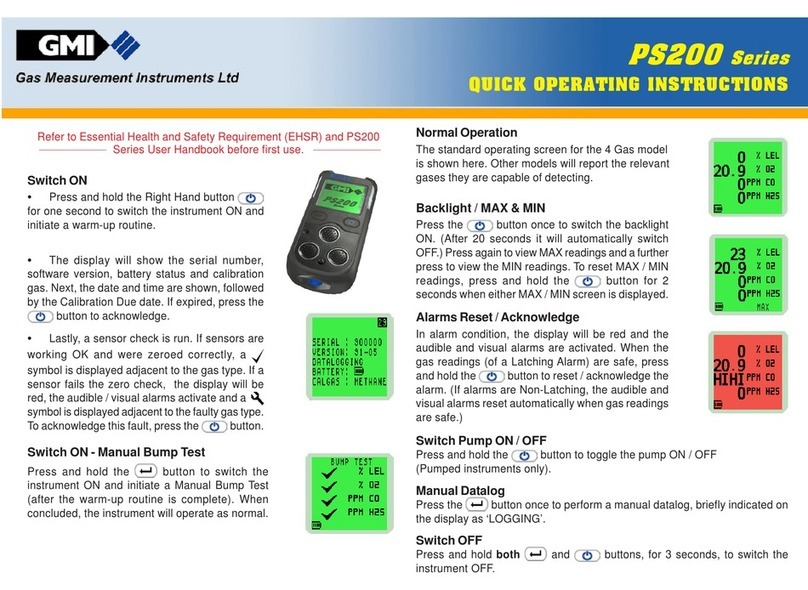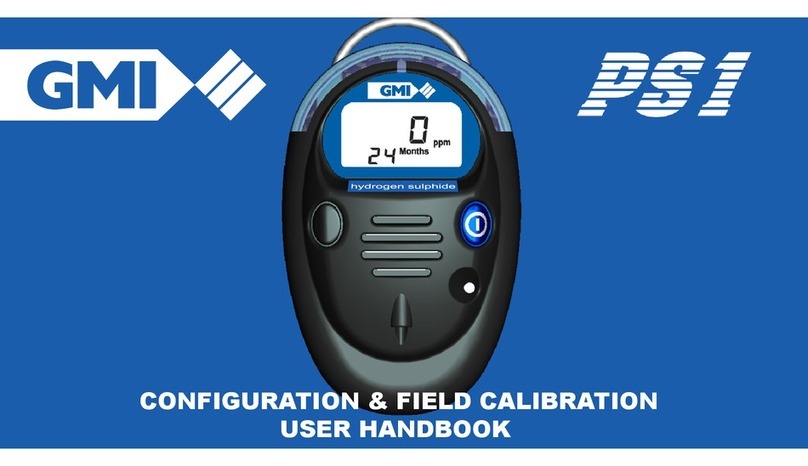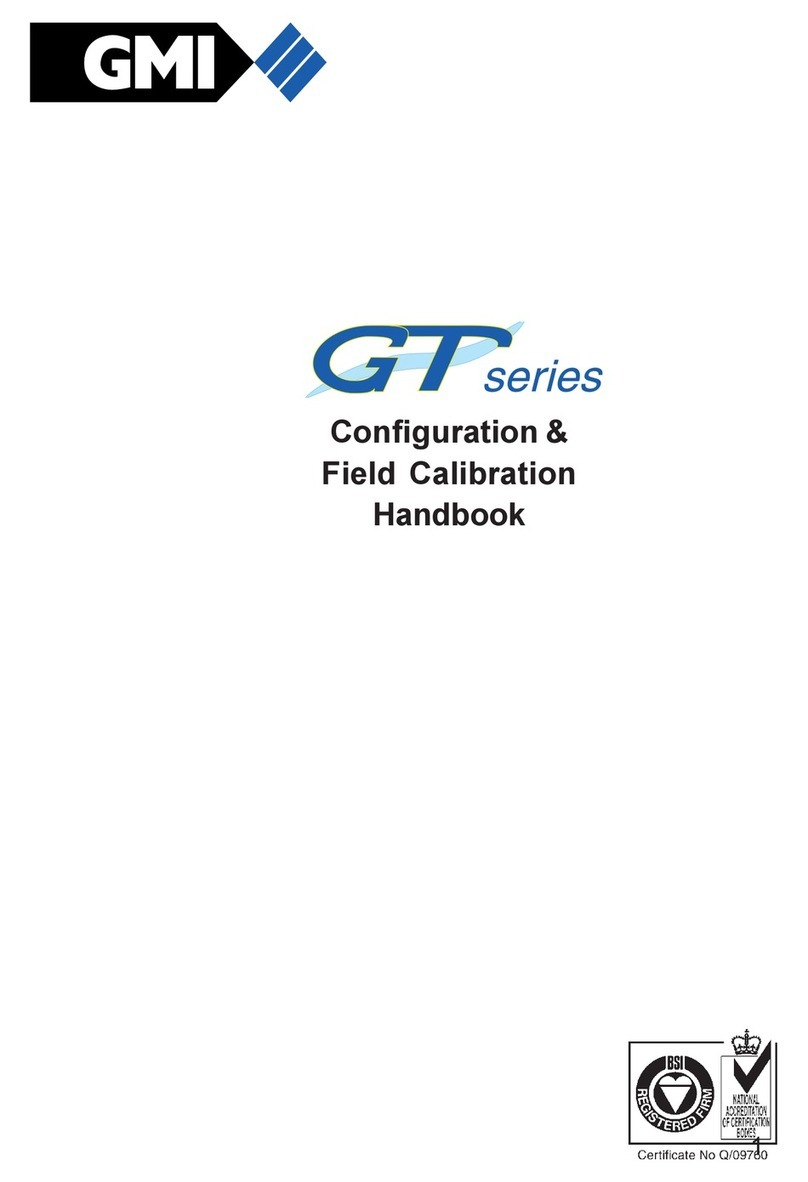BACKLIGHT
Press to switch the backlight on.
It remains on for 3 seconds then
automatically switches off.
Note: Life remaining is dependent on
backlight usage.
SELF TEST
Press and hold to perform a self test.
During the self test:
• All segments of the LCD will be shown
• Buzzer will beep
• LED’s will ash
• PS1 will vibrate
On completion, the PS1 will return to the
normal operation screen.
Note: A self test cannot be performed
while an alarm is active.
MAXIMUM VALUES
To view the maximum gas reading since
switch on, press once to switch the
backlight on.
Press again to view the maximum
value.
Note: Oxygen also has a minimum value.
To clear the maximum reading, press and
hold . The reading will be reset to zero
(or 20.9% for Oxygen).
ALARMS
If an alarm occurs, the audible and visible
alarms will be activated. The type of alarm
is indicated at the top of the screen and
the current reading on the display.
By default, alarms are non latching and
reset automatically once the reading is
safe.
To mute a non latching alarm, press and
hold .
To acknowledge (clear), a latching alarm,
press and hold when the gas reading
is safe.
BUMP / CALIBRATION
The optional PS1 Automatic Bump and
Calibration Station provides:
• Simple method of automatically bump
testing or calibrating instruments.
• Controlled delivery of gas.
• Bump / calibration records stored.
Before performing a Bump / Calibration
Test, the PS1 must be put into test mode.
To enter test mode, switch on by pressing
and holding both and simultaneously.
‘tESt’ will be present on the display after
the warm up sequence is complete.
The PS1 can now be inserted for testing.
SAFETY
• The PS1 must be regularly tested in a safe area,
using a known gas concentration.
• Never expose to extreme heat.
• If the PS1 detects gas, follow your own
organisation’s procedures and operational
guidelines.
• PS1 instruments are certied as:
ATEX II 1 G Ex ia IIC T4
IECEx Ex ia IIC T4 Ga (Ta = -20oC to +50oC)
UL 913 Class I, Div 1 Groups A, B, C and D
MED, for oxygen instruments only. Refer to
Declaration of Conformity for details.
• This equipment is designed and manufactured
to protect against other hazards as dened
in paragraph 1.2.7 of Annex II of the ATEX
Directive 94/9/EC.
WARNING 1: Do not use in oxygen enriched
atmospheres greater than 21%.
WARNING 2: Substitution of components may
impair intrinsic safety.
Any right of claim relating to product liability or
consequential damage to any third party against
GMI is removed if the warnings are not observed.
Additional Information: please refer to user
handbook. Download from www.gmiuk.com.
LIFE REMAINING
The life remaining is displayed as months.
If less than 1 month, it is displayed as
days.
Note: Remaining months / days will
be reduced if signicant alarm
operation occurs.