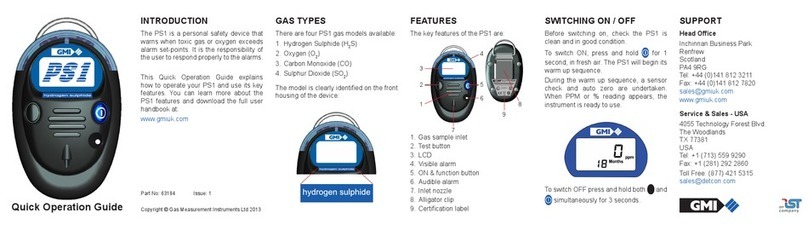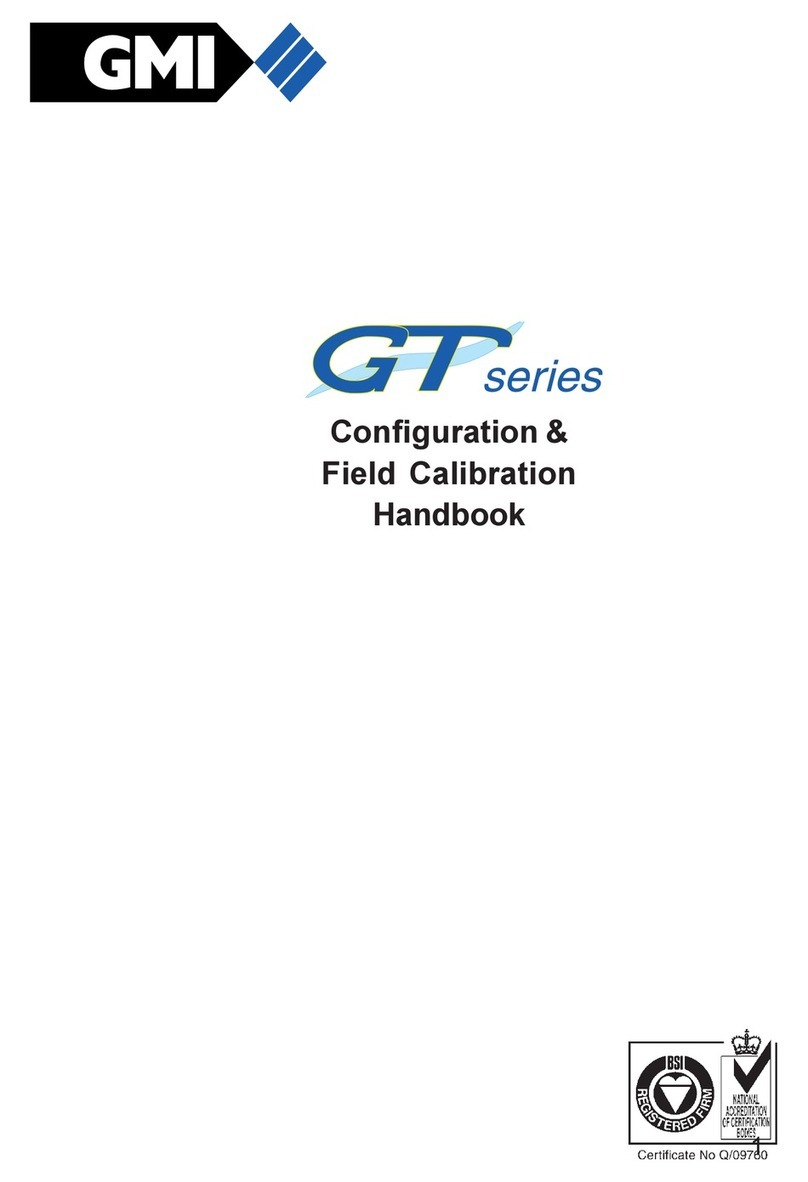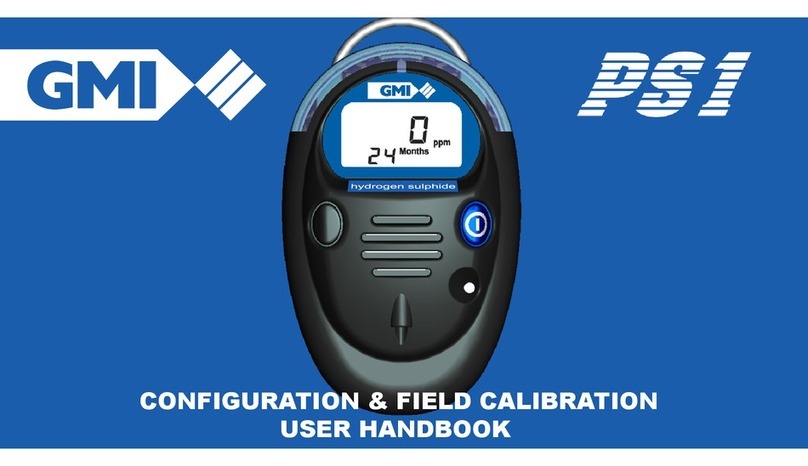PS200 Series
QUICK OPERATING INSTRUCTIONS
Switch ON
•Press and hold the Right Hand button
for one second to switch the instrument ON and
initiate a warm-up routine.
•The display will show the serial number,
software version, battery status and calibration
gas. Next, the date and time are shown, followed
by the Calibration Due date. If expired, press the
button to acknowledge.
•Lastly, a sensor check is run. If sensors are
working OK and were zeroed correctly, a
symbol is displayed adjacent to the gas type. If a
sensor fails the zero check, the display will be
red, the audible / visual alarms activate and a
symbolisdisplayedadjacenttothefaultygastype.
To acknowledge this fault, press the button.
Switch ON - Manual Bump Test
Press and hold the button to switch the
instrument ON and initiate a Manual Bump Test
(after the warm-up routine is complete). When
concluded, the instrument will operate as normal.
Refer to Essential Health and Safety Requirement (EHSR) and PS200
Series User Handbook before first use.
Backlight / MAX & MIN
Press the button once to switch the backlight
ON. (After 20 seconds it will automatically switch
OFF.) Press again to view MAX readings and a further
press to view the MIN readings. To reset MAX / MIN
readings, press and hold the button for 2
seconds when either MAX / MIN screen is displayed.
Alarms Reset /Acknowledge
In alarm condition, the display will be red and the
audible and visual alarms are activated. When the
gas readings (of a Latching Alarm) are safe, press
and hold the button to reset / acknowledge the
alarm. (If alarms are Non-Latching, the audible and
visual alarms reset automatically when gas readings
are safe.)
Normal Operation
The standard operating screen for the 4 Gas model
is shown here. Other models will report the relevant
gases they are capable of detecting.
Switch Pump ON / OFF
Press and hold the button to toggle the pump ON / OFF
(Pumped instruments only).
Manual Datalog
Press the button once to perform a manual datalog, briefly indicated on
the display as ‘LOGGING’.
Switch OFF
Press and hold both and buttons, for 3 seconds, to switch the
instrument OFF.