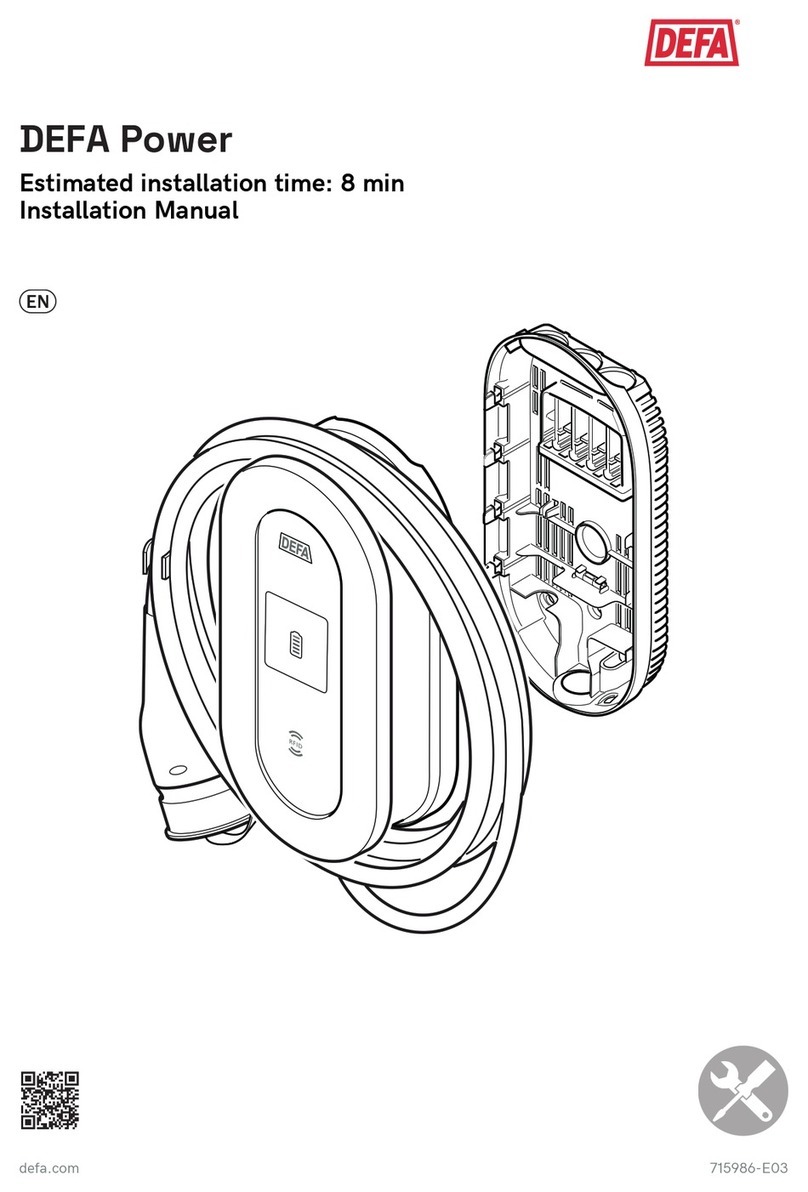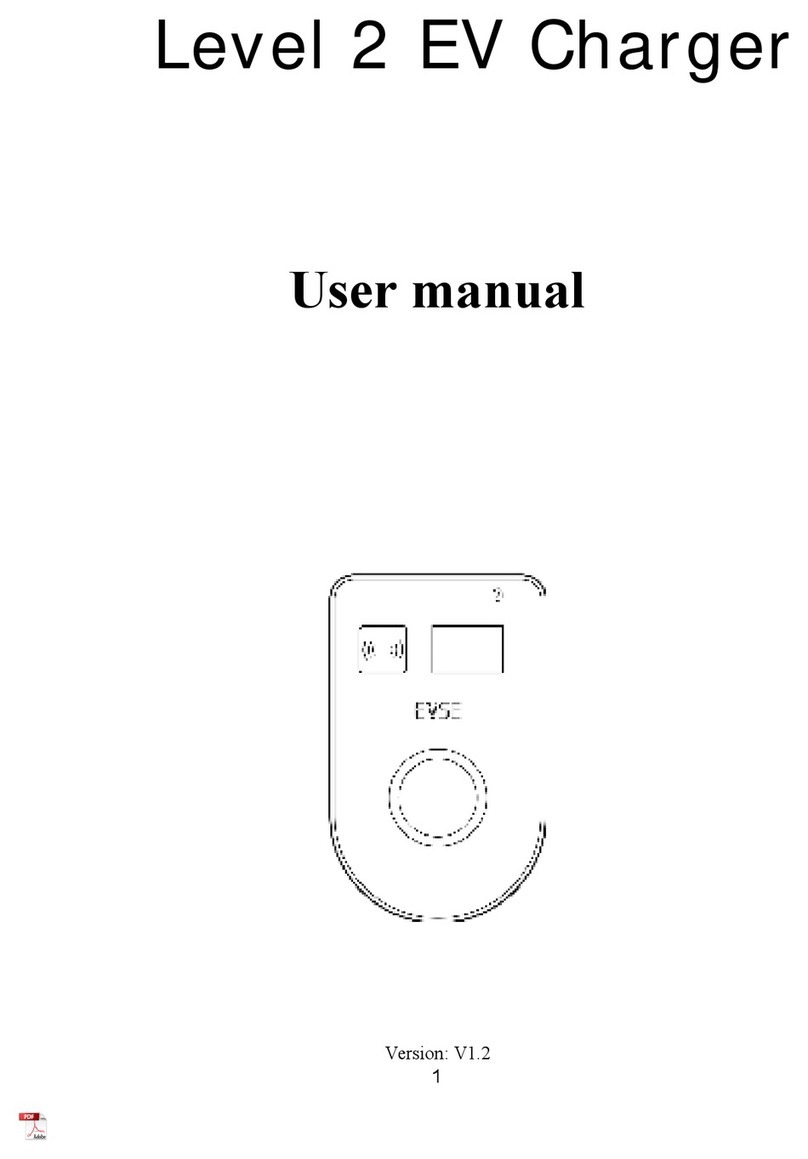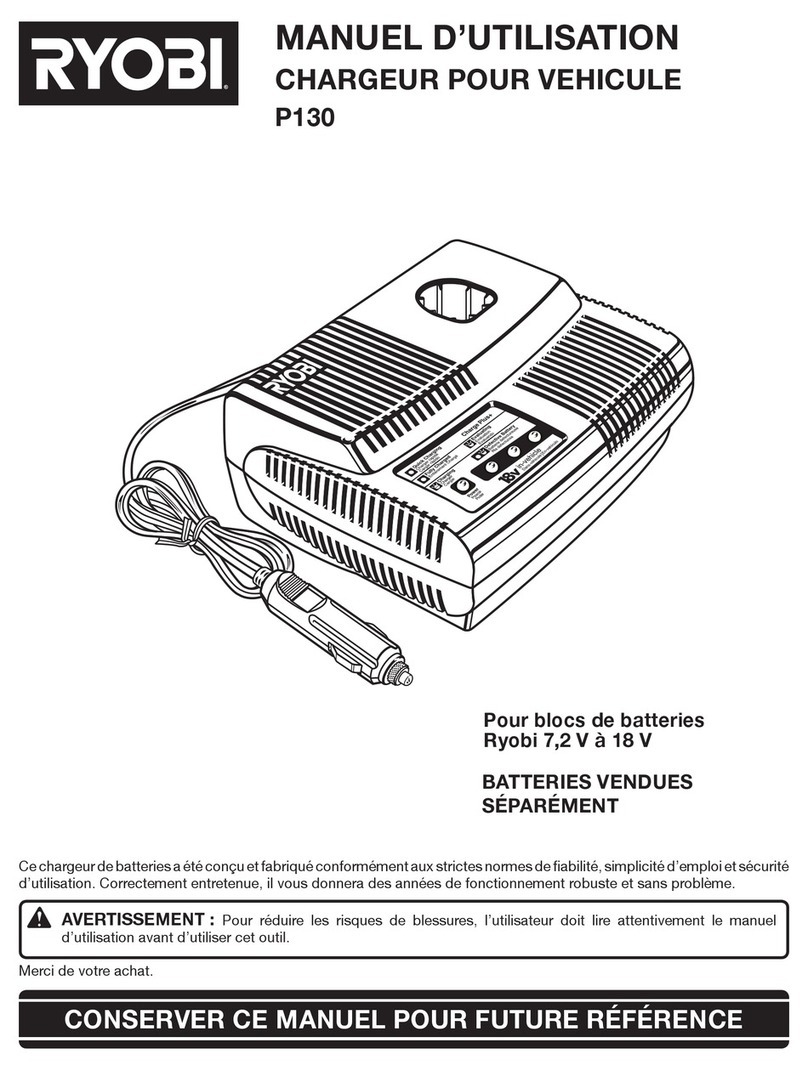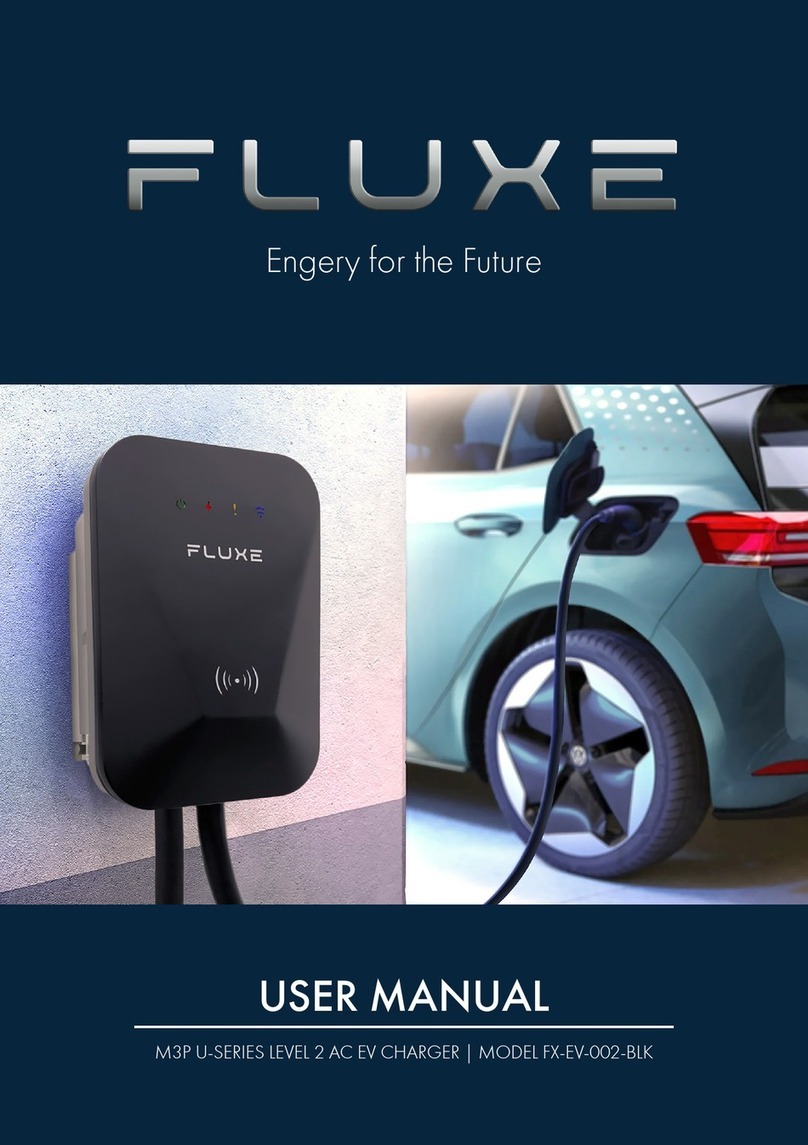Installation (continued)
11 kW: a) surface-mounted min. 2.5 mm² b) in wall min. 4 mm² c) in insulation min. 10 mm²
22 kW: a) as surface-mounted min. 4 mm² b) in wall min. 6 mm² c) in insulation min. 10 mm²
Then hook the device into the wall mounting plate and connect the supplied connecting
cable attached to the charger to the circuit provided for this purpose or to the supply cable
that may have been laid additionally. The connecting cable of the charger can also be
shortened for this purpose. If only one Charger is installed, please place phase 1 on phase
1, phase 2 on 2 and phase 3 on 3.
When installing several chargers, connect the phases of the first, second and third charger
to the house circuit in rotation, as shown in the adjacent figure, in order to obtain an even
load balance when charging single-phase vehicles.
Note: The go-eCharger app is required for static load balancing.
Commissioning
12 3NG
1 2 3 N G
23 1 NG 3 12NG
After connecting the charger to the power source, the LEDs first light up in rainbow colours,
then blue in the number of preset charging level. Now select the desired ampere strength via
the setting button (1) on the front of the charger (five predefined levels, adjustable via the
app). One LED lighting up in blue corresponds to 1 ampere. Therefore, a maximum of 16
LEDs light up blue on the go-eCharger HOMEfix 11 kW.
Attention: Please note the maximum connected load of your household. If this is exceeded,
the house fuse may trip.
Plug the charging cable into the type 2 socket of the charger. Please ensure that the type 2
plug is inserted into the charger as far as possible.
Then insert the vehicle plug of the charging cable into the charging port of the vehicle. The
LEDs of the charger light up yellow (2) (connection is being checked). After charging is enabled, the LEDs
rotate clockwise around the charging socket.
Note: The cable remains locked (default settings) in the type 2 socket after the charging process is complete
until it is removed from the vehicle (theft protection).
2
1
Notes about the earth detection function
This function should only be used if the power supply has no grounding (IT mains). If you are
not sure, you should leave the setting at "Ground check enable"! The so-called Norway mode
(earth detection is deactivated) is visualised by 4 red LEDs on the go-eCharger (3, 6, 9, 12
o'clock) and can be managed via the app.
The go-eCharger has a safety function which checks that the power connection used is
sufficiently earthed and prevents charging if there is insufficient grounding.
In some regions, e.g. Norway, isolating transformers are used (IT mains). In order to charge
also in such regions with the go-eCharger, the function "Ground check" can be deactivated.
When operating in the usual European mains with earthing, switching off the „Ground check"
in case of insufficient earthing can lead to danger!
WARNING
ATTENTION
Registration information
Depending on the country, the requirements of the authorities and electricity network operators have to be
observed, such as a reporting or approval requirement for charging equipment, or the limitation of 1-phase
charging. Please contact your network operator/electricity provider to find out whether the go-eCharger is
subject to registration or approval and whether other restrictions need to be observed. Further information can
be found in the FAQ on our website at www.go-e.co/faq-charger/?lang=en.
Any questions?
You can also find an overview of frequently asked questions on our website in the FAQ section:
www.go-e.co/faq-charger/?lang=en
Contact to customer service
If you want to change the basic settings of the go-eCharger, use
comfort functions, check the internal electricity meter or control the
charger remotely, download the go-eCharger app. This charger
requires at least app version 2.0.0.
Set up Internet access for further functions
Some Android smartphones require the mobile data of the phone to be deactivated.
Either scan the QR code of the reset card ( an external app may be required for this) or manually search for the
charger's network in the settings of your mobile device.
When connecting to the hotspot manually, you need to enter the password that you will find on the reset card
under "Hotspot key".
Once you have connected the smartphone to the hotspot, you can operate the charger locally using the
go-eCharger app.
1. Set up a connection to the go-eCharger via hotspot
To control the charger remotely and for certain comfort functions, a WiFi connection of the device is required.
For integration into a WiFi network, an active hotspot connection between the smartphone and the go-
eCharger is necessary (as described above).
Open the go-eCharger app and set up the connection to the WiFi network via the Internet tab of the app. Follow
the instructions in the app to access your go-eCharger later via the cloud.
Check whether the connection to the go-e Cloud is activated under "Advanced settings".
After successful setup, you can disconnect your mobile phone from the charger's hotspot, reactivate mobile
data (if deactivated) or connect the smartphone to a WiFi network to control the charger remotely via the app.
2. Setting up a connection to the go-eCharger via WiFi
M a i l : o f fi c e @ g o - e . c o
T e l : + 4 3 4 2 7 6 6 2 4 0 0 1 0
www.go-e.co
go-e GmbH
S a t e l l i t e n s t r a ß e 1
A T 9 5 6 0 F e l d k i r c h e n
23