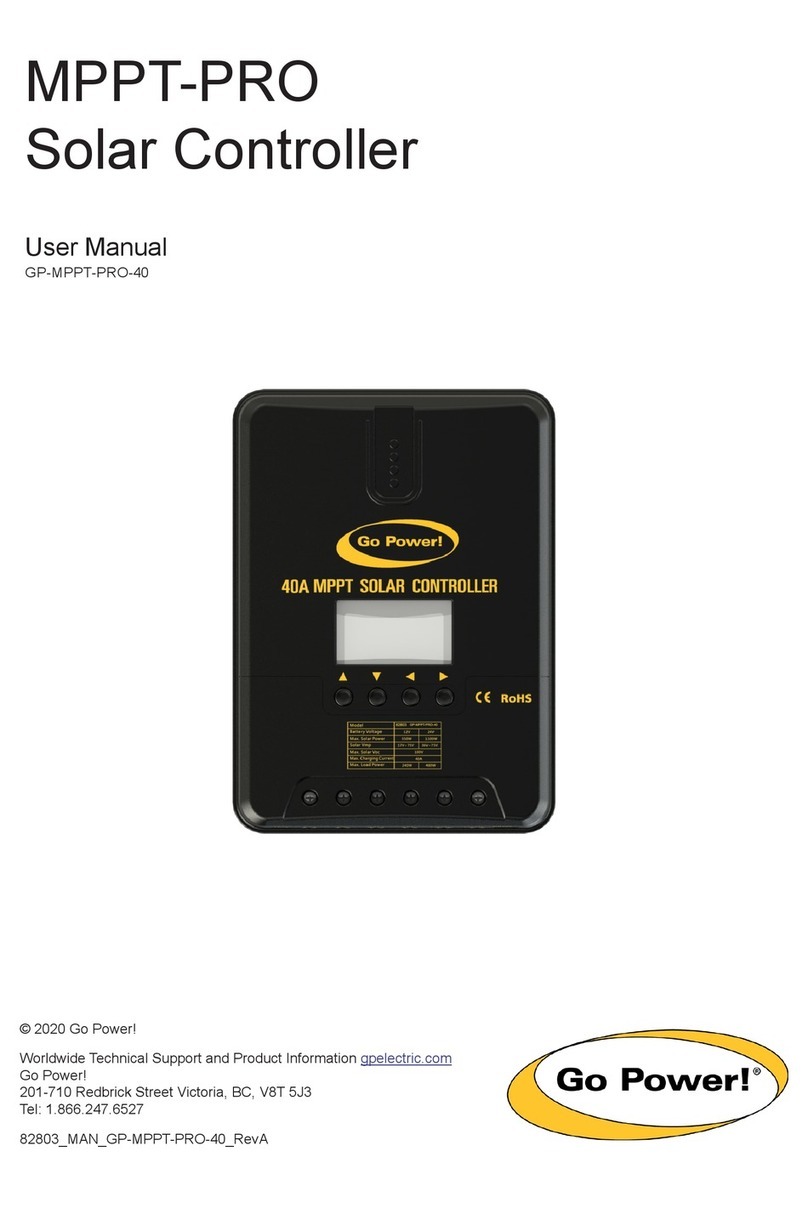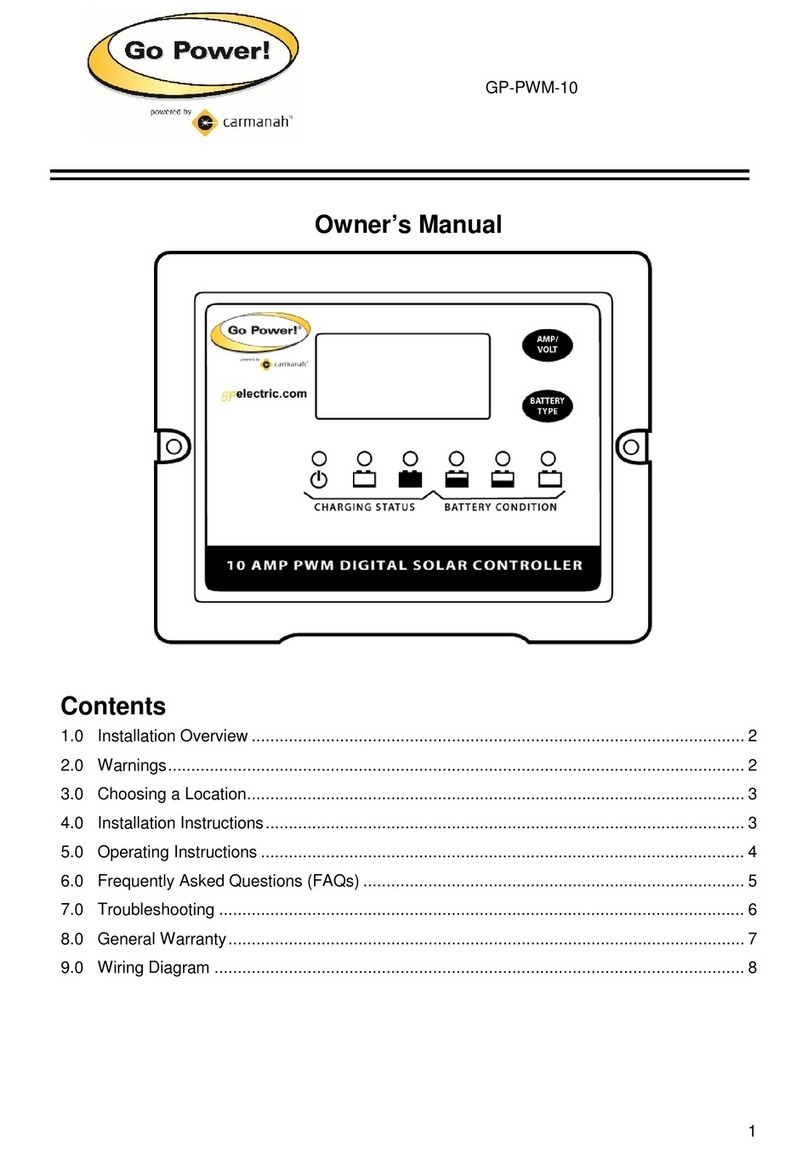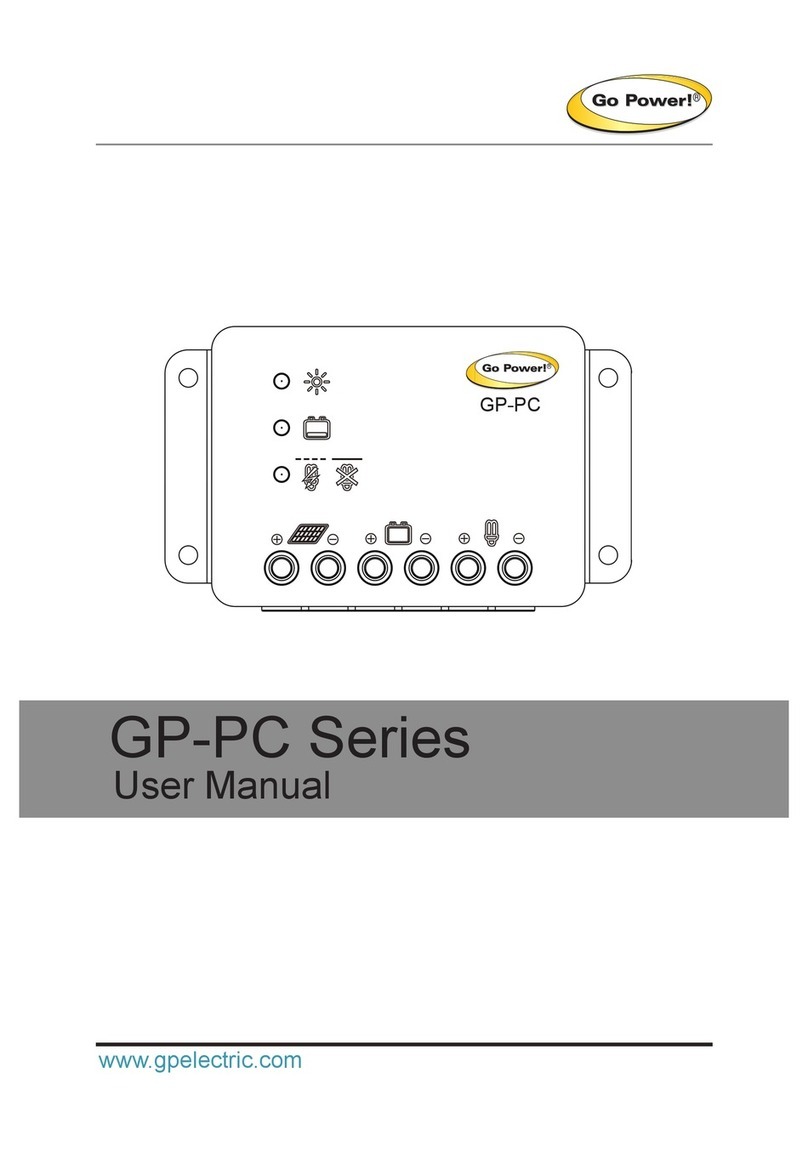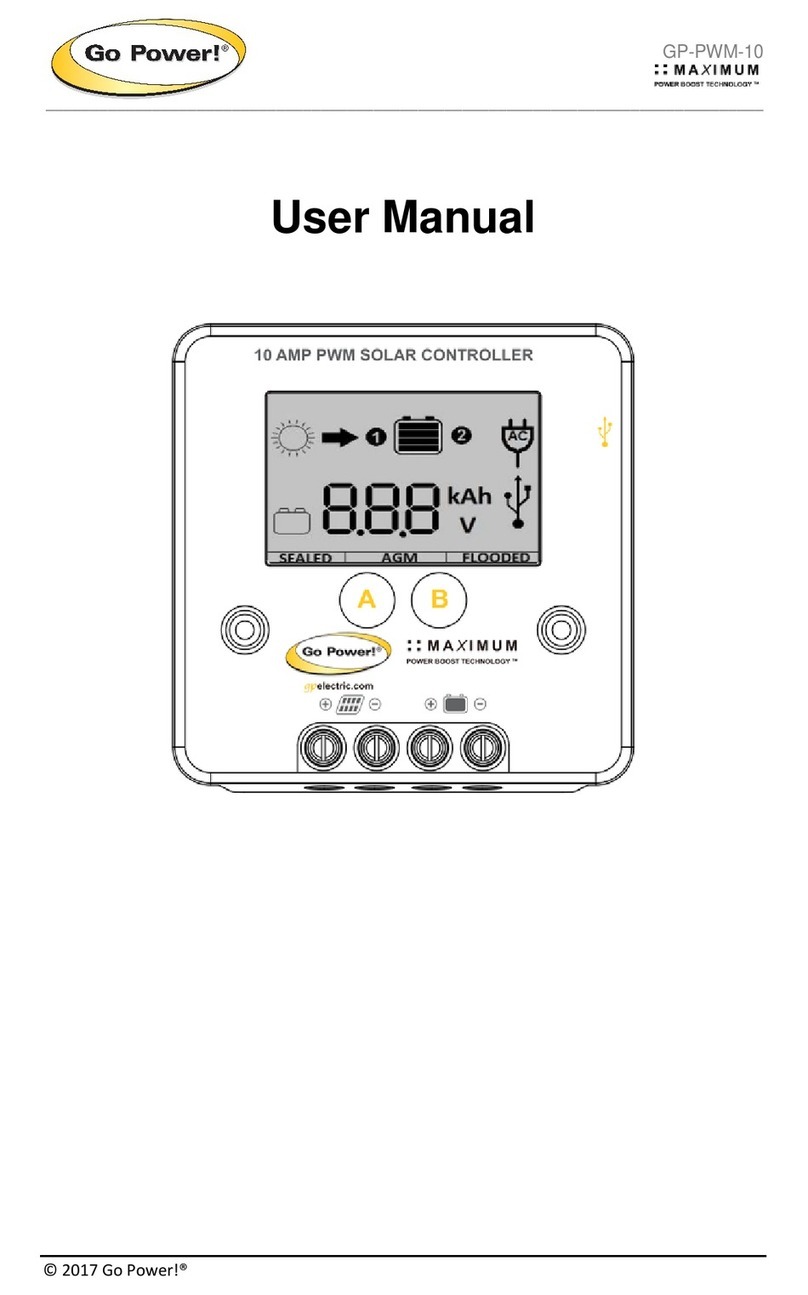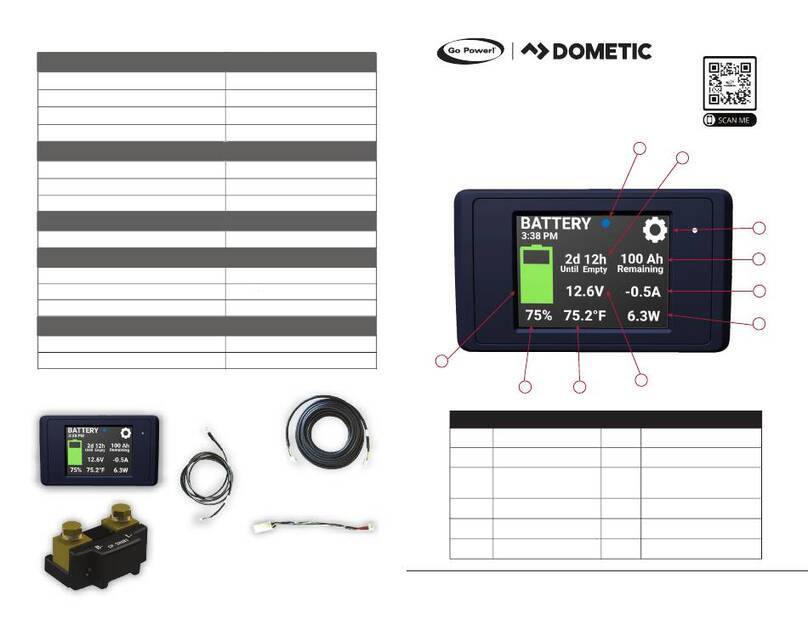gpelectric.com | [page 3]
CONTENTS
1. INTRODUCTION .................................................................................................................................5
1.1 SAFETY PRECAUTIONS ........................................................................................................................... 5
1.2 OVERVIEW.................................................................................................................................................. 6
1.3 FEATURES .................................................................................................................................................. 6
1.4 APPEARANCE ............................................................................................................................................ 7
1.5 MPPT TECHNOLOGY ................................................................................................................................ 8
1.6 CHARGING STAGES................................................................................................................................ 10
2. TECHNICAL PARAMETERS....................................................................................................... 11
2.1 ELECTRICAL PARAMETERS..................................................................................................................... 11
2.2 BATTERY TYPE DEFAULT PARAMETERS ............................................................................................... 12
3. CONVERSION EFFICIENCY CURVE....................................................................................13
3.1 12V SYSTEMS............................................................................................................................................... 13
3.2 24V SYSTEMS............................................................................................................................................... 13
4. PRODUCT DIMENSIONS.............................................................................................................14
5. STATUS DISPLAY.............................................................................................................................14
5.1 LED INDICATION........................................................................................................................................ 14
5.1.1 PV INDICATOR .............................................................................................................................. 14
5.1.2 BATTERY INDICATOR .................................................................................................................. 15
5.1.3 LOAD INDICATOR ......................................................................................................................... 15
5.1.4 ERROR INDICATOR...................................................................................................................... 15
6. OPERATION AND DISPLAY........................................................................................................16
6.1 LCD MAIN INTERFACE ................................................................................................................................. 16
6.1.2 NAVIGATION BUTTONS ............................................................................................................... 16
6.1.3 ICON DESCRIPTION..................................................................................................................... 17
6.1.4 MENU BLOCK DIAGRAM ............................................................................................................. 17
6.1.5 REAL-TIME MONITORING ........................................................................................................... 18
6.1.6 SYSTEM PARAMETER SETTINGS ................................................................................................ 19
6.1.7 CONTROLLER CHARGING AND DISCHARGING RELATED PARAMETER SETTINGS.............. 21
6.1.8 LCD SCREEN BACKLIGHT TIME SETTING .................................................................................. 21
6.1.9 CONTROLLER ABNORMALITY VOICE ALARM - ON/OFF SETTING ........................................... 21
6.1.10 CLEAR HISTORICAL DATA AND RESET TO FACTORY SETTINGS........................................... 22
6.1.11 LOAD MODES ............................................................................................................................... 22
6.1.12 STATISTIC DATA ........................................................................................................................... 23
6.1.13 HISTORICAL DATA OF THE CURRENT DAY ............................................................................... 23
6.1.14 DEVICE INFORMATION................................................................................................................ 24
7. INSTALLATION................................................................................................................................25
7.1 TOOLS AND MATERIALS NEEDED.............................................................................................................. 25
7.2 INSTALLATION AND WIRING ..................................................................................................................... 25
7.3 WIRING FOR PARALLEL OPERATIONS................................................................................................... 28
7.3.1 WIRING DIAGRAM ........................................................................................................................ 28
7.3.2 ORDER OF CONNECTION........................................................................................................... 29
7.3.3 INTERFACE DEFINITION ............................................................................................................. 29
7.3.4 PARAMETER SETTING ................................................................................................................ 29
www.earth911.com/recycling-center-search-guides