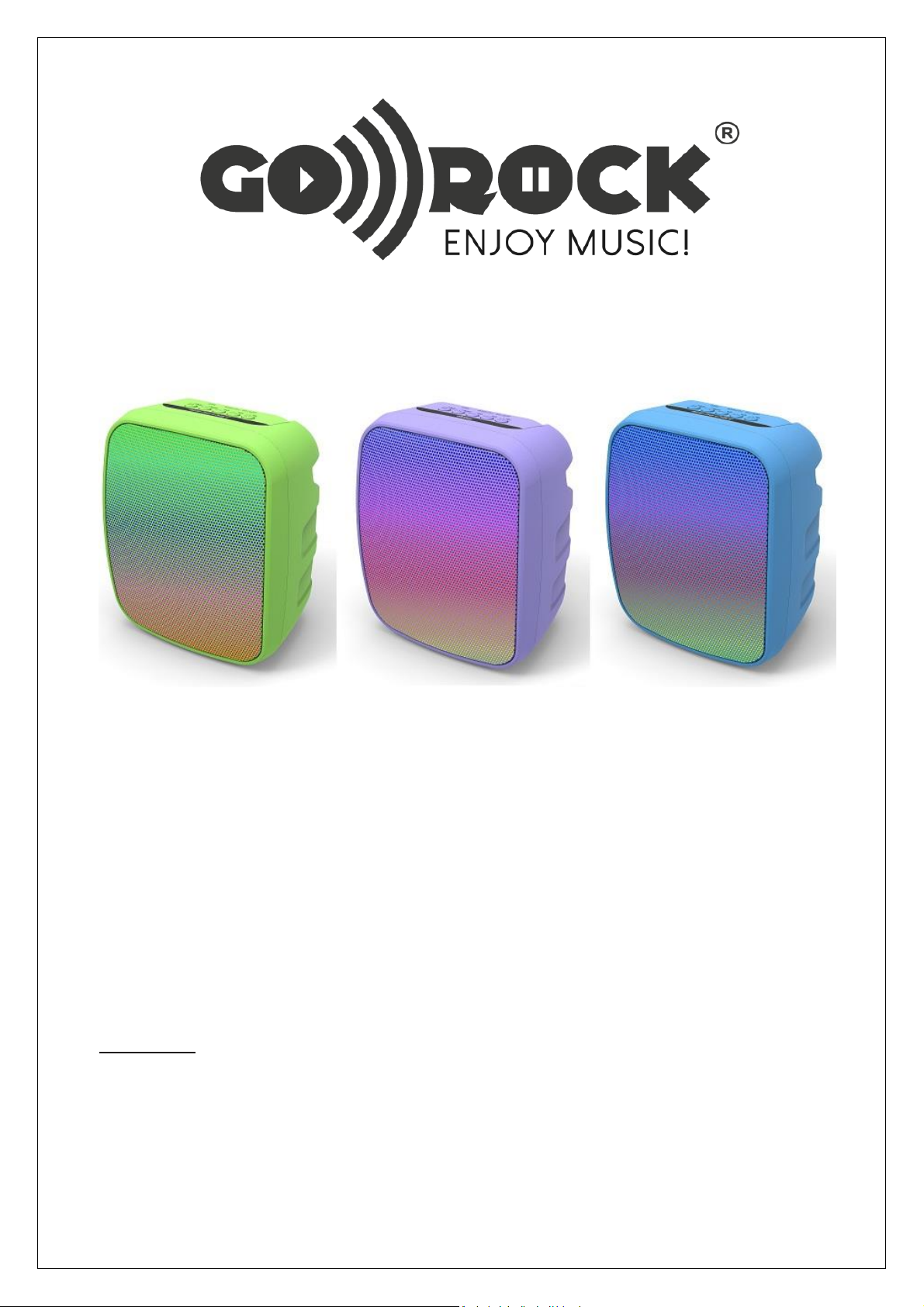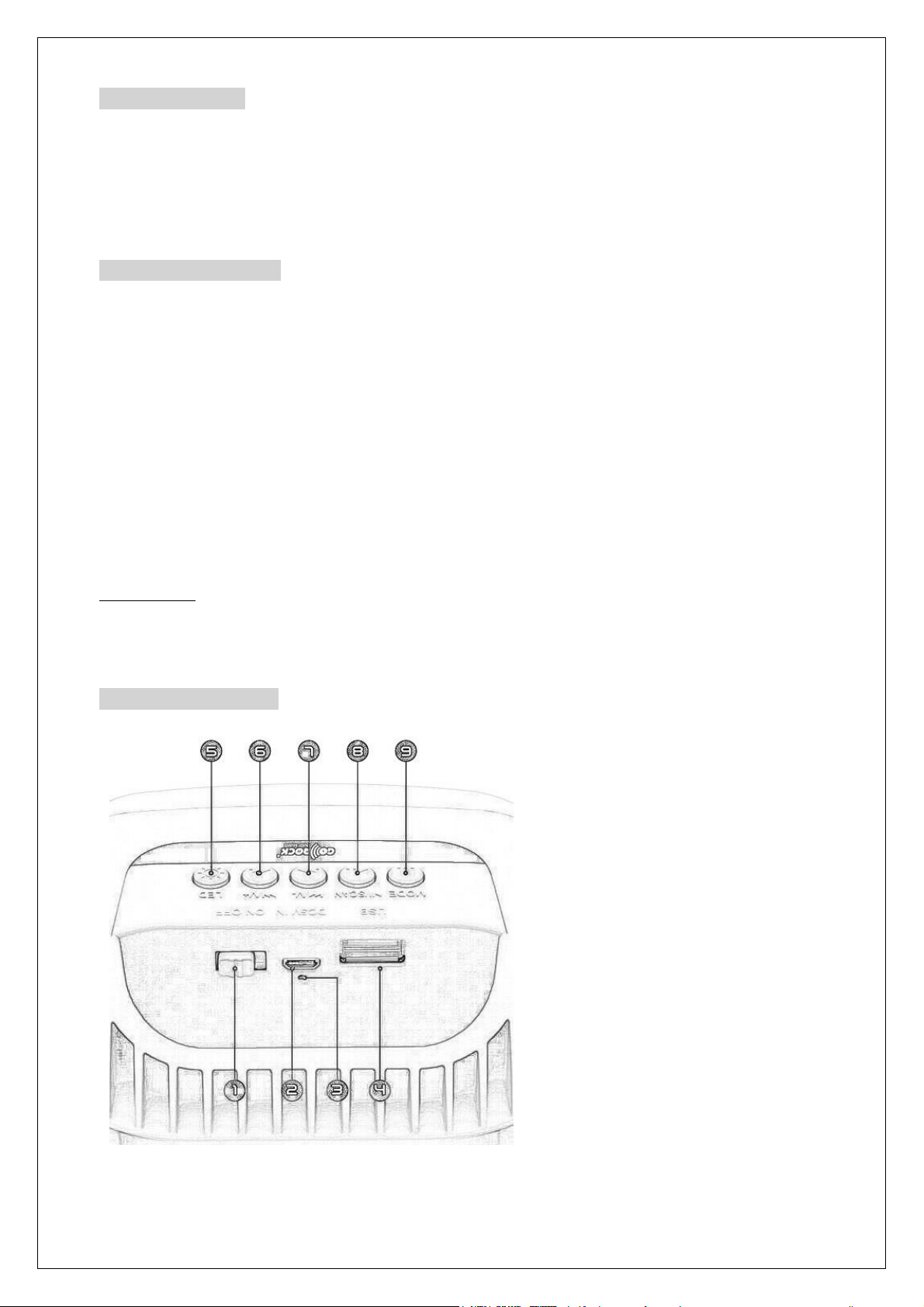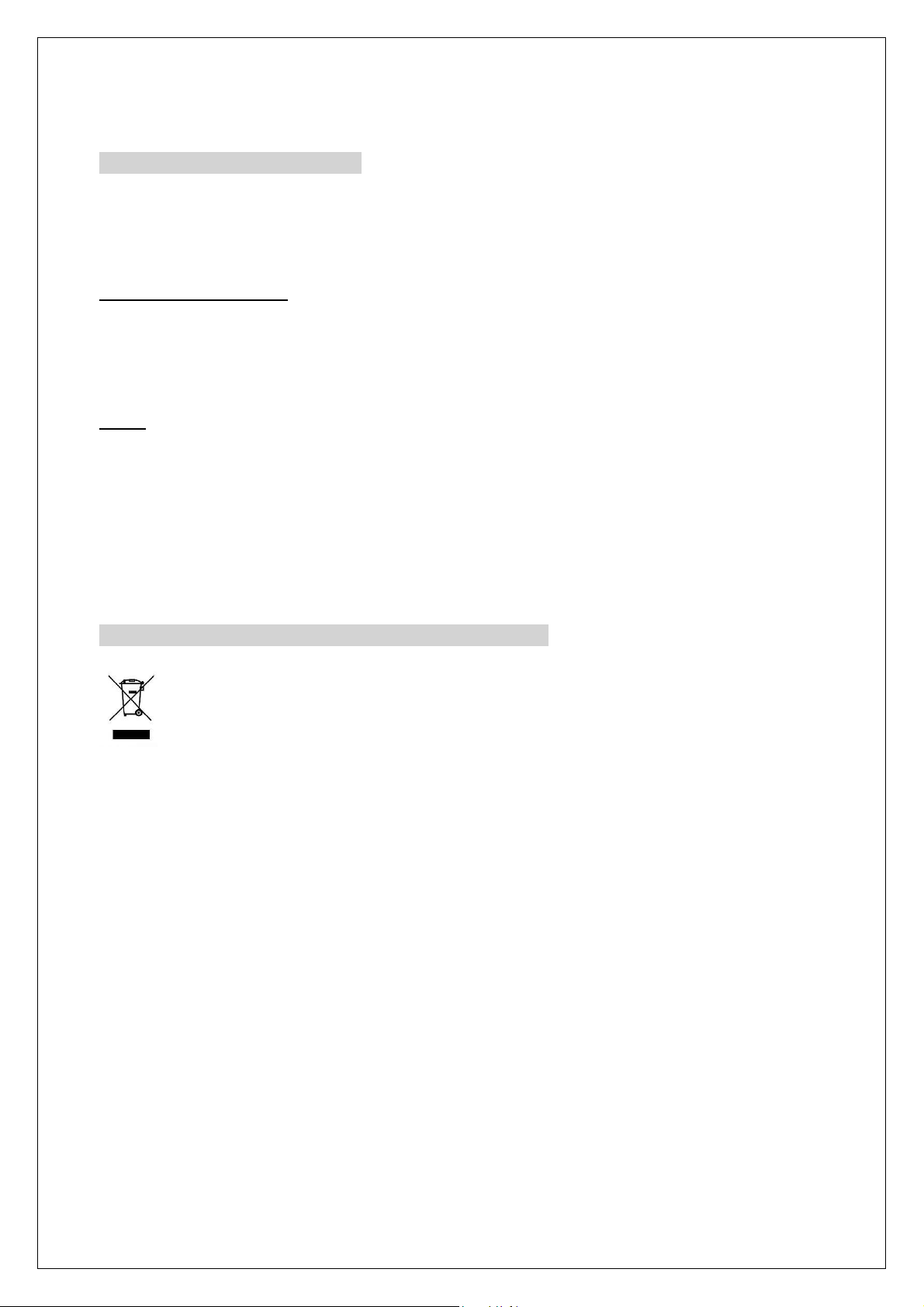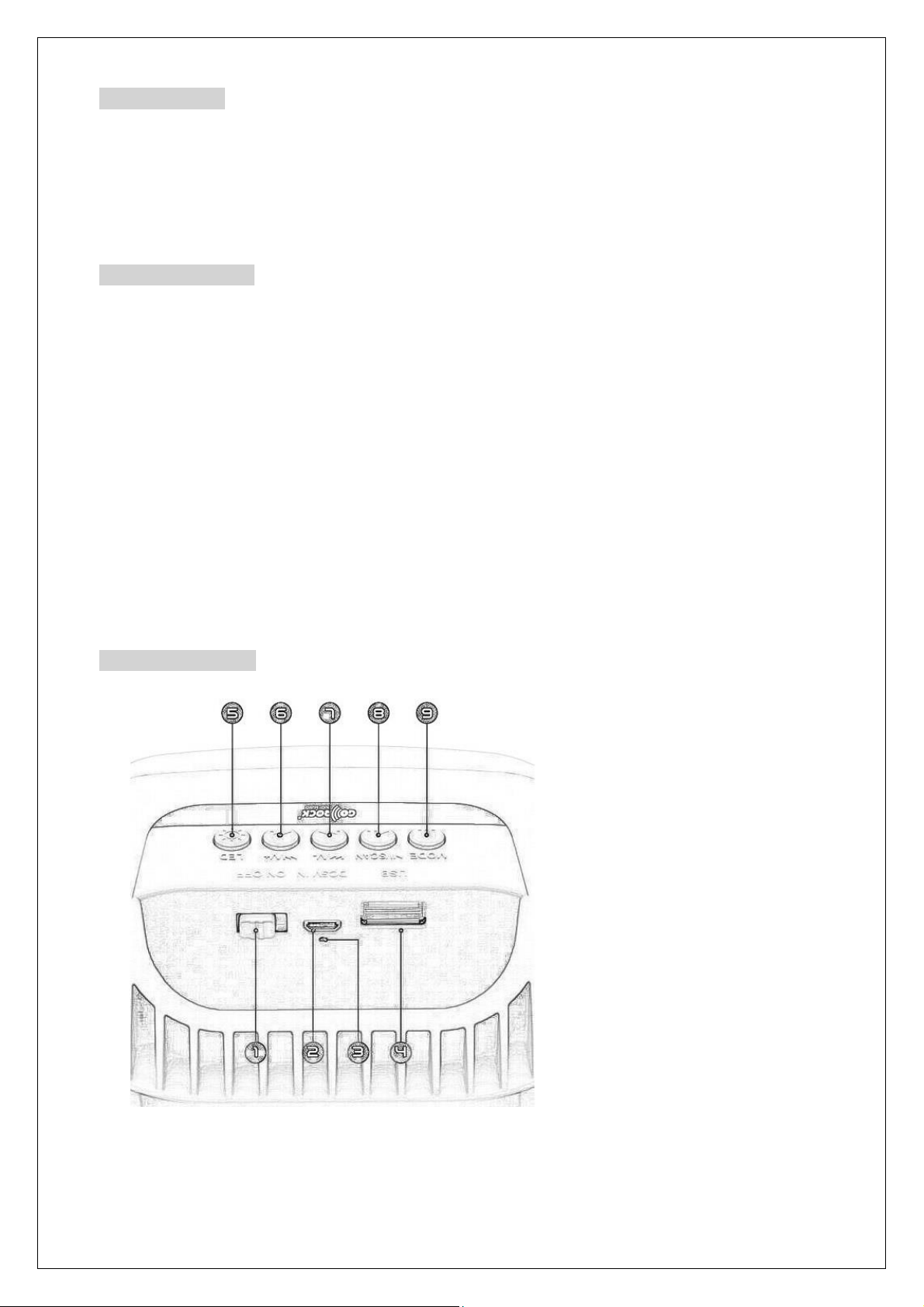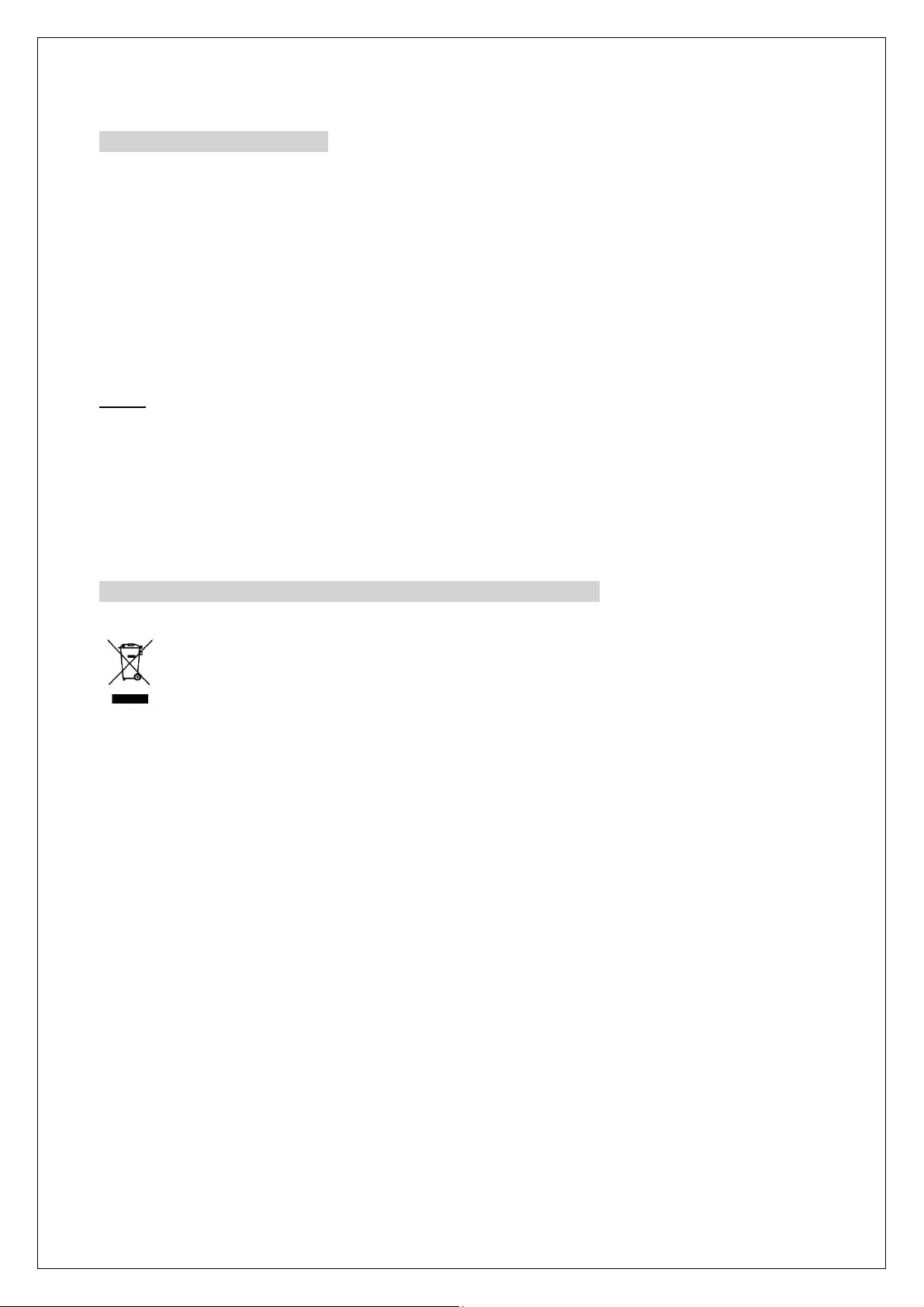CARGA DE LA BATERÍA
- La batería se debe cargar al 100% antes del primer uso.
- El cargador utilizado debe ser de 5V y tener un amperaje de hasta 2A máximo.
- Cuando se enchufa a cargar se enciende un piloto rojo
El piloto se apaga cuando la carga está completa.
- Nunca se debe interrumpir la carga una vez enchufado a cargar.
- El tiempo de carga dependerá del amperaje del cargador utilizado.
- No encender el altavoz mientras está cargando.
- Si no va a utilizar el altavoz durante un tiempo, debe mantener a la batería con carga.
Cargar la batería al menos una vez al mes.
Si la batería se queda sin carga puede averiarse.
CONECTAR A DISPOSITIVO BLUETOOTH
Encienda el altavoz y encienda su dispositivo móvil Bluetooth, luego busque el nombre
del modelo de altavoz "GR-60" y selecciónelo para emparejarlo.
Una vez emparejado el Bluetooth, el altavoz se conectar
automáticamente las próximas
veces que se encienda.
MODO BLUETOOTH
El altavoz entra directamente en modo Bluetooth al encenderlo. Después de emparejar el
dispositivo, puedereproducirla música,presione brevemente ll parareproducir / pausar,
presione y para anterior / siguiente canción.
Mantener pulsado - / + para bajar o subir el volumen.
MODO USB
Inserte un pendrive en el puerto Usb,
el altavoz leer la música en formato MP3 automáticamente. Presione ll para
Reproducir / Pausa, presione brevemente y para anterior o siguiente canción.
Mantener pulsado - / + para bajar ó subir volumen.
MODO RADIO FM
- la búsqueda y el memorizado de emisoras.
- Una vez memorizadas las emisoras, pulsar y para anterior y siguiente.
- Mantener pulsado - / + para bajar o subir el volumen.
NOTA:
Si la recepción de la emisora no es buena, conectar simplemente un cable MicroUsb
suelto sin cargador y hará de antena mejorando la recepción de la señal FM.