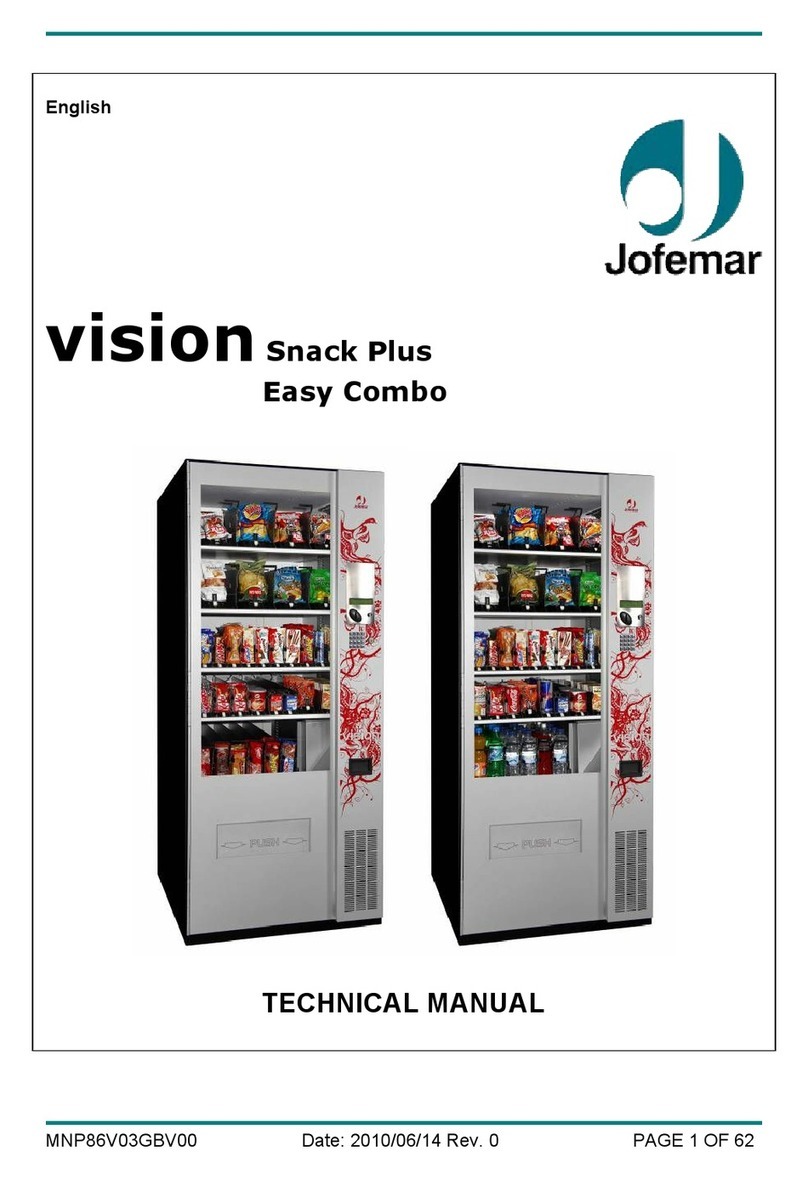Foreword
Read this manual carefully. Keep it safely in a place accessible to all users. This user’s manual is only
intended for Minifresh Series of Vending Machines.
This user’s manual is intended for:
1 The user (persons who only operate the Minifresh from the outside)
2 The operator (cleans, maintains and fills the Minifresh)
3 The service engineer (commissions the Minifresh, instructs the operator and carries out any
repairs)
Wherever necessary, this manual indicates for which of the above a specific section is relevant i.e. for
operation or maintenance. It also indicates that the service engineer must use service documents
provided by the dealer.
Manufacturer:
Godrej & Boyce Manufacturing Co. Ltd.
PRIMA Division, Pirojshanagar, Vikhroli,
Mumbai 400079, Maharashtra, INDIA.
Phone: 91-22-67961700/1800/5656/5959
e-mail: vending@godrej.com, URL: www.godrej.com
Although this manual has been compiled with the utmost care, no rights can be derived from it. Godrej
& Boyce Mfg. Co. Ltd. retains the rights to change the product without prior notification.
Godrej & Boyce Mfg. Co. Ltd. is not liable for any damage that could affect, directly or indirectly, any
person or property as a consequence of …
•Incorrect use of the machine.
•Incorrect installation.
•Unsuitable electrical or water supply.
•Major shortcomings in maintenance.
•Technical interventions or alterations of unauthorized nature.
•Adoption of non-original spare parts.
In the event of breakdown, Godrej & Boyce Mfg. Co. Ltd. has got no obligation, neither to compensate
any economic damage deriving the inactivity of the machine nor to extend the warranty period.
COPYRIGHT INFORMATION
Godrej & Boyce Mfg. Co. Ltd. –All rights reserved.
This document contains confidential information, which is property of Godrej & Boyce Mfg. Co. Ltd. The content of
this document cannot be neither circulated to third parties nor copied or duplicated in any form without prior written
consent by Godrej & Boyce Mfg. Co. Ltd.
Use, duplication or divulgation of technical information contained in this document can be subject to
legal protection by Godrej & Boyce Mfg. Co. Ltd., Vikhroli, Mumbai.