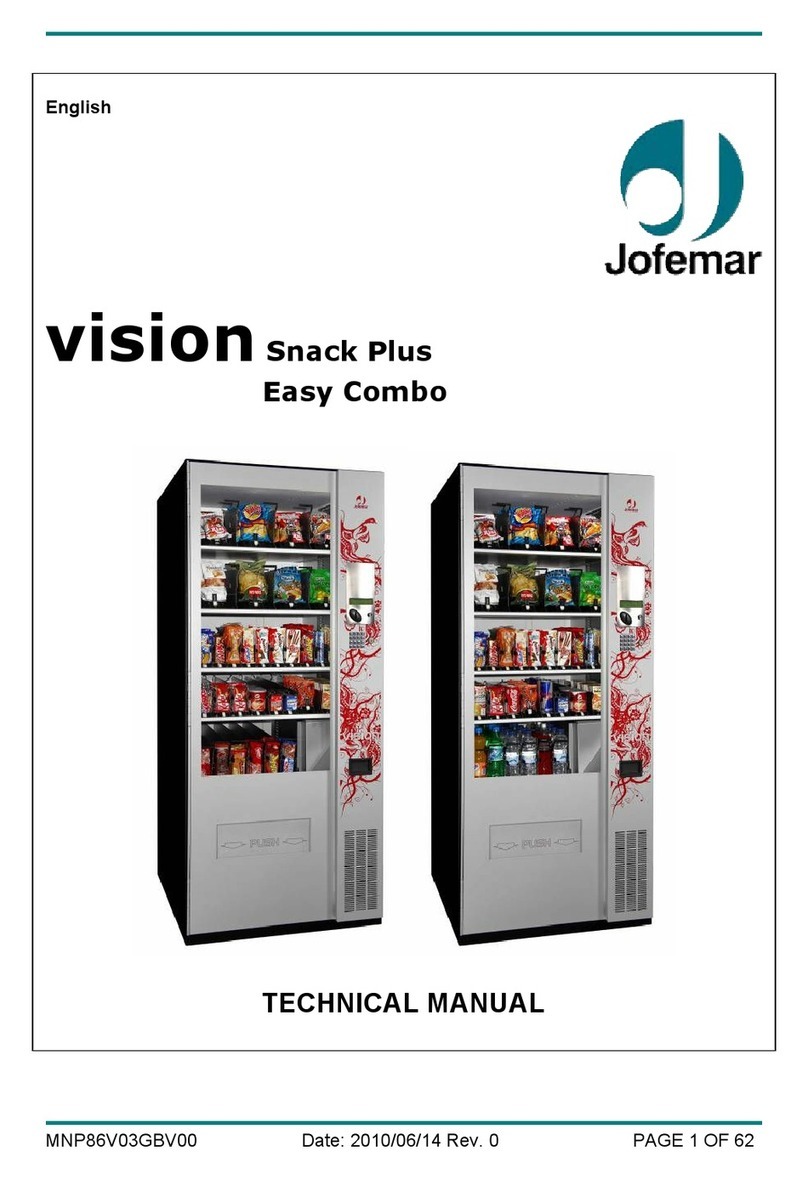2 Service Manual MACES7C-300-90-00
Contents
Service Manual........................................................................................................................1
1Before use.........................................................................................................................4
1.1 ABOUT THIS MANUAL............................................................................................................. 4
1.2 IMPORTANT SAFTYADVICE...................................................................................................4
1.3 WEAR PARTS........................................................................................................................... 5
1.4 PACKAGING MATERIAL DISPOSAL .......................................................................................5
1.5 MACHINE OUT OF ORDER.....................................................................................................5
2ABOUT THIS MACHINE....................................................................................................6
2.1 MACHINE CHARACTERISTICS...............................................................................................6
2.1.1 MECHANICAL....................................................................................................................6
2.1.2 HARDWARE & SOFTWARE..............................................................................................6
2.2 MACHINE CONFIGURATIONS ................................................................................................8
2.2.1 Machine layout...................................................................................................................9
2.2.2 Machine hydraulics plan..................................................................................................... 9
3TRANSPORT AND STORAGE .......................................................................................10
3.1 TRANSPORT...........................................................................................................................10
3.2 STORAGE AND TRANSPORT ENVIRONMENT ...................................................................10
3.3 SWITCH OFF THE MACHINE................................................................................................ 11
4MACHINE DESCRIPTION...............................................................................................11
4.1 POSITIONING OF THE VENDING MACHINE....................................................................... 11
4.2 PAYMENT SYSTEM................................................................................................................ 11
4.3 DRINKS SALES PRICE..........................................................................................................12
4.4 WATER SUPPLY.....................................................................................................................12
4.5 DEFENITION OF USER GROUPS.........................................................................................12
5INSTALLATION...............................................................................................................13
5.1 UNPACK THE MACHINE........................................................................................................14
5.1.1 Transport the machine with a fork lift...............................................................................14
5.1.2 Unscrew the feet from the bottom of the machine by spanner........................................14
5.1.3 Remove the wooden pallet, and mount the screw feet back........................................... 14
5.1.4 Put the machine down to ground.....................................................................................15
5.1.5 Unpack the package and remove the belt, carton box and bottom plates......................15
5.1.6 Adjust the feet’s height (min. 26mm) ...............................................................................15
5.2 PUTTING UP...........................................................................................................................16
5.3 OPEN THE MACHINE.............................................................................................................16
5.4 CONNECT THE MACHINE TO WATER MAINS.....................................................................17
5.5 FILL THE CONTAINERS.........................................................................................................17
5.6 FILL & REFILL CUP DISPENSER .......................................................................................... 18
5.7 PUT WASTE BINS ON TO THE MACHINE............................................................................19
5.8 SWITCH ON THE MACHINE..................................................................................................20
5.9 FILL THE BOILER...................................................................................................................20
5.10 MACHINE SETTING UP.........................................................................................................20
5.10.1 Calibrate the grinder................................................................................................................... 21
5.10.2 Calibrate the container..................................................................................................... 21
5.10.3 Set the drink recipe..........................................................................................................23
5.10.4 Set machine vending mode .............................................................................................26
6USE THE MACHINE (END USER)..................................................................................28
6.1 Get the drink from machine.....................................................................................................28
7CLEANING AND MAINTENANCE...................................................................................29
7.1 SAFETY REGULATIONS FOR CLEANINGAND MAINTENANCE........................................30
7.2 HYGIENE.................................................................................................................................31
7.3 PERISHABLE FOODS............................................................................................................31
7.4 CLEANNING SOLUTIONS......................................................................................................31
7.5 BASIC CLEANING WORKS.................................................................................................... 31
7.6 CLEANING INSTRUCTIONS..................................................................................................34