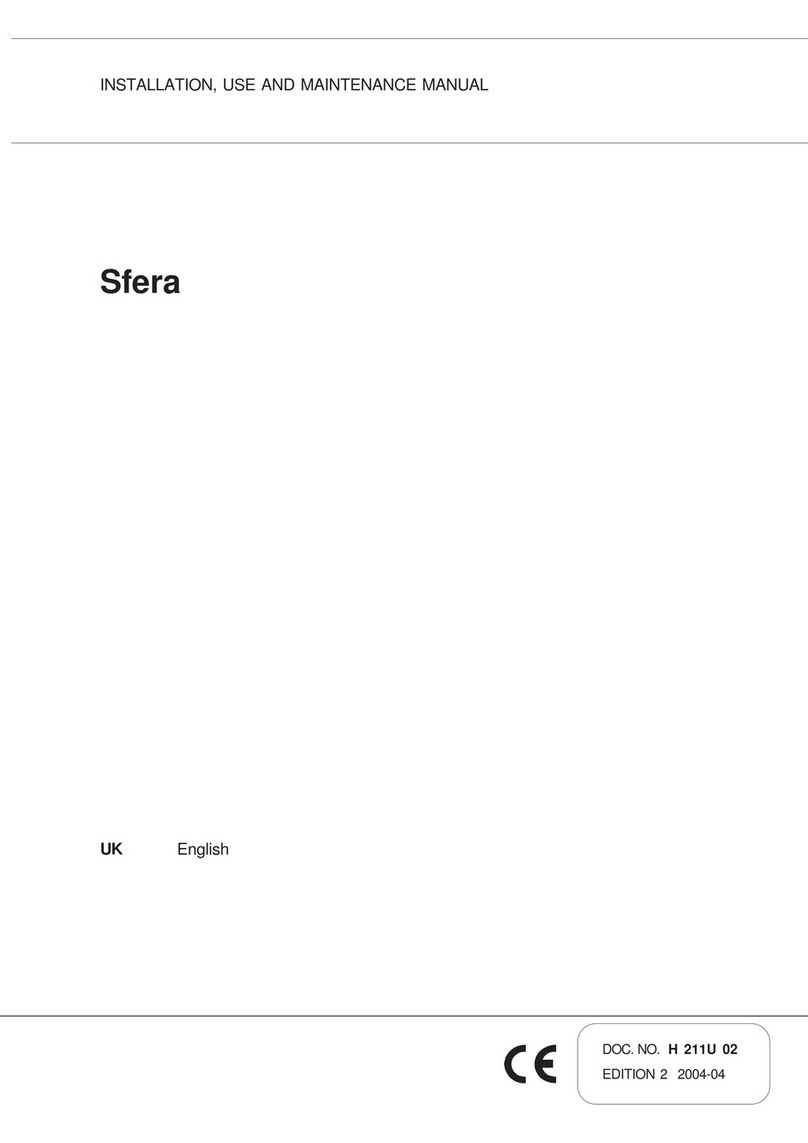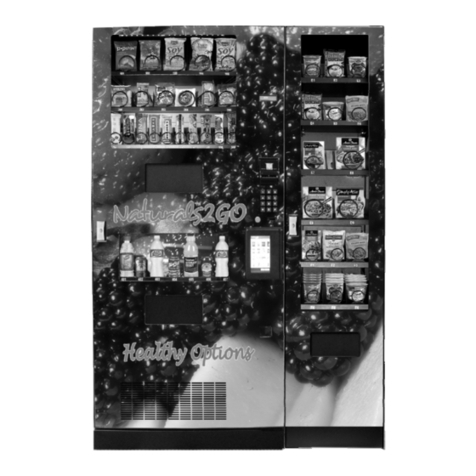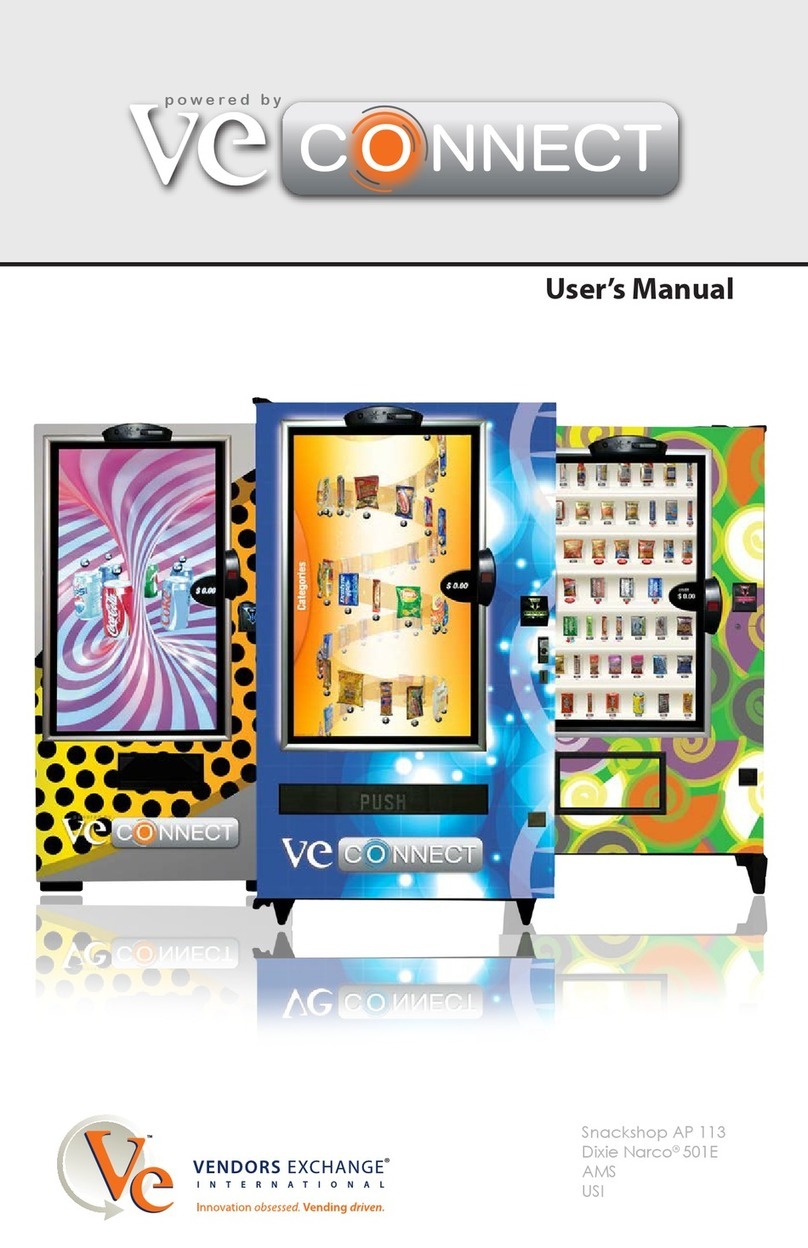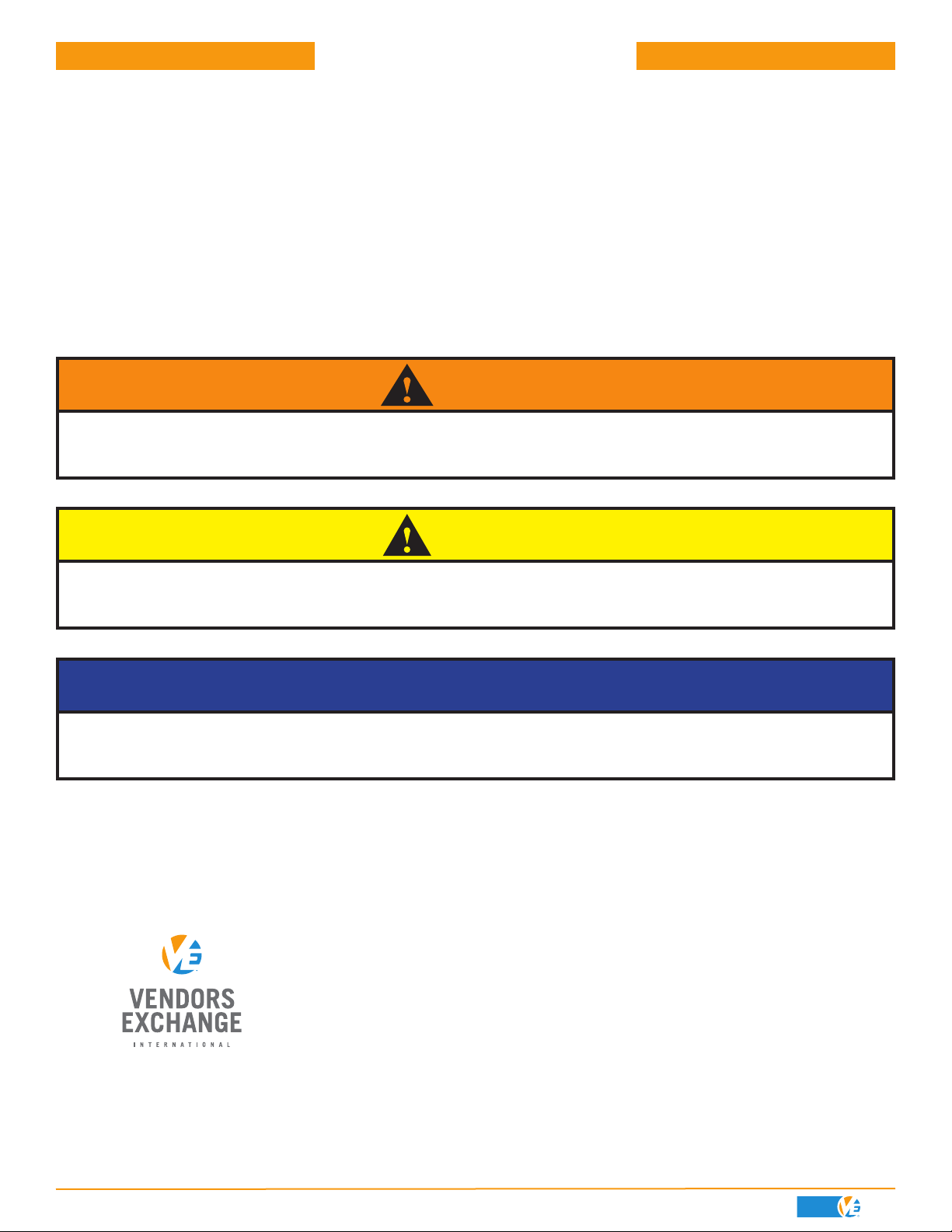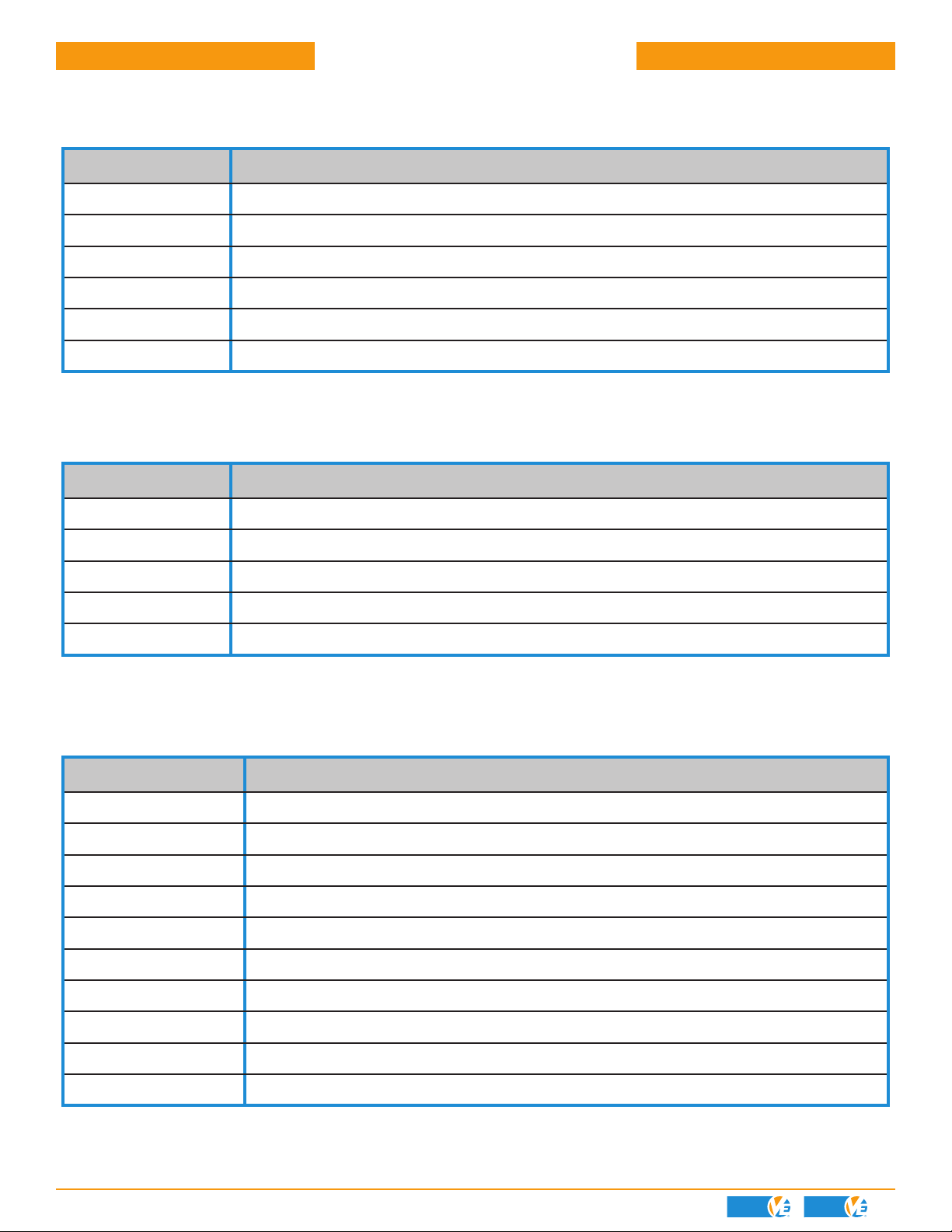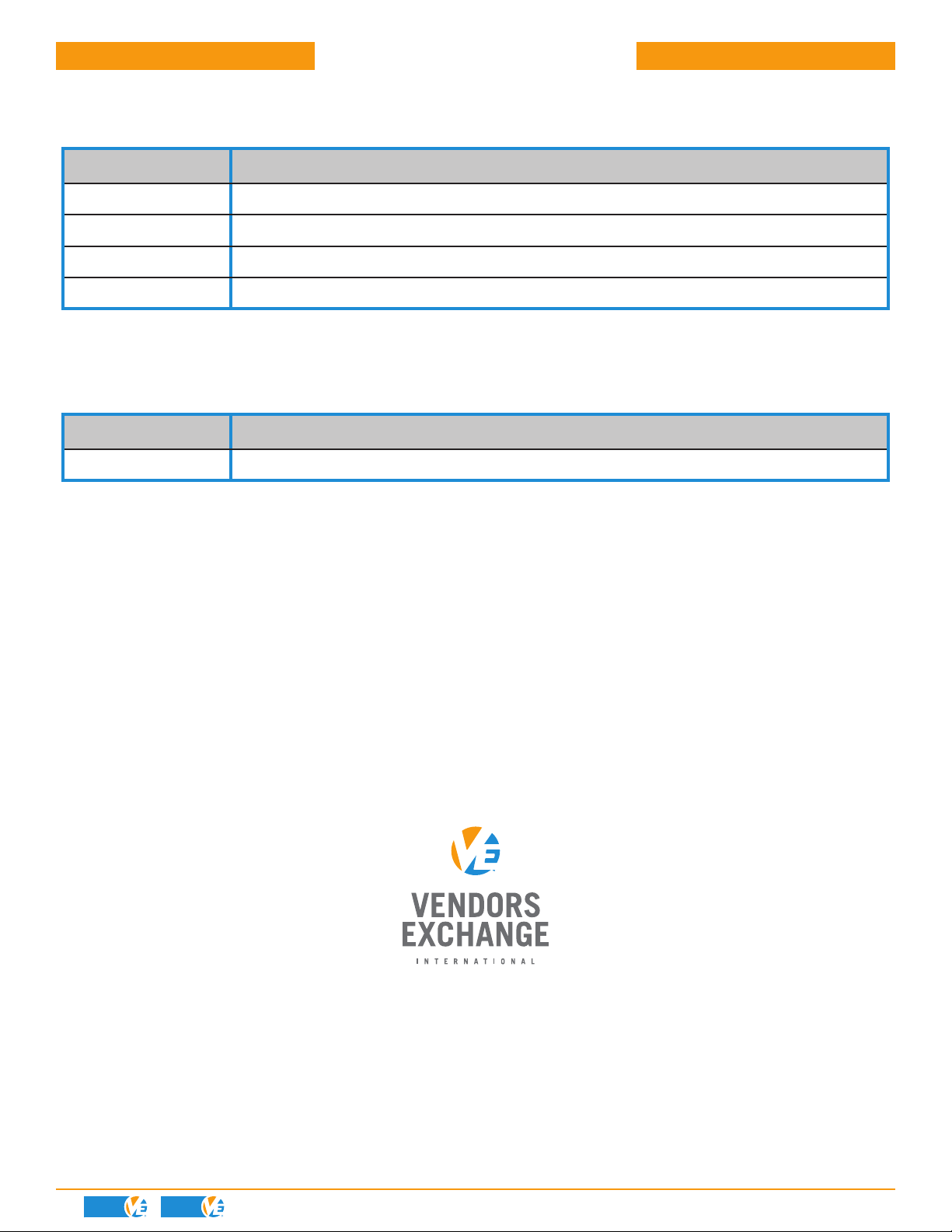2 CURVE™ Door AP 113, AP 123, AP 7000
TABLE OF CONTENTS
INSTALLATION GUIDE
What’s on These Pages
PRECAUTIONARY SYMBOLS ........................................................................................................ 3
TOOLS NEEDED ............................................................................................................................ 4
SERVICE KITS − CURVE DOOR...................................................................................................... 5
SERVICE PARTS − DROP SENSOR ................................................................................................ 6
SERVICE PARTS − LABELS............................................................................................................ 6
SERVICE PARTS − LED.................................................................................................................. 6
SERVICE PARTS − TRIM AND TRIM LIGHTING .............................................................................. 6
SERVICE PARTS − UCB™ .............................................................................................................. 7
SERVICE PARTS − DOOR............................................................................................................... 7
SERVICE PARTS − SPIRALS .......................................................................................................... 7
SERVICE PARTS − MOTORS .......................................................................................................... 8
SERVICE PARTS − GLASS.............................................................................................................. 8
DOOR OVERVIEW − OEM DOOR .................................................................................................. 10
DOOR OVERVIEW − CURVE DOOR .............................................................................................. 11
REMOVE OEM DOOR, PREPARE FOR CURVE DOOR.................................................................... 12
INSTALL THE CURVE DOOR........................................................................................................ 18
ROUTE AND CONNECT HARNESSES .......................................................................................... 21
INSTALL THE VEND BUCKET ...................................................................................................... 24
COMPLETE INSTALLATION ......................................................................................................... 28
ADJUST THE DOOR .................................................................................................................... 32
UCB™ CONNECTIONS FOR CURVE™ DOOR................................................................................ 33
PRODUCT WARRANTY ............................................................................................................... 36
To navigate this installation guide:
Click or touch each chapter title above to go directly to that section or pages and it will take you immediately to
that page via a hyperlink. Any pages with italicized words are links to other sections and pages and by clicking
or touching those links will also take you back and forth within this installation guide. The VE logo in the lower
corner of each page links back to the Table of Contents