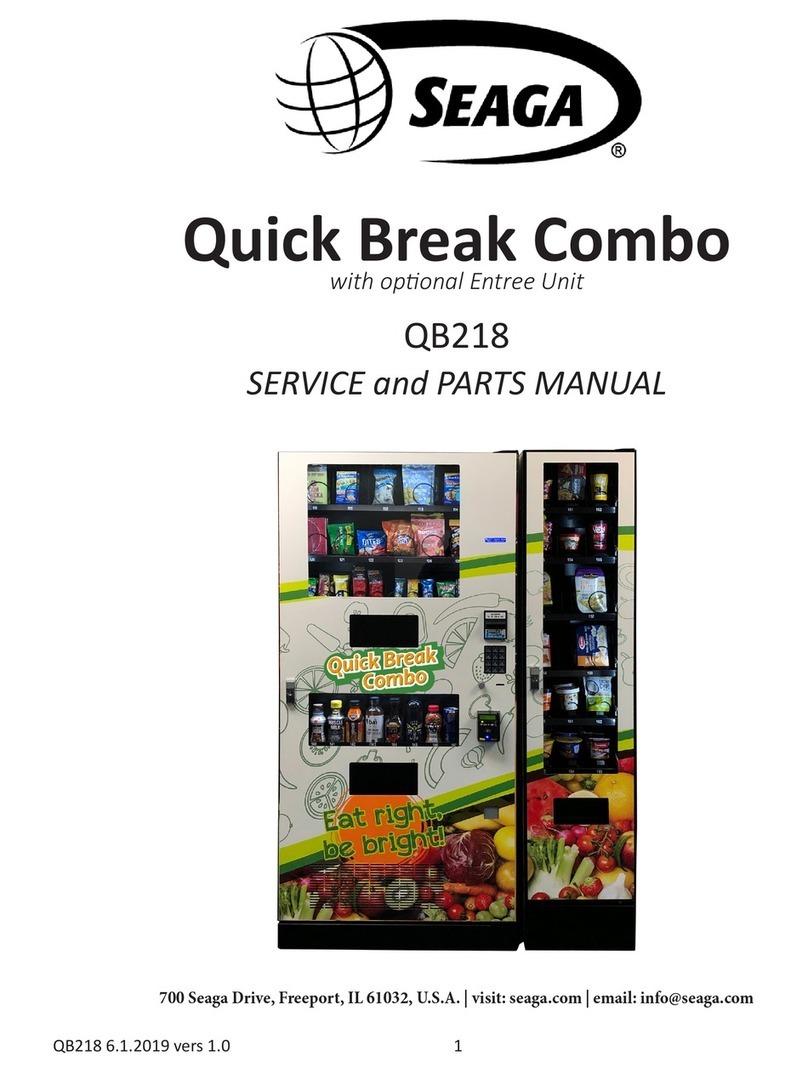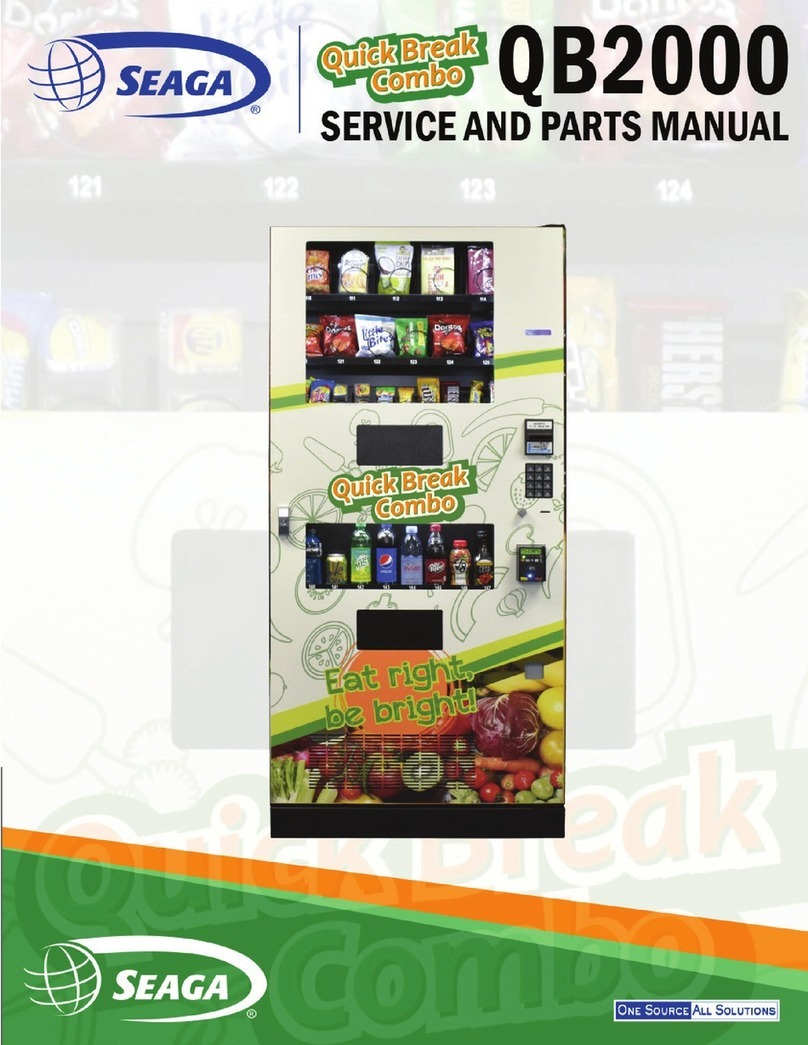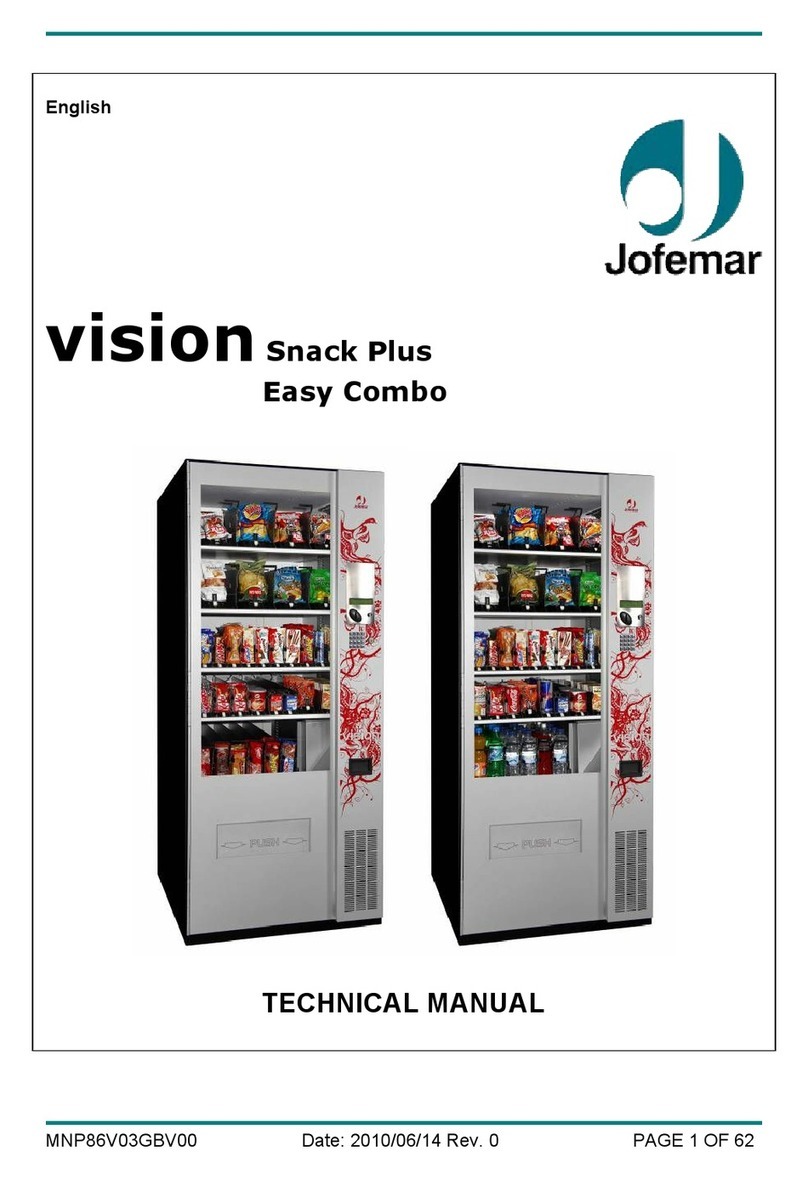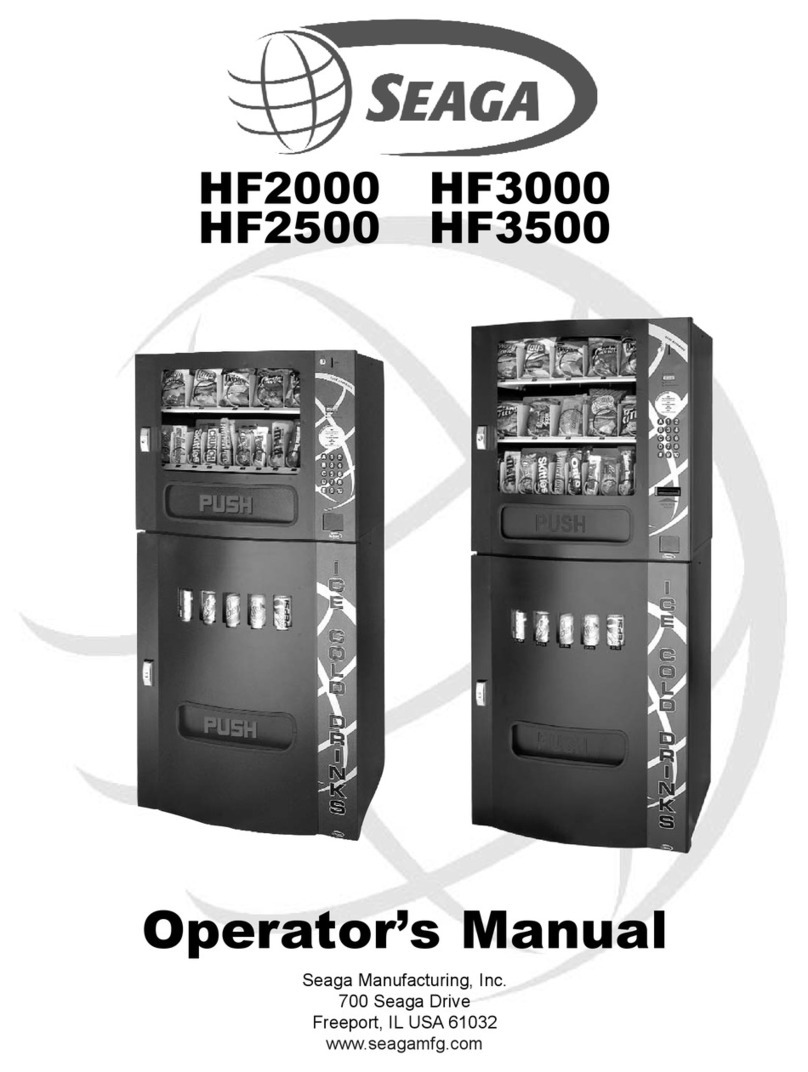1.410.13Page3
INTRODUCTION...........................................................................................................................2
PreliminaryInformation..............................................................................................................4
InitialSetup.................................................................................................................................7
EquipmentSetup........................................................................................................................8
CustomerInterface...................................................................................................................20
SettingUpandLoadingthePaymentSystems...........................................................................22
CoinChanger.............................................................................................................................22
LoadingChanger.......................................................................................................................22
CoinRetrieval............................................................................................................................22
ClearingCoinJams....................................................................................................................23
RemovalofCoinChanger..........................................................................................................25
BILLVALIDATOR........................................................................................................................25
BillValidatorCapacity...............................................................................................................25
BillRetrieval..............................................................................................................................25
REMOVINGBILLVALIDATOR.....................................................................................................26
ClearingBillJams.......................................................................................................................27
Programming............................................................................................................................28
SERVICEMODE..........................................................................................................................29
PriceSetting......................................................................................................................31
CALORIESETTING..............................................................................................................37
Refrigeration.............................................................................................................................39
CleaningtheCondensor............................................................................................................39
Refrigeration.............................................................................................................................39
RefrigerationStatusDisplay......................................................................................................41
Troubleshooting........................................................................................................................42