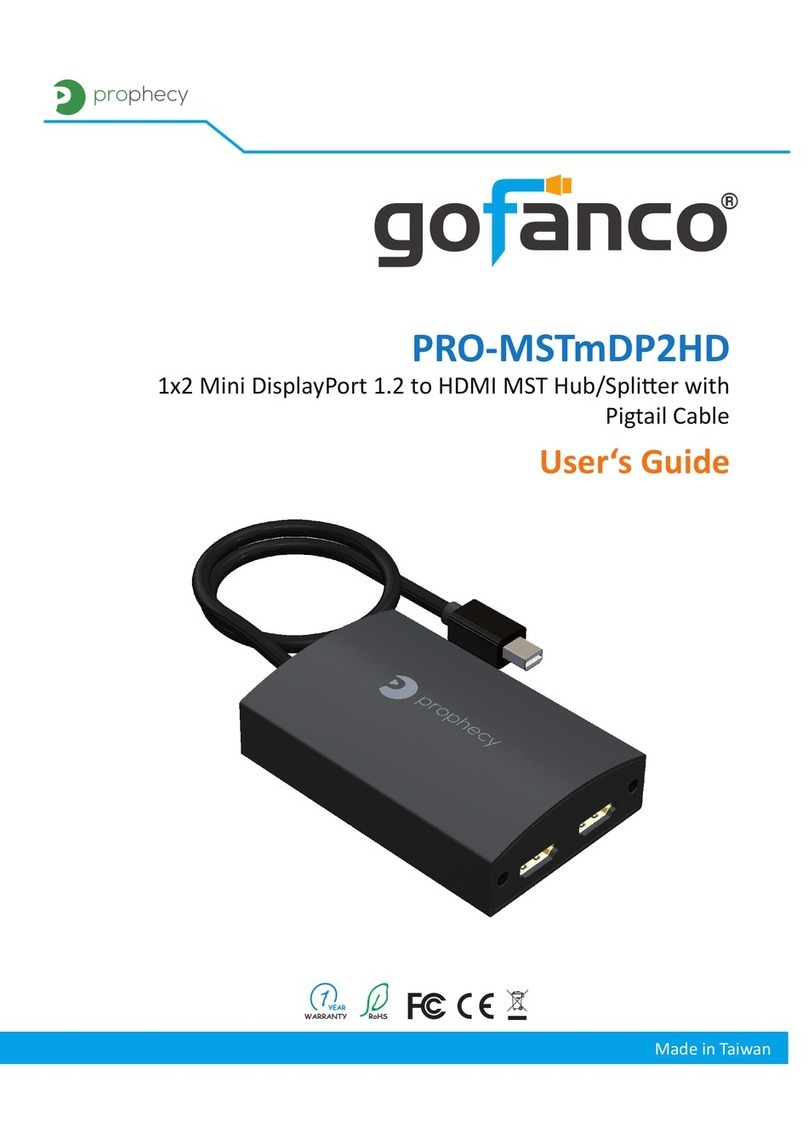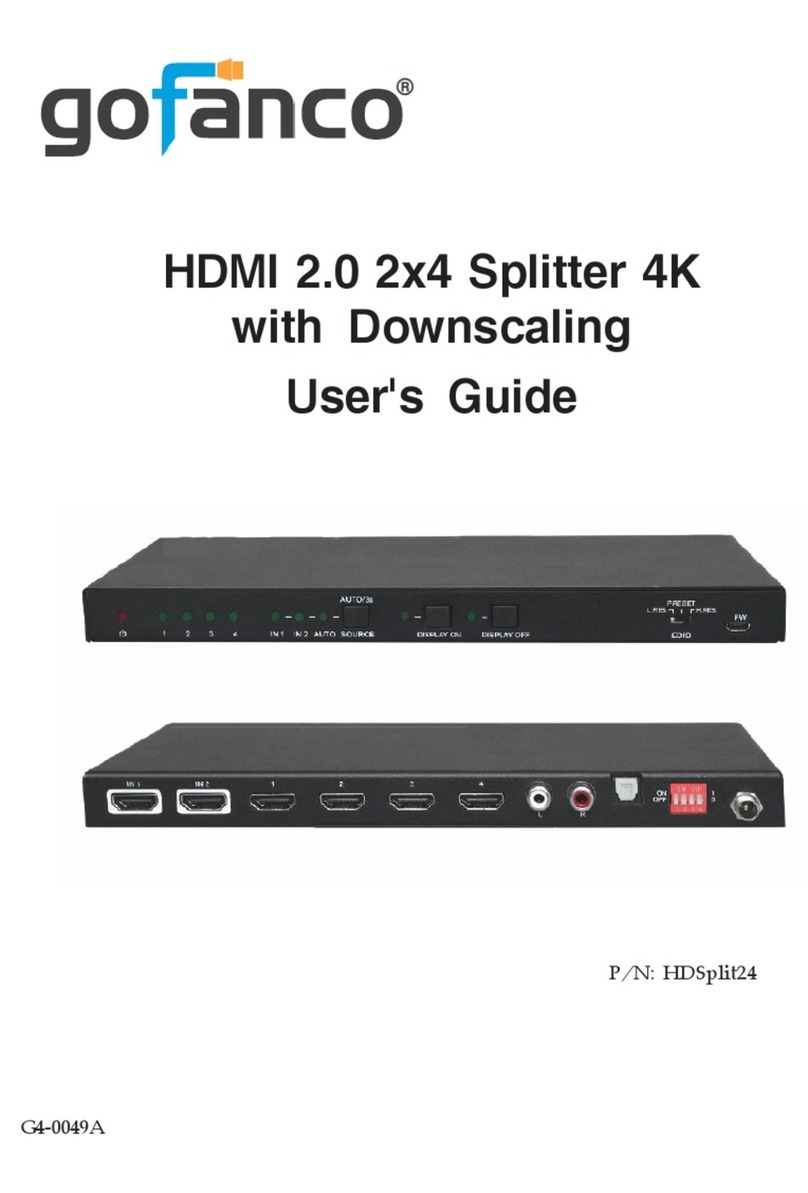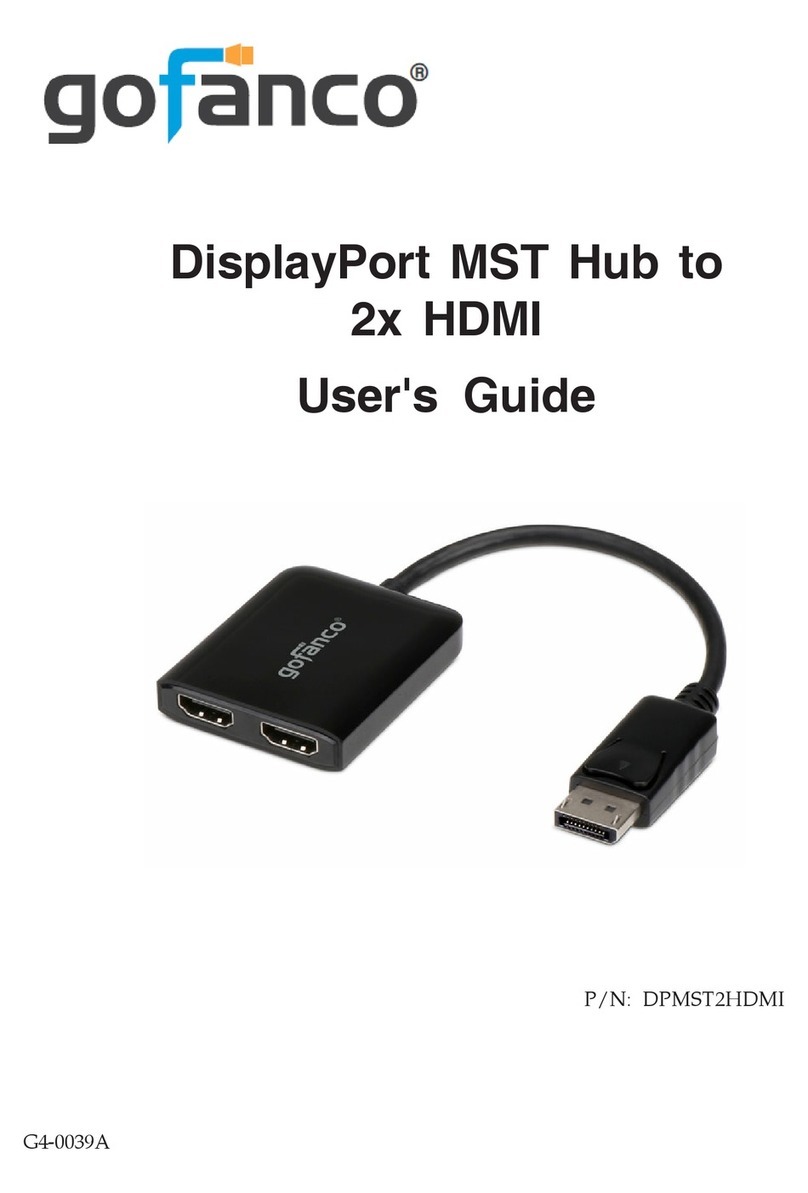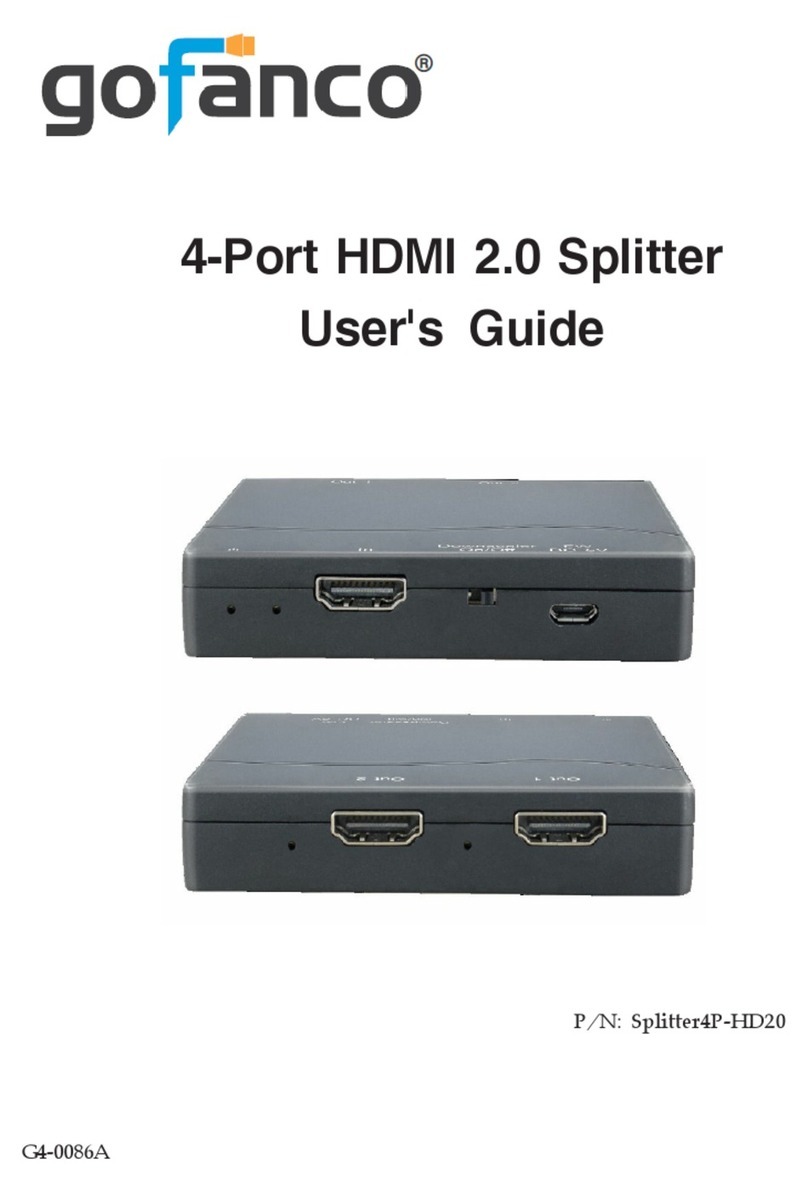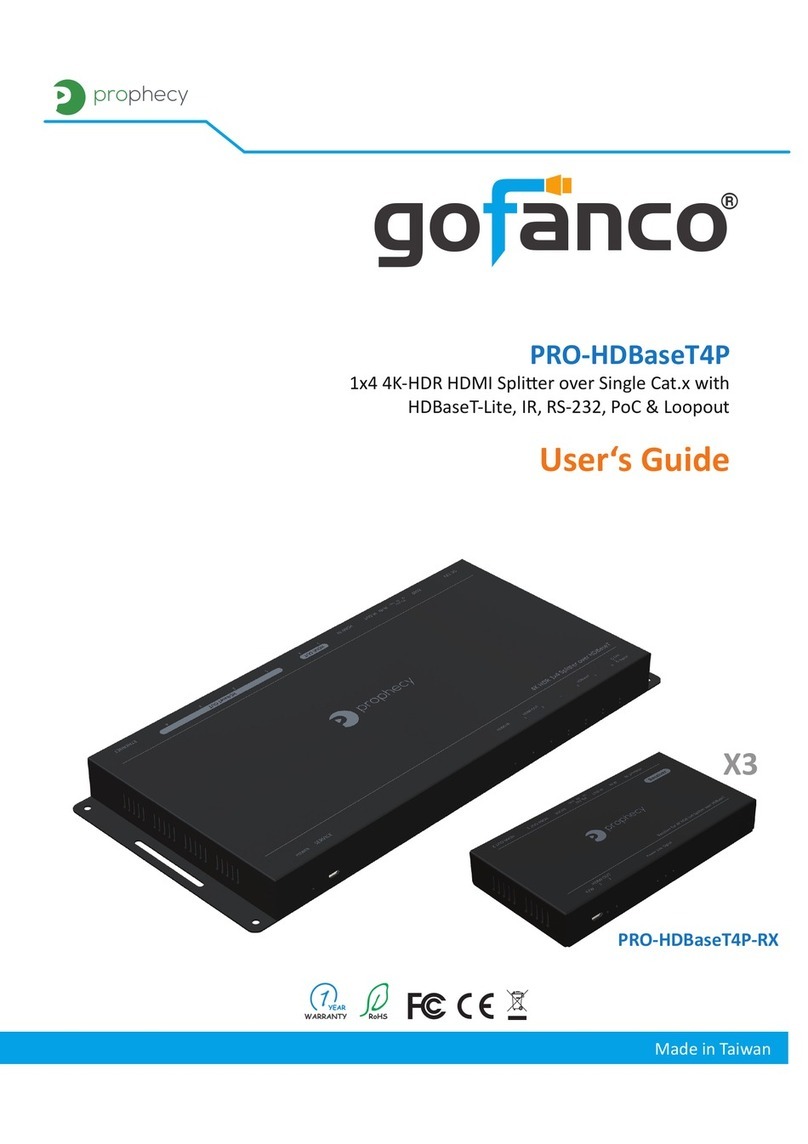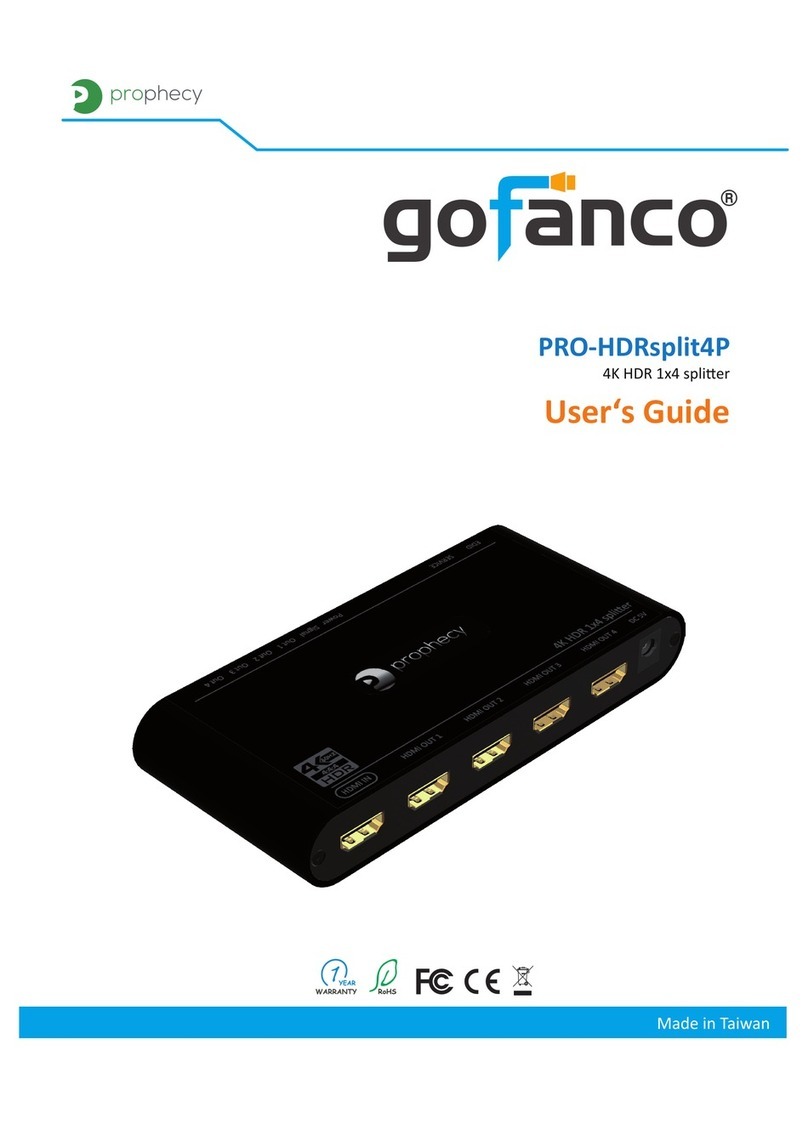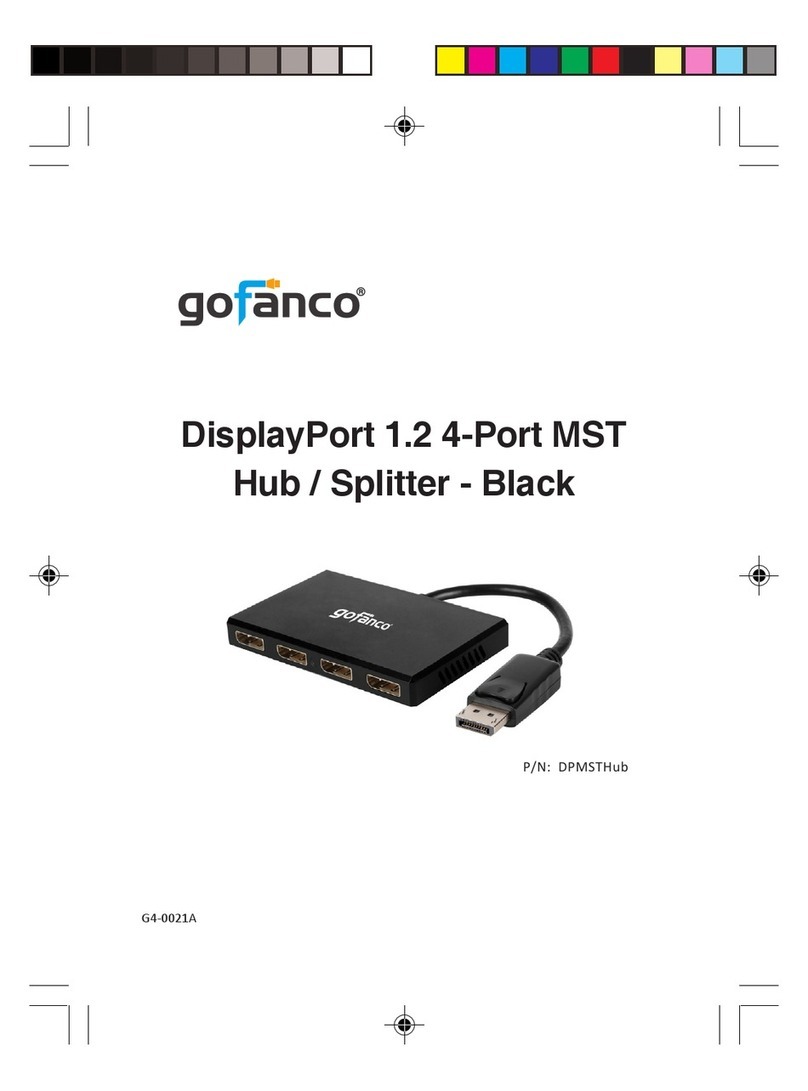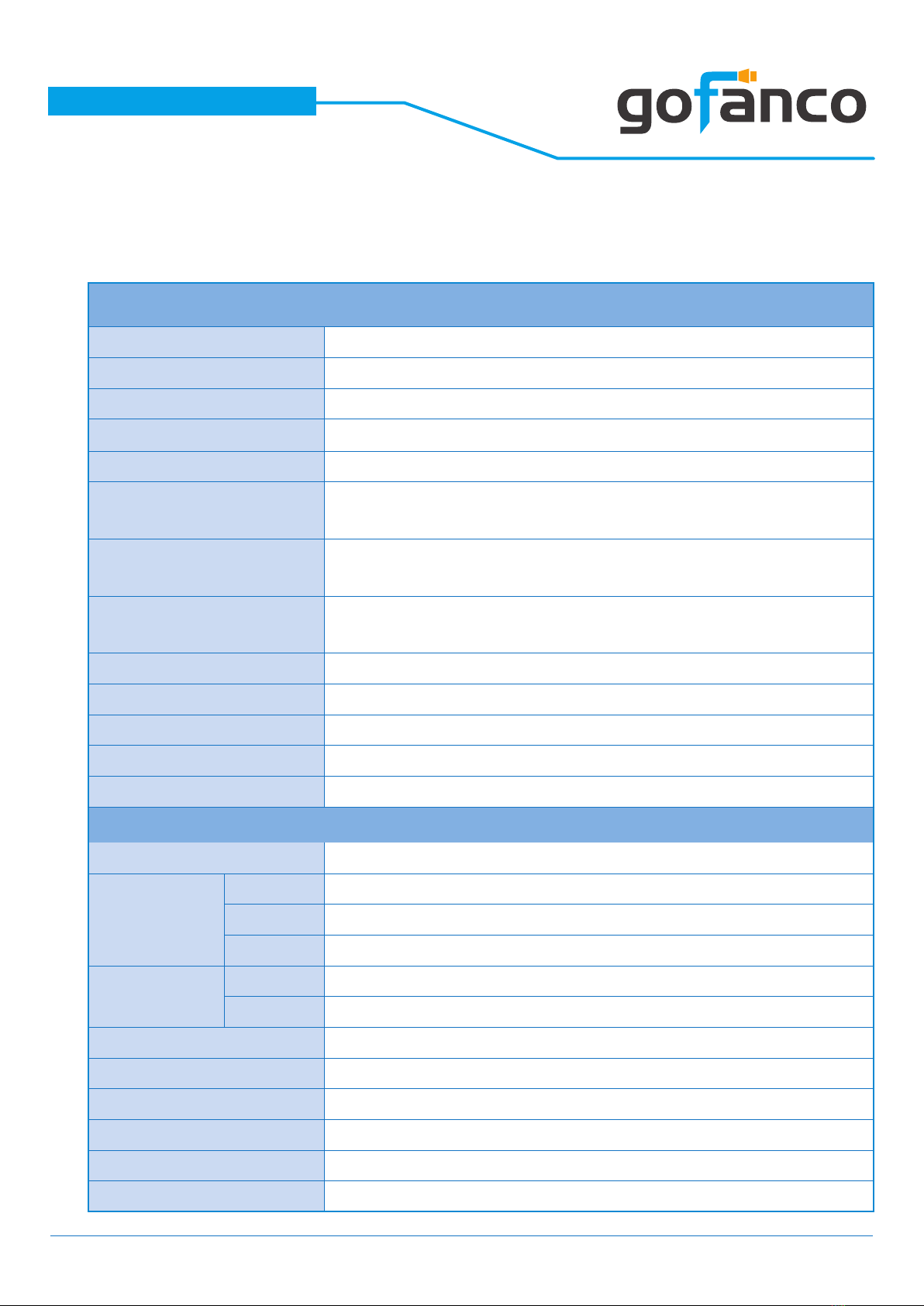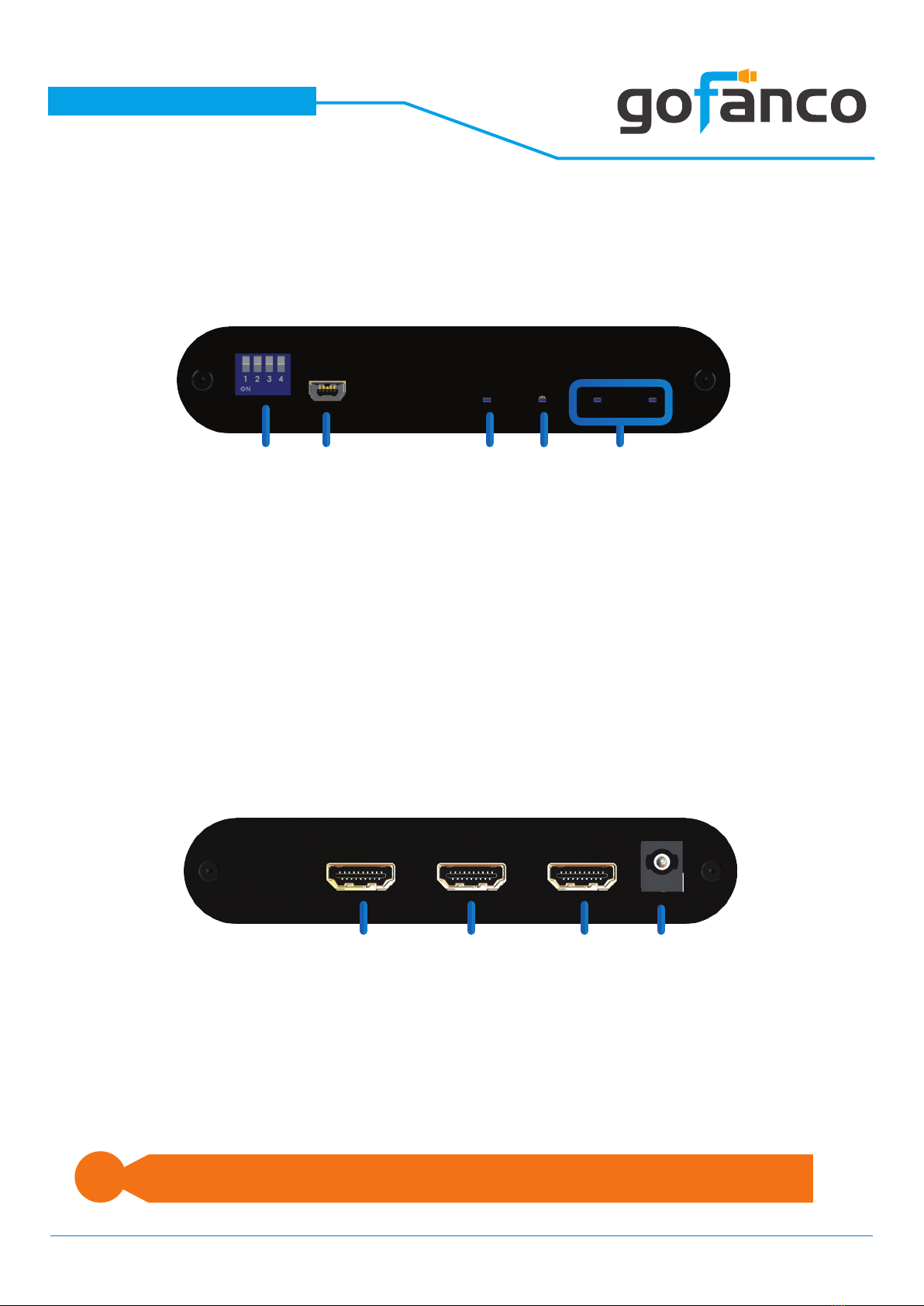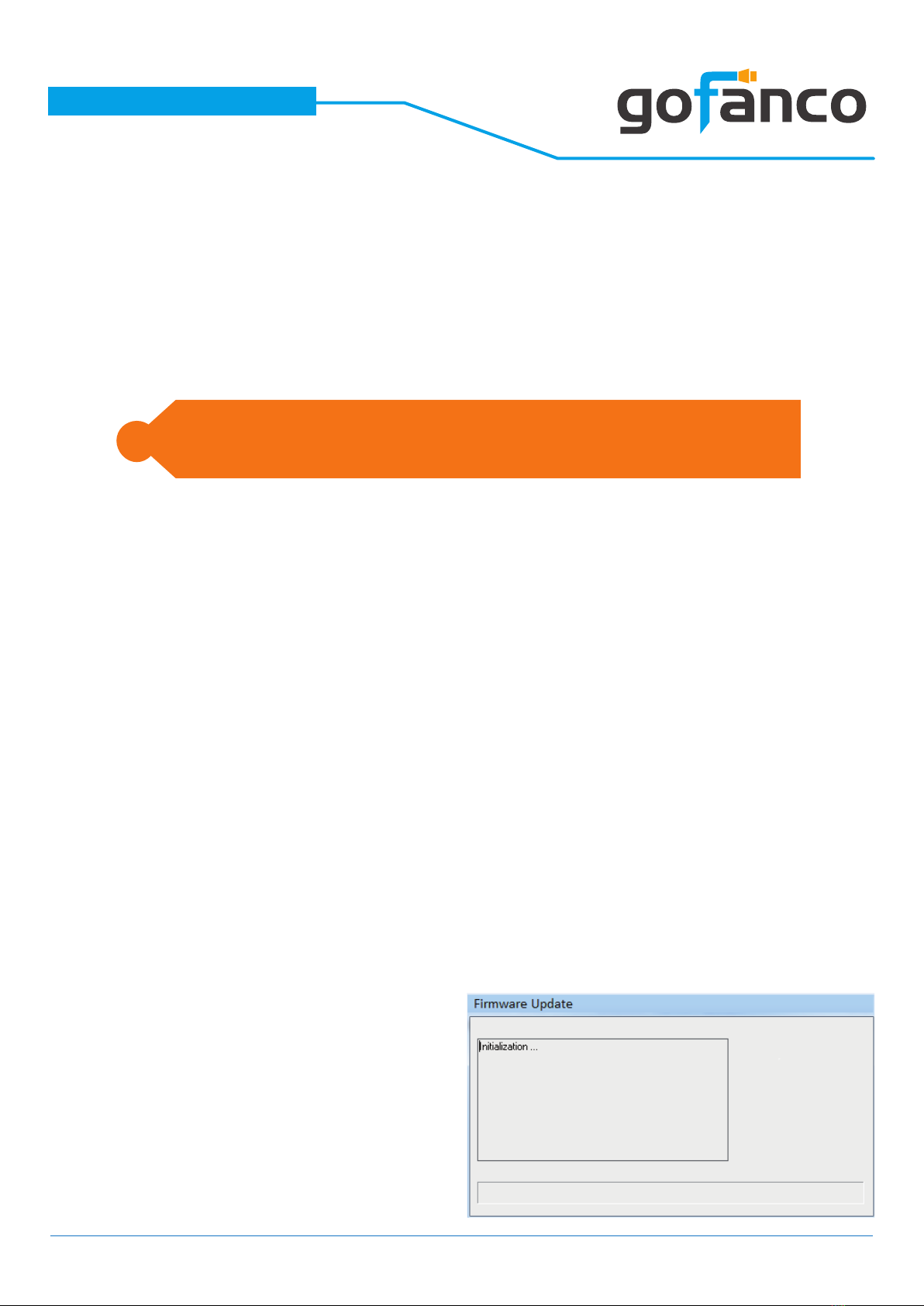®
PRO-HDRsplit2P
10
If the user wants to change EDID mode, please power cycle
the device aer seng dip switch.
i
Select to [pin2,pin3,pin4]=[--] - Learning EDID
from output 1
1)Setthedipswitchto“[pin2,pin3,pin4]=[--]”
2)Poweronthedevice
3)ItwillautomaticallylearnEDIDfromoutput1
Whileconnectinganewmonitortothesplitterunder
“[pin2,pin3,pin4]=[--]”(underautoEDIDanaly-
sislearningmode),experiencingashortperiodoftime
withoutdisplayingmightbeexpected.Thesplitterwill
doAutomaticEDIDlearningandgeneratethebestEDID
amongallconnectedmonitors.
FirmwareupdateisproceededthroughMini-USB.
1)Savethermwarele(.bin)&softwareinthesamefolder.
2)a)Poweronthedevice,b)connecttheMini-USBcable
betweenPCanddevice,&c)setthePIN1dipswitchto
“On[]”(rmwareupdatemode)
3)Openrmwareupdatesoftwareandthendevicewillstart
toupdatermwareautomatically.
4)Afterupdateprocessisdone,softwarewillshow
“Success”messageandthenbeclosedautomatically.
5)SetthePIN1dipswitchto“O[]]”(workingmode)
6)Powercyclethedevice
2.
3.