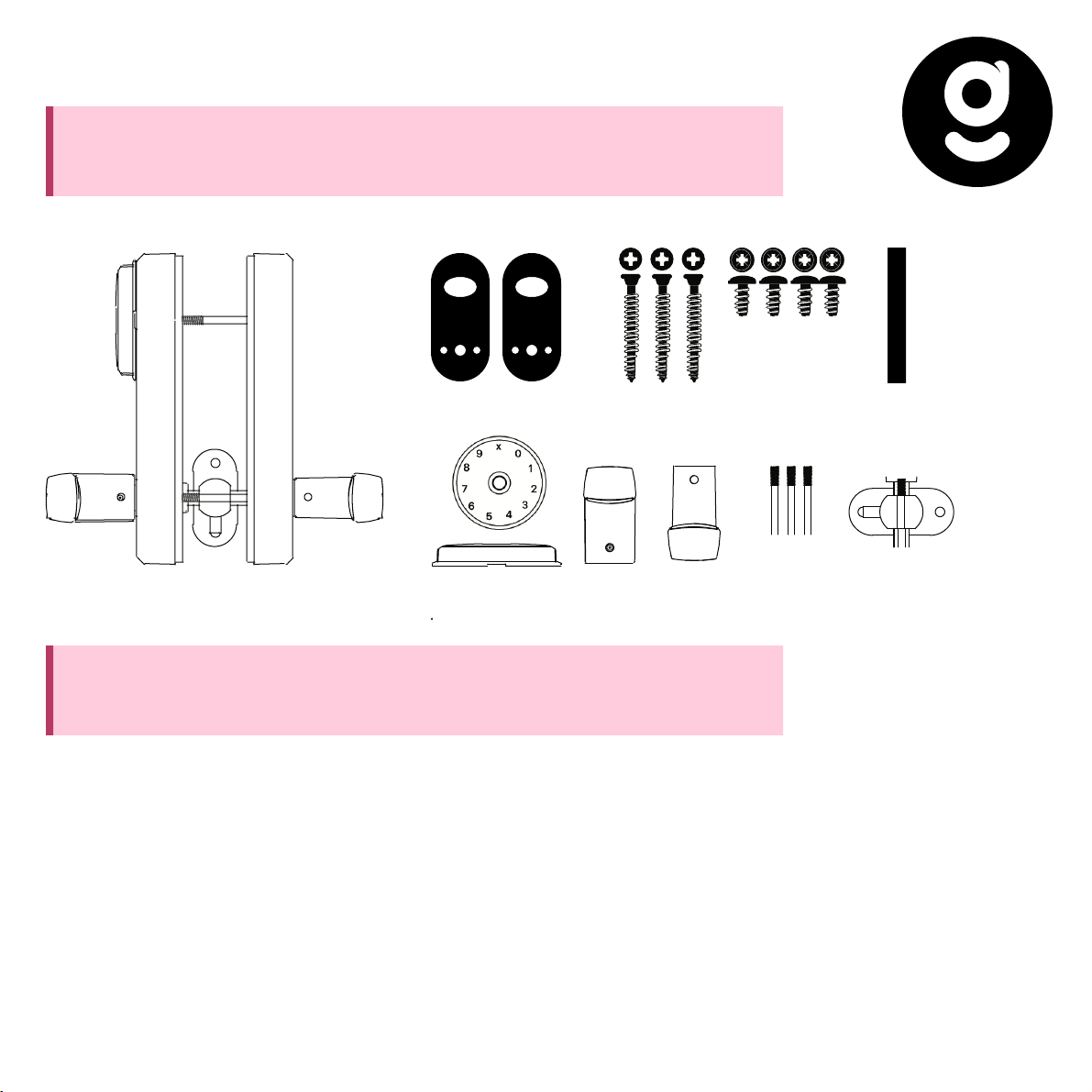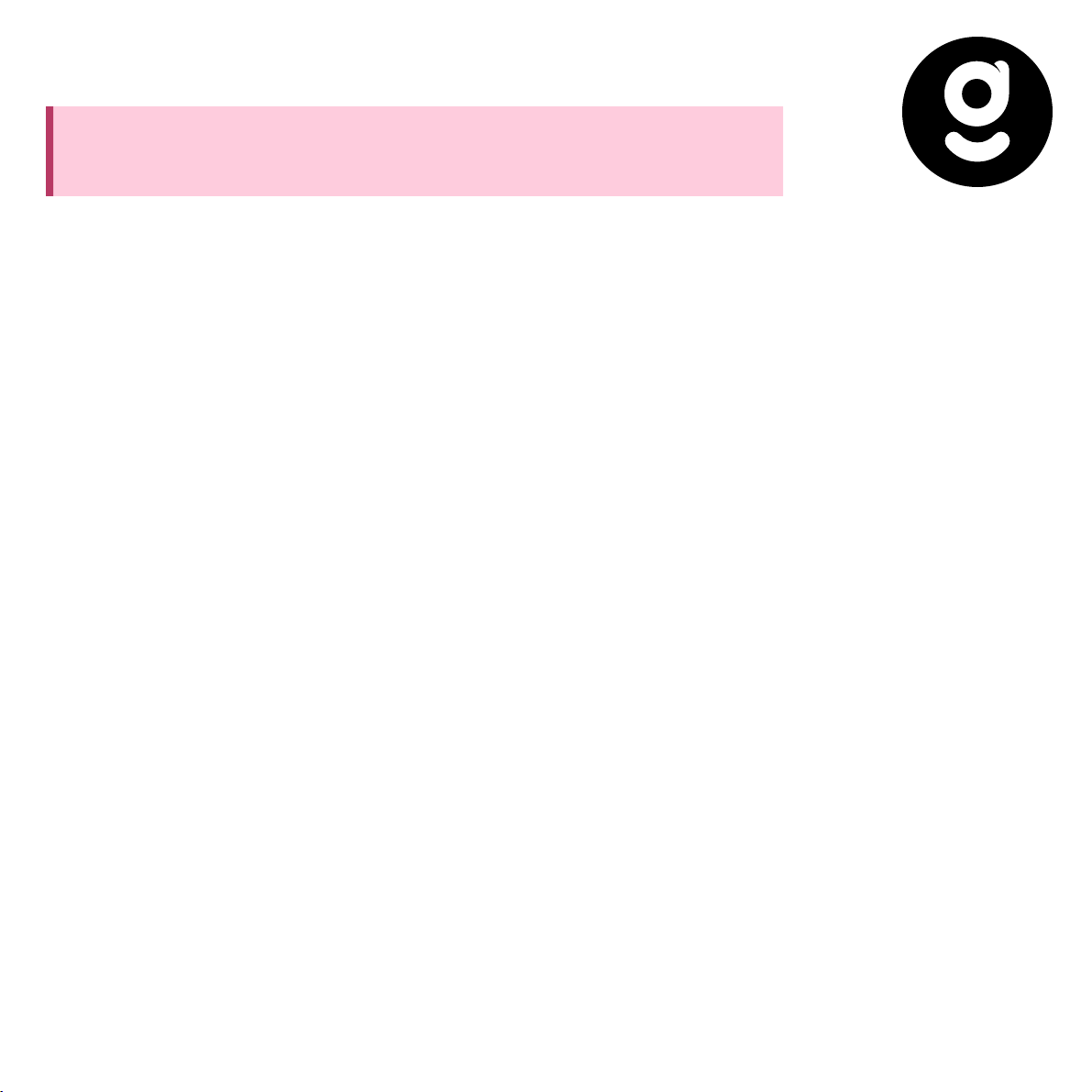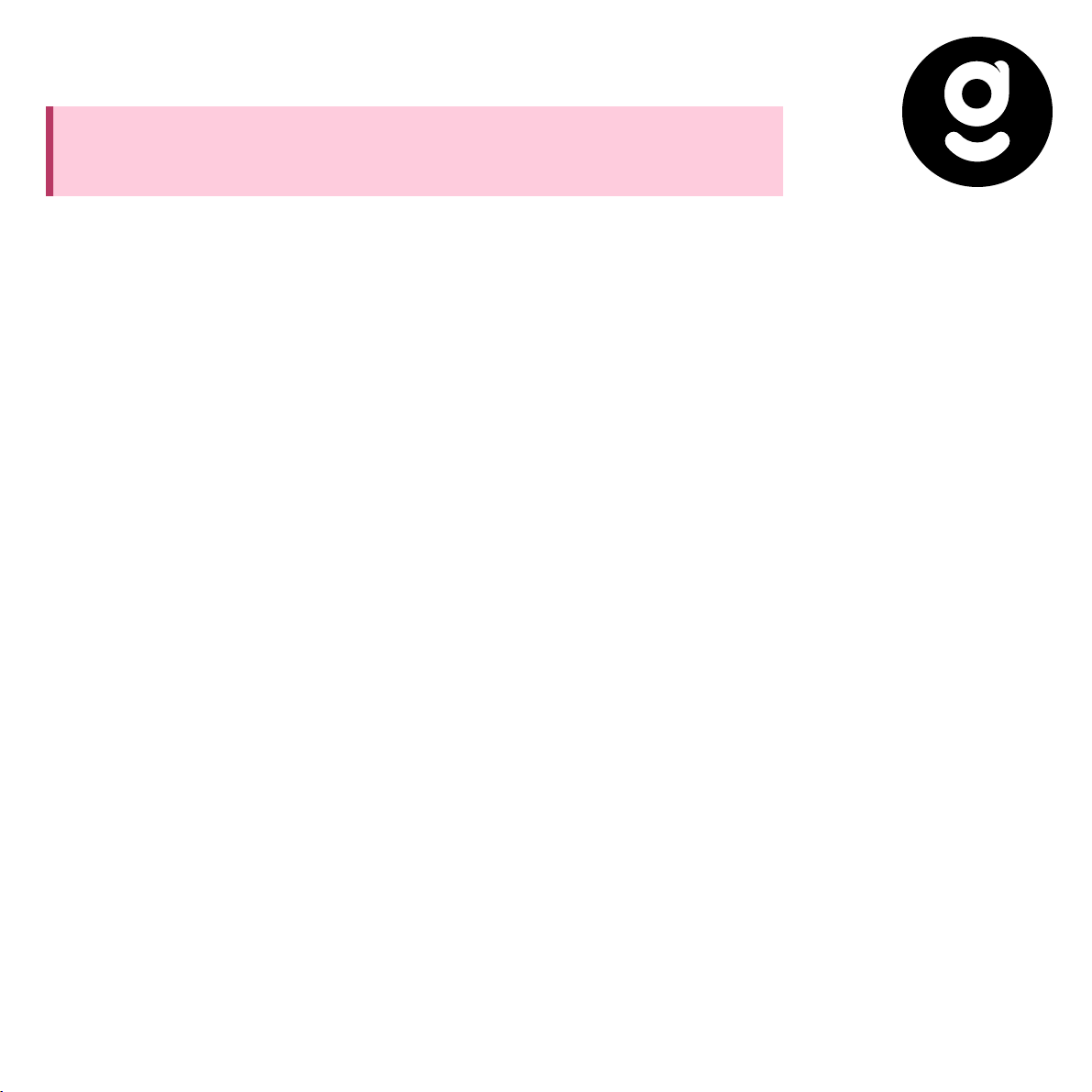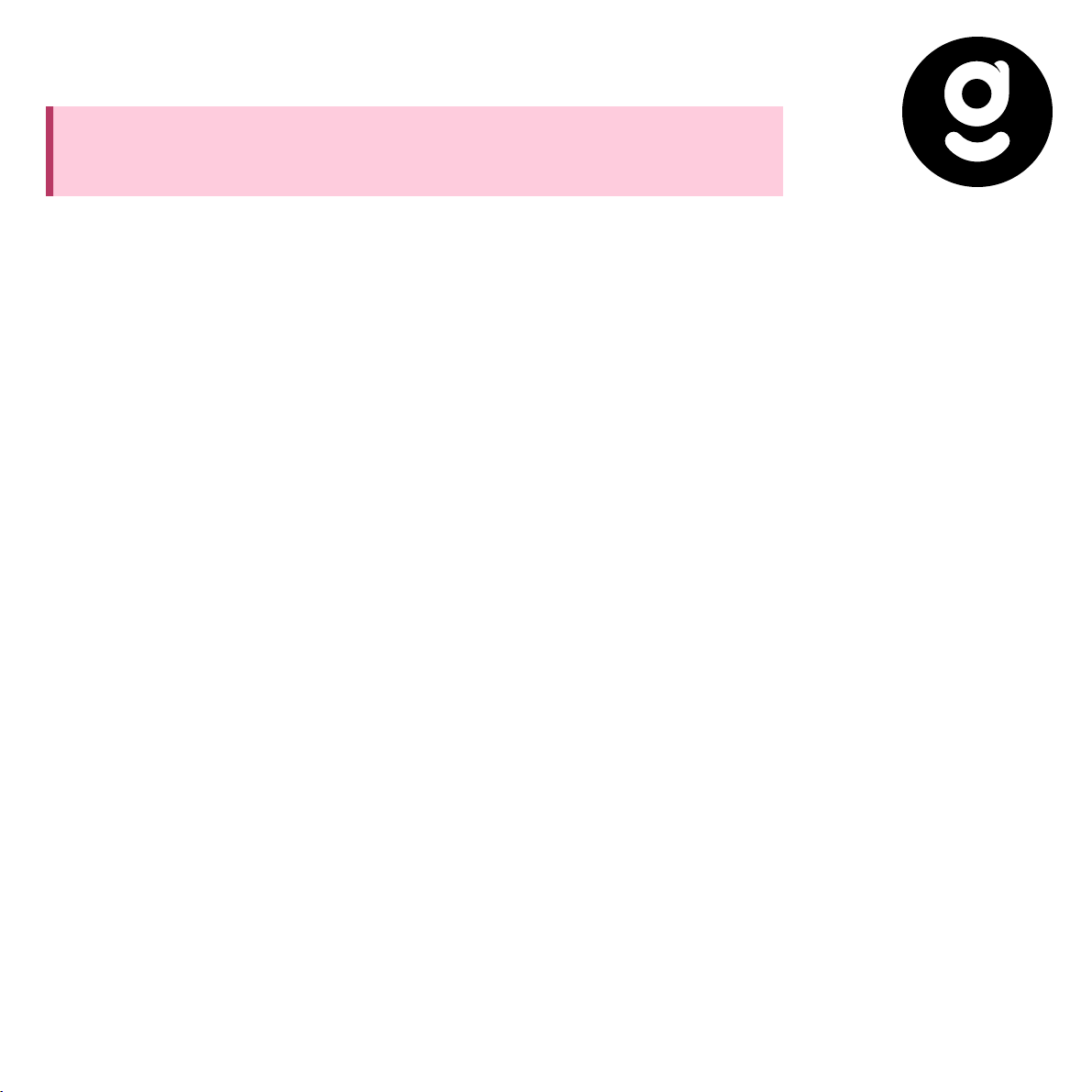Manual (No APP
10.Edit default Admin Passcode
Before an administrator is added to the lock, default Admin Passcode is 123456
Input [*12#default Admin Passcode#new passcode#new passcode#] to edit Admin
Passcode. A long beep
indicates editing successful and 4 short beeps mean editing unsuccessful.
11.Add Unlocking passcode
Input [*85#Admin Passcode#new passcode#new passcode#] to add a new
unlocking passcode. A long beep indicates adding successful and 4 short beeps
mean adding unsuccessful.
12.Delete all unlocking passcodes
Input [*71#Admin Passcode#] to delete all User Passcodes (including passcodes
generated by App). A long beep indicates deleting successful and 4 short beeps
mean the Admin Passcode is wrong and deleting unsuccessful.
13.Add Bluetooth Administrator
Input [*83#Admin Passcode#] to add Bluetooth Administrator. A Long beep
indicates the lock is ready for App to add a Bluetooth Administrator.