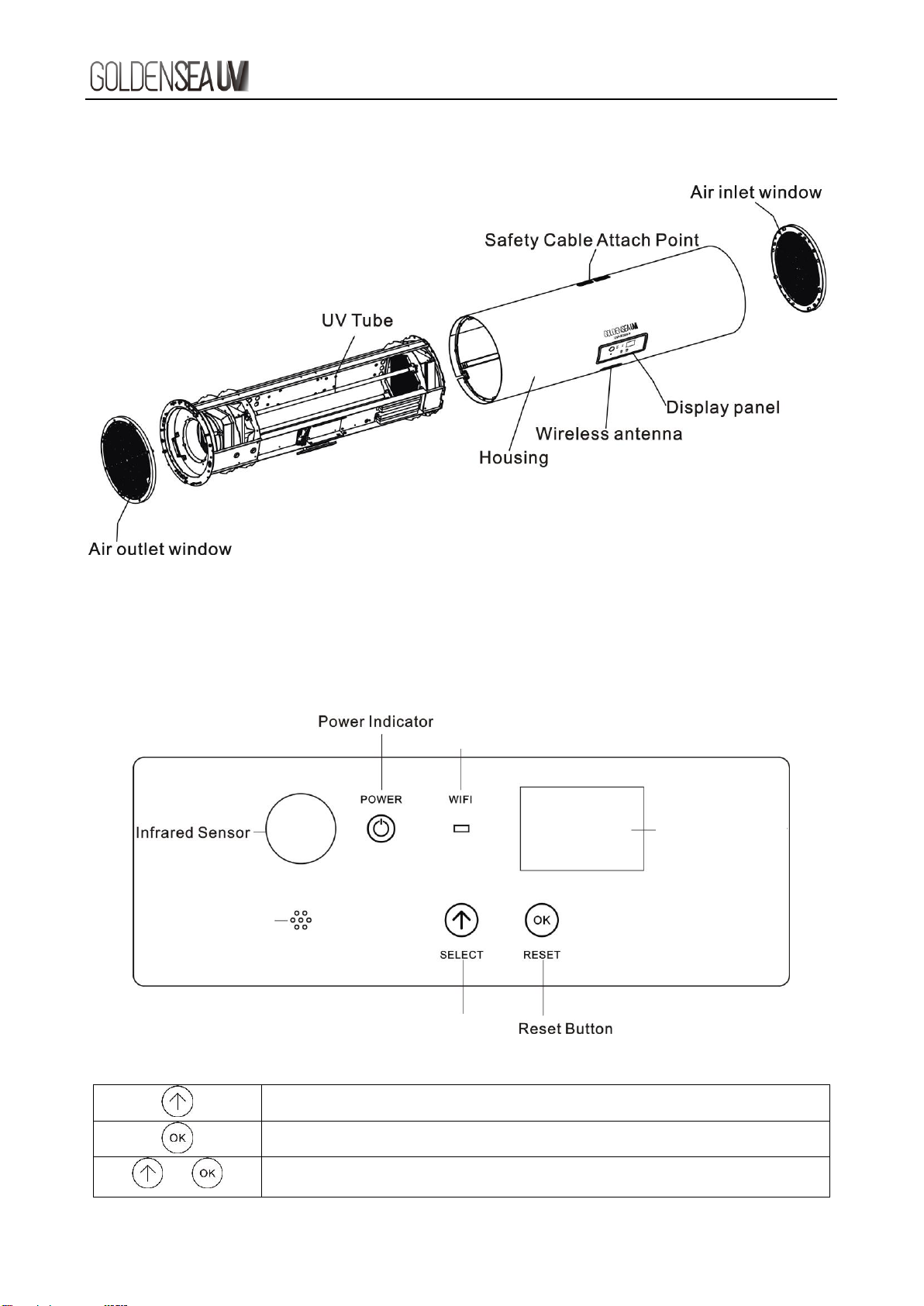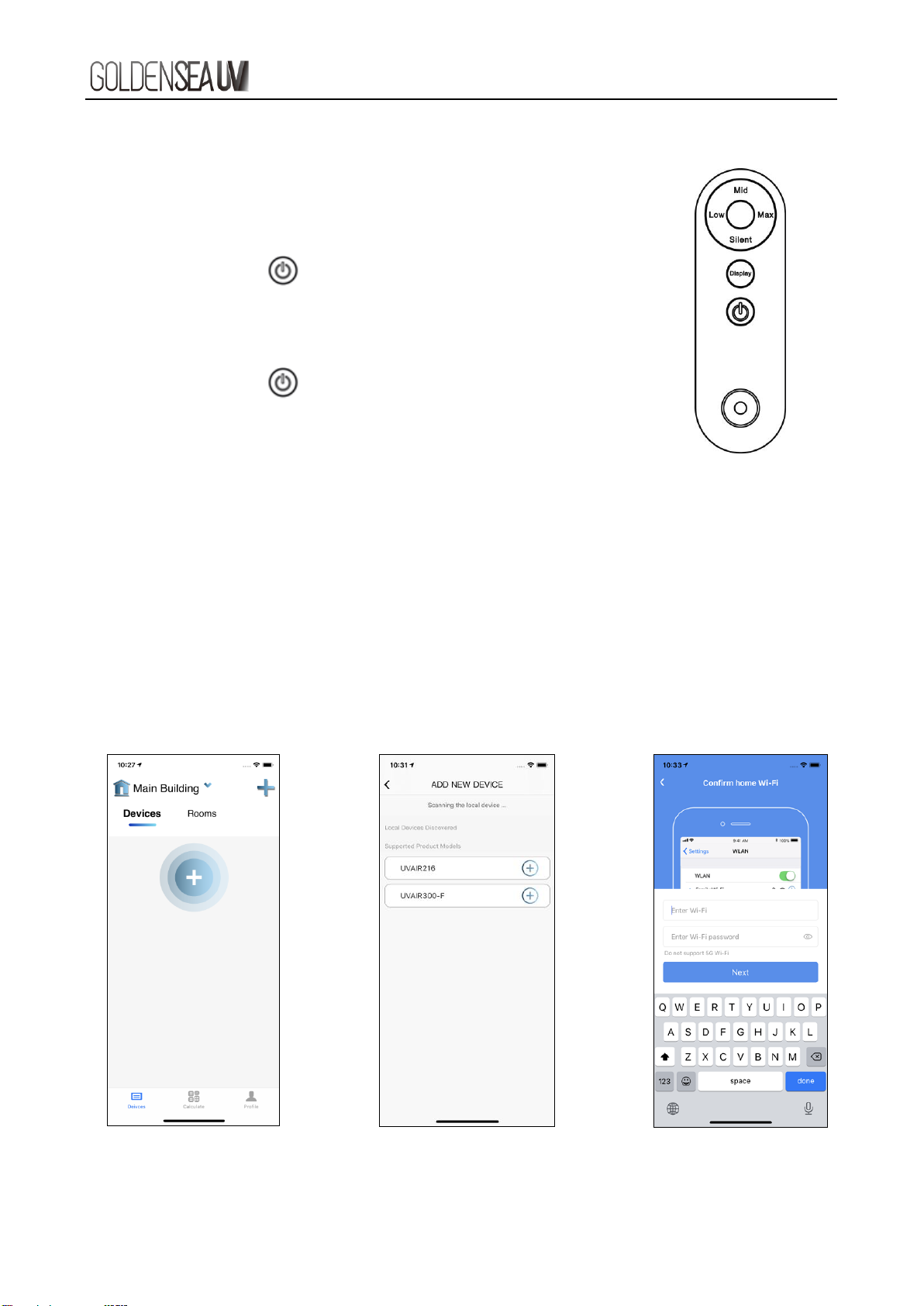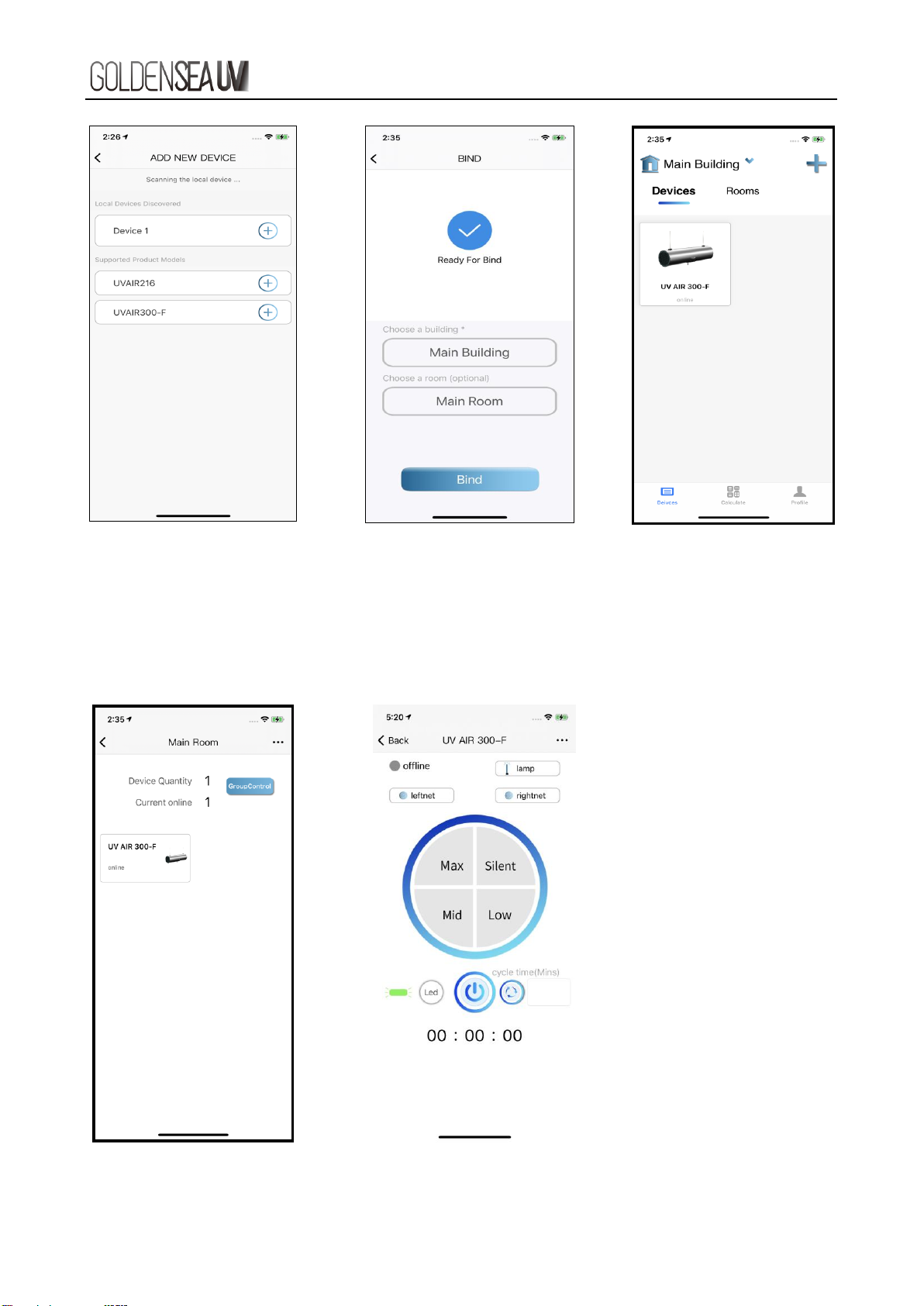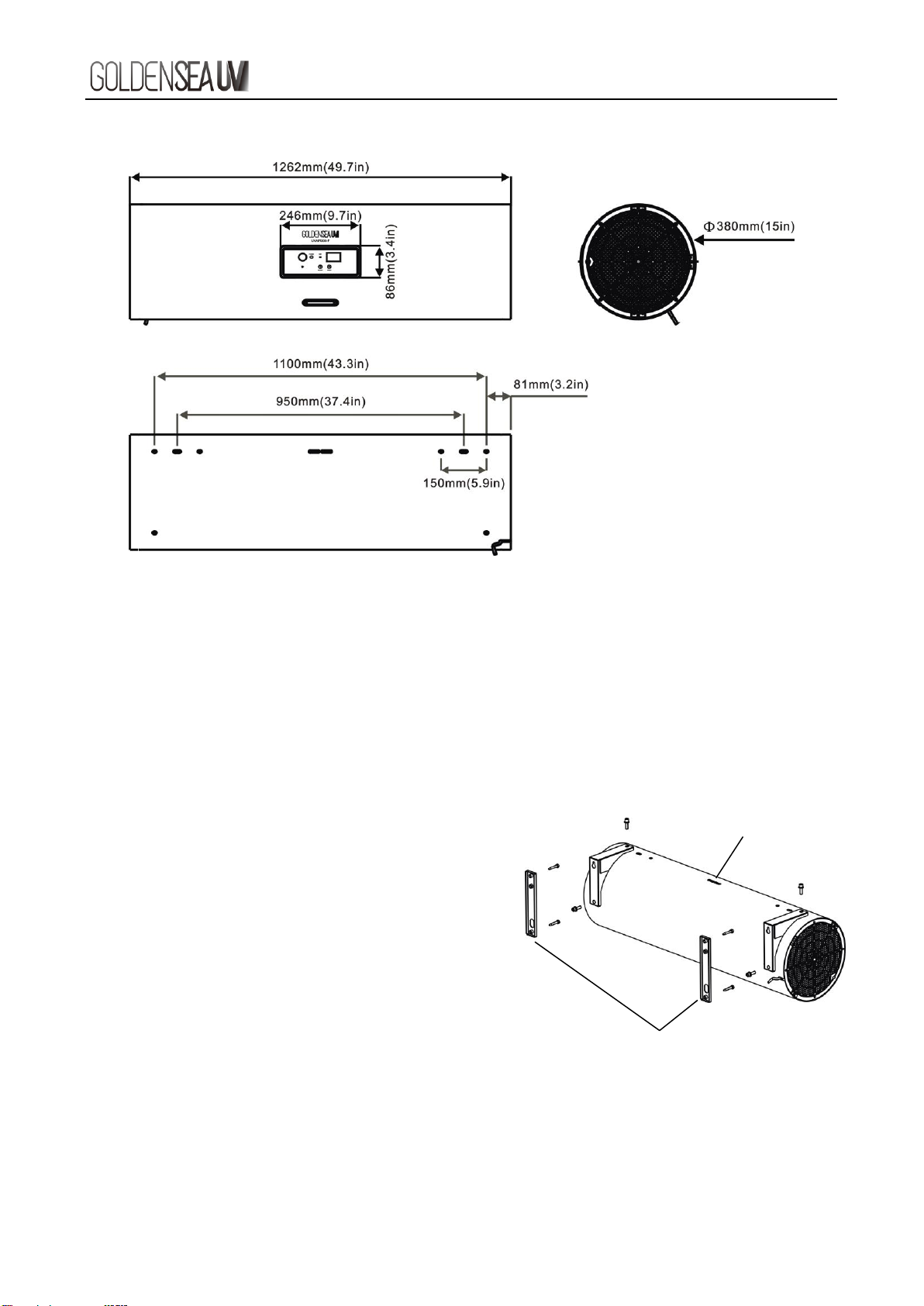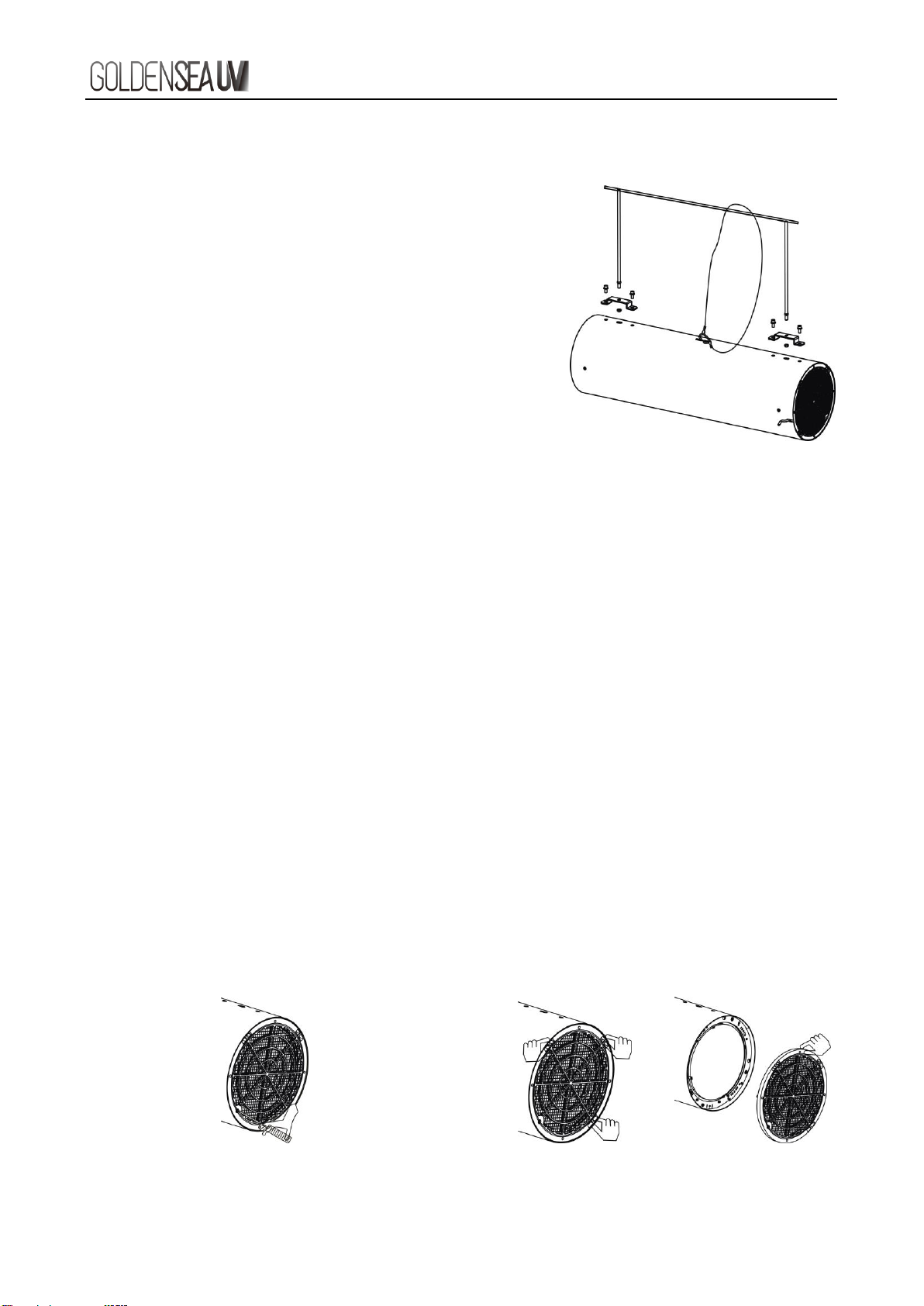Voltage Input: AC110-120V~,50/60Hz; AC220-240V~,50/60Hz; Power: 500W;
Product Size: 1262xØ380mm
This product is for commercial use with fixed installation, such as in waiting rooms,
classrooms, office, workshop, hotel, theaters, conference rooms, restaurants and other
public places etc.
IMPORTANT!
When using electrical equipment, basic safety precautions should always be followed.
READ AND FOLLOW ALL SAFETY INSTRUCTIONS carefully before using this product,
save it for future reference.
•Check and make sure the voltage indicated on this product corresponds to the local
power voltage before connecting this product to the power socket.
•Do not use this product if the plug, power cable, or the product itself is damaged. If
anything damaged, it must be replaced or repaired before using, to avoid a hazard.
•Do not use the product in wet surroundings or in surroundings with high ambient
temperatures, or near gas products, heating devices or fireplaces.
•Do not use the product in a room with major temperature changes, as this may cause
condensation inside the product.
•Do not block the air inlet and outlet by placing any items on the air inlet and outlet.
•Do not use this product for other than intended use.
•Make sure that foreign objects do not fall into the product through the air outlet.
•Do not let water, other liquid or flammable detergent enter this product, to avoid risk of
electric shock or fire hazard.
•Do not sit or stand on the product. Sitting or standing on the product may lead to potential
damage or injury.
•Do not clean this product with water, other liquid, or flammable detergent, to avoid risk of
electric shock or fire hazard.
•Always attach a safety cable to the product when it is installed by hanging on wall or
ceiling, to avoid falling by accident.
•Always unplug the product after use and before cleaning, or carrying out other
maintenance or replacing any accessory.
•Only use the original accessory specially intended for this product. Do not use any other
accessory. The use of accessory not recommended by the manufacturer may cause an
unsafe condition.