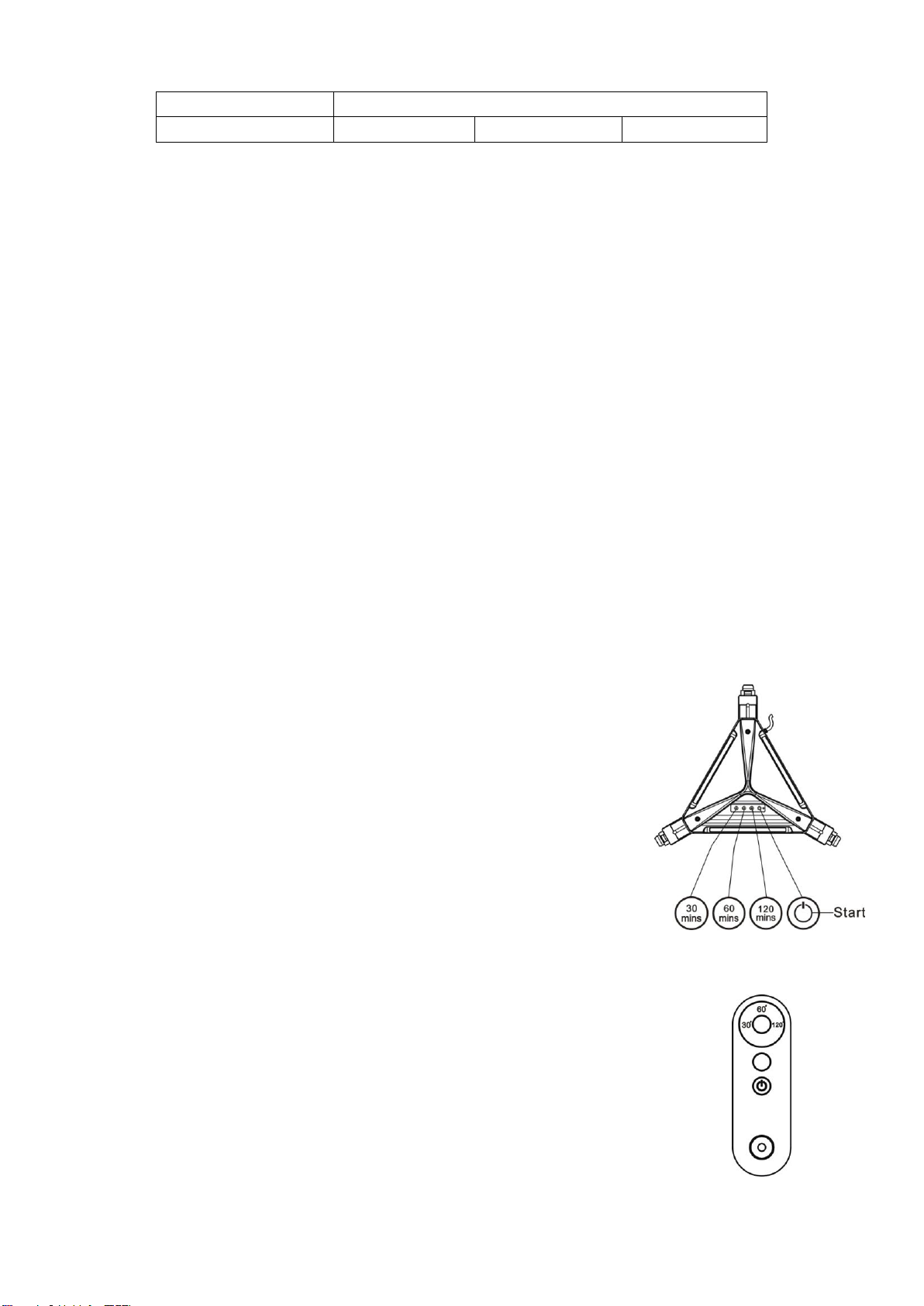•Keep in mind of the following information:
Recommended Disinfection Times/Areas
•Place the supplied Warning Sign in a conspicuous place at the entrance/exit of disinfection area.
•Make sure the path to exit the disinfection area is clear before starting the device.
•The operator must wear anti-ultraviolet protective clothing and the UV Glasses before operating.
•The operator must leave the disinfection area and close all entrances after starting the device,
make sure the entrances are locked or safeguarded during the entire disinfection process.
•For safety reasons, the device was designed with a motion sensor: if the working device detects
any movement within 3m, it will immediately deactive and a continuous audible dual beep and
flashing red and green LED indicator lights will engage.
•The motion detector can ‘see’ through walls, the range can be affected by different materials and
thickness (metal: isolated; concrete: decreased; glass or wood: no change; reflector: increased).
•For safety reasons, the device was designed with Fall Protection Auto Power Off: when lamp
detects a movement of more than 45°, it will automatically power off.
•To avoid moving by itself, this device must be placed on an even surface and always apply the
wheel brake before operating.
3. Operation
•Switch on the device, the green power indicator light turns on.
•On either the fixture control panel or supplied remote control:
Press the <30 mins>, <60 mins> or <120 mins> touch key/button to
select your desired disinfection time, the touch key indicator light
turns on.
Press the Start touch key/button, audible alarm starts beeping and
red power indicator will flash regularly for 3 minutes. You must exit
within this 3 minutes.
•The UV tubes will light up once the beeping countdown ends, the
power indicator turns red and stays on during the entire disinfection
process.
•Once the disinfection process ends, the touch key indicator turns off
and the power indicator switches to green. Also an audible alarm
sounds.
•Open the doors and windows to ventilate the disinfected area.
* If the remote control loses pairing with the device, re-do the pairing by pressing the
Start button on the remote control and switch on the device for 5 seconds.
Control panel:
Remote control: