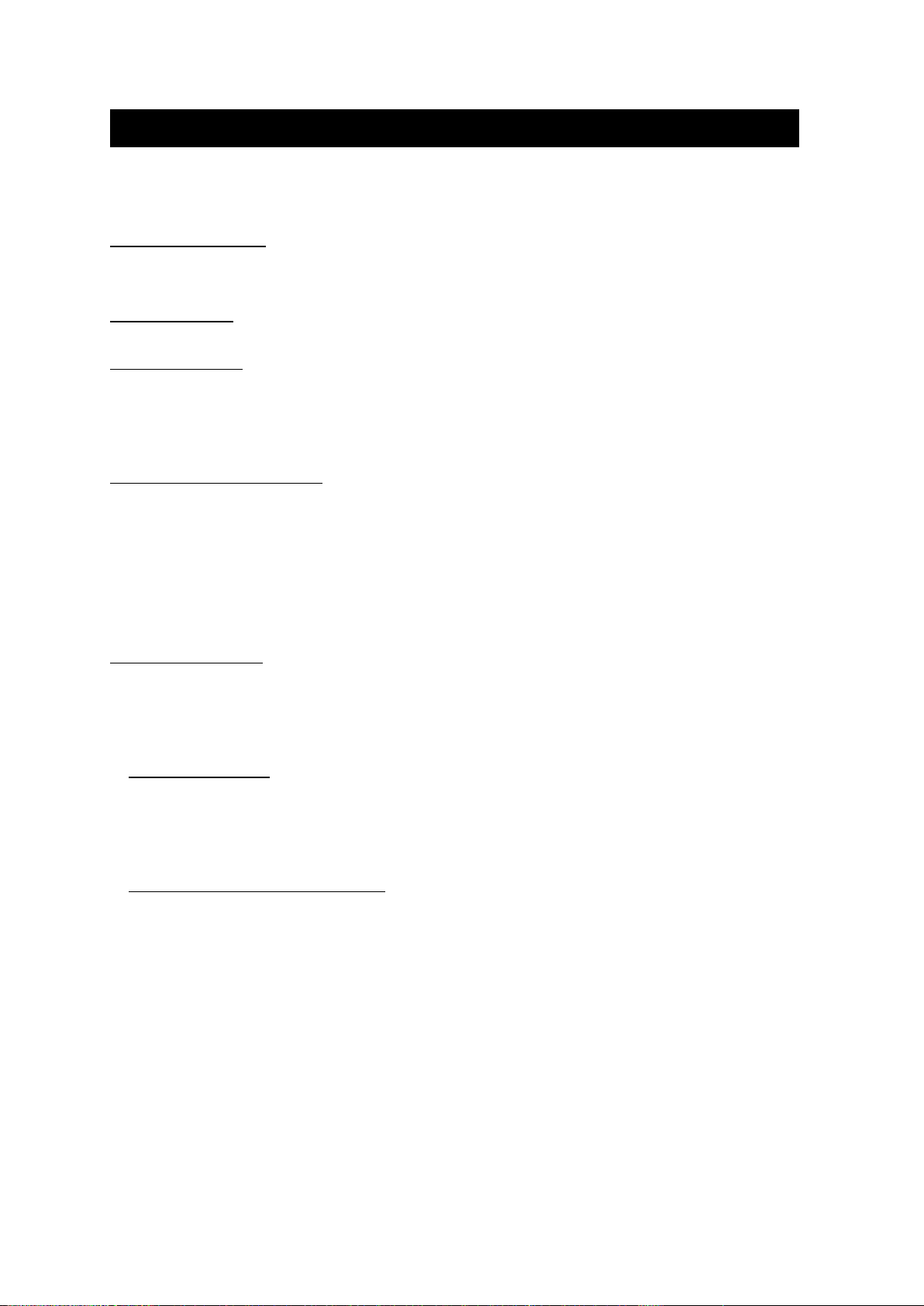GoldStar 3
Pulse İndiction system Metal Dedectors
Thank you for choosing our deep search metal detector GT18, which has been designed as a
result of long studies. You can be sure that you have made the right decision.
Pulse system metal detectors have a good systems in detecting metals such as mass burials,
statues, gold, silver, copper, bronze, yellow metal, iron, aluminum.
Goldstar Gt18 uses Ground balance system in 38 cm, 45 cm, and 90 cm coils. The device has
been adjusted to a level that does not require ground balance by testing with many mineral
accessories. It was brought to the level of "turn on and search".
Gt18 works with a pulse induction system designed for collective burial and metal object
searches. Especially with large headers, small metal wastes can be largely elected and large
areas can be scanned by sieving wastes. It works without losing performance and depth,
especially in mineralized fields.
The most common problems with pulse system metal detectors are their instability. Many
market devices works without a filter and do not hold ground balance. It is needed to be
resetted very often, which puts the user in difficult situations.
The products has been tested in many fields within the scope of Gold Technology Research and
Development. First of all, it is tested by master users in many soil conditions, and released after
many tests and stages. Despite that, the comments of our users are important for us. In this
sense, the entire Research and Development process is carried out in real natural soil. Our goal
is to improve its stability and depth feature. It provides great convenience to the user with its
filter circuit, frequency settings, high-quality sound system and automatic Ground Balance
system in difficult soil conditions.
The main thing is knowledge and experience. This user manual has been written with
experience. Without understanding the language of the device, it will be difficult to reach the
result without knowing where and how to use it. However, it is designed to be used by both
amateurs and professionals. For ease of use, practical user manual and settings were added.
Read the user manual carefully a few times before you start to use it in order to get the best
efficiency from the device. Follow our videos and practice on natural land.
Gold Technology Good Luck…
Güzel cad.No:1 Kat:1 Bayburt/Turkey
Tel: +90458 211 6814 Gsm:+90 535 689 6379