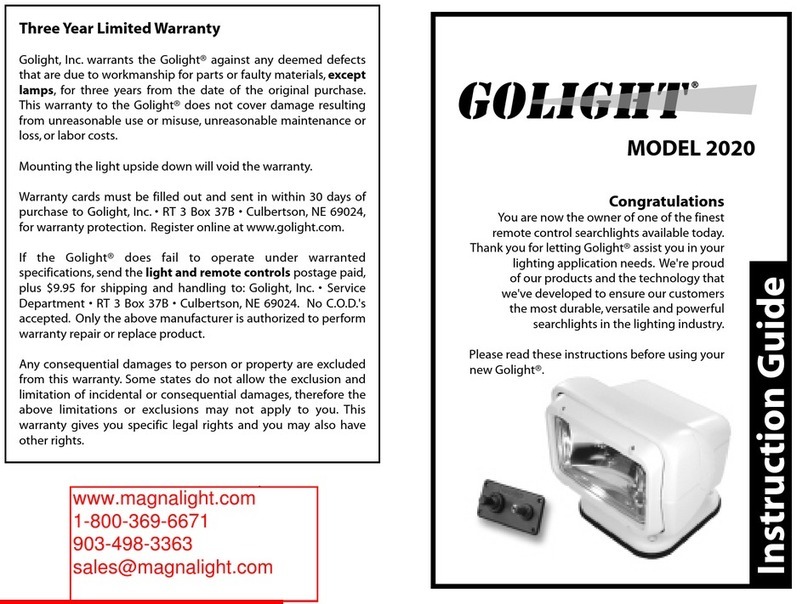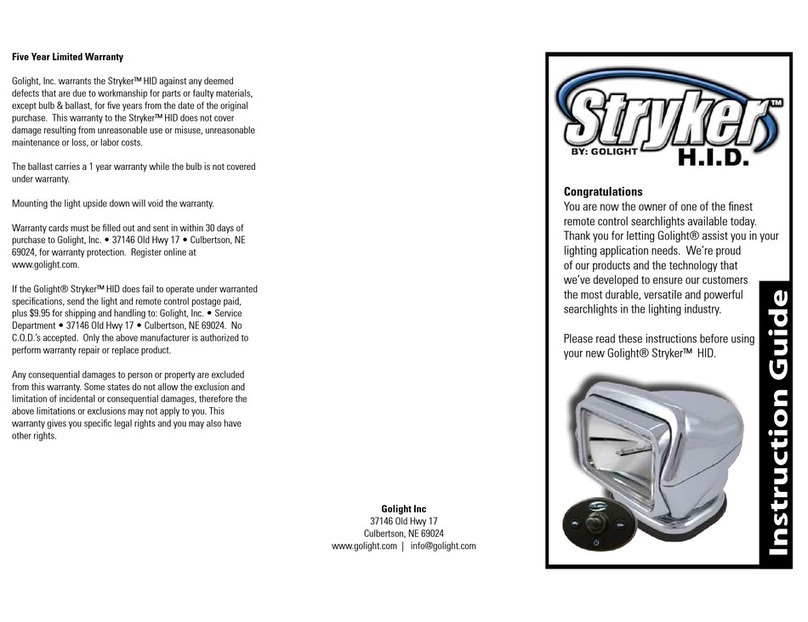The Golight® RadioRay® Model 7900GT, 7901GT, 7951GT,
79004GT, 79014GT and 79514GT portable spotlights are designed
to be attached to a vehicle using a magnetic or permanent mount
shoe and operated by a wireless remote control. Each spotlight
has 370° horizontal rotation and 135° vertical tilt.
The RadioRay® GT Includes:
• RadioRay® Portable Spotlight
• Wireless Handheld Remote with two A23 12V Batteries
• Magnetic Mount Shoe
(Models 7901GT, 7951GT, 79014GT and 79514GT)
OR
Permanent Mount Shoe (Models 7900GT and 79004GT)
• Rockguard (Models 7900GT, 7901GT and 7951GT only)
MOUNTING INSTRUCTIONS - SPOTLIGHT
Magnetic Mount Shoe
(Models 7901GT, 7951GT, 79014GT and 79514GT)
1. Select the best location for mounting the magnetic shoe. Make
sure the metal area under the magnetic shoe is flat and clean to
ensure a strong bond.
2. Aluminum vehicles will require a magnetic base adapter kit (p/n
16308). Visit our web store at http://store.golight.com
Permanent Mount Shoe
(Models 7900GT and 79004GT)
1. Determine the location for the light on your vehicle. This should
be a flat surface. The small arrow on the base indicates the
normal forward direction of the light. The light will rotate to
the left of this arrow 185 degrees and to the right 185 degrees.
The lamp will tilt down 45 degrees and tilt up 90 degrees. The
location should take into consideration this range of motion to
maximize usability. Keep in mind the swing diameter is 261.4
mm (10.3 inches) from the center of the permanent mount
shoe – see Figure 1. This allows for clearance as the light is
rotating.
2. The permanent mount shoe is designed to be mounted with
either sheet metal screws or a combination of cap screws, nuts
and washers. You should choose hardware appropriate to the
surface to which you intend to attach the light. Drill holes in
mounting surface for either type of hardware depending upon
your preference. Refer to Figure 1 for hole pattern dimensions.
3. Place the black mounting gasket under the mounting shoe and
attach the shoe and gasket to vehicle using preferred hard-
ware. Silicone or other like sealants should not be used around
the mounting gasket as it will limit the ability to drain water
properly.
Figure 1 – Permanent Mount Shoe/Spotlight – Bottom View
Looking Up - Dimensions in mm
BATTERY INSTALLATION –
WIRELESS HANDHELD REMOTE
1. Remove the battery compartment cover from the rear of the
handheld remote by removing the single rounded head screw.
2. Insert the two supplied 23A 12V batteries. Note batteries must
be installed with proper polarity (+ and - ) as shown inside
battery compartment. See Figure 2.
Figure 2 - Wireless Handheld Remote
3. Reinstall battery cover and screw.
REPROGRAMMING – WIRELESS HANDHELD REMOTE
The RadioRay handheld remote is pre-programmed to the spotlight
using a default setting at the factory. Golight recommends
reprogramming the remote to the spotlight to prevent cross-talk
with other spotlights in your fleet or in your area. Reprogramming
simply involves changing the DIP switch settings inside the remote
Figure 2
Figure 1 and the spotlight will re-learn the new channel. There are 2187
possible channels.
1. Disconnect power to the spotlight.
2. Remove battery cover from the handheld remote.
3. Set the seven DIP switches (See Figure 3) to the selection of
your choice using a small flat screwdriver. Note each switch
has positive and negative settings with neutral in the middle.
Note the orientation of the positive and negative settings may
vary between the wireless handheld and wireless dash mount.
4. Replace battery cover.
5. Depress the on/off button and hold it down while reconnecting
power to the spotlight.
6. Release the on/off button after 6 seconds.
OPERATION OF GOLIGHT® RADIORAY®
1. Slide the spotlight into the magnetic or permanent mount shoe.
2. Insert the cigarette plug from spotlight into the vehicle 12V DC
socket.
3. Using the remote, turn on the light by depressing the on/off
button.
4. With the 4-way arrows on the remote, rotate or tilt your spot-
light to the desired position. Depending upon conditions, the
wireless remote may be used up to 80 feet from the spotlight.
5. The speed of the light rotation or tilt can be controlled by
depressing the tortoise/hare button one time and by depressing
it again to restore the original speed.
BATTERY REPLACEMENT AND DISPOSAL
1. See instructions above for battery installation in the handheld
and dash mount remotes
2. Remove old batteries by gripping the positive end of each
battery and lifting.
3. Batteries must be installed with proper polarity (positive and
negative) as shown inside battery compartment.
4. Properly dispose of used batteries at your local recycling center.
SAFETY PRECAUTIONS
Your Golight® RadioRay® GT contains a radio transmitter and
receiver operating at 433 MHz. Whenever the light is on, the
internally mounted antennas send out and receive radio frequency
(RF) energy.