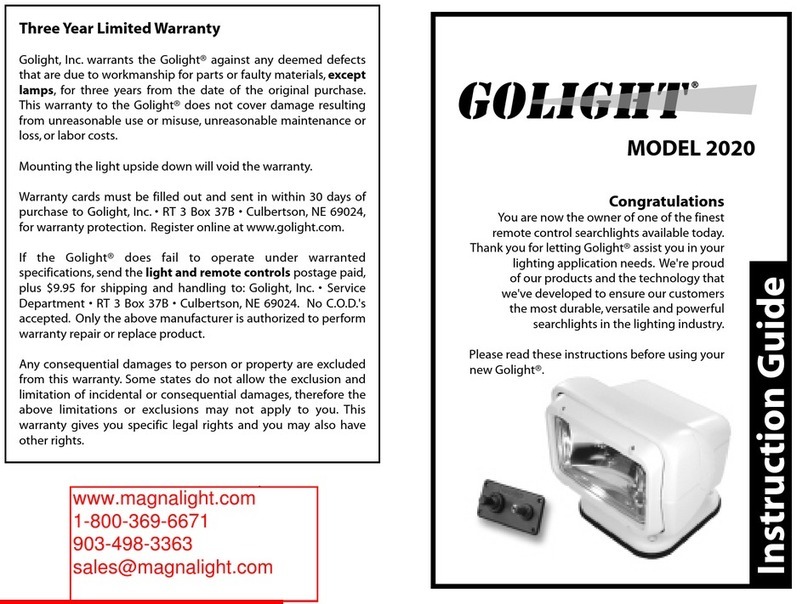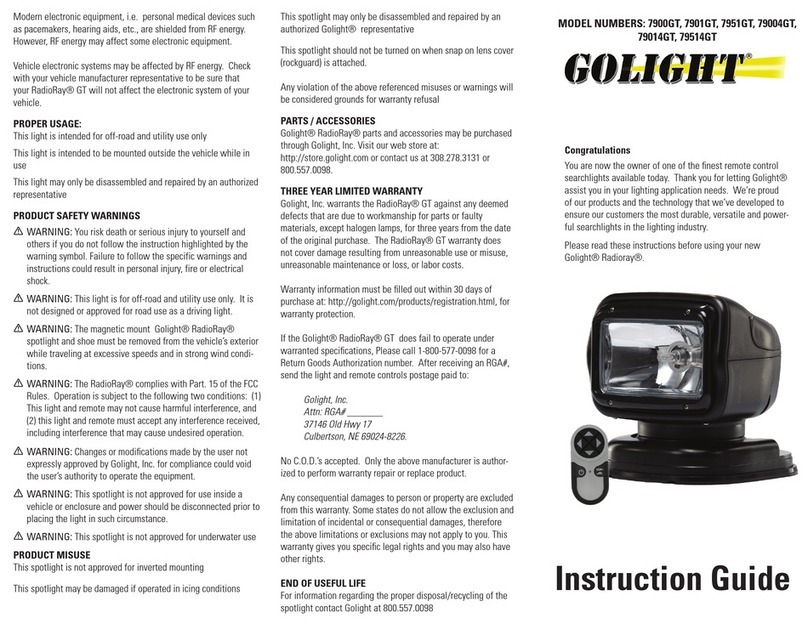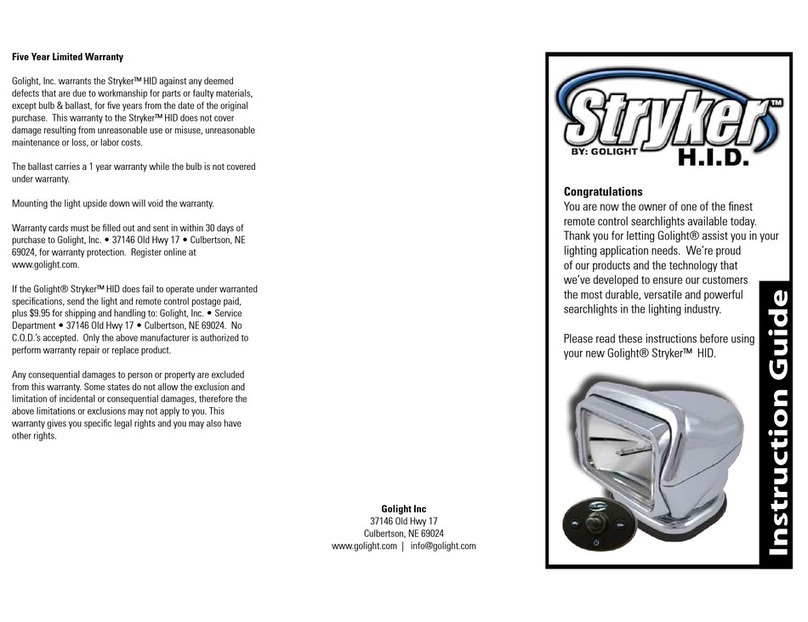mounting plate. Displace the back of the gasket and install the vise
screw (provided). Tighten the vise screw using a Phillips head
screwdriver. Replace the gasket.
Each spotlight needs to be wired on a single dedicated circuit and the
power fused at 10 amps. With the power connected,your light is
ready for operation.
PROGRAMMABLE REMOTE INSTRUCTIONS
The Golight®Stryker™is controlled with a programmable remote with
6561 different channels. This feature allows you the freedom to
change the channel selection, and the receiver relearns the new
selection.
PROGRAMMING THE TRANSMITTER.
This light has been pre-programmed at the factory, and it is not
necessary to re-program the transmitter, unless you experience
outside interference.
1. IMPORTANT: Disconnect power by removing fuse or
disconnecting vehicle battery.
2. Remove battery cover from remote control.
3. Set the 7 dip switches to a selection of your choice. There are 3
positions on each; positive,negative and neutral. Use a small
screwdriver and select a position for each dip switch. *Please note
that the orientation of the +/- switch positions may vary among
different models of wireless remote controls.
4. Insert both GP 23A 12V batteries. Be sure batteries have adequate
charge.
5. Replace battery cover.
a. Depress the on/off button and hold it down. Red LED will light.
b. While holding the on/off button down,reinstall the power
(replace fuse or connect vehicle battery).
c. Keep your finger on the on/off button for 5-6 seconds,and then
release. The light should now be programmed.
The Golight®Stryker™is designed to permanently attach to a vehicle.
The 2-Speed Searchlight with Directional Flexibility is controlled by a
wireless remote, which gives the operator a full 370°horizontal
rotation and a 135°vertical tilt with fingertip control. The Stryker™
provides superior light penetration with the new Cr5 PentaBeam™II
technology.
The Stryker™Includes:
•Stryker™Searchlight
•Remote Control
•2 GP Super Alkaline Batteries 23A 12V
•Rockguard
•Permanent Mounting Gasket
•Permanent Mounting Plate
•Mounting Screws
MOUNTING INSTRUCTIONS
Determine the location for the light on your vehicle or boat. Center
the mounting plate with the vise screw on the mounting plate to the
back. Mark the hole locations for the three mounting screws and drill
a pilot hole for each with 1/8 inch bit. Fasten the stainless steel
mounting plate with the 3 #10 –16x3/4 type AB cross recessed pan
head tapping screws,stainless steel. Drill a 1/4 inch hole in the center
mounting plate hole to accommodate a power cord. Install the
provided grommet in the hole. Bring the power cord through the
grommet. When connecting the positive and negative wires keep in
mind that the Stryker™electronics are not polarized. You do not have
to be concerned with connecting the positive and negative wires
incorrectly. The 12volt DC power wire should be joined to the leads
under the lamp with appropriate automotive wire attachments. Keep
the wire connection above the mounting surface. It is recommended
that the power wire be connected to an ignition circuit or install a
separate on/off toggle switch between the light and the power
source.
Wet mounting surface with a small amount of water or lubricant for
easier installation, then place the light over the mounting plate by
sliding the front of the light over the front of the mounting plate,first
pull the light backwards, then seat the back of the light on to the
INSTALLATION OF WIRELESS DASH CONTROL
If you have a wireless dash control, please note that it is vital for this to
be attached to a flat / smooth surface with the 4 mounting screws
included. The arrow under the rubber cover should point up.
OPERATION OF STRYKER™
1. Using the remote control,turn on the light by depressing the
on/off button.
2. With the 4-way arrows on the remote control,rotate your light
to the desired location. Depending upon conditions,the
wireless remote may be used up to 100 feet from the Stryker™.
3. The speed of the light rotation can be controlled by depressing
the fast/slow button one time and by depressing it again to
restore the original speed.
4. The spotlight should not be turned on when the snap on lens
cover (rockguard) is attached.
BULB REPLACEMENT
The Golight®Stryker™utilizes a Philips®9011 bulb, which may be
purchased through Golight,Inc. —308.278.3131 or 800.557.0098.
✱ This light is for off road and utility use only. It is not designed for
road use as a driving light.
✱ The Stryker™complies with Part. 15.105 of the FCC Rules. This
equipment has been tested and found to comply with the limits for a
IMPORTANT SAFETY INFORMATION
✱ This symbol is to alert you to important operating or servicing
instructions that appear in your instructions. Always follow basic
safety precautions when using this product to reduce the risk of
injury, fire or electric shock.
www.magnalight.com
1-800-369-6671
1-903-498-3363