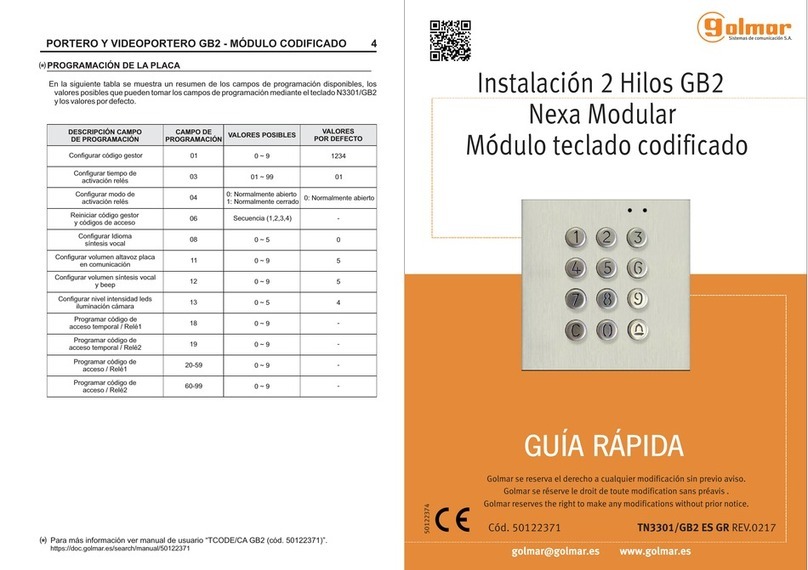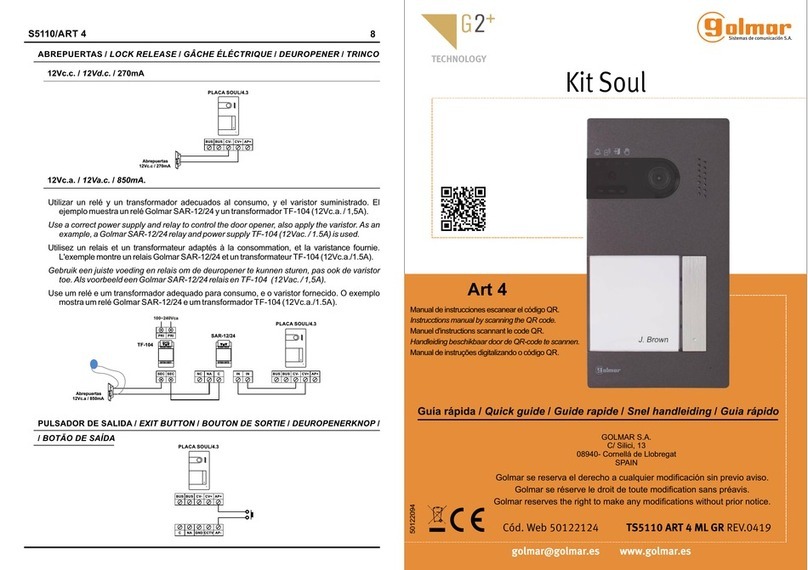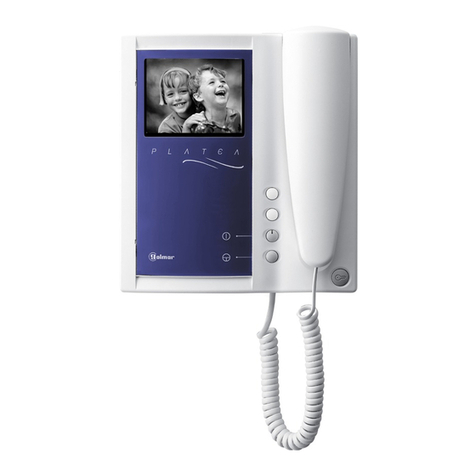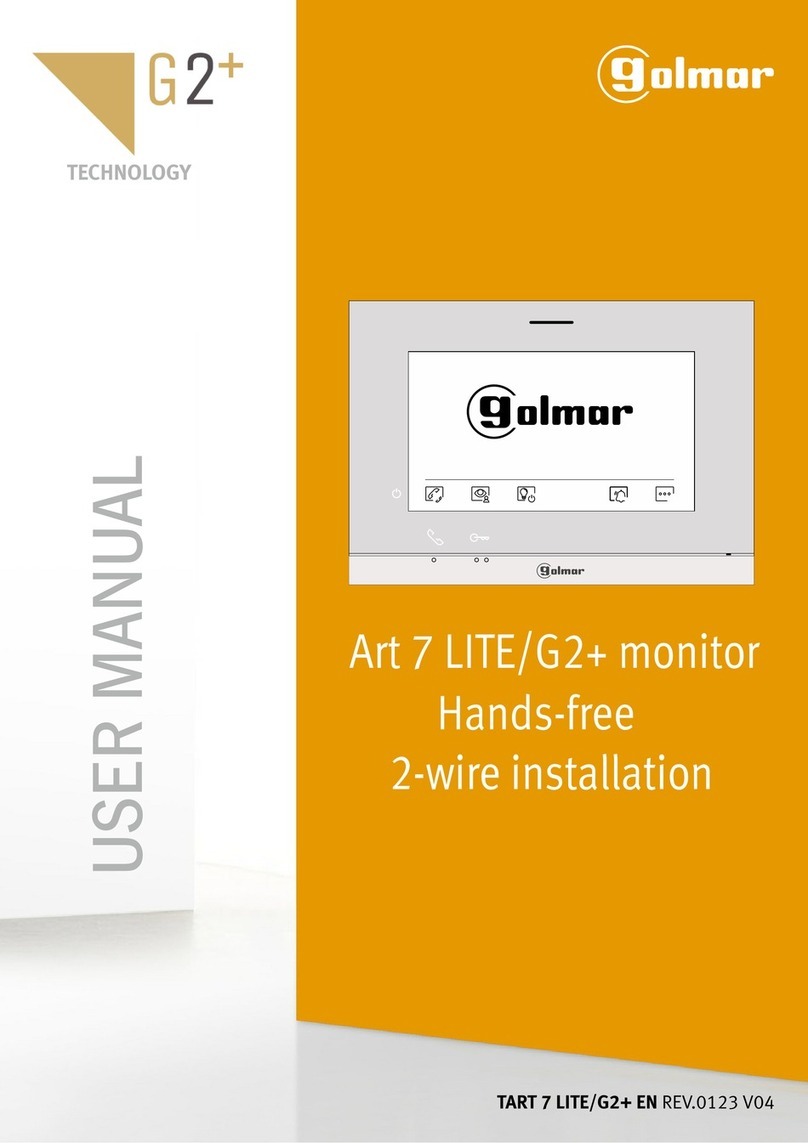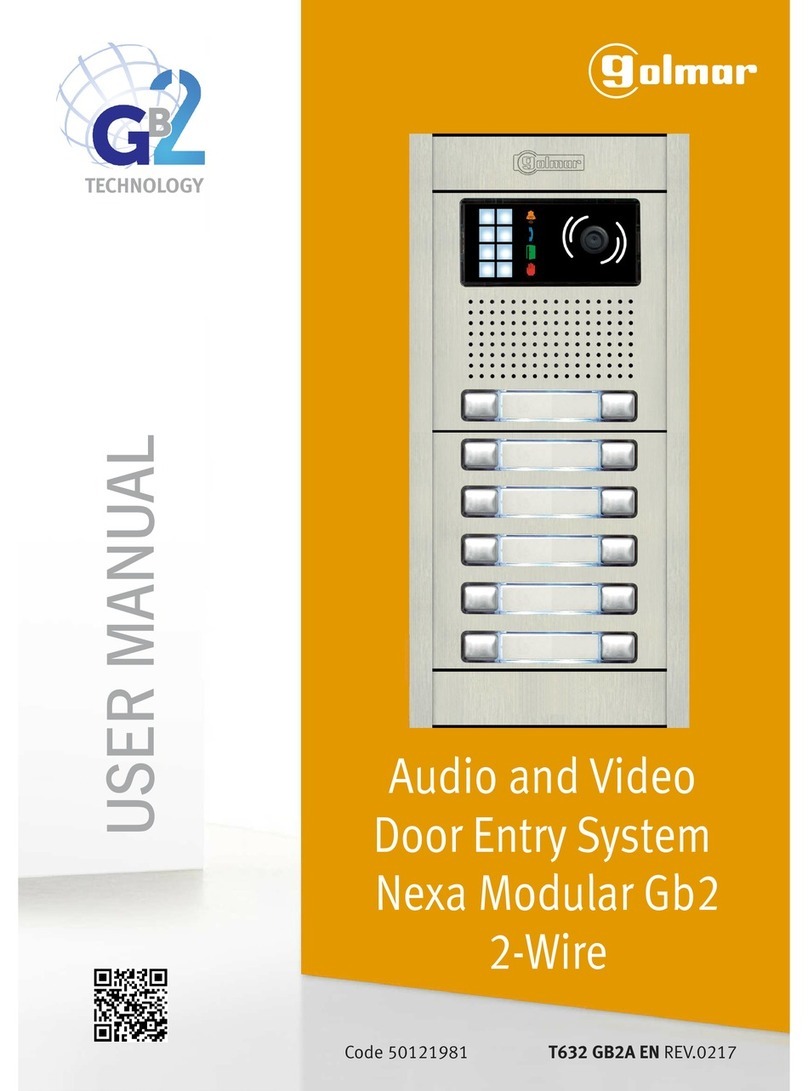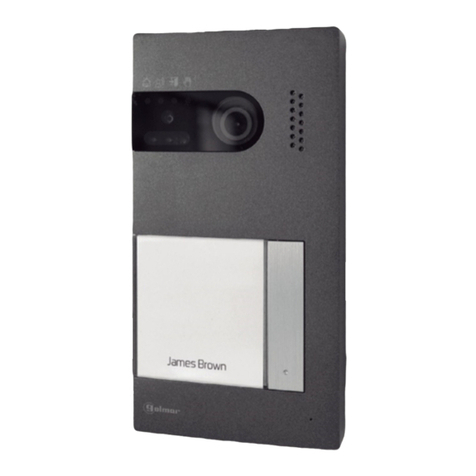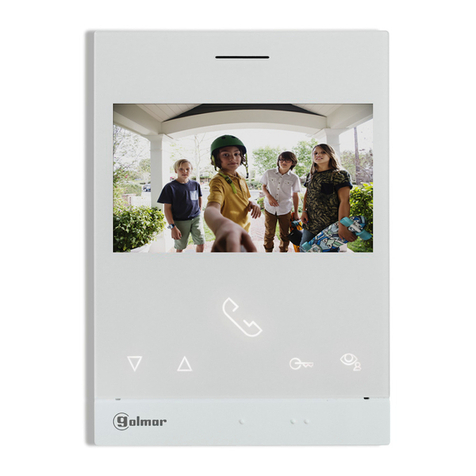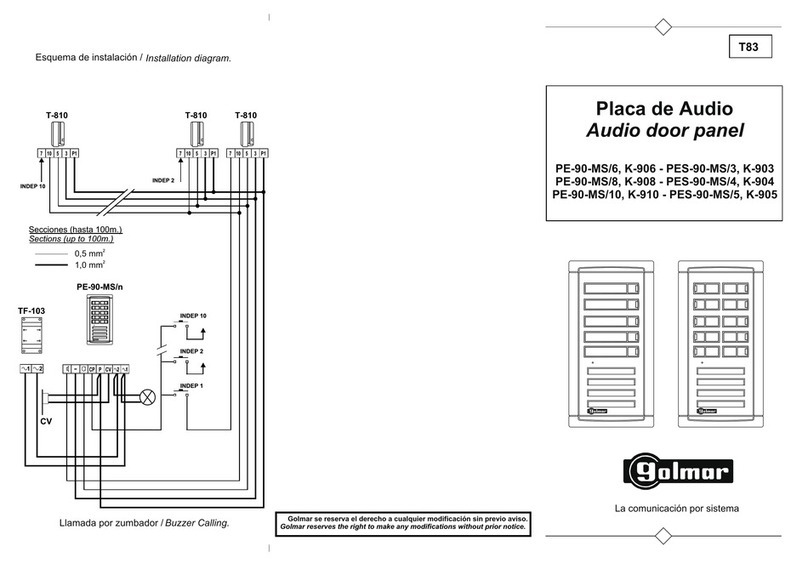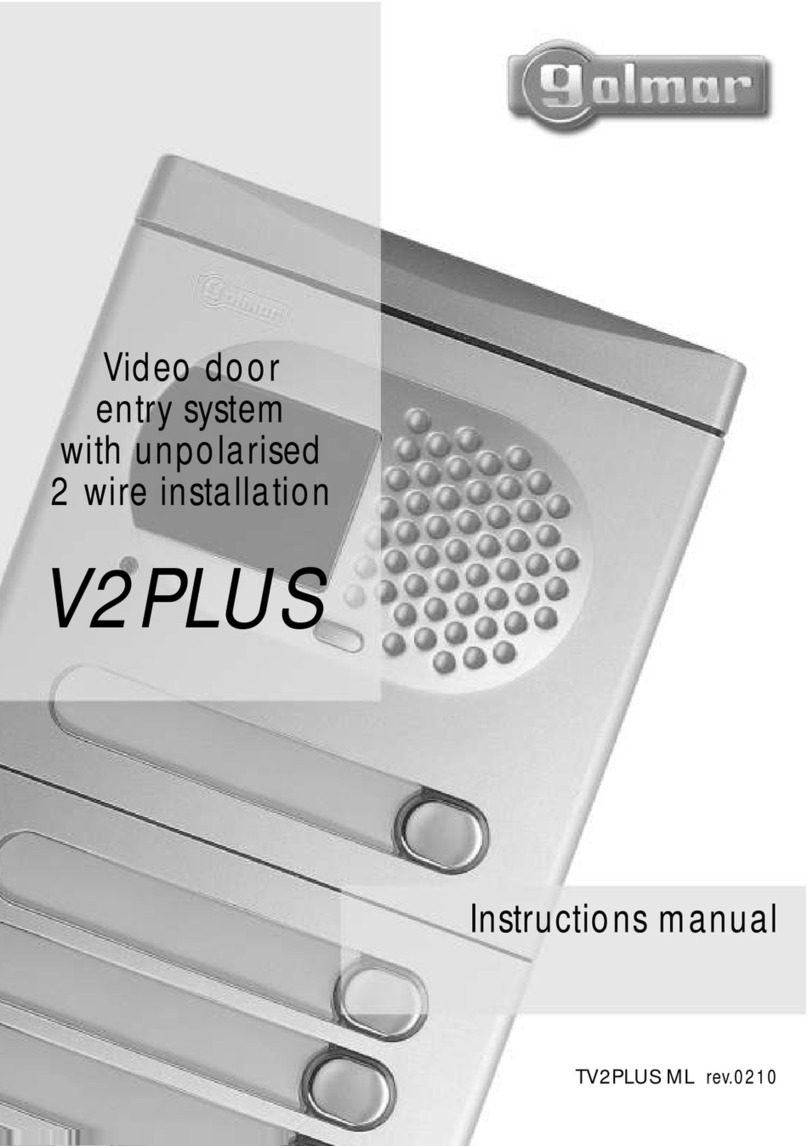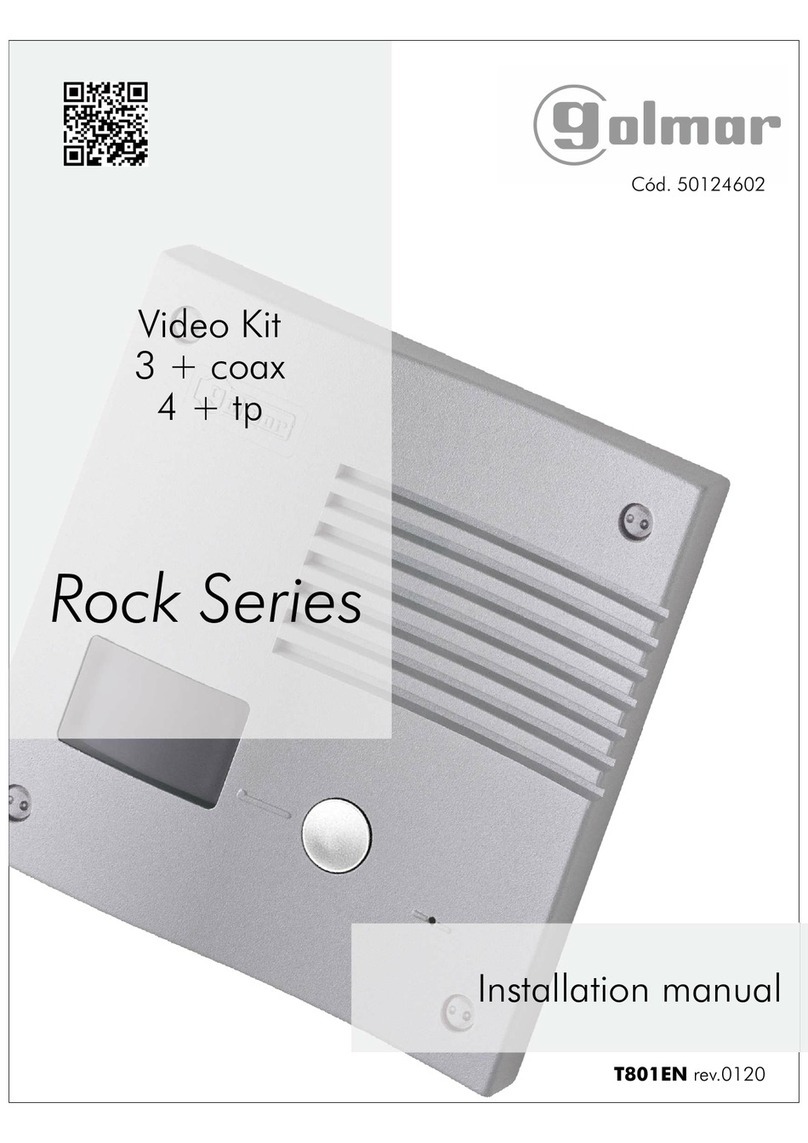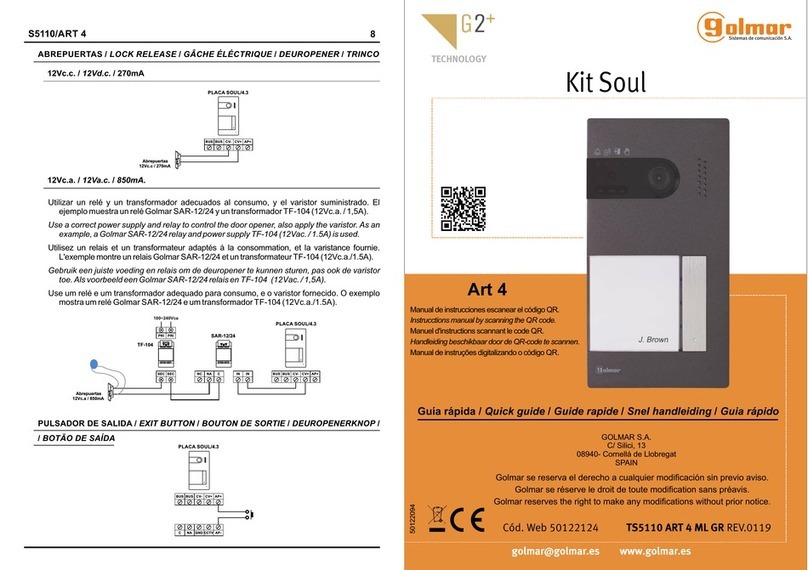SOUL S5110/ART 7 VIDEO DOOR ENTRY SYSTEM KITH 2
CONTENTS
Contents ....................................................................................................................................................................2
Recommendations.....................................................................................................................................................3
System operation .......................................................................................................................................................3
FA-G2+ power supply.................................................................................................................................................4
Descrip ......................................................................................................................................................4tion
Installation .......................................................................................................................................................4
Soul panel............................................................................................................................................................5 to 8
Descrip ......................................................................................................................................................5tion
Installation .......................................................................................................................................................6
Installation terminals ........................................................................................................................................6
Configuration switches.....................................................................................................................................7
Setting the audio level ......................................................................................................................................7
Programming the proximity reader ...................................................................................................................8
Art 7H/G2+ monitor ............................................................................................................................................9 to 25
Description ......................................................................................................................................................9
Installation .....................................................................................................................................................10
Installation terminals ......................................................................................................................................10
Configuration switches...................................................................................................................................10
Communication with hearing aid (Art 7H/G2+ monitor) ...................................................................................10
Main menu .....................................................................................................................................................11
Settings menu........................................................................................................................................12 to 16
Door panel call screen....................................................................................................................................17
Communication screen ..................................................................................................................................18
Image and communication settings ................................................................................................................19
Intercom menu.......................................................................................................................................20 to 22
Recordings menu ..................................................................................................................................2 to 23 5
Wiring diagrams............................................................................................................................................... to26 30
Cross sections and distances.........................................................................................................................26
One apartment with one access panel and one monitor ..................................................................................26
One apartment with two access panels and one monitor.................................................................................26
One apartment with up to two access panels and up to four monitors in cascade .............................................27
One apartment with up to two access panels and up to four monitors in distribution .........................................27
Two apartments with up to two access panels and up to four monitors in cascade ...........................................28
Four apartments with up to two access panels and up to four monitors in cascade...........................................29
Four apartments with up to access panels and up to four monitors in cascade ..........................................four 30
Connection of a lock release...........................................................................................................................31
Connection of an auxiliary device at the relay output .......................................................................................31
Connection of an exit button ...........................................................................................................................32
Connection of an external camera ..................................................................................................................32
Connection for an apartment door button........................................................................................................32
Special codes ..................................................................................................................................................33 to 35
Cleaning the monitor 3................................................................................................................................................ 6
Cleaning the door panel............................................................................................................................................36
Notes .......................................................................................................................................................................37
Compliance..............................................................................................................................................................38