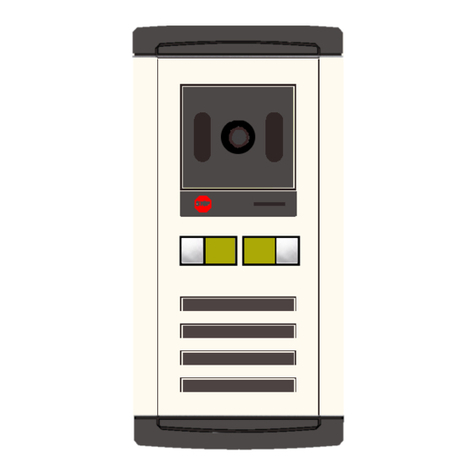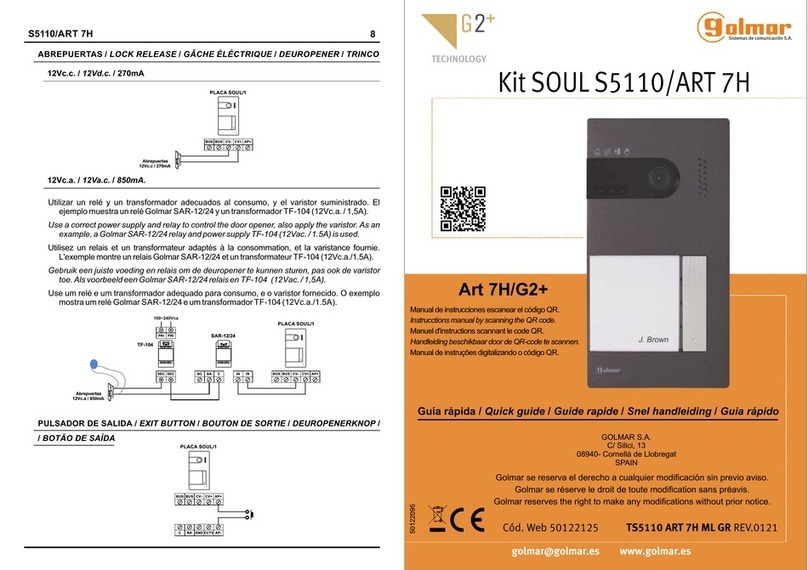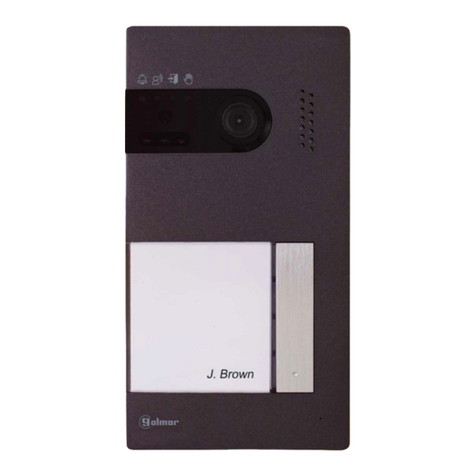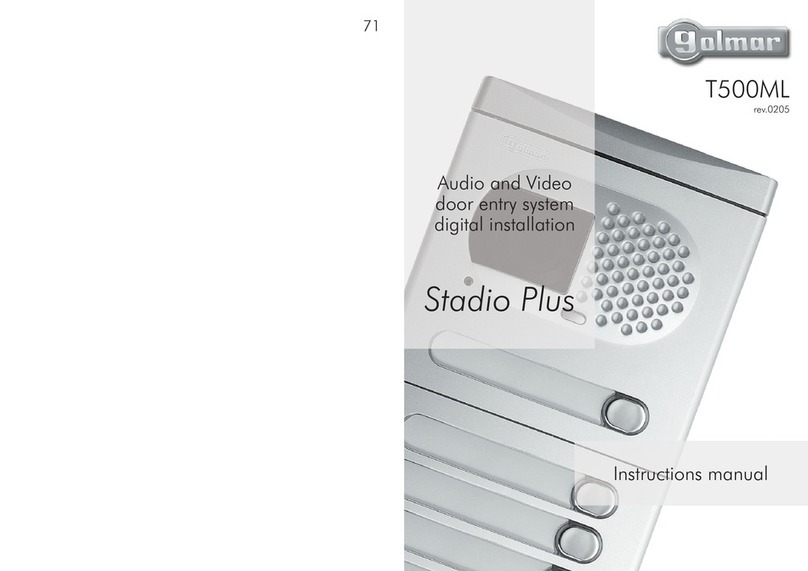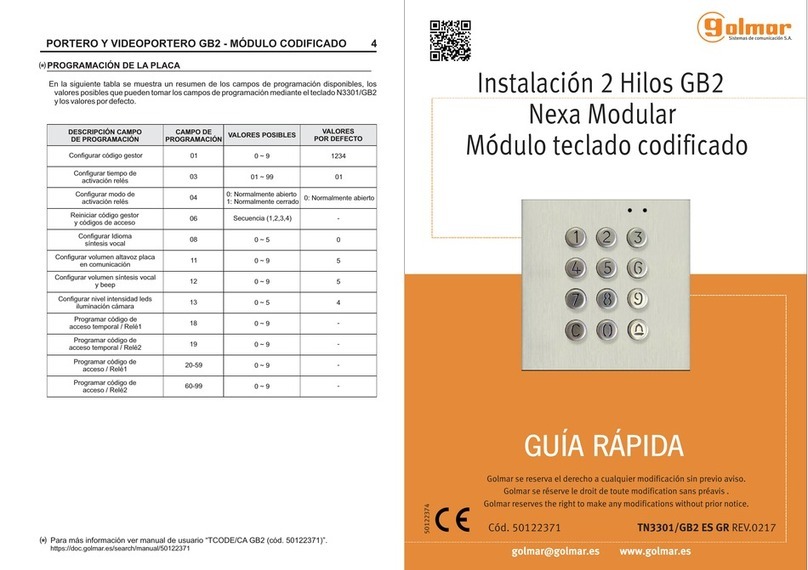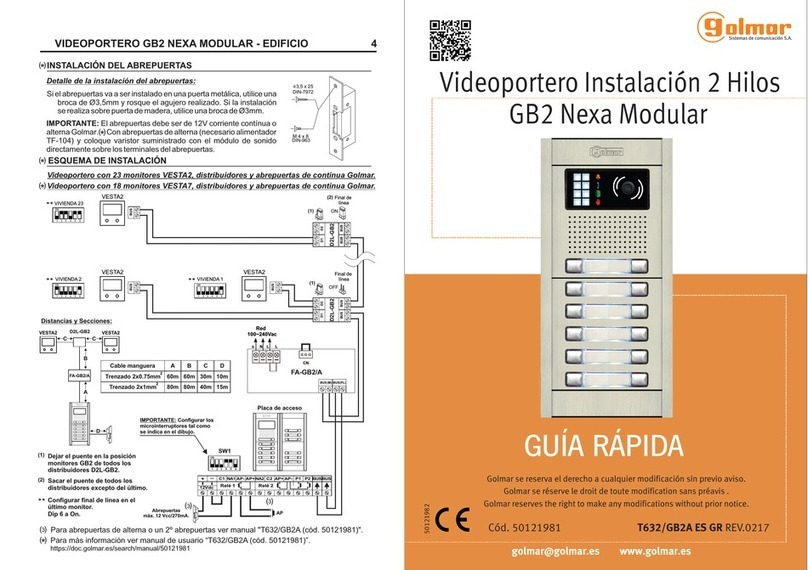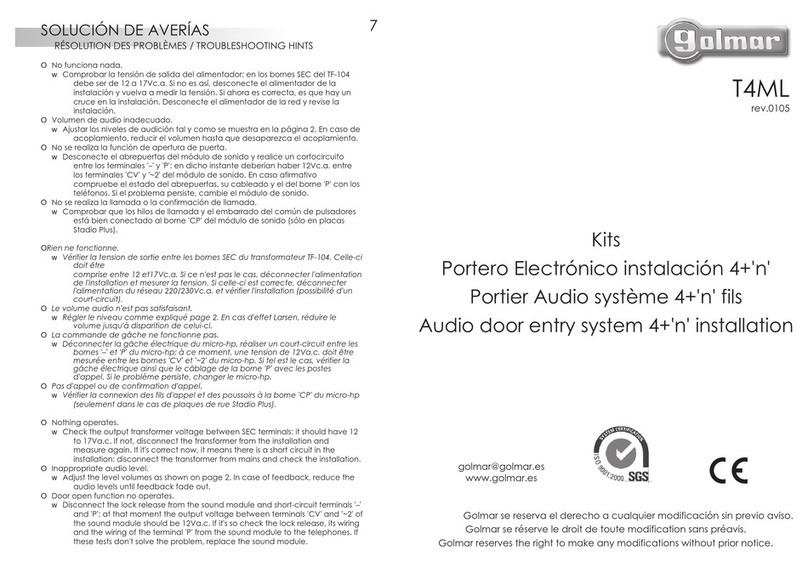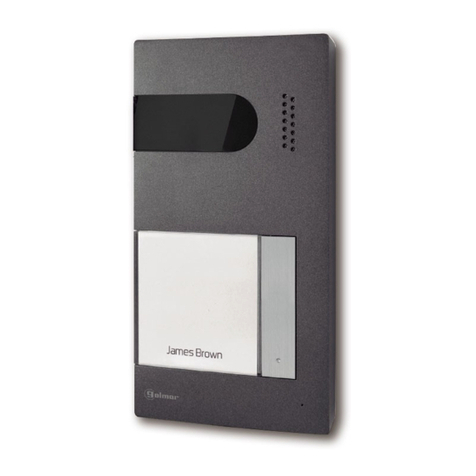CHARACTERISTICS
-Audio and video door entry system with simplified wiring (non-polarised 2-wire bus).
-Up to 4 access panels (DP-GB2Adistributor required for more than one access panel) per installation.
-Up to 23 monitors and apartments with a Vesta2 monitor per installation. (Mixed installations with telephones max. 23 elem )..
-Up to 18 monitors and apartments with a Vesta7 monitor per installation. (Mixed installations with telephones max. 18 elem ). .
-Up to 32 telephones and apartments with T562 telephone per installation (audio door entry system installation 'audio only').
-Up to 32 Nhea hands-free audio terminals and apartments per installation (audio door entry system installation 'audio only').
-Up to 4 monitors/telephones per apartment.
-Up to 4 monitors in parallel (installation without distributors) per installation.
-Up to 128 telephones (T562/TNhea) and apartments per installation (EL642 GB2A set to mode 2 'audio only', see page 26).
-Up to 1 telephone per apartment (EL642 GB2Aset to operating mode 2 'audio only', see page 26).
-Different operating modes configurable in the EL632 GB2Aand EL642 GB2Asound modules.
-Call confirmation tone.
-Visual signals on the door panel for people with impaired hearing (indicating call process, communication, door open
and channel busy).
-Audible signals on the door panel for people with impaired vision (indicating call in progress, missed call, door open, call
finished and engaged).
-Door opening timeable at 1 or 5 seconds.
-2 outputs for independently activated lock releases.
-Relay 1 output to activate the DC orAC lock releases actuated by relay.
-Relay 2 output to activate the DC orAC lock releases actuated by relay.
-Input for external door opening button (Relay 1 output).
-Input for external door opening button (Relay 2 output).
-Maximum distance between the power supply and the furthest door panel: 80m with a cross-section of 1mm .
2
-Maximum distance between the power supply and the last distributor: 80m with a cross-section of 1mm .
2
-Maximum distance between the power supply and last telephone (audio only installation without distributors): 80 m
with a cross-section of 1mm .
2
-Maximum distance between the distributor and monitor/telephone (mixed installation): 40m with a cross-section of 1mm .
2
SYSTEM OPERATION
-To make a call, the visitor must press the button of the apartment; an audible sound indicates that the call is being
made and LED will turn on. If vocal synthesis is enabled, a 'Call is in progress' message appears indicating that a
call is being made. At this moment the apartment's monitor receives the call. If another apartment is called by mistake,
press the button for the correct apartment and the first call will be cancelled.
-In systems with several access doors, the other door panel(s) will be automatically disconnected. If another visitor
tries to call, a number of telephone tones will be heard to indicate that the system is busy and LED will illuminate. If
vocal synthesis is activated, the message “System is busy, try later” will be indicated on the door panel.
-The call lasts for 40 seconds and, when received, the image appears on the master monitor without the visitor
knowing. To view the image on a slave monitor, this function needs to have been activated on the monitor. If the call is
not answered within 40 seconds, LED will turn off and the channel will be freed.
-To establish communication, press button on any monitor (or pick up the handset of any telephone) in the
apartment and LED on the door panel will illuminate. If the door panel has an EL3002 GB2/H module with
icon displayed on the front, the LED of the EL3002 GB2/H module will illuminate. Make sure that the hearing aid is
15-25 cm away from the door panel to ensure maximum audio quality during communication with the apartment.
-Communication will last for one and a half minutes or until button on the monitor is pressed again (or the handset
of the telephone is replaced). When communication has finished, LEDs and will turn off and the channel will be
freed. If vocal synthesis is activated, a 'Communication is finished' message will indicate that the call is over.
-To open the door, press button during the call or communication processes: one press will activate the
lock release for five seconds and LED will also turn on for five seconds. If vocal synthesis is enabled, a 'Door
Opened!' message will be indicated on the door panel.
-For a description of the functioning and setup of the monitor/telephone, see the monitor's user manual.
3
SAFETY PRECAUTIONS
-Always disconnect the power supply before installing or making modifications to the devices.
-..The fitting and handling of these devices must be carried out by authorised personnel
-The wiring must run at least 40 cm away from any other wiring.
-On the power supply unit:
wDo not overtighten the screws on the connector.
wInstall the power supply unit in a dry and protected place free from the risk of water leaks or sprays.
wAvoid locations that are humid, dusty or near heat sources.
wEnsure that the air vents are free from obstruction so that air can circulate freely.
wTo avoid damage, the power supply unit must be firmly secured in place.
wTo prevent electric shock, do not remove the cover or handle the wiring connected to the terminals.
NEXA MODULAR GB2 AUDIO AND VIDEO DOOR ENTRY SYSTEM - BUILDING