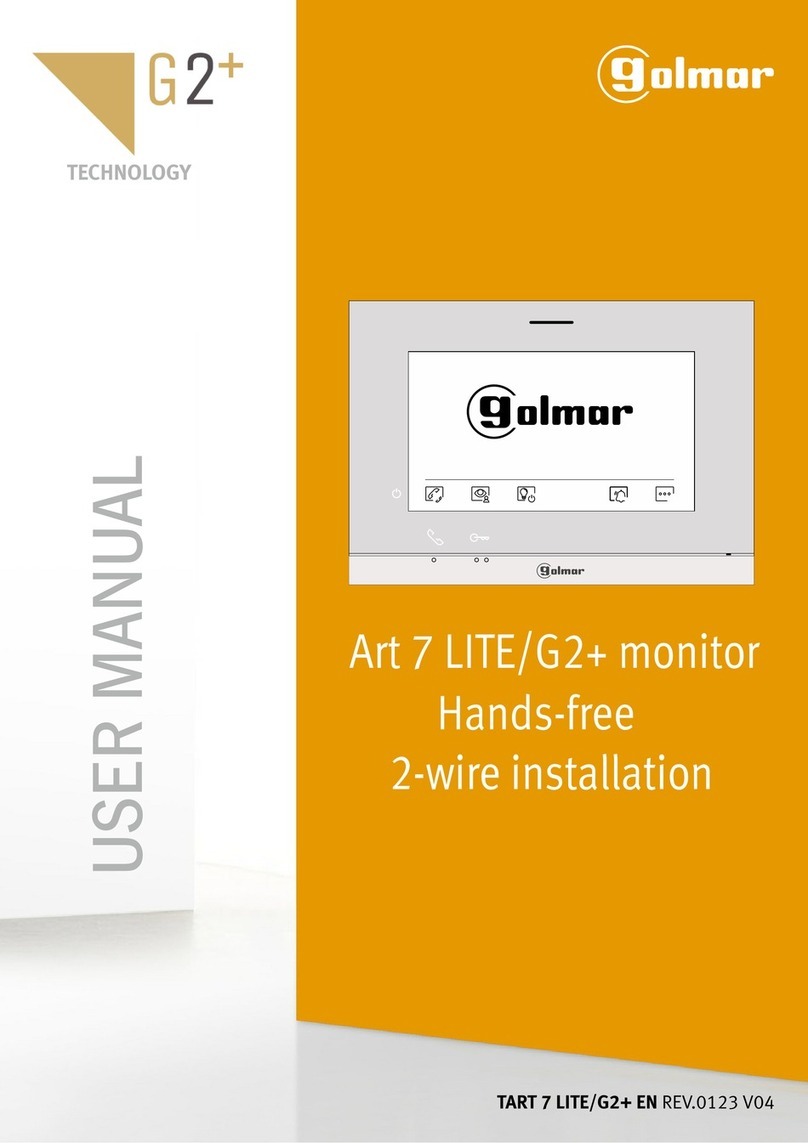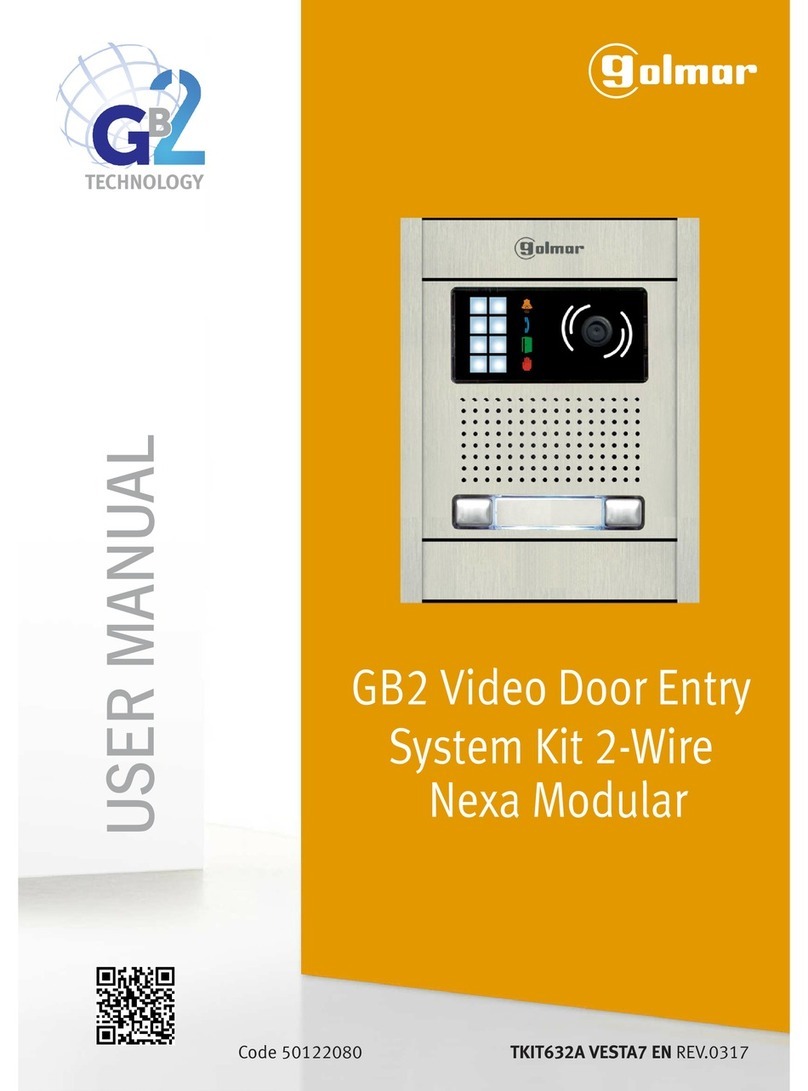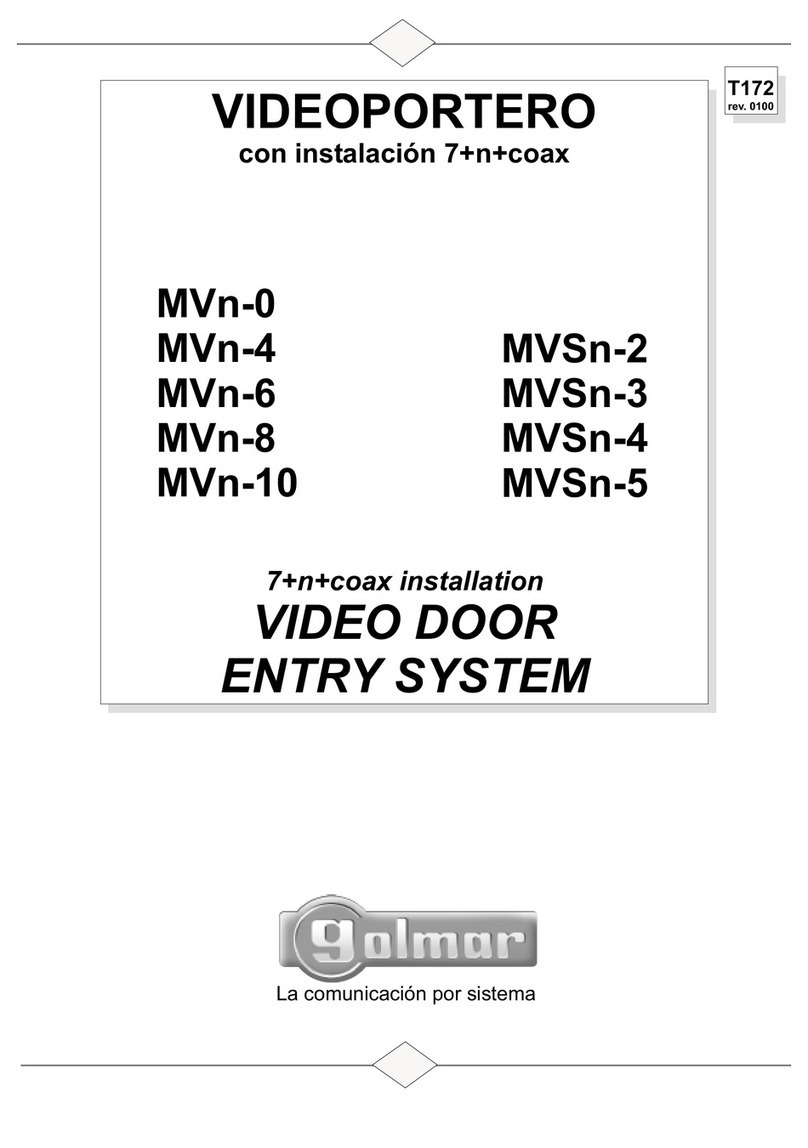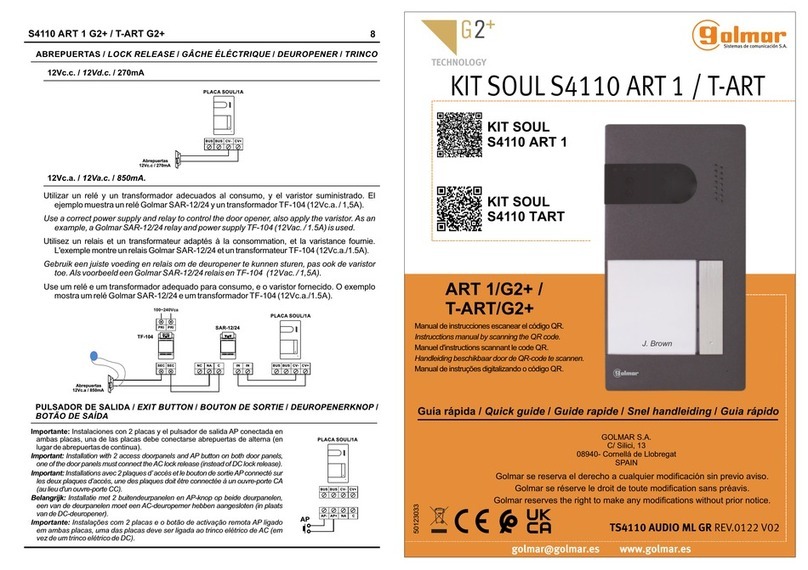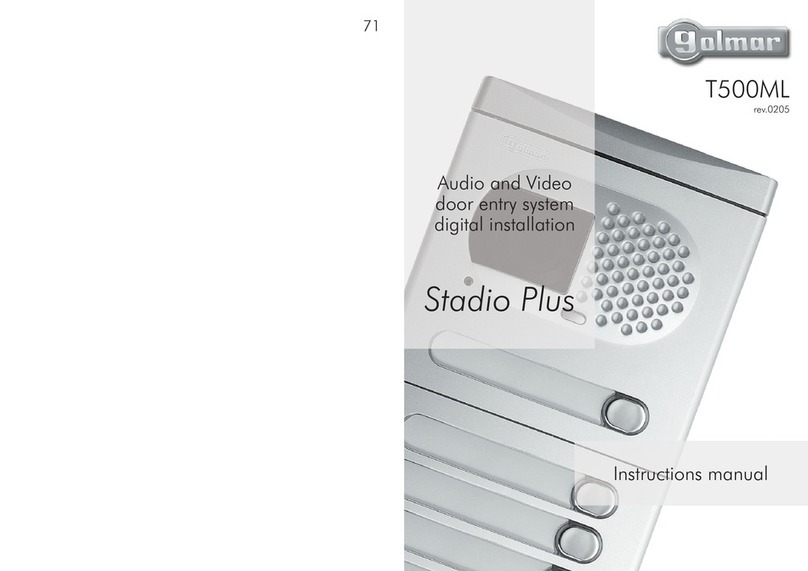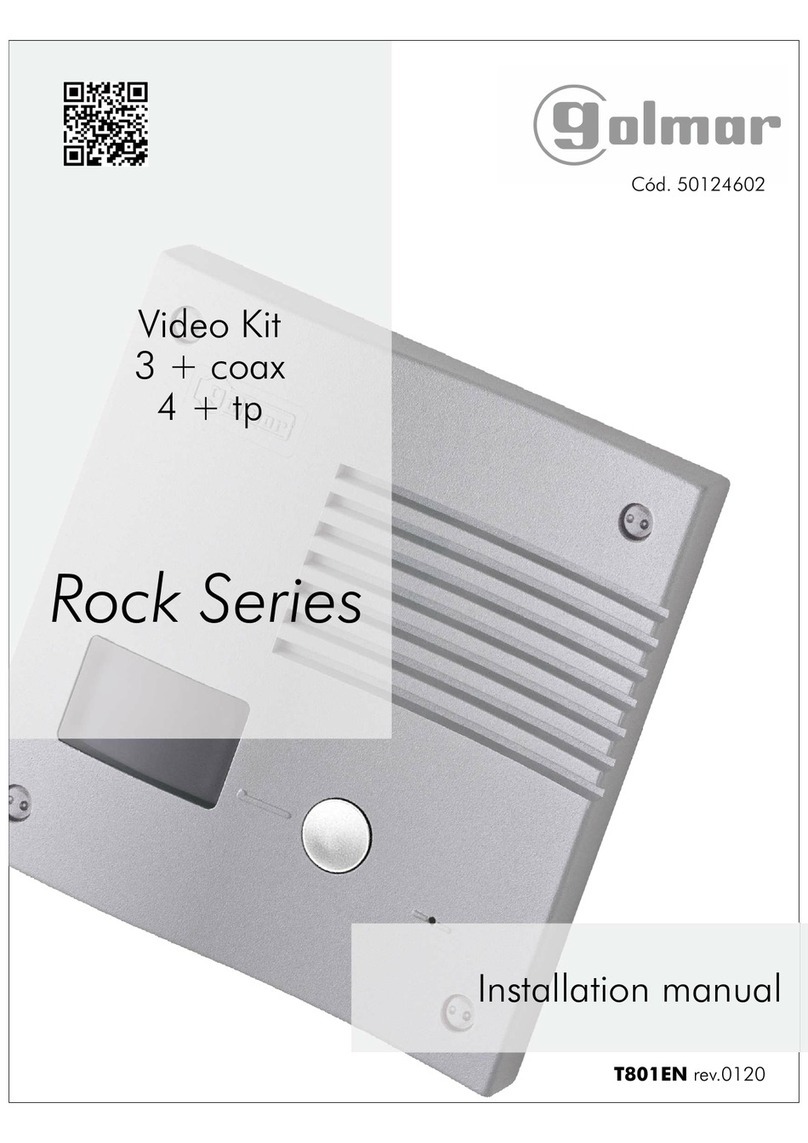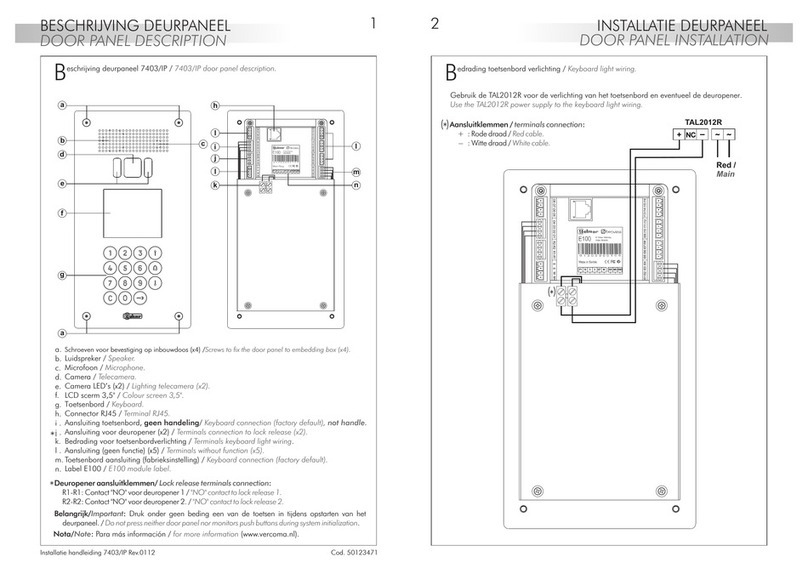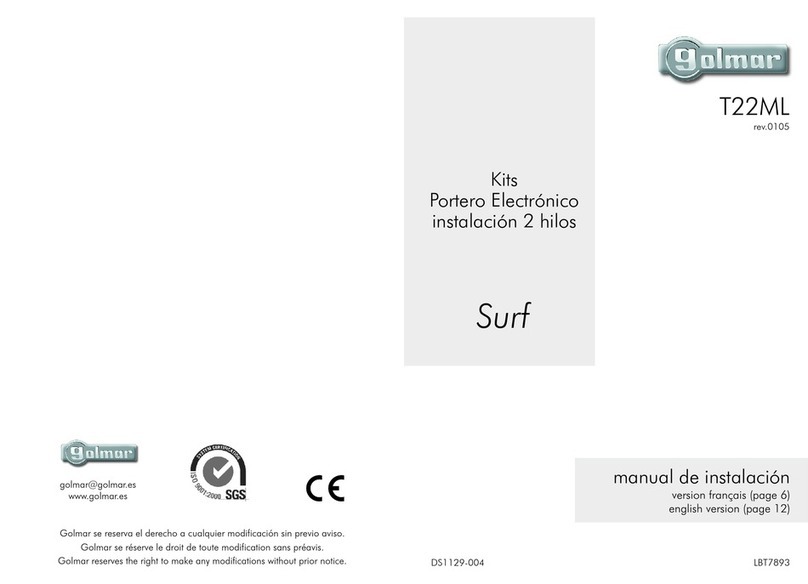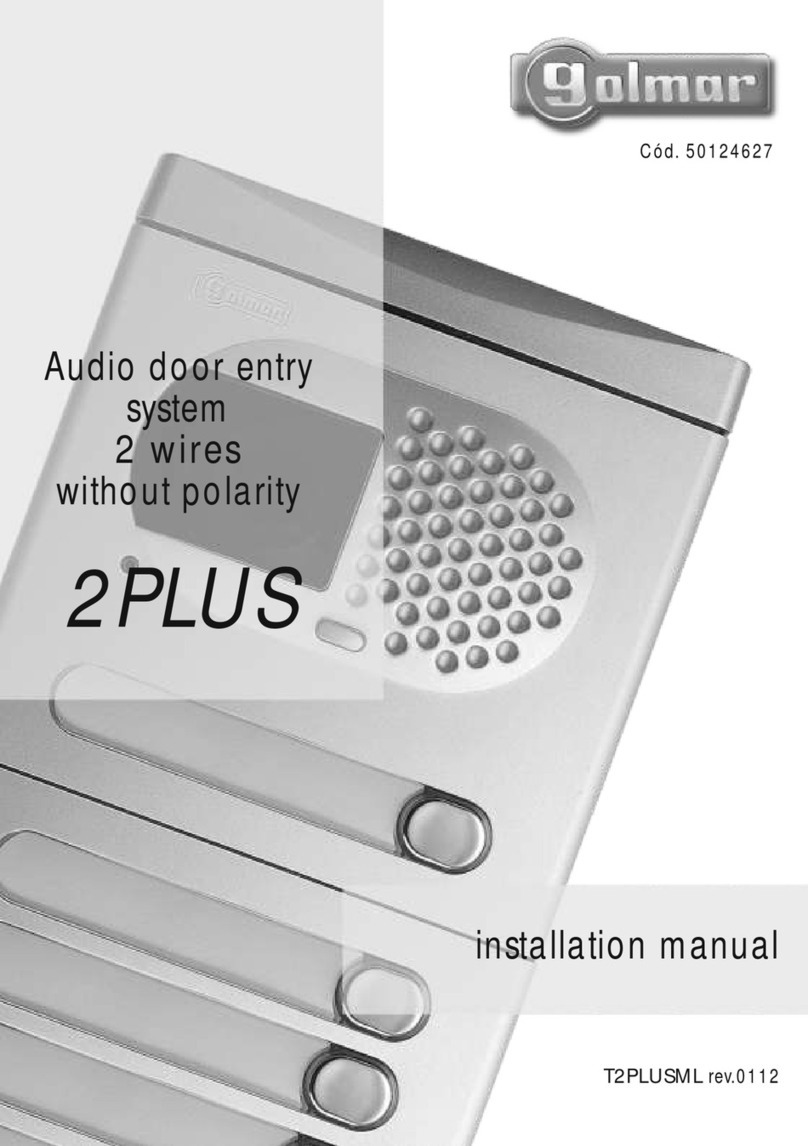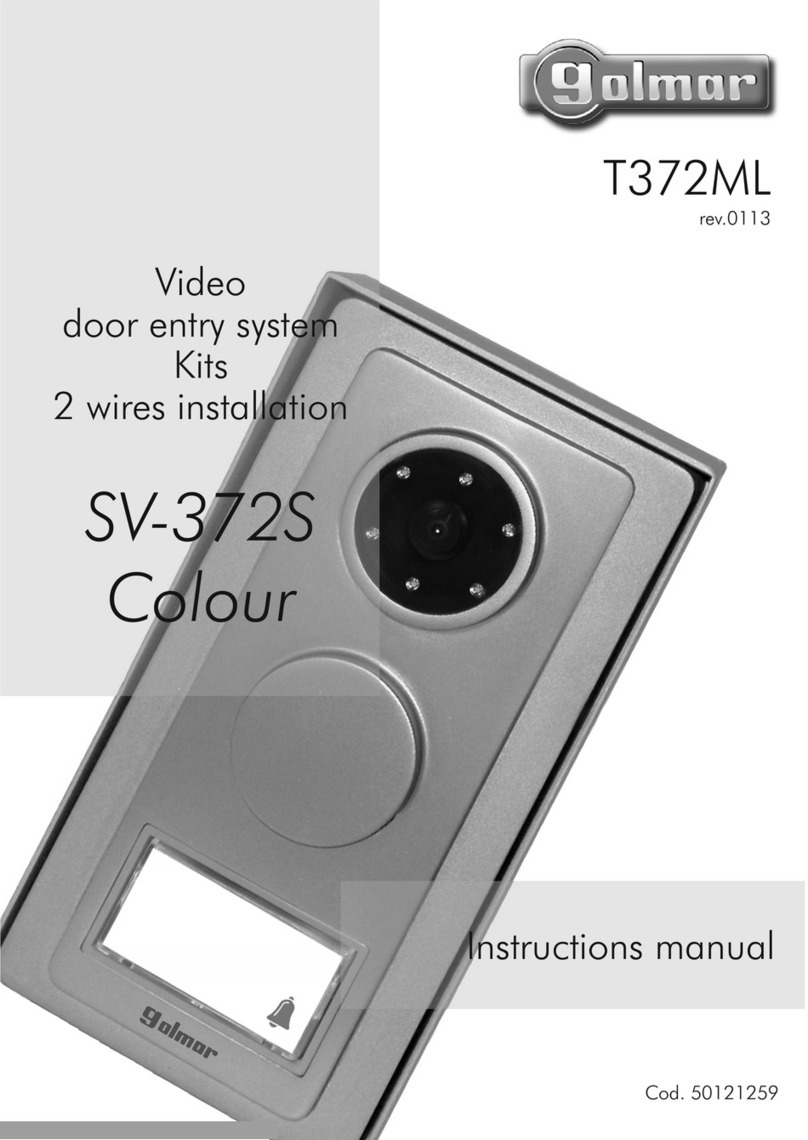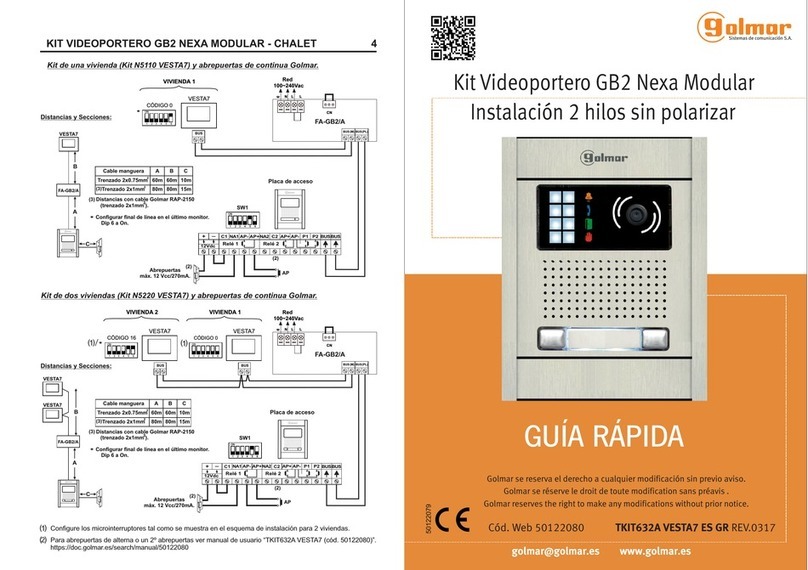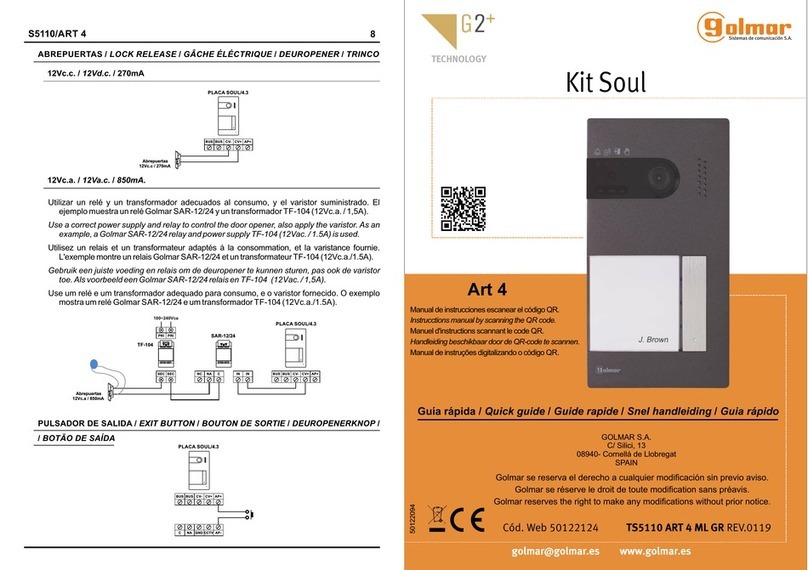Instalación
Installation
Funcionamiento
Operation
Para realizar la llamada, el visitante deberá
presionar el pulsador correspondiente con la
vivienda que quiera comunicarse,
realizándose, la presencia de llamada en la
placa al presionar el pulsador. Paralelamente,
se realizará la llamada en la vivienda indicada.
Descolgar el auricular del teléfono para
establecer comunicación de audio con la
placa de calle. La comunicación permanecerá
hasta colgar el auricular del teléfono.
Para permitir el acceso del visitante a la finca,
presionar el pulsador de abrepuertas.
To make the call, the visitor must press the
button corresponding to the flat he wishes to
talk to. The call will be heard at the door panel
as the button is pushed. At the same time a call
will be heard in the flat.
Pick up the handset to extablish audio
communication with the door panel.
Communication lasts until the handset is
replaced.
To allow the visitor acces to the building,
press the door-release button.
AJUSTE VOLUMENES
VOLUME ADJUSTMENT
Colocar las etiquetas identificativas en los pulsadores.
Place the identifying labels in the push-buttons.
Conexión del PORTER tal como se indica en los esquemas de instalación.
Conexión de los independientes de llamada.
Connection of PORTER as indicated in the wiring diagrams. Connection of
the independent terminals of the push buttons.
Comprobar la conexión mediante una prueba funcional. Durante las
llamadas de comprobación, ajustar el volumen de audio.
Make a functional test of the system, ensuring that the call is effected in
the corresponding flat. Adjust the volume at the time of testing the calls.
Incorporar y fijar la placa.
Attach and fix the panel.
Ensamblar los cabezales embellecedores.
Assemble the decorative head frames.
Detalle de la instalación del alimentador y del abrepuertas.
Detail of installation of power source and door release
mechanism.
3,5
3
M4 x 8
3,5 x 25
3,5x32
3,5 x 32
DIN 46277
939129
220V
COGEMA
Pri.220V50Hz Sec. 12V 12VA
SRLCOD.
TF-103
0551
V
D E
12V
NOTA: No poner silicona en la parte inferior.
NOTE: Do not put silicone in the lower part.