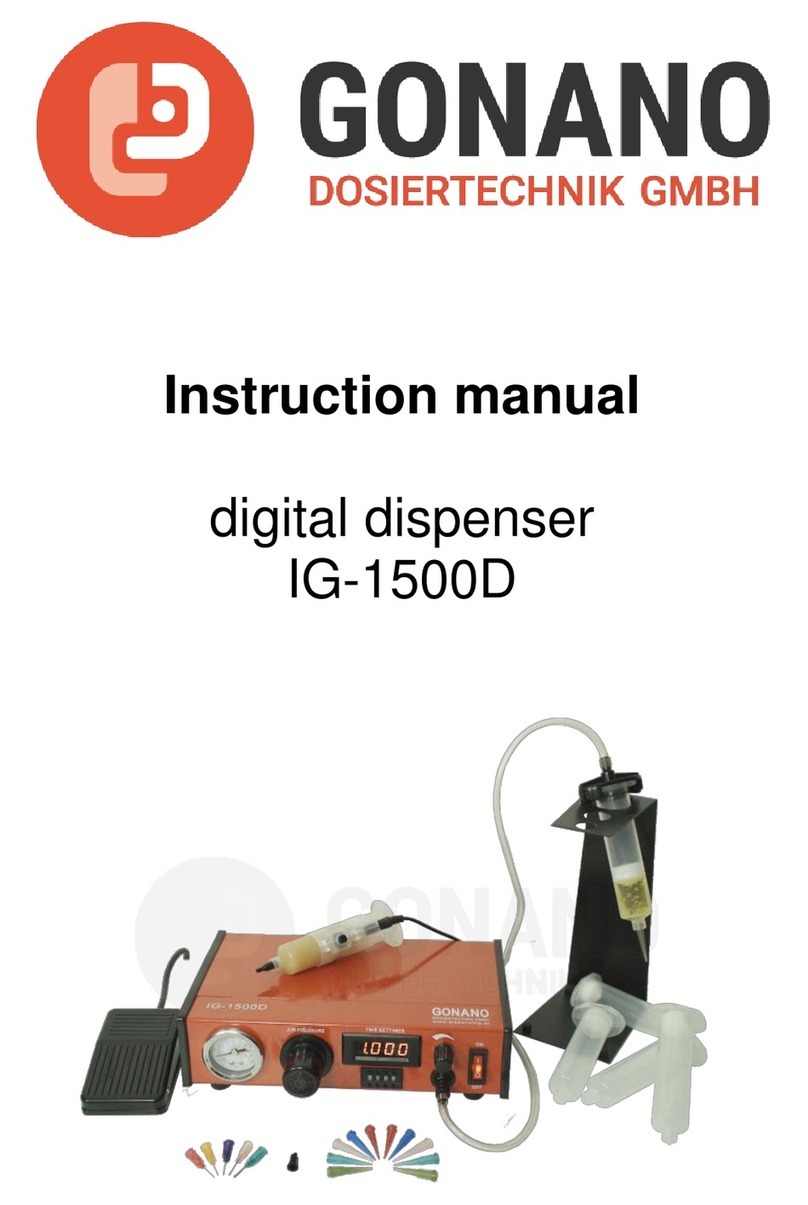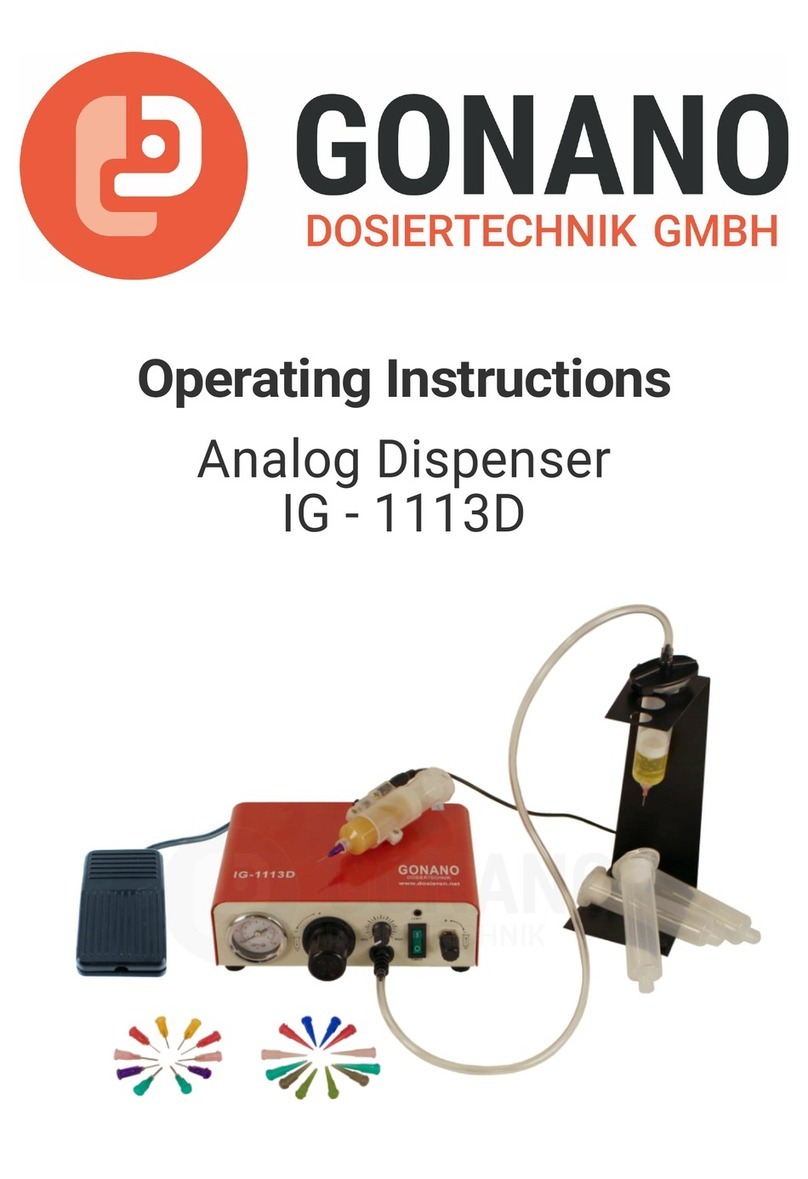Operating Instructions IG-101D
3
1 General information
Dear customer,
Thank you for choosing our model IG-101D dispensing controller.To
ensure proper operation, please carefully read the following pages for
correct operating and maintenance instructions. Keep these instructions
handy for future reference. If you require further information or if you have
any questions please contact us directly.
1.1 The IG-101D
The IG-101D dispensing controller series consists of two models which
have an output pressure of 0-1 and 0-7 bar respectivly, with no other
differences. For this reason, only the model IG-101D is referred to below.
The IG-101D is used for the precise dispensing of various liquids and
pastes. The operation is achieved by using compressed air along with
utilizing dispensing systems, such as small barrels containing 3 to 75 cc
of material. With the units compressed air regulator, the dispensing
pressure can be applied to the material and can be adjusted exactly to
dispense the correct amount of material.
In conjunction with the unit precise timer, distinct and precise amounts of
material can be dispensed. A digital pressure monitor controls the inlet
pressure.The process accuracy and reliability is additionally increased
with an adjustable minimum pressure device.
1.2 Intended Use
The device is designed and constructed for commercial use. It is only to
be used for dispensing liquid and paste materials such as adhesives,
lubricants, various pastes, grease, oil, silicone and other similar materials.
Any other use is considered improper. If this device is used for other
purposes, personal injury or damage to property may result. The
manufacturer assumes no responsibility for consequences resulting from
improper use of the unit.
Non-intended use, which would also void the warranty, includes:
• Changes to the device not expressly recommended in the operating
instructions • Modifications to the unit and its components • Use of
incompatible or damaged spare parts • Use of non-approved accessories
or auxiliary equipment • Exceeding the approved and recommended
pressures