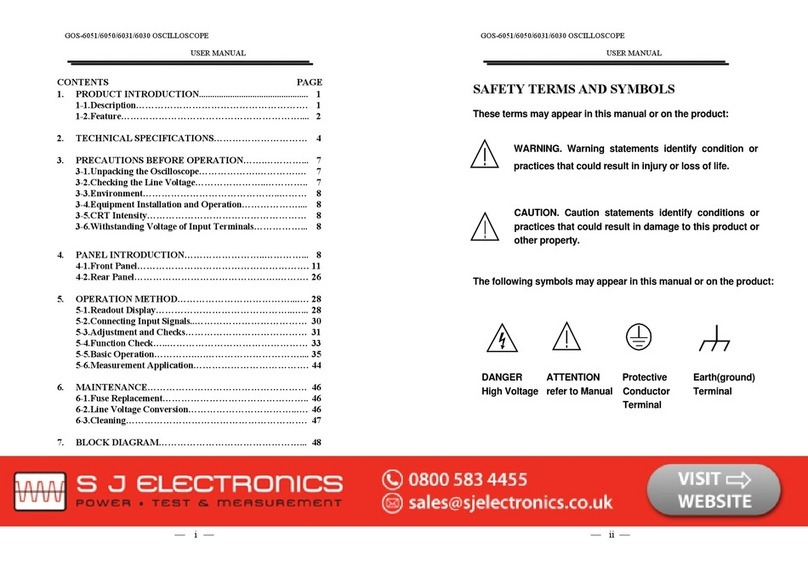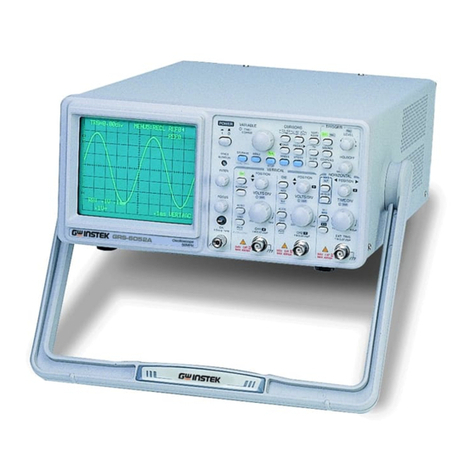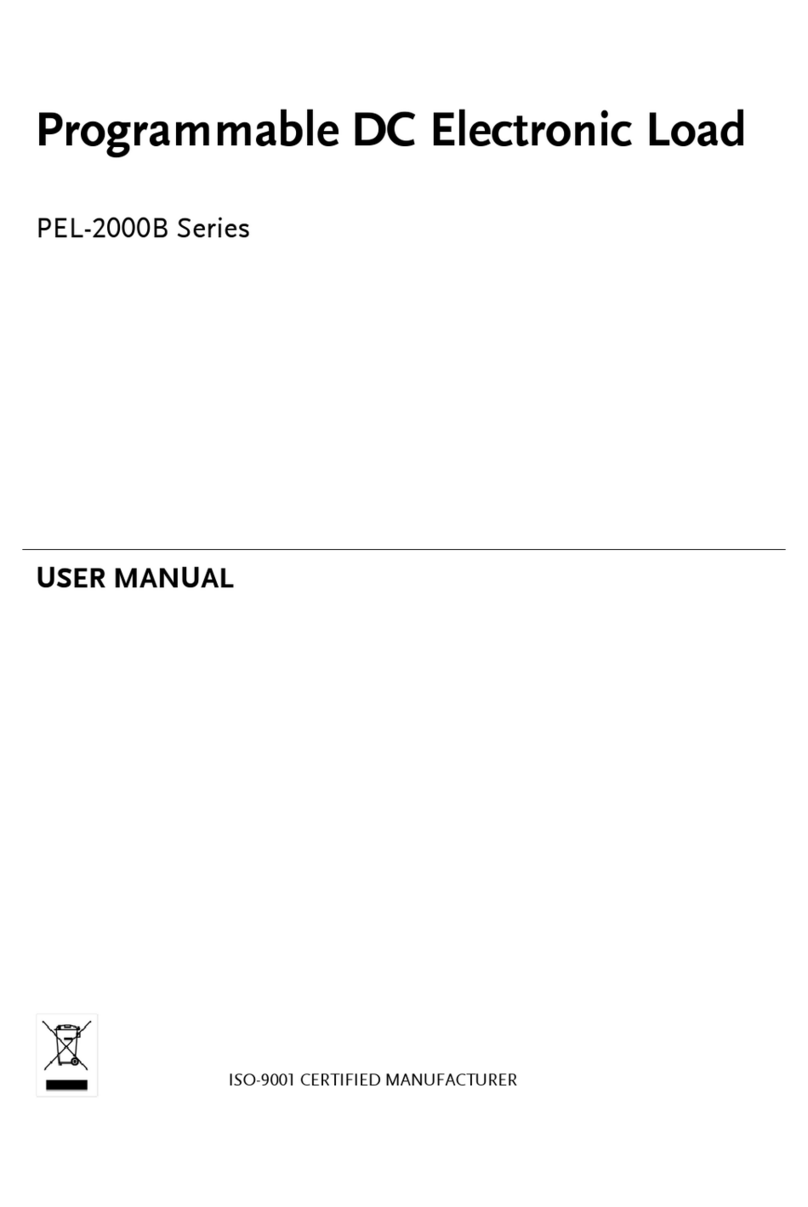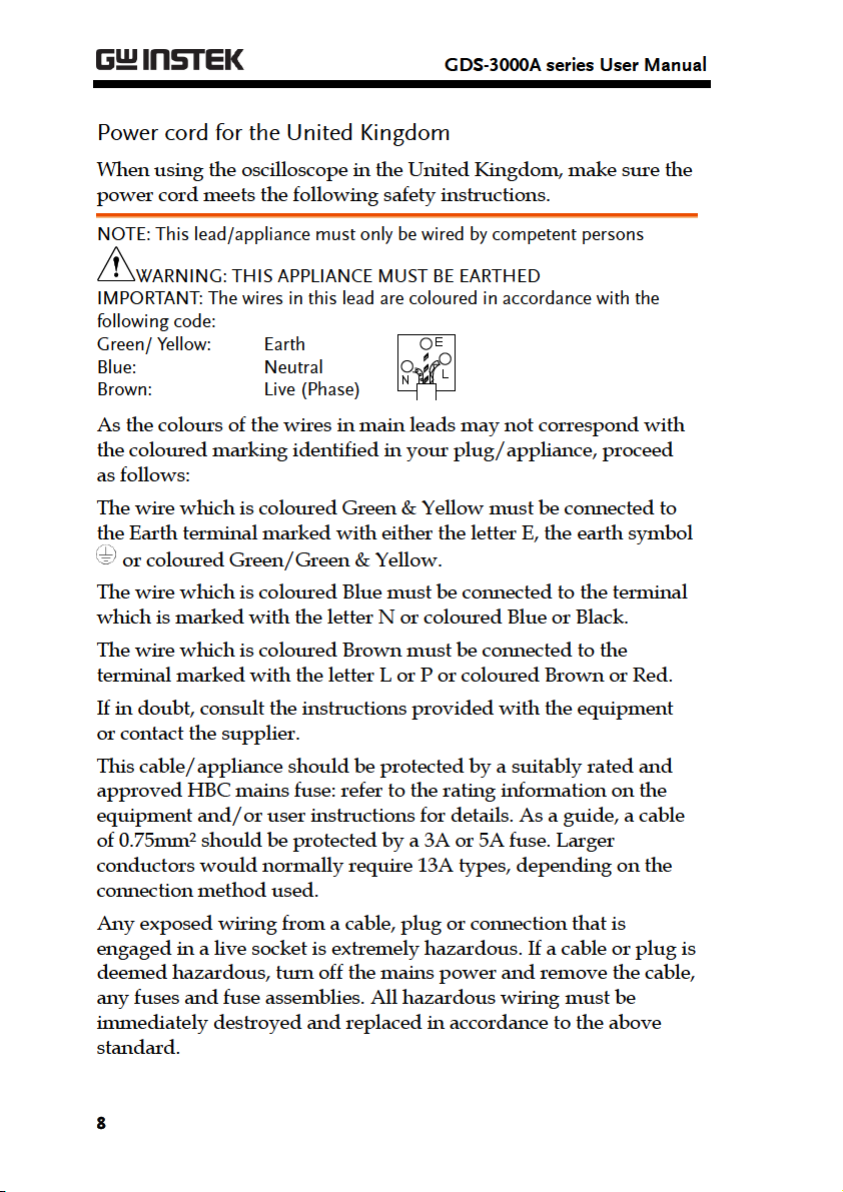GDS-3000A series User Manual
2
Switching Loss ......................................................... 235
Harmonics ............................................................... 240
Ripple ...................................................................... 250
Inrush ...................................................................... 252
Modulation .............................................................. 254
Safe Operation Area ................................................. 258
Transient.................................................................. 262
Efficiency ................................................................. 265
B-H curve................................................................. 268
Control Loop Response ............................................ 272
Power Supply Rejection Ratio (PSRR)....................... 284
Turn On/Off ............................................................. 288
SPECTRUM ANALYZER .................................................292
Spectrum Analyzer operation ................................... 293
APPLICATIONS .............................................................310
Introduction............................................................. 311
Go-NoGo application ............................................... 314
DVM application ...................................................... 319
Data Log application ................................................ 321
Digital Filter application .......................................... 323
Mask application ..................................................... 325
FRA application ....................................................... 336
SAVE/RECALL ...............................................................341
File Format/Utility ................................................... 342
Create/Edit Labels.................................................... 348
Save ......................................................................... 351
Recall ....................................................................... 358
Reference Waveforms............................................... 363
FILE UTILITIES .............................................................365
HARDCOPY KEY ...........................................................373