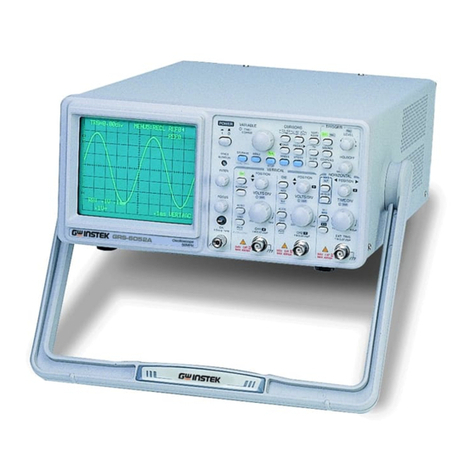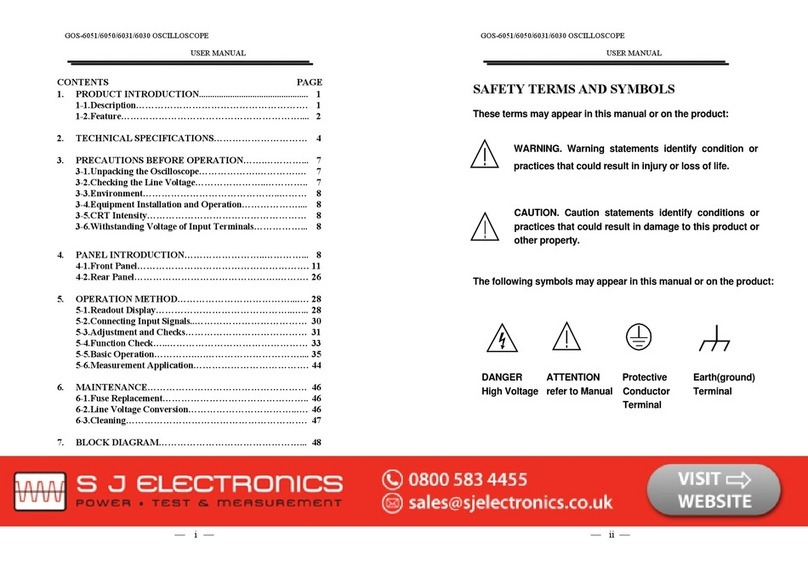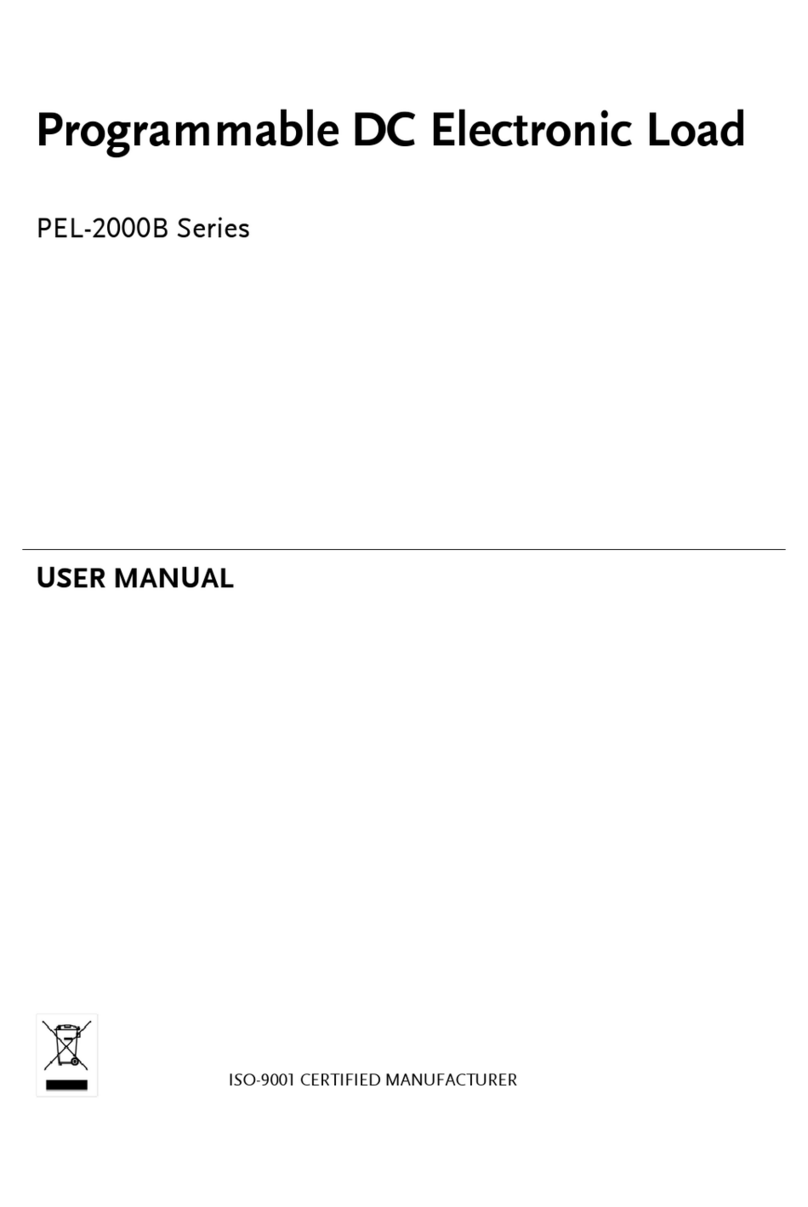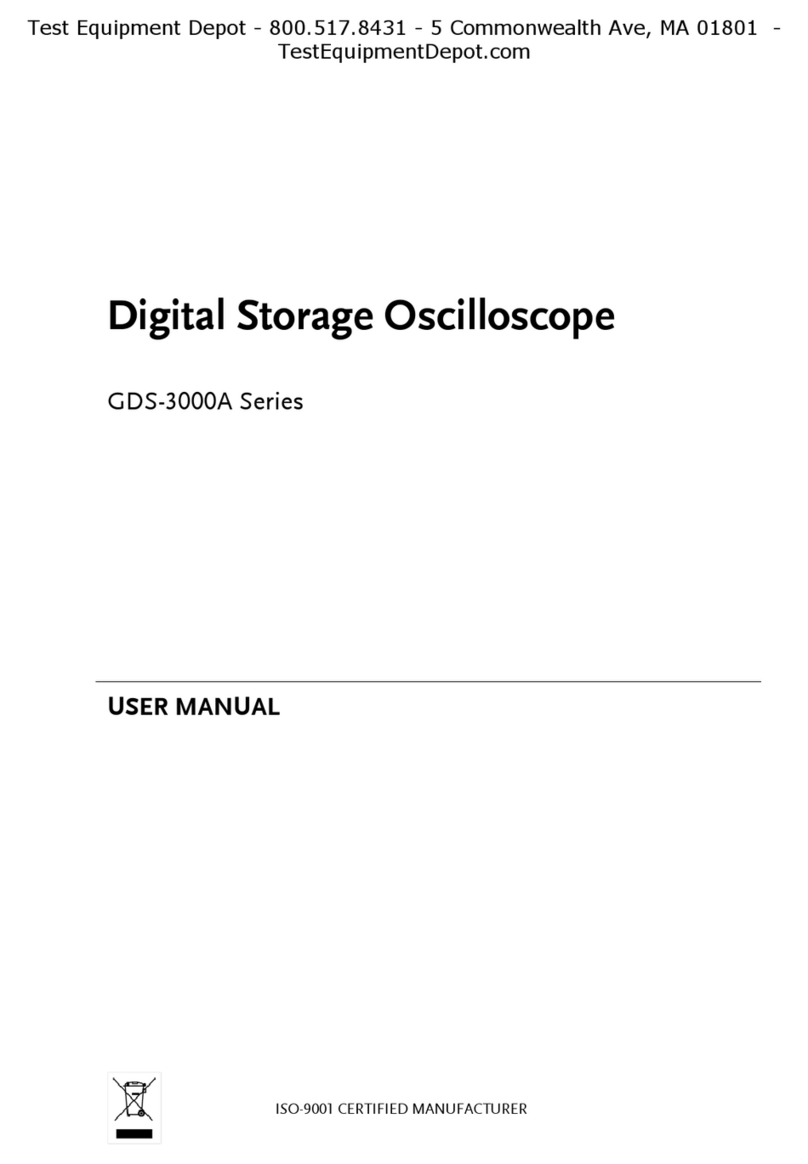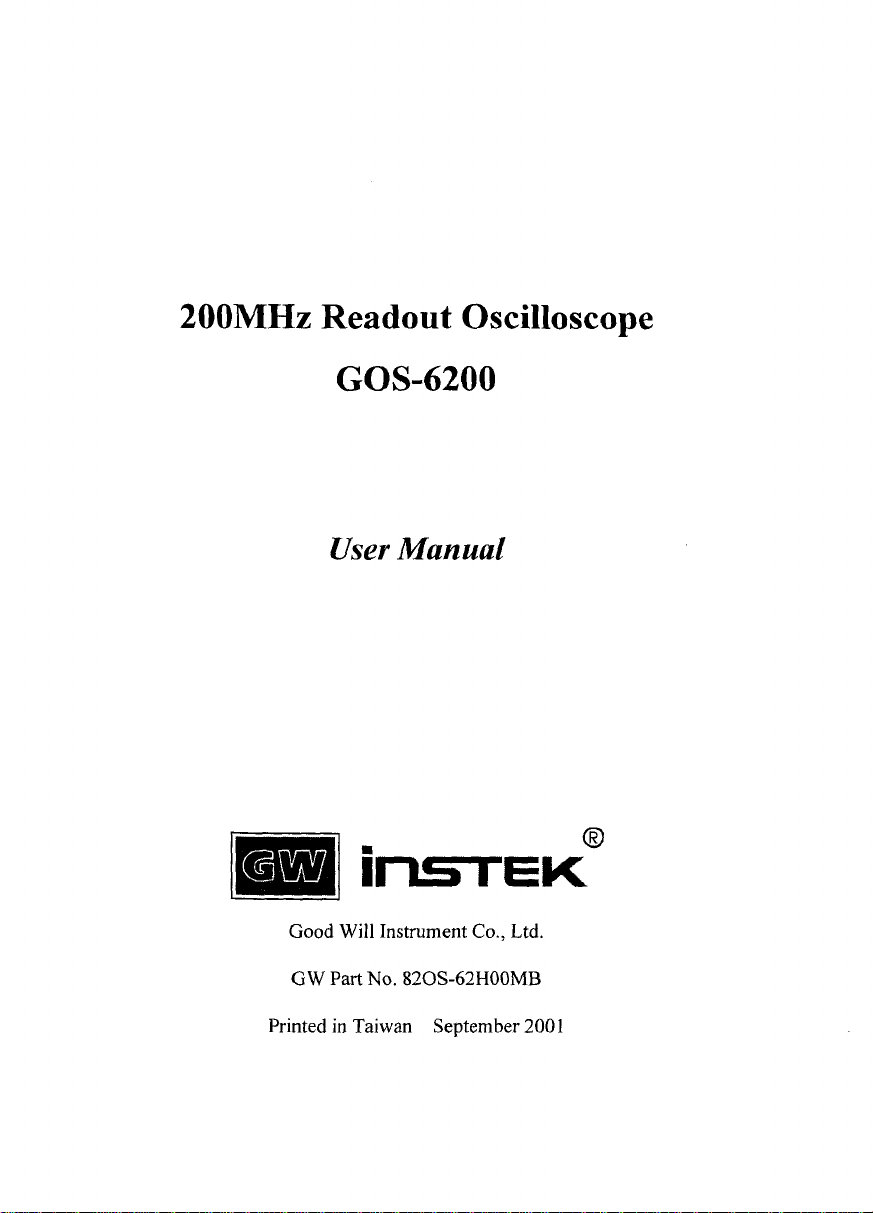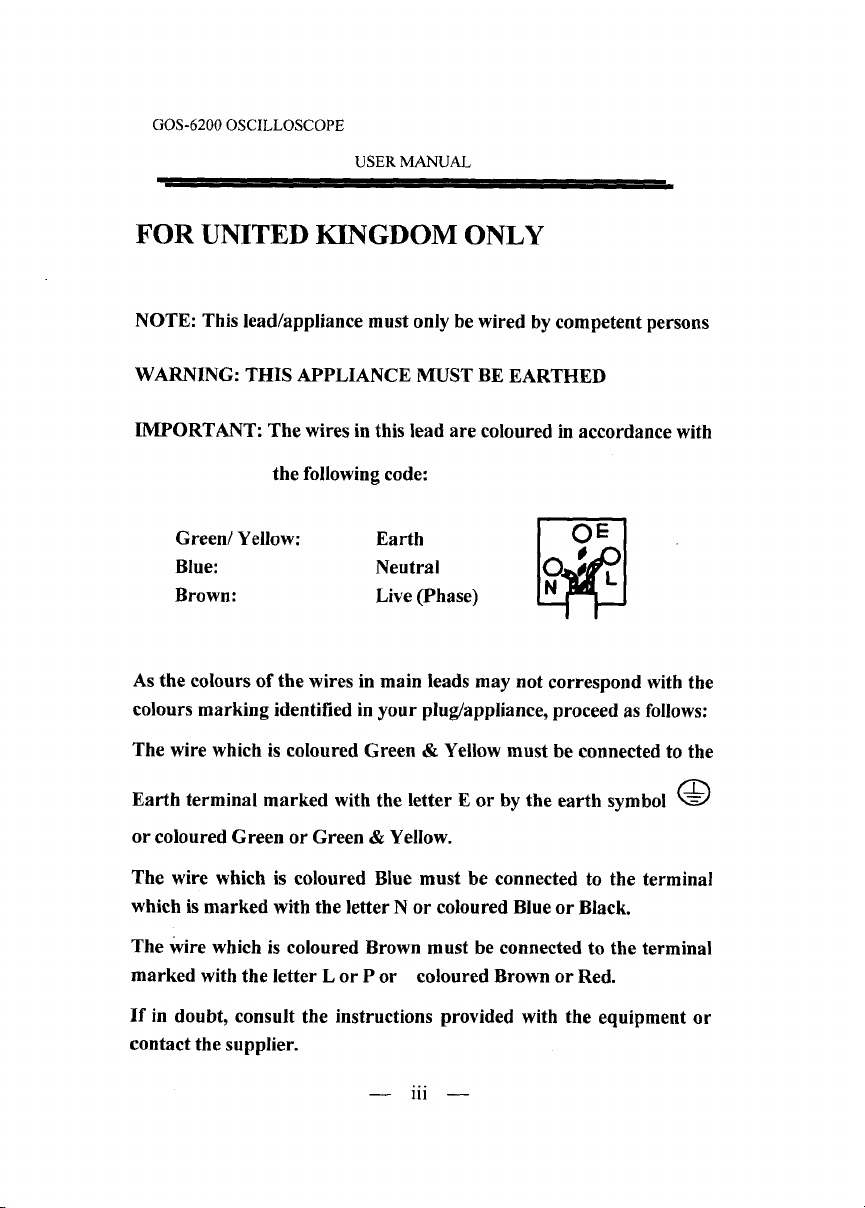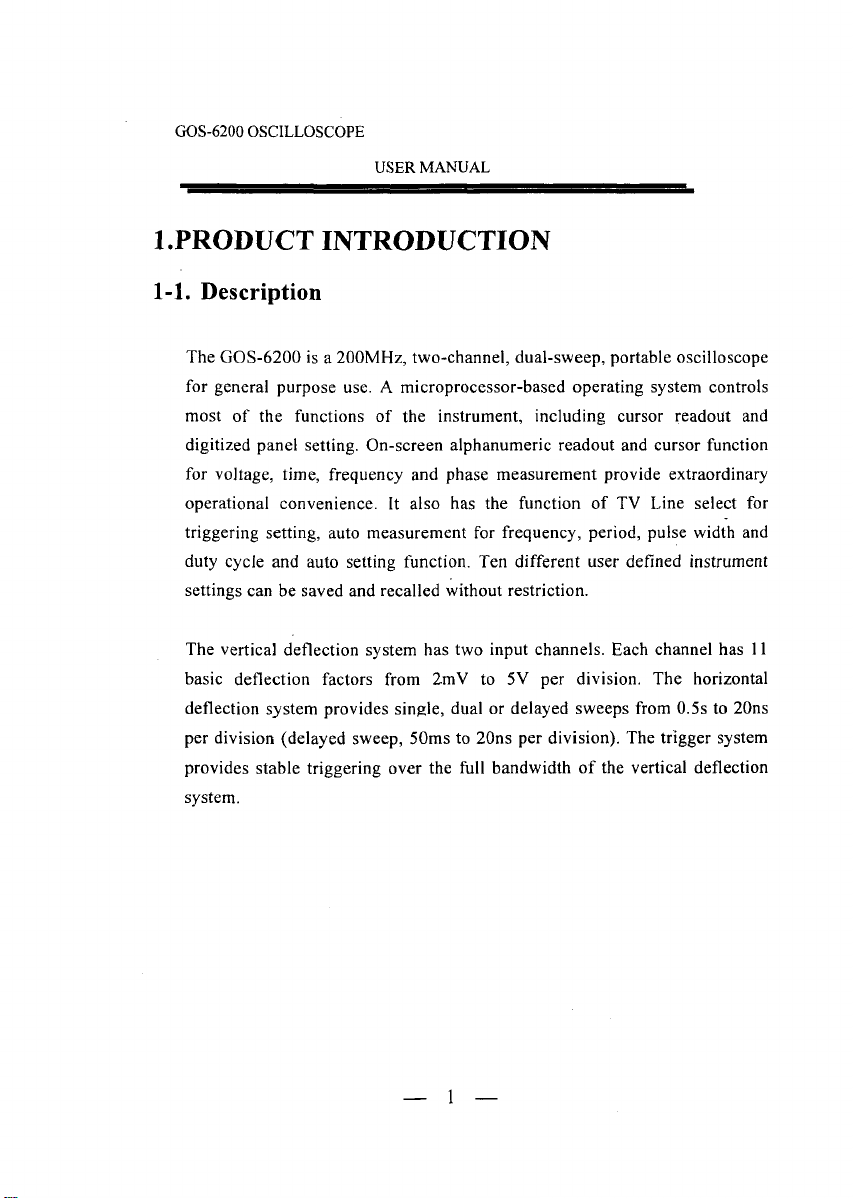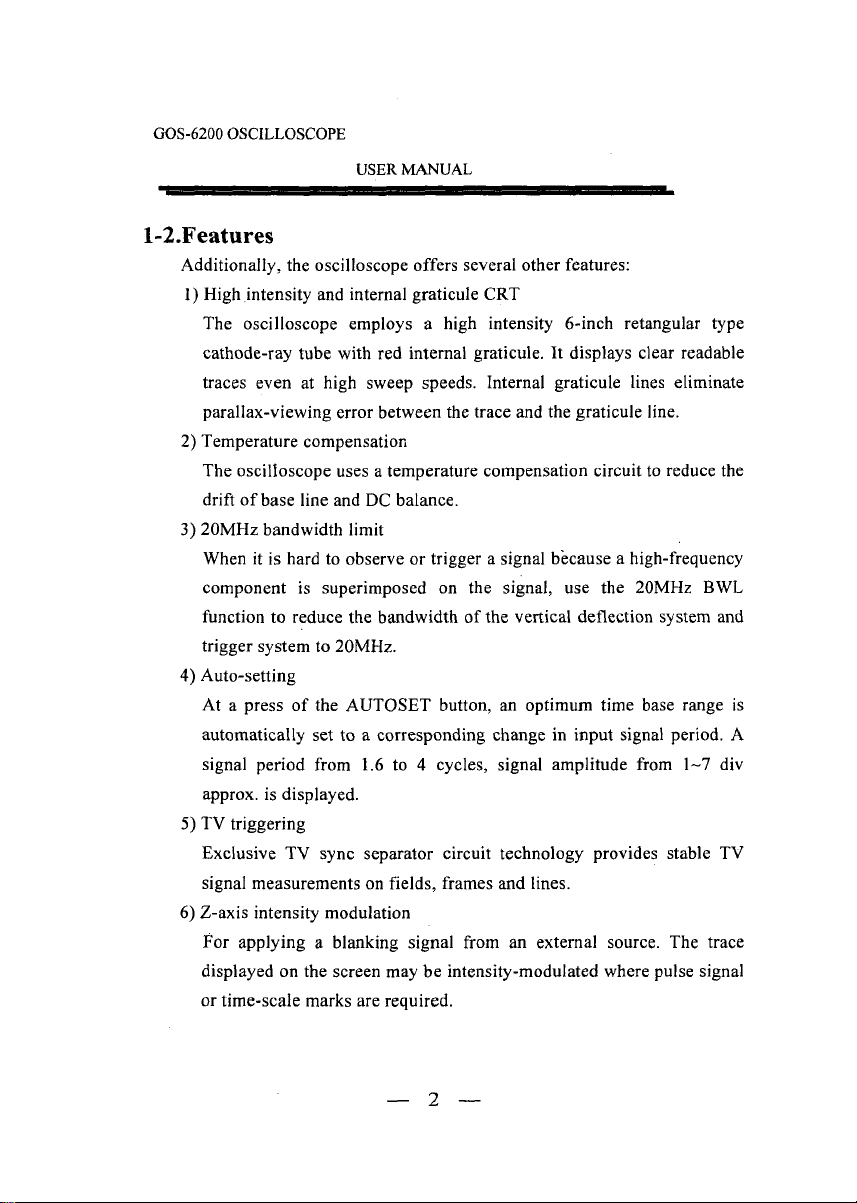GOS-6200 OSCILLOSCOPE
USER
MANUAL
CONTENTS PAGE
1
.
PRODUCTINTRODUCTION
.................................................
1
1.1.Description
.......................................................
1
1.2.Feature
.............................................................
2
2
. TECHNICALSPECIFICATIONS
..........................
4
3
. PRECAUTIONS BEFORE OPERATION
......................
8
3.1.Unpacking theinstrument......................................
8
3.2.Checking theLine Voltage
.....................................
8
3.3.Environment
.....................................................
9
......................
3-IEquipment Installation and Operation
9
....................................................
3.5.CRT Intensity
9
..................
3.6.Withstanding Voltageof Input Terminals
9
4
.
PANELLNTRODUCTION
.........................................
10
4.l.Front Panel
.......................................................
12
4.2.Rear Panel
........................................................34
5. OPERATION METHOD...........................................36
5.l.Readout Display
..................................................
36
5.2.Connecting Input Signals
......................................
38
5.3. Adjustment and Checks
..................................
39
5.4. Function Check
..................................................41
5.5.Basic Operation
...................................................
43
5d.Measurement Application
.....................................
52
...................................................
6. MAINTENANCE 56
6.l.Fuse Replacement
...............................................
56
......................................................
6.2.Line Voltage 56
6.3.Cleaning ..........................................................57
7
. BLOCK DIAGRAM
................................................
58