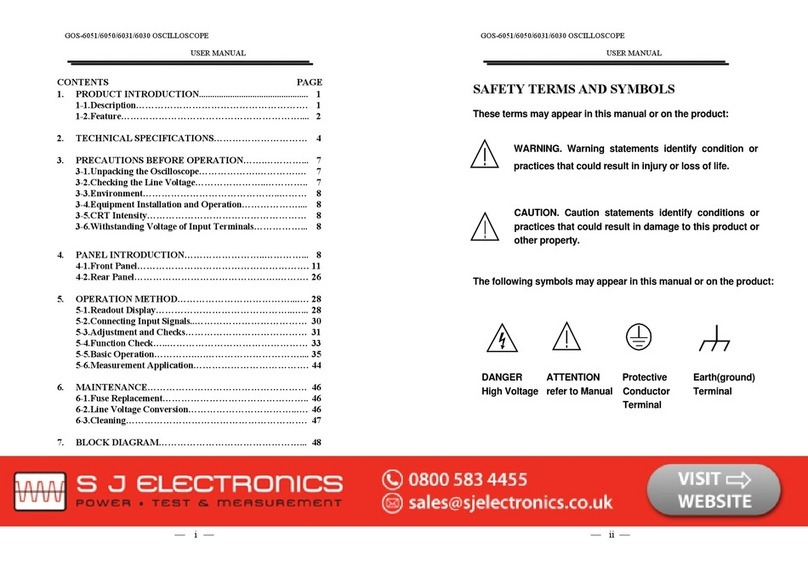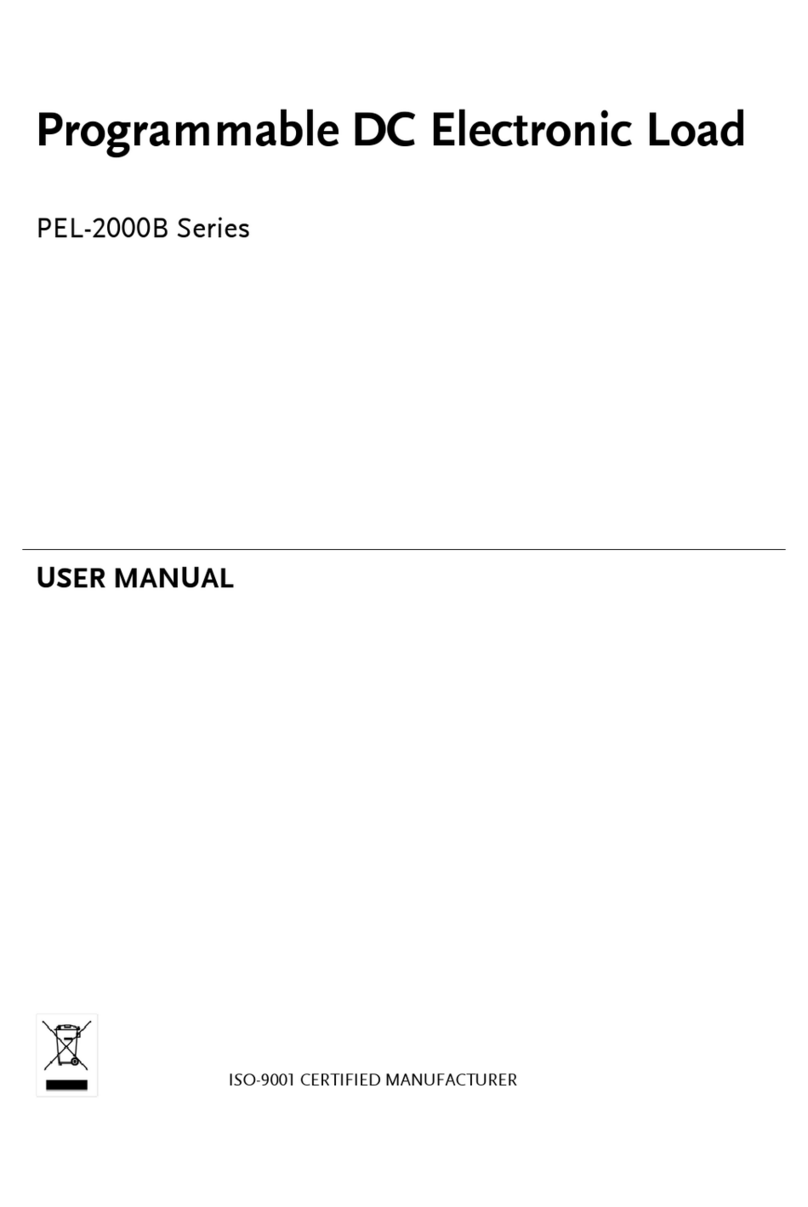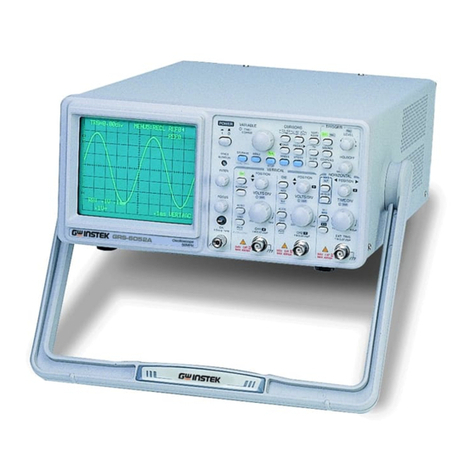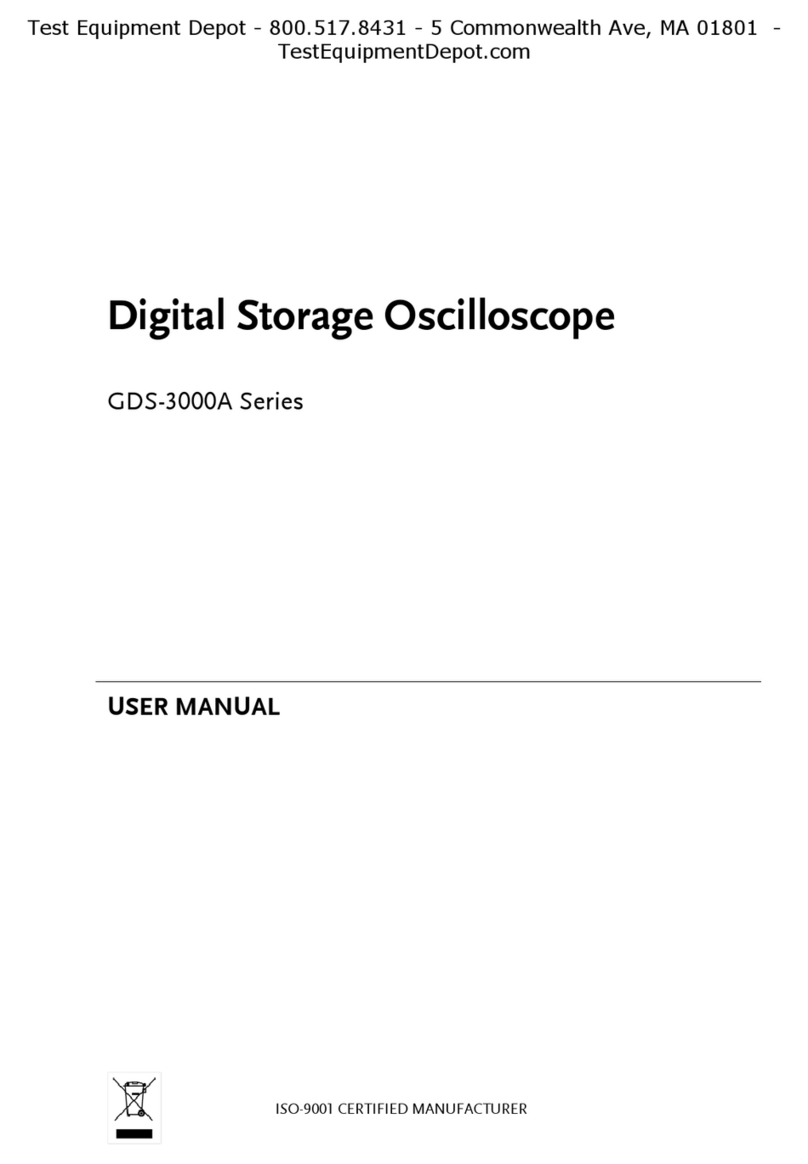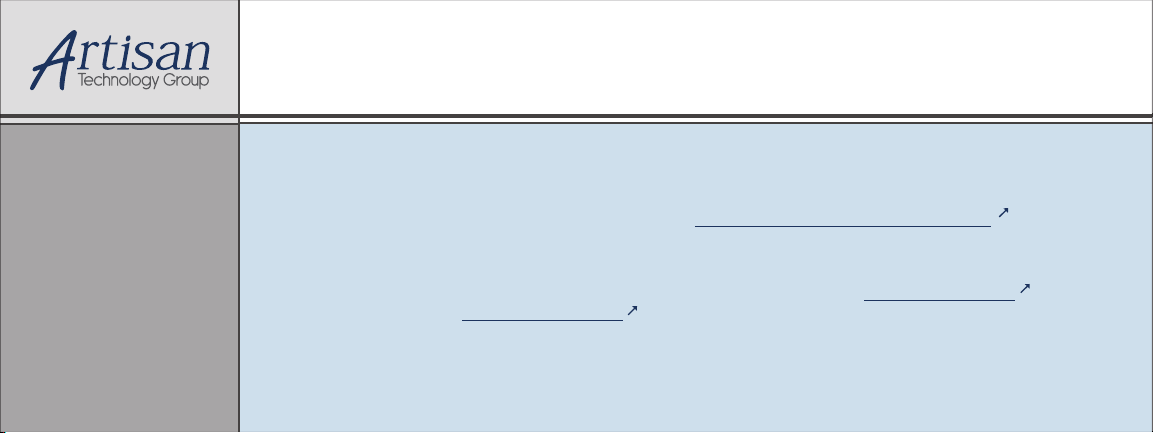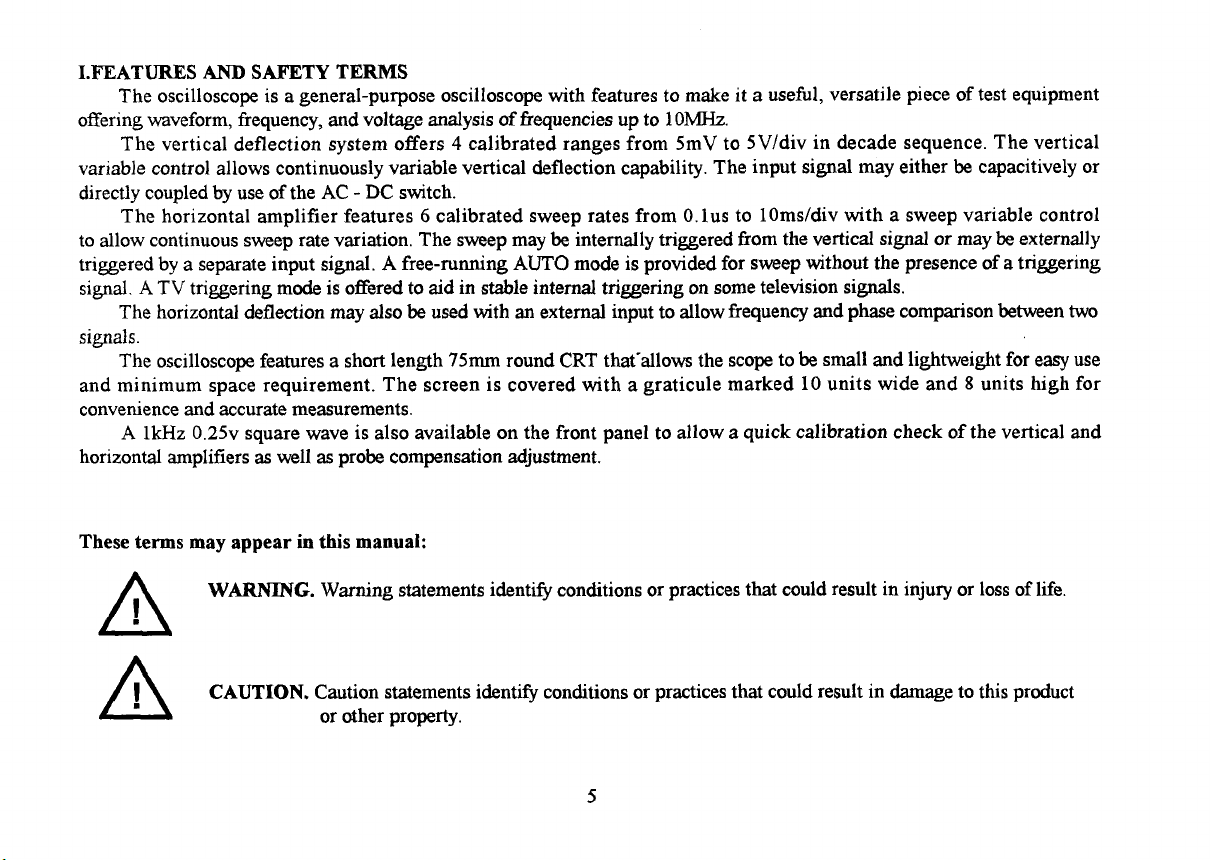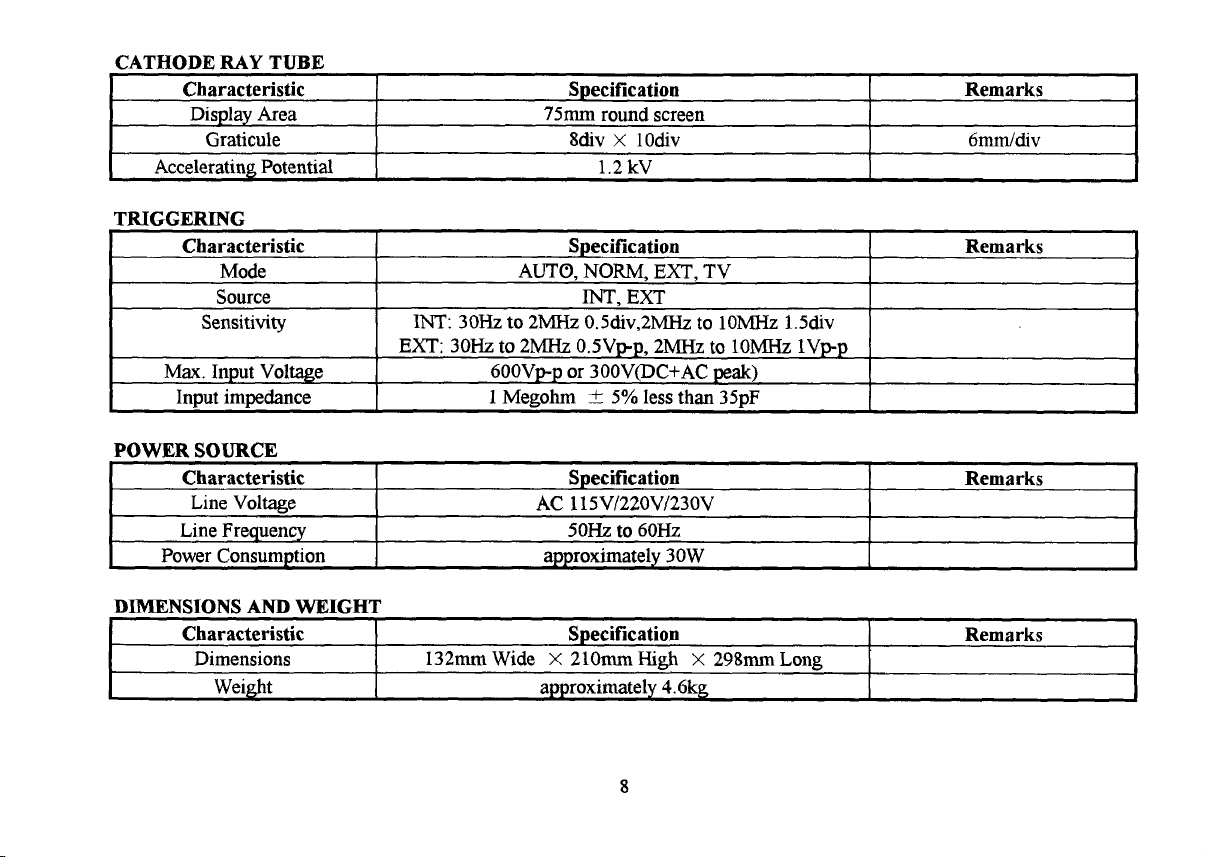TABLE
OF
CONTENTS
ECDECLARATION OF CONFORMlTY
......................................................................................................................
3
FOR UNITEDKINGDOM ONLY
....................................................................................................................................
4
1.FEATURES
AND
SAFETY TERMS
..............................................................................................................................
5
II.SPECIFICATI0NS
........................................................................................................................................................
7
III.PANEL CONTROLSAND FUNCl'IONS
..............................................................................................................
10
IV
.
GENERALEQUIPMENT SAFETY
.......................................................................................................
-
..............
12
V.SPEC1.LSAFETY NOTES ABOUT YOUR OSCILLOSCOPE
.............................................................................
12
M
.
PRECAUTIONS TOPROTECT YOUR OSCILLOSCOPE
...................................................................................
13
W
.
GENERAL OPERATION
........................................................................................................................................
14
1
.
INITIAL
SET.UP
........................................................................................................................................................
14
2
.
USING
DEFFREBT
TRIGGERINGMODES
....................................................................................................................
14
Vm
.
APPLICATIONS
.....................................................................................................................................................
16
1
.
DC VOLTAGE
MEAsUREMENT
..........................................................................................................................
16
2
.
PEAK-TO-PEAKVOLTAGE
-s
..........................................................................................................
17
3
.
PEAK-TO-PEAKVOLTAGEMEASUREMENTS
(OW
OF
RANGE)
....................................................................................
18
4
.
WAVEFORMPERIOD
-s
.....................................................................................................................
18
5
.
OW-OF-RANGE
PERIOD
-S
.................................................................................................................
20
6
.
PHASE
DIFFERENCE
(POINT-m
~OD)
......................................................................................
20
7
.
COMPARATIVE
FREQUENCY
-S
AND
PBASE
COMPARISONS
..................................................................
21
M
.
GENERALADJUSTMENTS
AND
CHECKS
........................................................................................................
24
1
.
PROBE
COMPENSATION
........................................................................................................................................
24
2
.
HORIZONTAL
TRACE
ALIGNMENT
wrr~
GRATICULE
..................................................................................................
24
3
.
QUICK CALIBRATIONCHECK
....................................................................................................................................
24
4
.
CASE
REMOVAL
.......................................................................................................................................................
25
5
.
FUSE
REPLACEMENT
................................................................................................................................................
25
6
.
CHANGINGVOLTAGE
OF
OPERATION
........................................................................................................................
26
7
.
POWER
SUPPLY
VOLTAGECHECKS
...........................................................................................................................
26
8
.
A~~IGMATISM
AD-
.....................................................................................................................................
27
Artisan Technology Group - Quality Instrumentation ... Guaranteed | (888) 88-SOURCE | www.artisantg.com