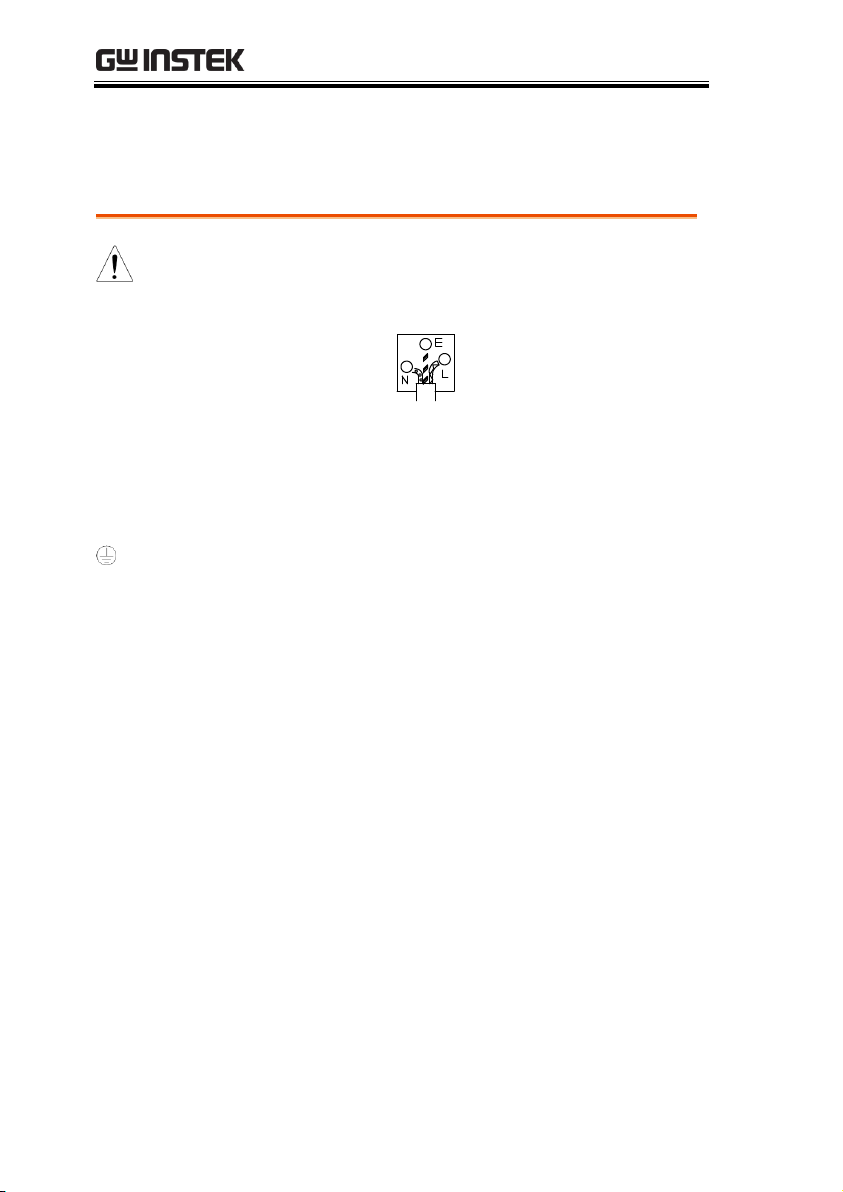MDO-2000E series User Manual
2
SPECTRUM ANALYZER .................................................247
Spectrum Analyzer operation ................................... 248
DMM............................................................................265
DMM function ......................................................... 266
POWER SUPPLY ............................................................275
Power supply function ............................................. 276
APPLICATIONS .............................................................279
Introduction............................................................. 280
Go-NoGo application ............................................... 282
DVM application ...................................................... 287
Data Log application ................................................ 289
Digital Filter application .......................................... 291
Mask application ..................................................... 293
SAVE/RECALL ...............................................................303
File Format/Utility ................................................... 304
Create/Edit Labels.................................................... 310
Save ......................................................................... 313
Recall ....................................................................... 321
Reference Waveforms ............................................... 327
FILE UTILITIES .............................................................329
File Navigation ........................................................ 330
Create Folder ........................................................... 331
Rename File ............................................................. 332
Delete File or Folder ................................................ 333
Copy File to USB ...................................................... 334
HARDCOPY KEY ...........................................................335
REMOTE CONTROL CONFIG ........................................339
Interface Configuration ............................................ 340