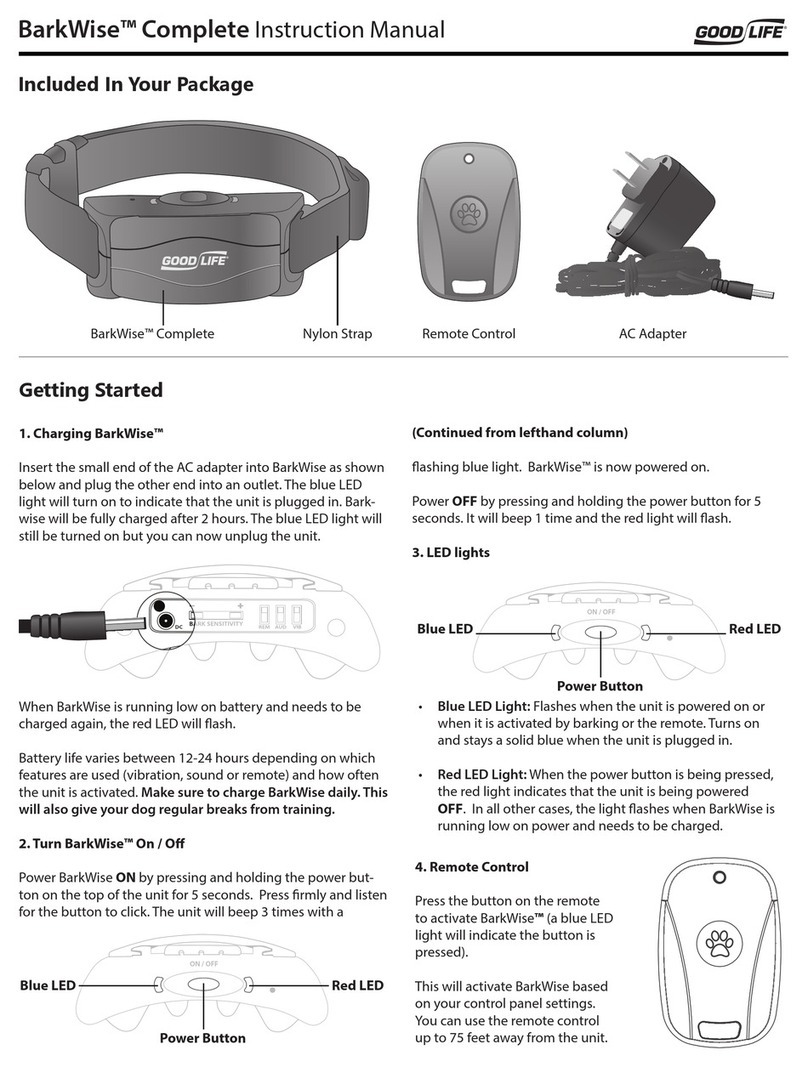BarkWise™ Complete Instruction Manual
Note
This equipment has been tested and found to comply with the limits for a Class B digital
device, pursuant to Part 15 of the FCC Rules. These limits are designed to provide reason-
able protection against harmful interference in a residential installation. This equipment
generates, uses and can radiate radio frequency energy and, if not installed and used in ac-
cordance with the instructions, may cause harmful interference to radio communications.
However, there is no guarantee that interference will not occur in a particular installation.
If this equipment does cause harmful interference to radio or television reception, which
can be determined by turning the equipment o and on, the user is encouraged to try to
correct the interference by one or more of the following measures:
-- Reorient or relocate the receiving antenna.
-- Increase the separation between the equipment and receiver.
-- Connect the equipment into an outlet on a circuit dierent from that to which the
receiver is connected.
-- Consult the dealer or an experienced radio/TV technician for help.
Caution
Changes or Modications not expressly approved by the party responsible could void the
user’s authority to operate this device.
Warning
Risk of explosion if battery is replaced by an incorrect type. Dispose of used batteries
according to the instructions. This product needs power supplied by an adapter that can
meet LPS. The maximum operating temperature is 45°C.
This device complies with part 15 of the FCC Rules. Operation is subject to the following
two conditions: (1) this device may not cause harmful interference, and (2) this device
must accept any interference received, including interference that may cause undesired
operation.
©2018 Good Life, Inc. DESIGNED IN OREGON MADE IN CHINA
6. Tips for Best Results
- Be sure that the collar is activating when your dog barks, but not more often. Consistency is key to proper training.
- Once you have found the best settings for your dog, allow 2–3 weeks for optimal training (some bad habits take more time to
correct than others).
-Use the included Remote Control to activate BarkWise™ manually, if preferred. The remote control can manually activate the
BarkWise™ from up to 75 feet (22m) away. This is handy when training your dog to stop other unwanted behaviors such as
jumping or digging.
Remember: If you have any questions along the way, please ask!
5. Place it on Your Dog
- Remove any other collars or noisy tags.
- When tting any collar, leave two ngers’ width between
the nylon strap and your dog’s neck. It does not need to be
overly tight.
-If the collar is too long, cut the nylon strap to the proper
length, and carefully seal the cut end with a ame as
needed.
-Check the collar periodically to ensure a proper t.
4. Power it Up
Press and hold the power button for about 8 seconds to turn it
on. You’ll see a blue light ash and hear 3 beeps.
To turn the unit o, simply press and hold the power button
down again until you see a red light and hear 1 beep.
While using BarkWise™, the blue light will ash when the collar
activates. The red light will ash when the unit needs charging.
Power Button
Blue LED Red LED
More Details
Toll Free: 1-800-657-8214
Outside US: 1-541-245-4488
Website:
www.ultimatebarkcontrol.com
Email:
We’re Here to Help
Contact Us