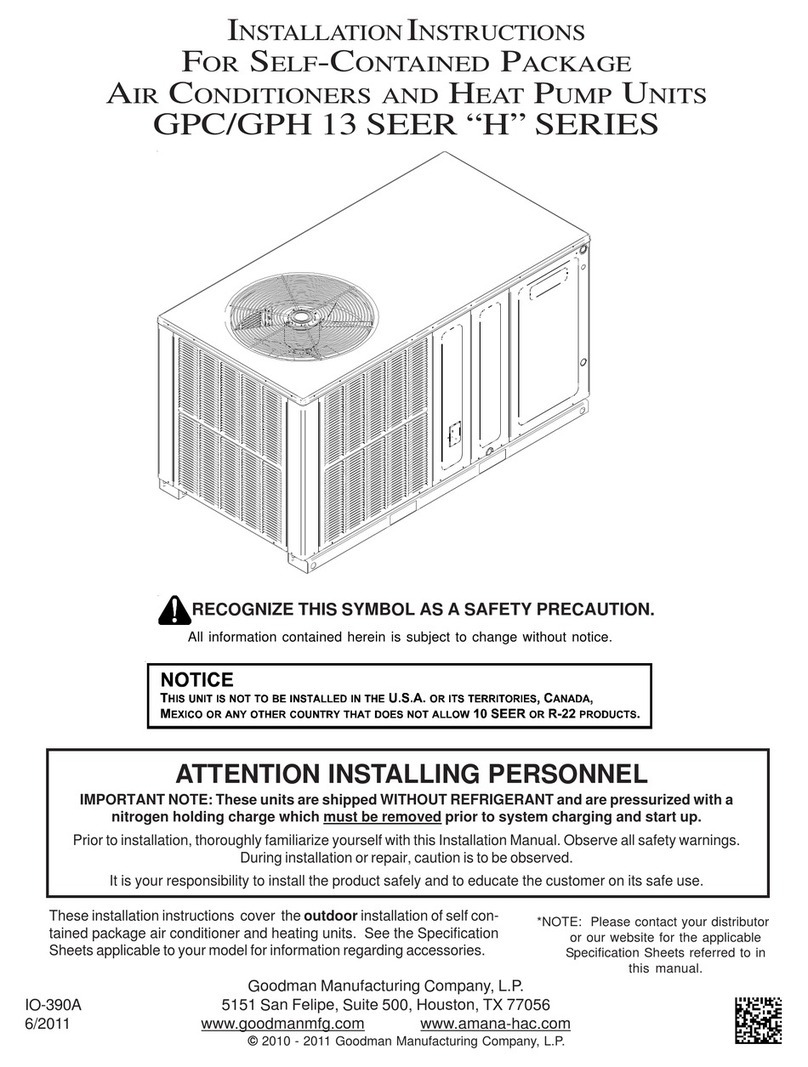Goodman MSG-12CRN1N Operating instructions
Other Goodman Air Conditioner manuals

Goodman
Goodman H Series User manual
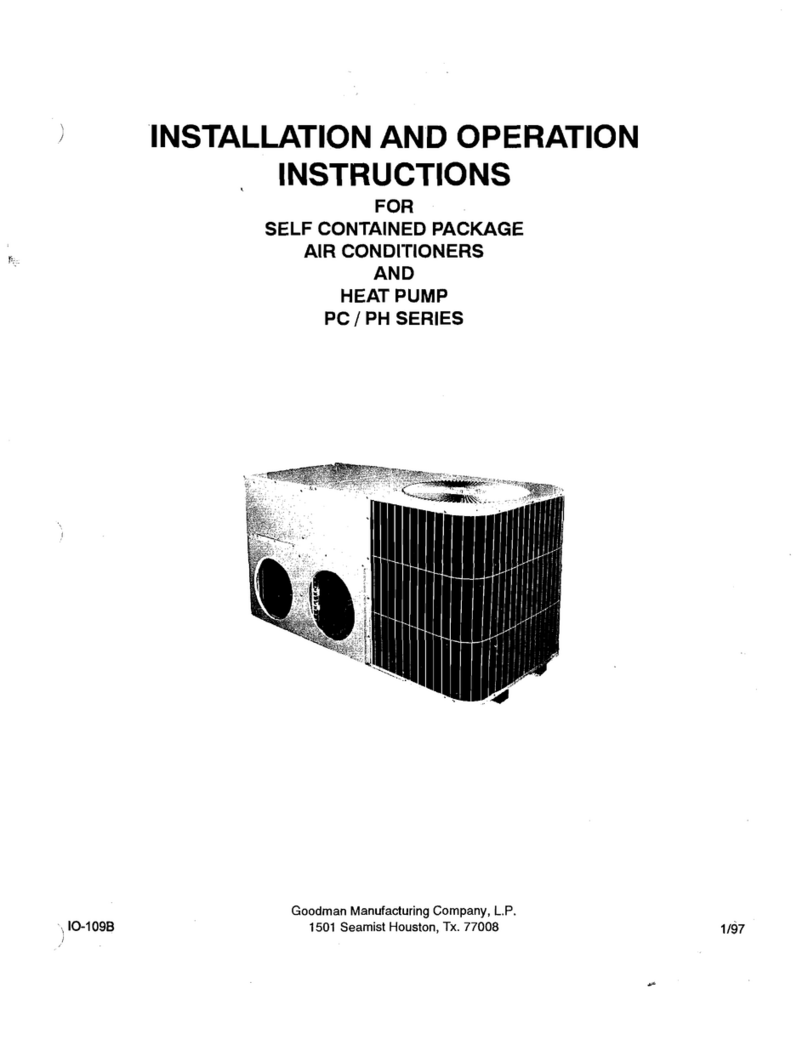
Goodman
Goodman PC Series User manual
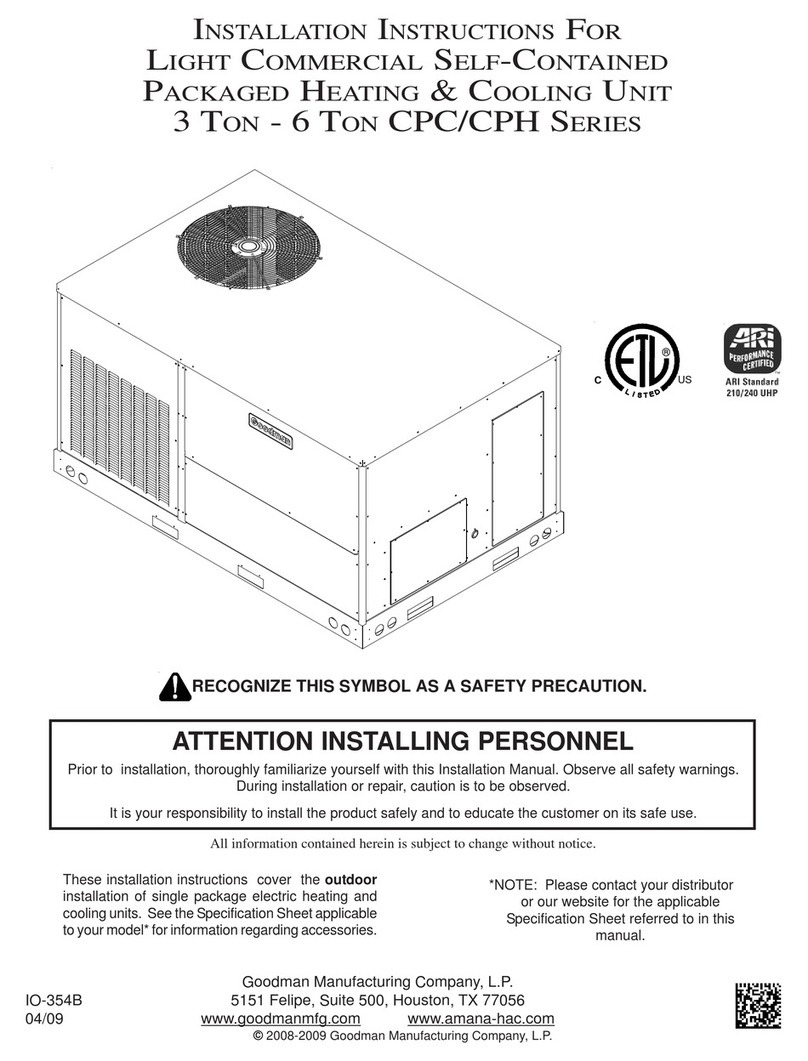
Goodman
Goodman IO-354B User manual

Goodman
Goodman GPC13H User manual
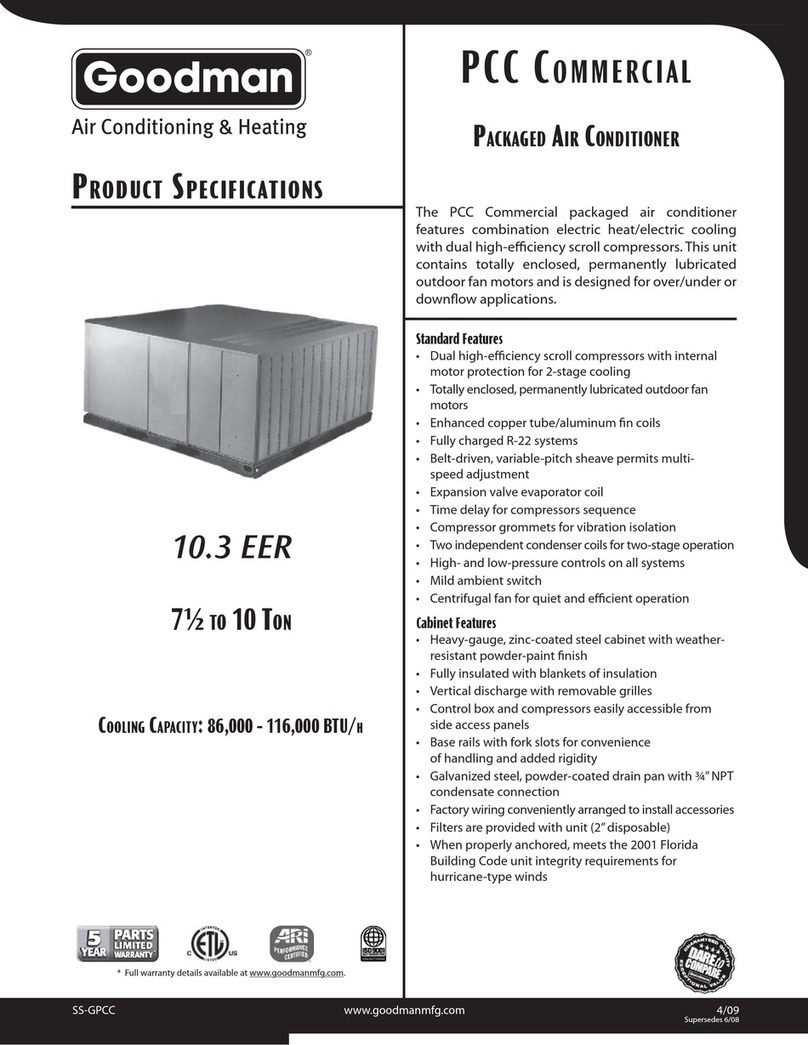
Goodman
Goodman 10.3 EER User manual

Goodman
Goodman GSC13 SEER User manual

Goodman
Goodman GPC1424H41AB Use and care manual

Goodman
Goodman SS-CPG180-240 User manual
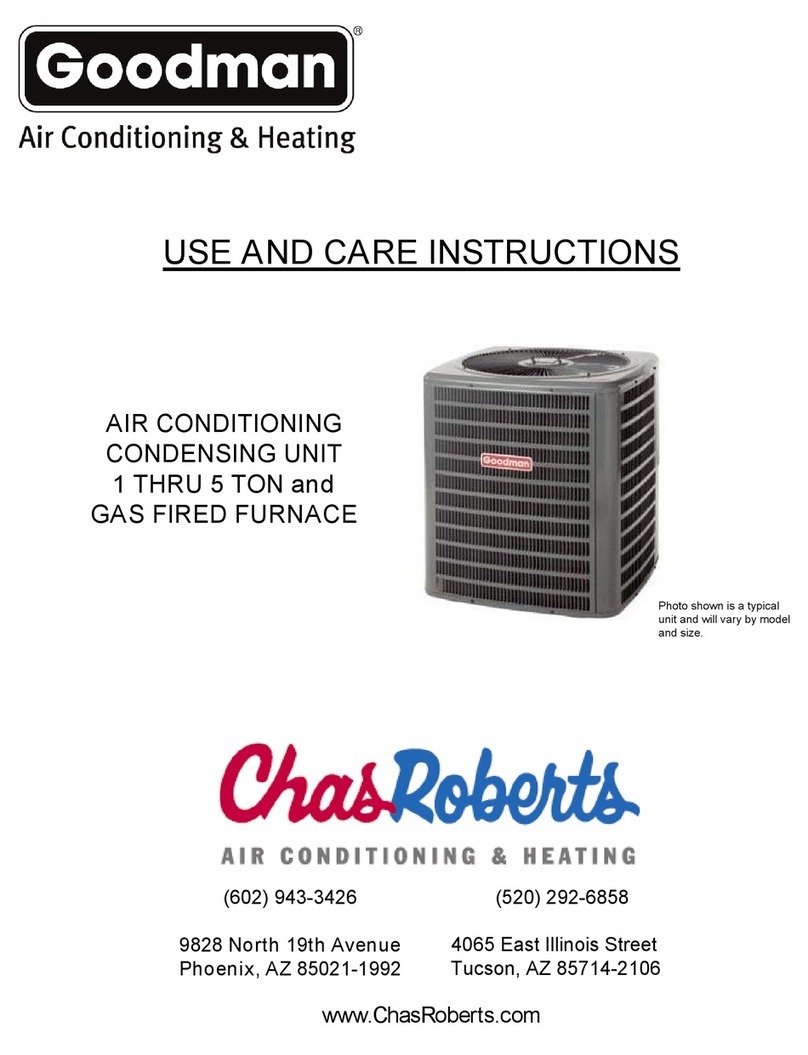
Goodman
Goodman AIR CONDITIONING CONDENSING UNIT 1 THRU 5 TON and GAS FIRED... Quick reference guide

Goodman
Goodman IO-402K User manual

Goodman
Goodman GSX13 User manual

Goodman
Goodman MSG-12CRN1 User manual
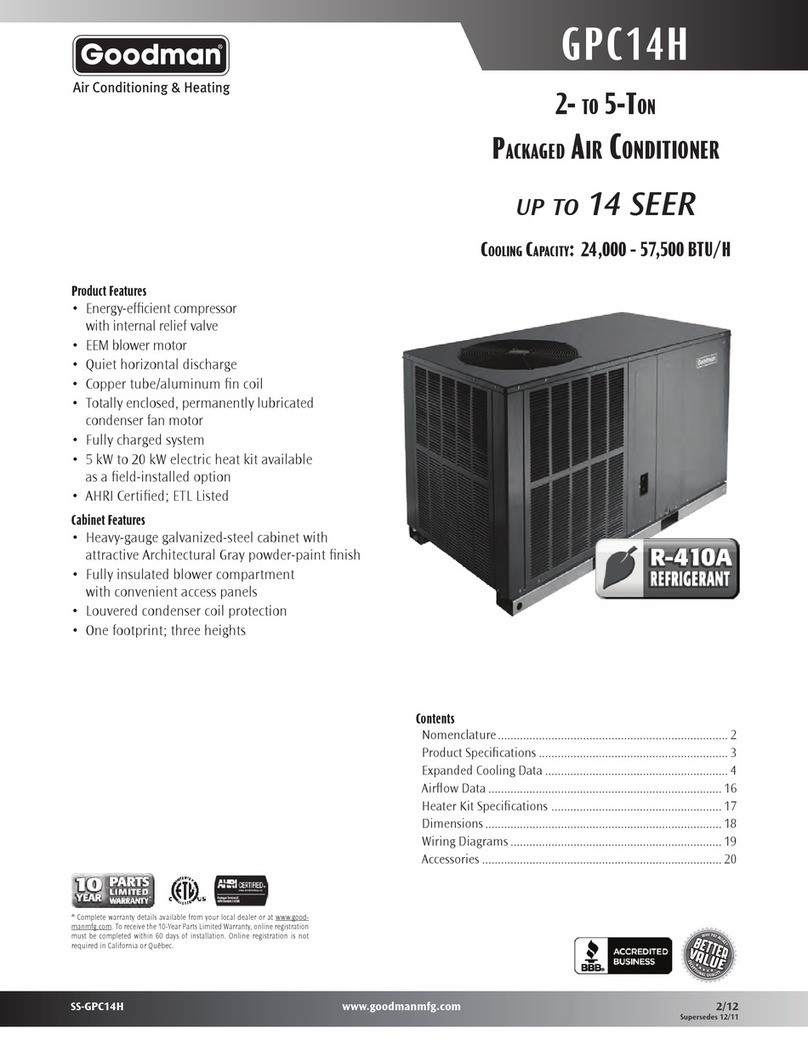
Goodman
Goodman GPC14H User manual
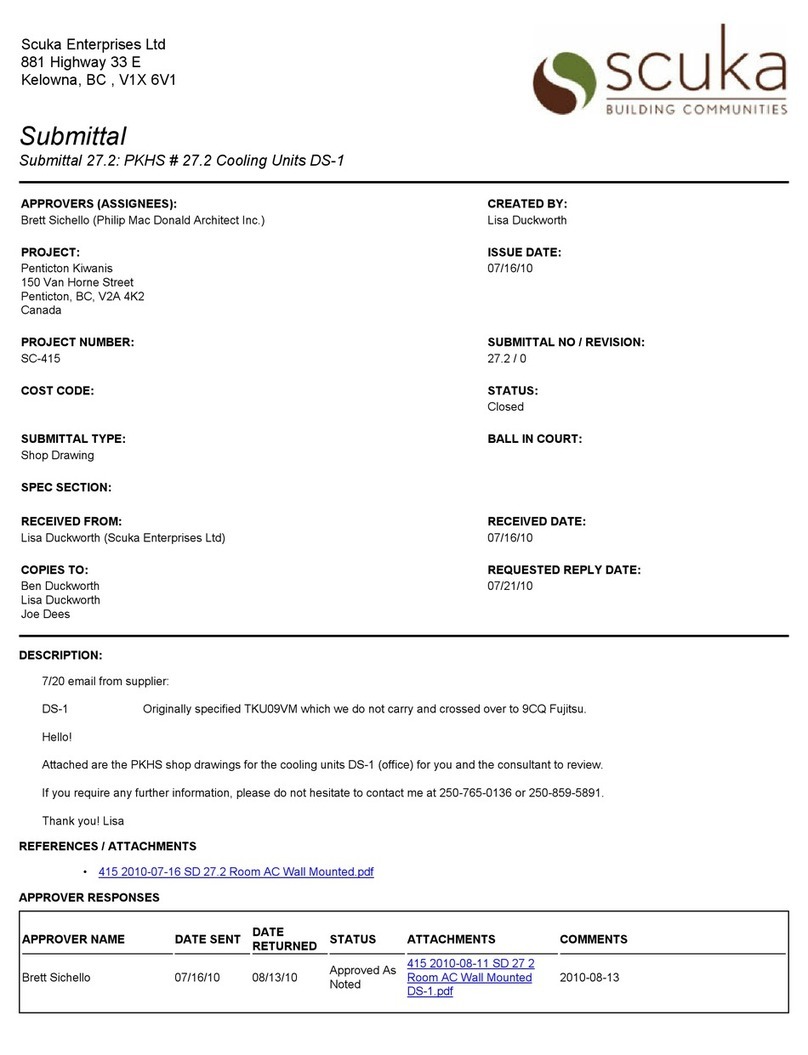
Goodman
Goodman PACKAGE TERMINAL AIR CONDITIONER/HEAT PUMP Service manual

Goodman
Goodman SX14 R-410A Use and care manual

Goodman
Goodman PC 13 SEER R-410A User manual

Goodman
Goodman PC50 Installation instructions
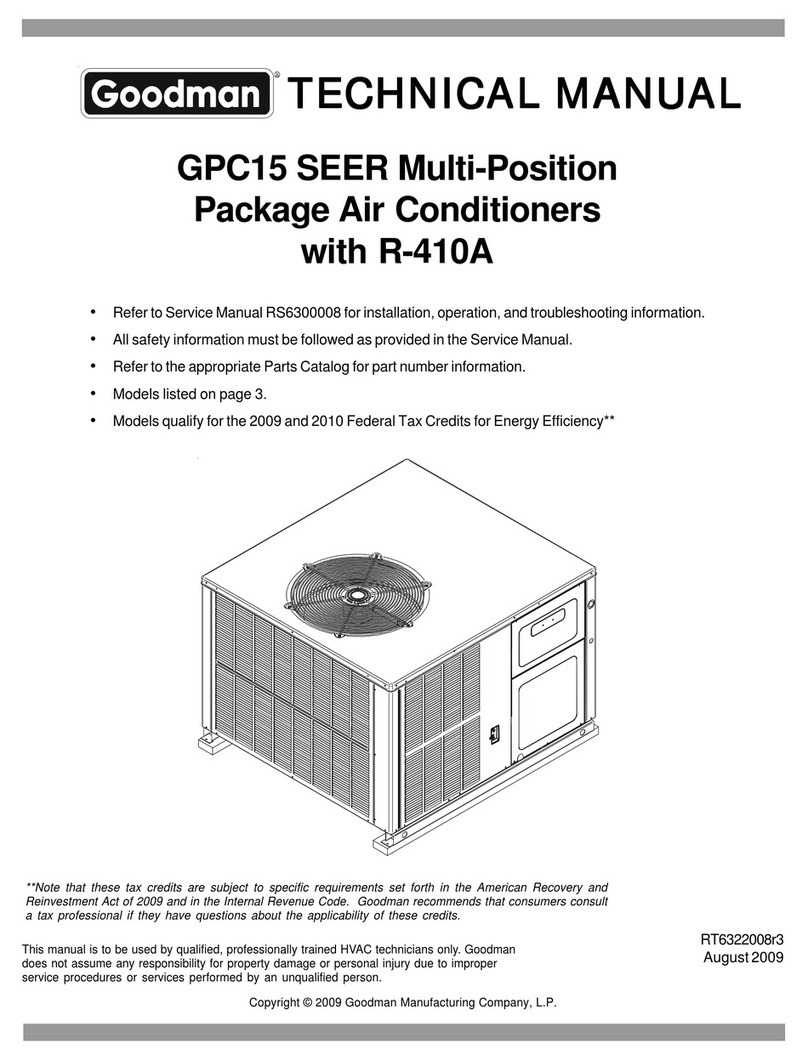
Goodman
Goodman GPC15 SEER User manual
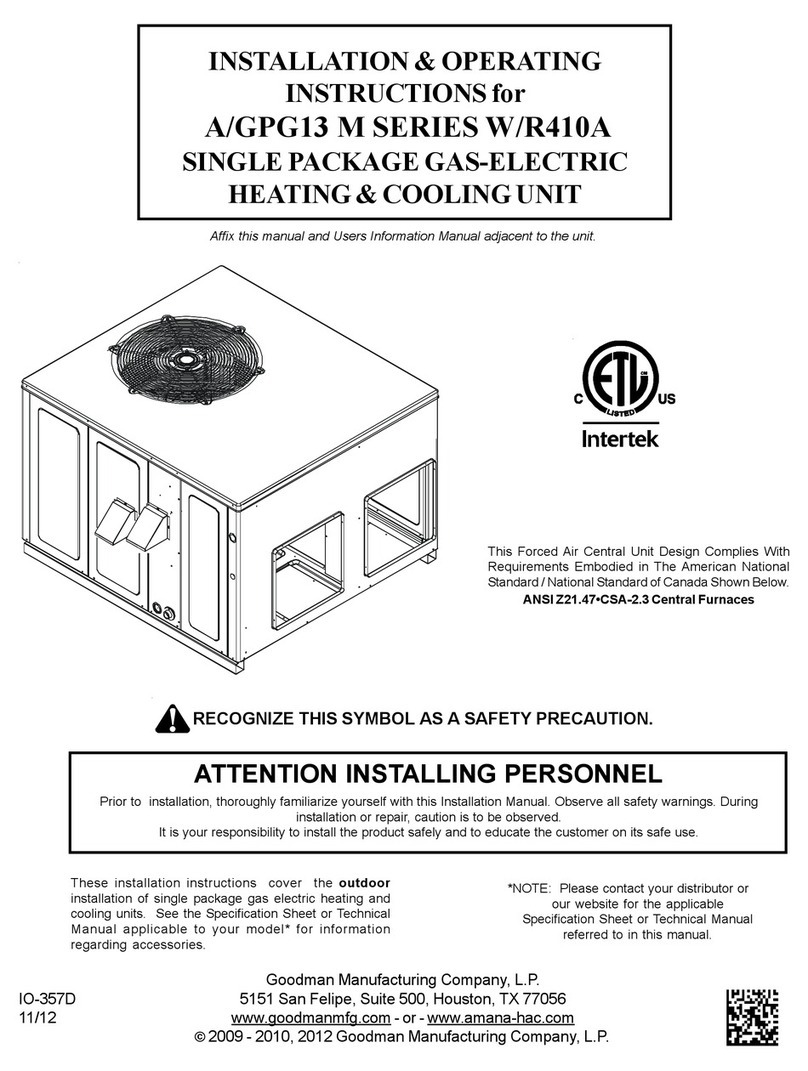
Goodman
Goodman A/GPG13 M SERIES Manual
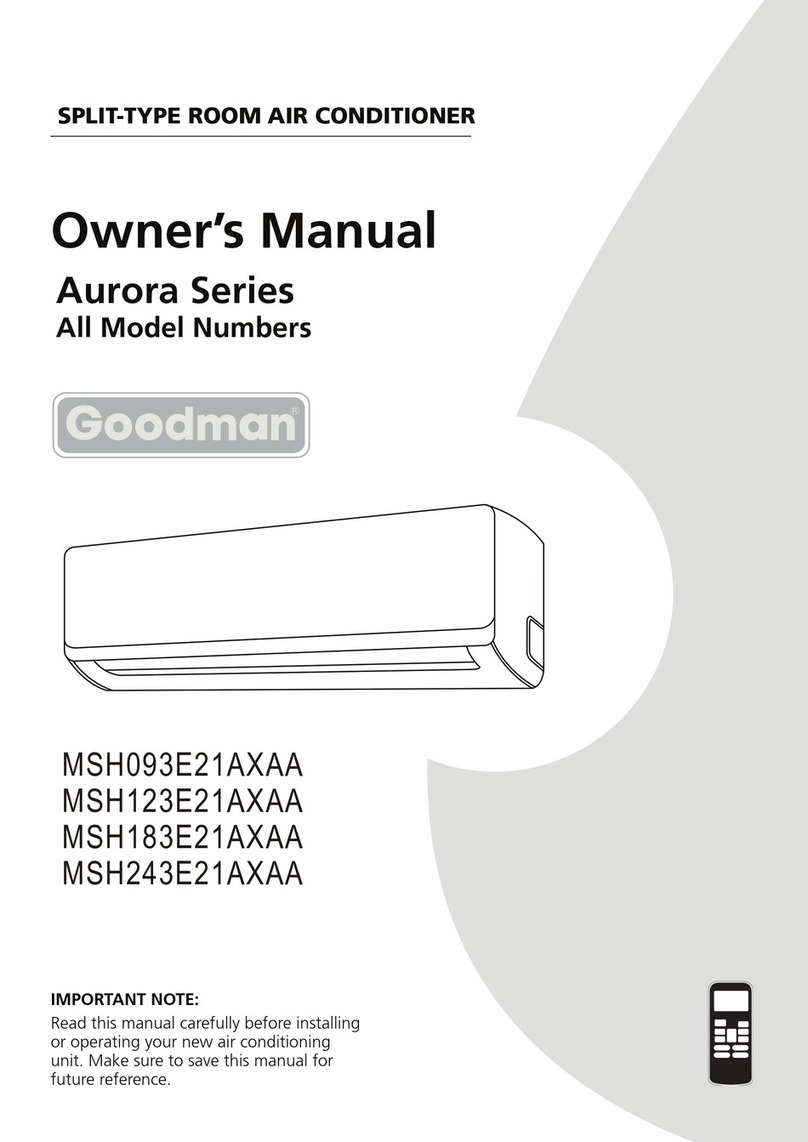
Goodman
Goodman Aurora Series User manual
Popular Air Conditioner manuals by other brands

CIAT
CIAT Magister 2 Series Installation, Operation, Commissioning, Maintenance

Bestron
Bestron AAC6000 instruction manual

Frigidaire
Frigidaire FFRE0533S1E0 Use & care guide

Samsung
Samsung AS09HM3N user manual

Frigidaire
Frigidaire CRA073PU11 use & care

Soleus Air
Soleus Air GB-PAC-08E4 operating instructions

McQuay
McQuay MCK020A Technical manual

Webasto
Webasto Frigo Top 25 DS Instructions for use

Frigidaire
Frigidaire FAZ12ES2A installation instructions

Mitsubishi Electric
Mitsubishi Electric MSC-GE20VB operating instructions

Mitsubishi Electric
Mitsubishi Electric PLA-M100EA installation manual

Daikin
Daikin Split Sensira R32 Service manual