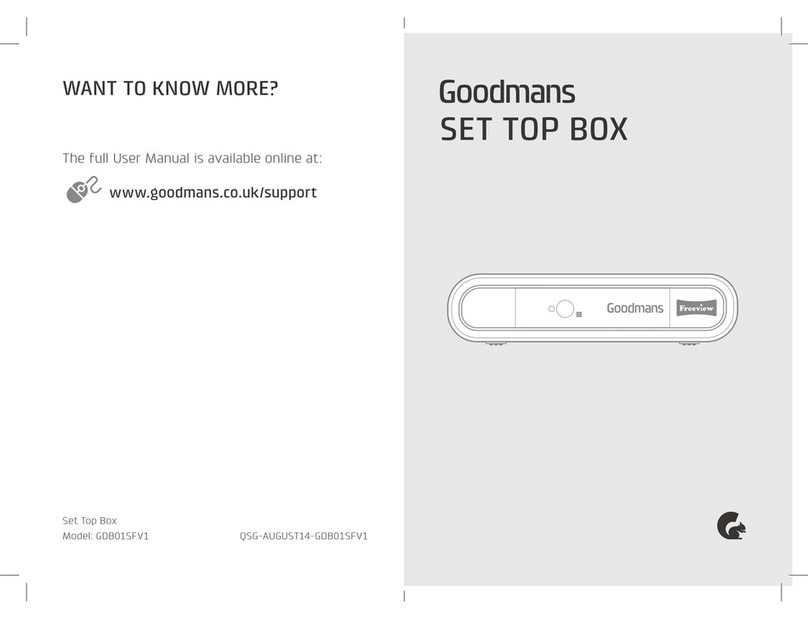1
5
9
24
78
3
Connect a RG6 co-axial cable fitted with an ‘F’ type
connector from your satellite dish to the ‘LNB IN’ socket
on the back panel of the digital box.
Connect the SCART cable that came with your digital box
between the TV socket on the back panel of your digital
box and the SCART socket on your TV. Connect the mains
plug and then turn the power socket On.
Open the battery cover of the remote control and put 2 x
AAA batteries into the battery compartment.
6
If the signal strength is above 50% press the OK button
on your remote control. If the signal strength is below
50% you may need to reposition your satellite dish and
check the connecting cables.
The digital box will search for the Network ID and
Transport ID. When these have been found, press the OK
button on your remote control.
Enter your postcode then press to continue
Postcode
TV Screen Size
Widescreen (16:9)
�
CM77 7AB
Use the number keys on the remote control to enter
your postcode. There is no need to put a space in your
postcode; this is done automatically by the digital box.
The left arrow deletes the previous character.
Press the OK button to continue.
Set your screen type with then press to continue
Postcode
TV Screen Size Widescreen (16:9)
�
CM77 7AB
�
Use the right arrow to choose the TV screen size that
matches your TV. Press the OK button to continue.
Your digital box will now autotune. This may take a few
minutes.
Press the GUIDE button on your remote control to see the
channel types available.
You are now ready to
watch tv.
To learn more about your
digital box look in the main
instruction manual.
Make sure that your digital box has been installed correctly before
continuing the installation.
92%
If signal strength is less than 50% please check the dish
position and cable connections.
Press to Continue
Network ID T r ansport ID
Signal Strength
Radio
Shopping
Regional
View Genre
Thursday 24 July 19:18
Exit Menu
Music
Children
Special Interest
Genre List
News & Sport
Movies
Lifestyle
Entertainment
All Channels
Please wait while scanning ... 28% complete
Full Scan Replace Existing Services
300 Film Four TV
124 More Four TV
104 Channel 4 TV
113 ITV2 TV
602 CITV TV
117 ITV4 TV
450 Men and Motors TV
103 ITV1 Centr a l W TV
100%0%
Make sure that your digital box has been installed correctly before
continuing the installation.
92%
If signal strength is less than 50% please check the dish
position and cable connections.
Press to Continue
Network ID T r ansport ID
Signal Strength
090b
003b
GFSAT101SD-Rev2-190609.indd 2 19/06/2009 12:14:13