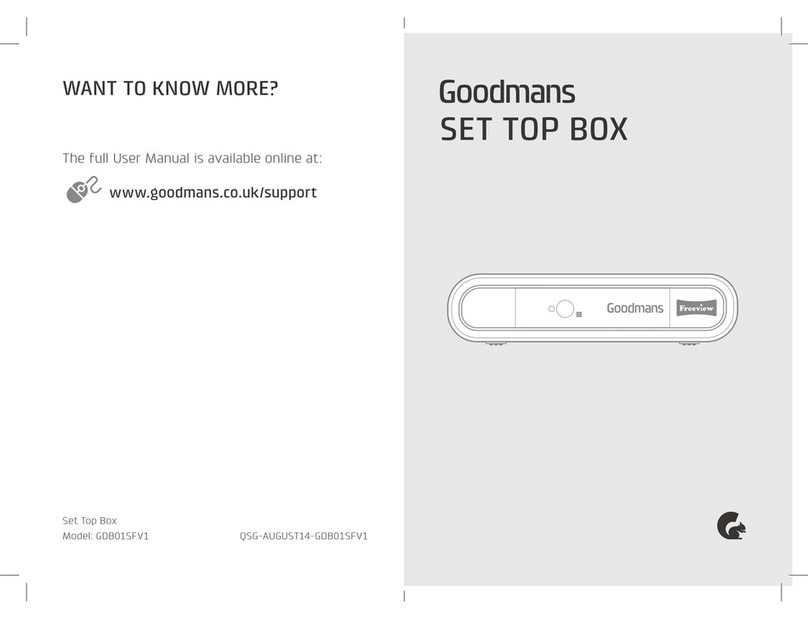Step 1.2 Connect the cable from the LNB to the LNB IN
socket on the back of your digital box.
Step 1.3 Connect the HDMI cable supplied between your
digital box and the HDMI input on your TV.
Step 1.1 To receive freesat, your satellite dish should face
28.2° East of South with an inclination of between 20° and
30°.
Step 1.4 Connect the mains plug to the power socket and
turn the power socket On.
Step 1.5 Remove the battery cover from the remote control
and insert 2 x AAA batteries (supplied) into the battery
compartment. Replace the battery cover.
Step 1.6 To turn On your new digital box, press the green
STANDBY button on the remote control.
SWAPSUBTEXTAD
WIDE AUDIO
TV / AV
CH
LIST
INFO
SWAPSUBTEXTAD
WIDE AUDIO
TV / AV
CH
LIST
INFO
SWAPSUBTEXTAD
WIDE AUDIO
TV / AV
CH
LIST
INFO
Setting Up
1
Step 2.1 The first install screen will appear. If the signal
strength is above 50% press the OK button to continue. If
below 50% check the dish alignment and connections.
Step 2.2 When the Network ID and Transport ID are shown.
Press the OK button to continue.
Step 1 of 6 Step2 of 6 Step 3 of 6 Step 4 of 6
R
Step 5 of 6
OK Continue
WARNING
!
Make sure that your freesat receiver has been connected correctly
before continuing the installation
If signal strength is less than 50%
please check the dish alignment and connections
Signal Strength 100%
50%25% 75%
Step 6 of 6
First Time Installation
Step 1 of 6 Step2 of 6 Step 3 of 6 Step 4 of 6
R
Step 5 of 6
OK Continue
Network ID 003b
Your freesatreceiver has found the Network ID and Transport ID
Press OK to continue
INFORMATION
i
Step 6 of 6
First Time Installation
TransportID 090b
Lock Indicator OK
Step 1 of 6 Step2 of 6 Step 3 of 6 Step 4 of 6
R
Step 5 of 6
OK Continue
INFORMATION
i
Postcode
TV Screen Size
_
Widescreen (16:9)
Enter your postcode using the number buttons
Please note that the space is automatically entered in the postcode
Press OK and then select your screen type using the right arrow
Step 6 of 6
First Time Installation
Step 2.3 Use the number keys on the remote control to
enter your postcode. The right arrow moves to the next
space and the left arrow deletes the previous character.
Press the OK button to continue.
Step 1 of 6 Step2 of 6 Step 3 of 6 Step 4 of 6
R
Step 5 of 6
OK Continue
INFORMATION
i
Postcode
TV Screen Size
CM77 7AT
Widescreen (16:9)
Enter your postcode using the number buttons
Please note that the space is automatically entered in the postcode
Press OK and then select your screen type using the right arrow
Step 6 of 6
First Time Installation
Step 2.4 Use the left arrow to choose the TV screen size
that matches your TV. Press the OK button to continue.
Step 2.5 Your freesat digital box will now autotune and store
your freesat channels.
Step 2.7 Setup is now complete. Take a note of the
information on screen in the space provided on the
instruction book, and then press EXIT.
Step 1 of 6 Step2 of 6 Step 3 of 6 Step 4 of 6
R
Step 5 of 6
300 Film Four TV
108 BBC HD TV
124 More Four TV
104 Channel 4 TV
113 ITV2 TV
602 CITV TV
117 ITV4 TV
103 ITV1 Central W TV
105 Five TV
Please wait while scanning for channels 32% Complete
Step 6 of 6
First Time Installation
Step 1 of 6 Step2 of 6 Step 3 of 6 Step 4 of 6
R
Step 5 of 6
Some programmes contain guidance information which tell you that the
programme contains scenes that may be unsuitable for some viewers
Programmes with guidance informationhave a
Youneed to setup your system PIN to allow IP TV programmes that
contain guidance to be viewed
WARNING
!
New system PIN _ _ _ _
Confirm your system PIN _ _ _ _
G
The guidance settings can be changed in the parental settings menu
Step 6 of 6
First Time Installation
Step 2.6 Enter a 4 digit PIN of your choice, then press the
OK button. Re-enter the PIN, then confirm it using the OK
button. For more information about guidance settings see
page 16 in your instruction book.
Step 1 of 6 Step2 of 6 Step 3 of 6 Step 4 of 6
R
Step 5 of 6
Exit Menu
EXIT
OK WatchTV
TV
Radio
115 Found
36 Found
INFORMATION
Installation Complete
You can recordthese details in the space provided on
the back of your instruction book
i
Postcode
System PIN
CM77 7AT
0000
Step 6 of 6
First Time Installation
Exit Menu
.
All Channels
Entertainment
News & Sport
Movies
Lifestyle
Music
Select
OK EXIT
Special Interest
Radio
Shopping
Gaming & Dating
Interactive
Regional
Thu 24 Jun 9:19am
Ge nr e
Children Ad ult
Step 2.8 Press the GUIDE button to choose the
programme type that you want to watch.
First Time Install
2Using your freesat digital box
3
Thu 24 Jun 7:22pm
Programme Guide
All Channels Entertainment News and Sport Movies Lifestyle Music
Watch Exit Menu+ 24 Hrs- 24 Hrs
7:00pm - 10:00pm MOTD Live: Denmark v Japan
Gary Lineker introduces live coverage of the potentially decisive Group E match in Rustenburg,with
Denmark and Japan hoping to secure a place in the Knockout stage. Also in HD. [S]
.
101 BBC 1 East (E)
102 BBC 2 England
103 ITV1 Anglia S
104 Channel 4
105 Five
106 BBC THREE
107 BBC FOUR
108 BBC HD
8:00pm 8:00pm 9:00pm
Thu 24 Jun
Today at Wimbledon
MOTD Live: Denmark v Japan
Fifth Gear
Coronation Street
Indian Hill Railways
Location, Location, Location
Britian’s Greatest Machines...
Wimbledon 2010
Channel 4 News
Emmerdale
Live From Studio Fi
MOTD Live: Cameroon v Netherlands
MOTD Live: Denmark v Japan
William and Harry:
World News Today
EXIT
OK
+ 2 Hrs- 2 Hrs
Emmerdale
[SPORT]
HD
HD
Only Connect
HD
SUB
Getting around the Programme Guide
Thu 24 Jun 7:22pm
Programme Guide
All Channels Entertainment News and Sport Movies Lifestyle Music
Watch Exit Menu+ 24 Hrs- 24 Hrs
8:30pm - 9:00pm Coronation Street
Will Graeme cope when David tries to split him and Tina up? What will Steve and Becky take to the
adoption meeting. Will Liz get away with her bid for barmaid glory? Also in HD. [AD,S]
.
101 BBC 1 East (E)
102 BBC 2 England
103 ITV1 Anglia S
104 Channel 4
105 Five
106 BBC THREE
107 BBC FOUR
108 BBC HD
8:00pm 8:00pm 9:00pm
Thu 24 Jun
Today at Wimbledon
MOTD Live: Denmark v Japan
Fifth Gear
Indian Hill Railways
Location, Location, Location
Britian’s Greatest Machines...
Wimbledon 2010
Channel 4 News
Emmerdale
Live From Studio Fi
MOTD Live: Cameroon v Netherlands
MOTD Live: Denmark v Japan
William and Harry:
World News Today
EXIT
OK
+ 2 Hrs- 2 Hrs
Emmerdale
HD
Only Connect
HD
SUB
Coronation
HD
AD))) HD
Setting a reminder
To set a reminder choose a programme that is on later
and press the button.
A clock will be shown in the programme window to
show you that a reminder has been set.
As the programme is about to start you will be notified
and the digital box will automatically change to that
channel.
Subtitles and Audio Description
SWAPSUBTEXTAD
WIDE AUDIO
TV / AV
CH
LIST
INFO
SWAPSUBTEXTAD
WIDE AUDIO
TV / AV
CH
LIST
INFO
SWAPSUBTEXTAD
WIDE AUDIO
TV / AV
CH
LIST
INFO
Home
News
Sport
Weather
Business
Entertainment
Lottery
Sport Multiscreen
Watch BBC HD
Tuesday 29 Jun
102
300
400
200
500
555
3001
BBC iPlayer is coming to
Freesat HD - 7001
To exit, press TEXT
100
Red button services
Some channels offer additional services via the red
button on your remote control. When additional
services are available a red dot will be shown in
the top right hand part of your TV screen. Press the
button to open the menu. An example is shown above.
To go to the Programme Guide, press the button.
Select a channel genre to watch (i.e. News and Sport),
and then the Programme Guide will load.
Press the and buttons to move along the
channel genres at the top of the screen, and the t,
u, pand qbuttons to move through the list of
programmes.
Your digital box supports subtitles and audio
description. When a programme contains audio
description the icon is shown and when a
programme contains subtitles the icon is shown.
Press the corresponding button to access each feature.