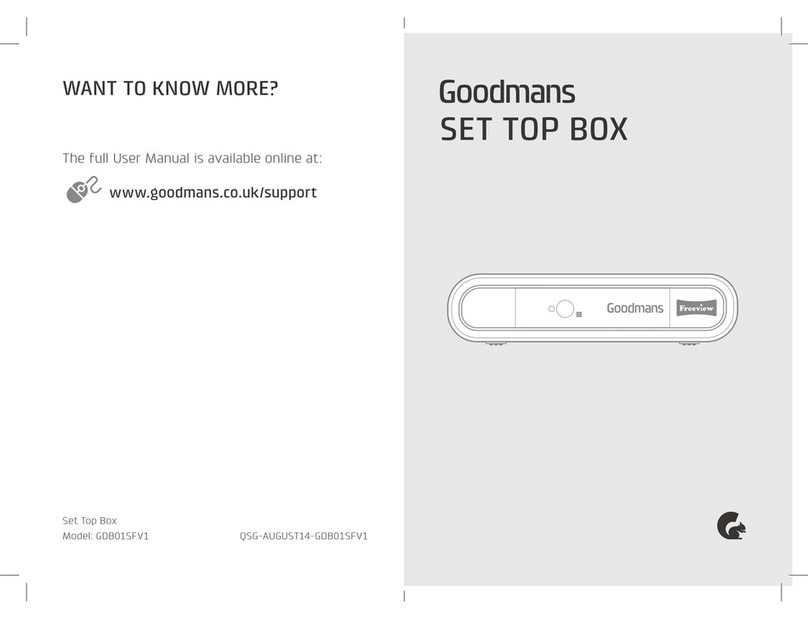Daily use
We have divided this book into separate
sections, so that you can find the information
you are looking for easier. This section covers
the day to day functions that you will use most
often.
Choosing a programme
Press the [GUIDE] button on the remote control
to open the Genre front page.
Exit Menu
.
All Channels
Entertainment
News & Sport
Movies
Lifestyle
Music
Select
OK EXIT
Special Interest
Radio
Shopping
Gaming & Dating
Interactive
Regional
Thu 24 Jun 9:19am
Genre
Children Adult
Use the arrow buttons to select a genre and
then press the [OK] button.
Use the [S] and [T] buttons to select different
channels. If you want to choose a new genre
press the [WW] or [XX] buttons to select a
new genre category.
When you have chosen your programme, press
the [OK] button to watch it.
Changing the channel
You can also select the channel you want to
watch by using the [CH+] and [CH-]buttons on
the remote control. Alternatively you can use the
number buttons to key in the channel number.
When you change the channel the information
screen will be displayed for a few seconds.
108 BBC HD 15:50
Now: 11:10 - 19:00 Wimbledon 2010
i
Next: 19:00 - 22:00 MOTD Live: Denmark v Japan
This shows the details of the programme
currently showing and the next programme.
The information bar
If you want to see information about the
programme you are watching, you can press the
[INFO]button.
108 BBC HD 19:12
Now: 19:00 - 22:00 MOTD Live: Denmark v Japan
i
Next Select
Channel Up Channel Down
Previous
TXT SUB
OK
HD
Use the [S] and [T] buttons to select different
channels, and the [W] and [X] buttons to view
the now and next programmes.
If you want to see more information press the
[INFO]button again.
108 BBC HD 19:12
Now: 19:00 - 22:00 MOTD Live: Denmark v Japan
i
Next Select
Channel Up Channel Down
Previous
TXT SUB
OK
Gary Lineker introduces live coverage of the potentially decisive Group E match in
Rustenburg, with Denmark and Japan hoping to secure a place in the knockout
stage. [S]
[SPORT]
05
8
Goodmans GS103TZH User Guide v5.indd 8Goodmans GS103TZH User Guide v5.indd 8 01/11/2013 09:04:3201/11/2013 09:04:32