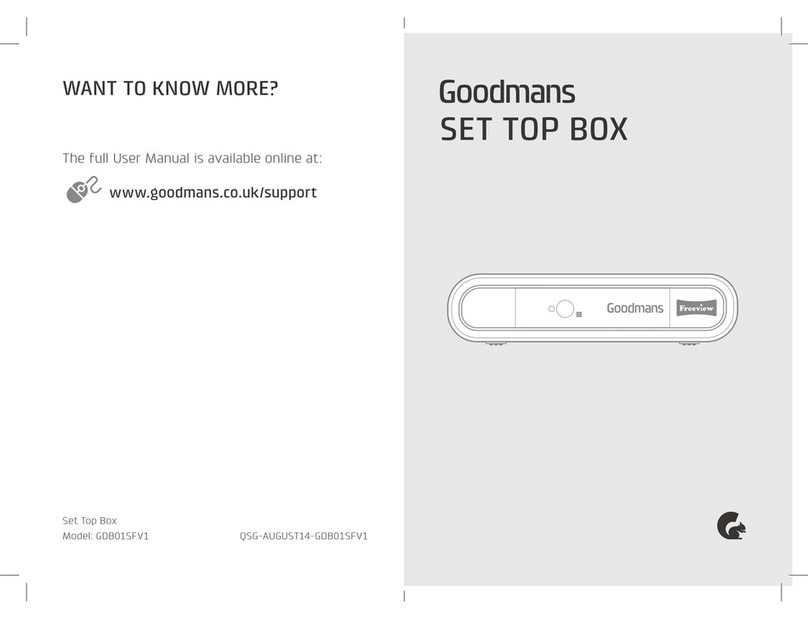Step 2.1
Select your TV type using the left and right
arrow buttons to move between the options:
4:3 and 16:9
Step 2.2
You will see the channels that have been
found during the installation. It will take a
few minutes for your digital box to find all the
channels.
Step 2.4
Installation is now successfully completed.
Press the EPG button on your remote control
to access your available channels and
programmes.
First Time Install
2
Installation
Please make sure that your aerial is connected.
Choose your TV type using the keys.
Press OK to start the installation.
Television type 16:9
FULL SCAN REPLACE EXISTING SERVICES
CN Name Provider Type
16:9 Widescreen TV
Scanning. please wait.
070
105
080
007
002
001
CBBC Channel
BBC Red Button
BBC NEWS
BBC THREE
BBC TWO
BBC ONE
BBC
BBC
BBC
BBC
BBC
BBC
TV
TV
TV
TV
TV
TV
0% 100%
Step 2.3
If you are in an area that can receive more than
one TV region you will see the region selection
screen. Use the up and down arrow buttons to
select your preferred region and press OK to
continue.
Region Selection
Please select the region that best suits your location.
England / Gloucestershire / West
England / Gloucestershire / Central
Navigate To Select
OK
TV GUIDE
10:00 - 11:00
Homes under the Hammer
Property series. Martin Roberts and Lucy
Alexander visit a cottage in Derbyshire,
a semi in Kent with paint colour
problems, and a house in Dorset. [S]
Then BBC News; Weather.
CN
001
002
003
004
005
10:29 06/12/2010
Name
BBC ONE
BBC TWO
ITV1
Channel 4
Five
10:00 11:00 12:00
Homes under the Ha Real Rescues To
Wayb Cli 3rd Wi In the Nig Film 2010
The Jere This Morning L This Mor
One Tree Hill Smallville
The Wright St Trisha Goddard Hou
OK
INFO
Select Scroll To View Preview
BBC ONE
EXT 2 EXT 1 TV 5V
EXT 2 EXT 1 TV 5V
Step 1.1
Connect the aerial cable to RF IN. Connect the
RF cable between RF OUT and RF IN on your TV.
Connect a SCART cable (not supplied) between
your digital box and TV.
Step 1.3
Connect the mains plug to the power socket
and turn the power socket On.
SCART CABLE
RF CABLE
Step 1.4
Remove the battery cover from the remote
control and insert 2 x AAA batteries (supplied)
into the battery compartment. Replace the
battery cover.
Step 1.2
Connect the mains adapter to the connection
labelled 5V on the rear of the digital box.
Setting Up
1
GDB18FVZS2_QSG_0311.indd 2 11/03/2011 09:43:07