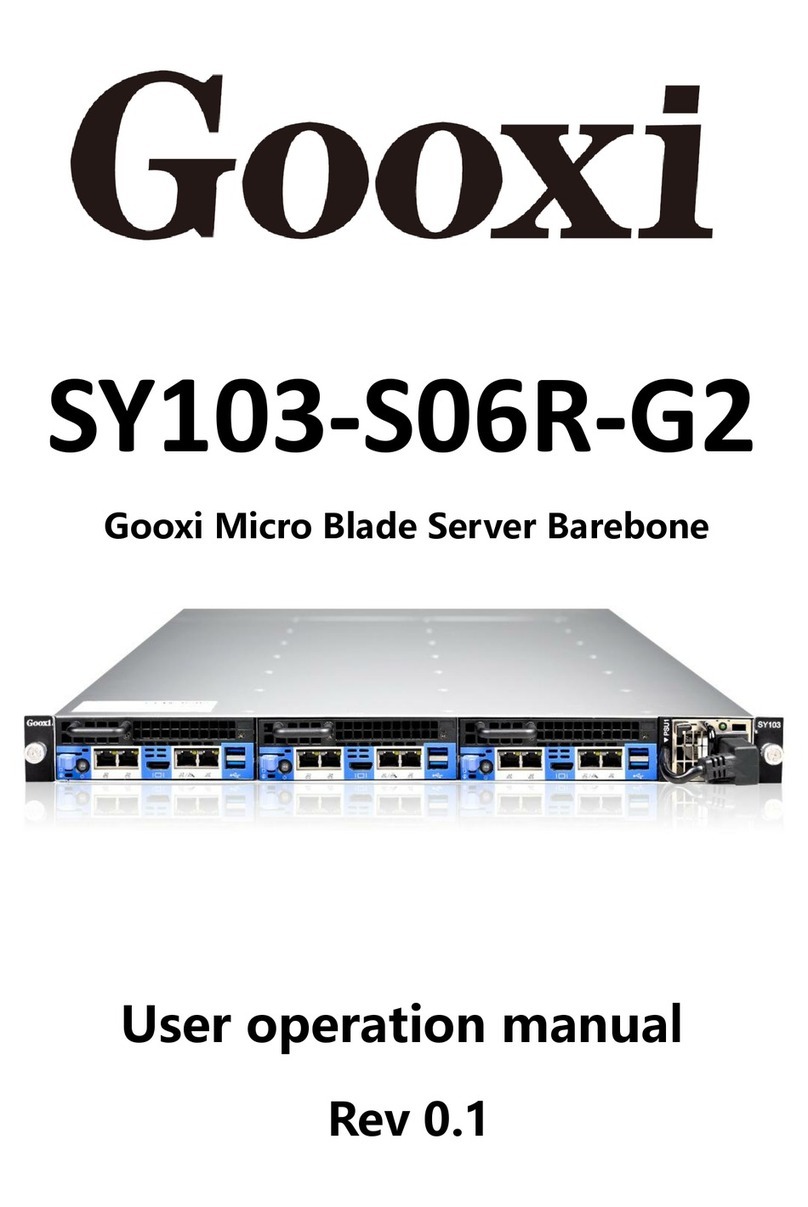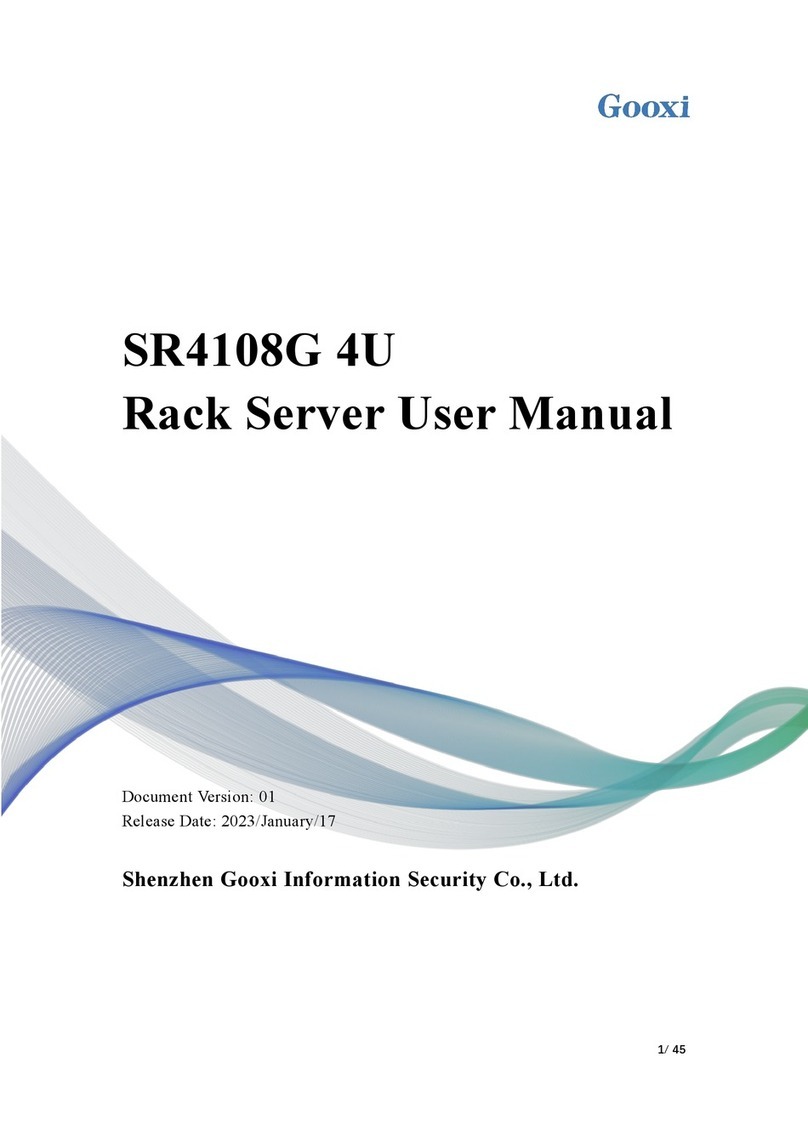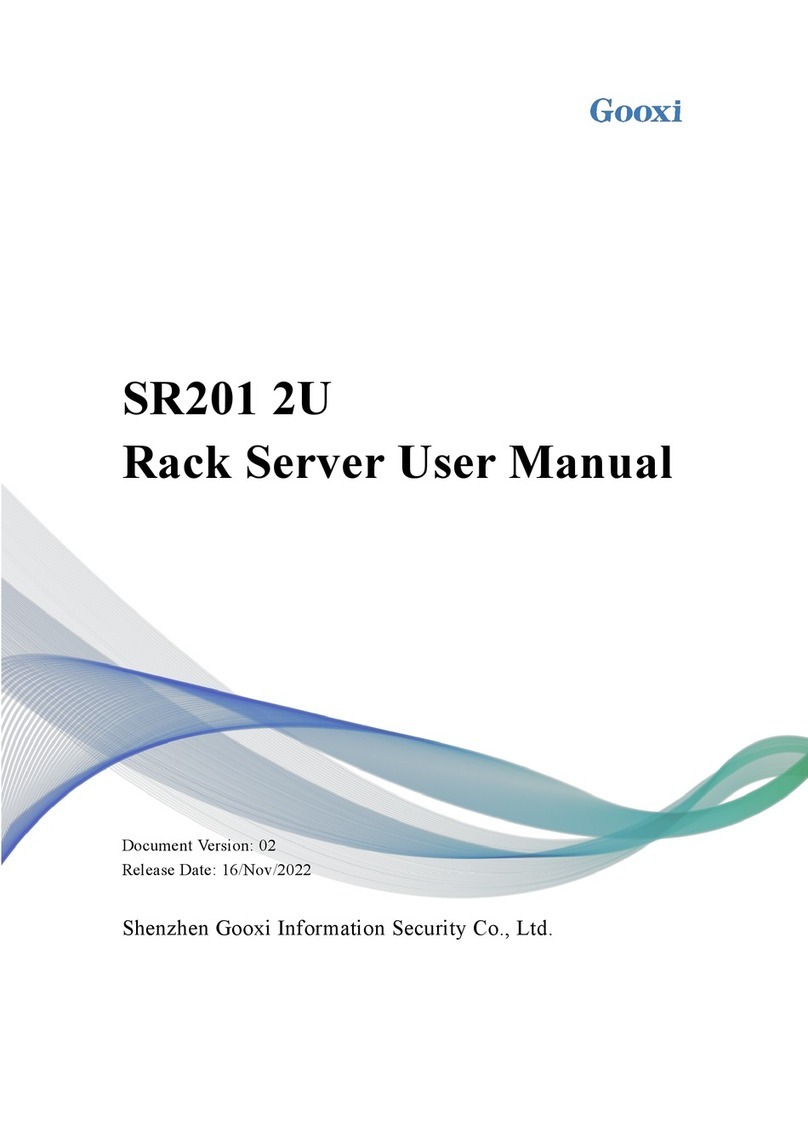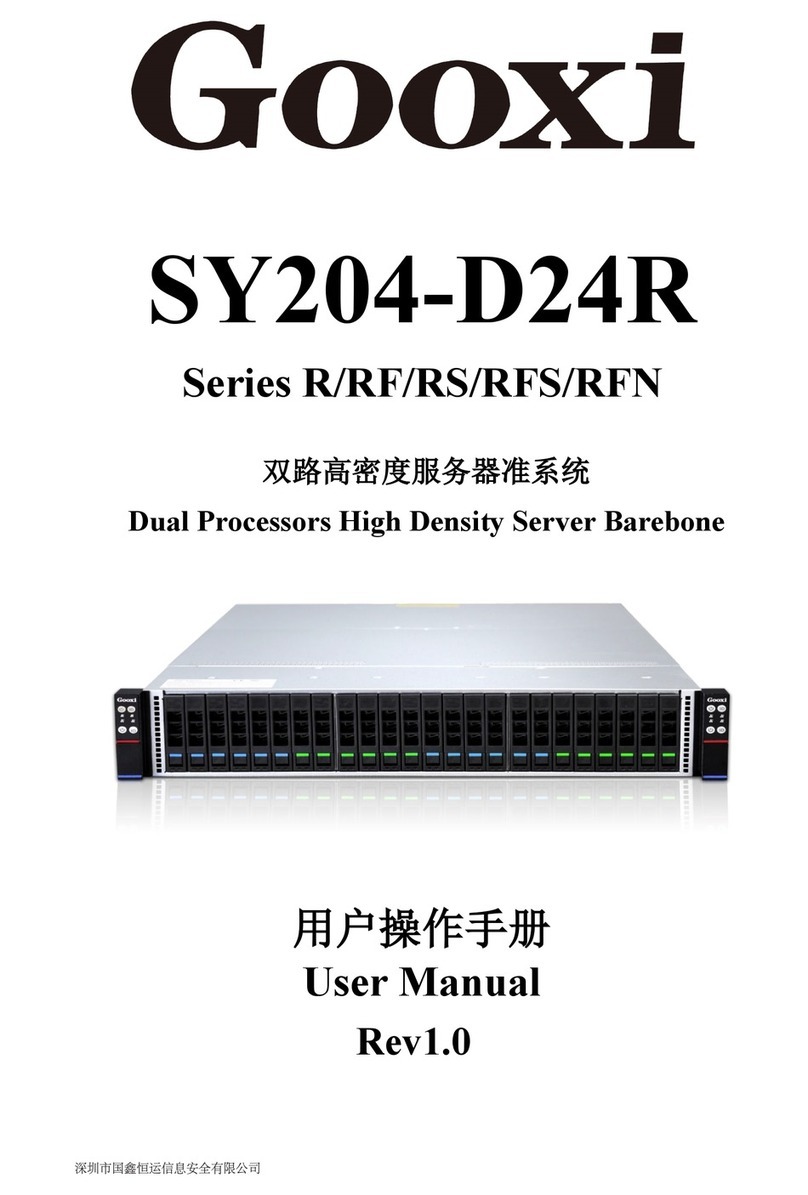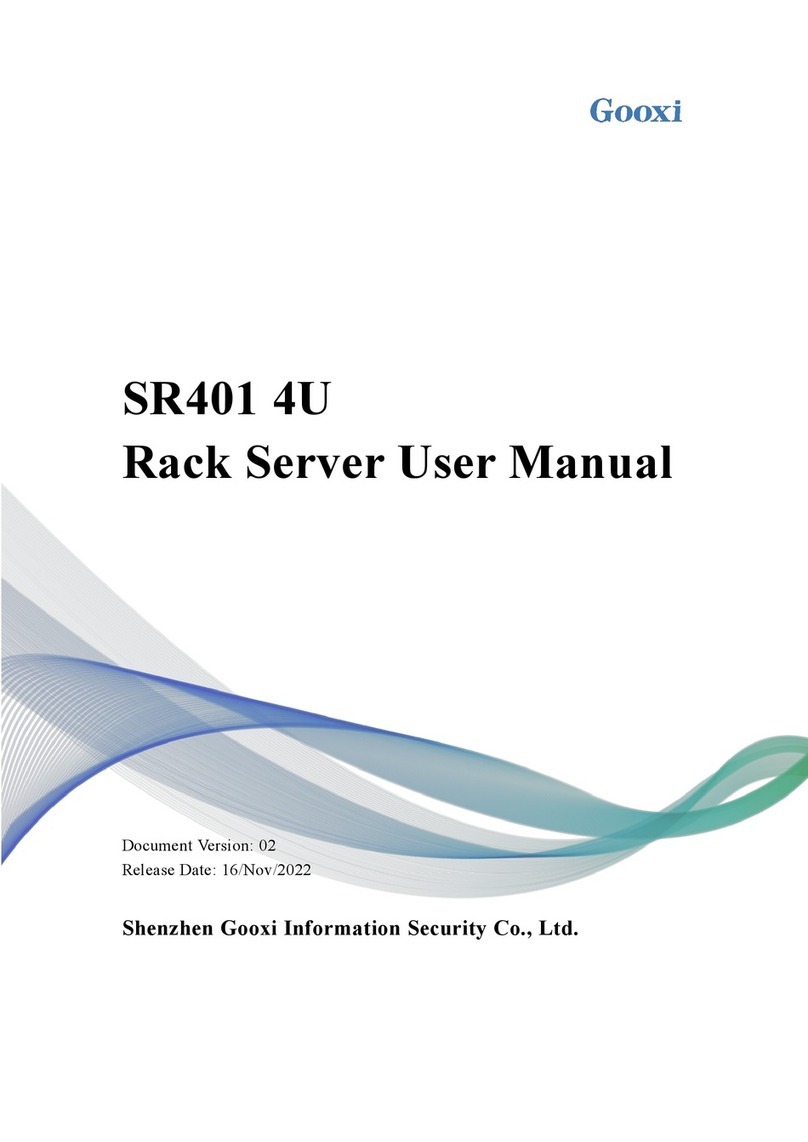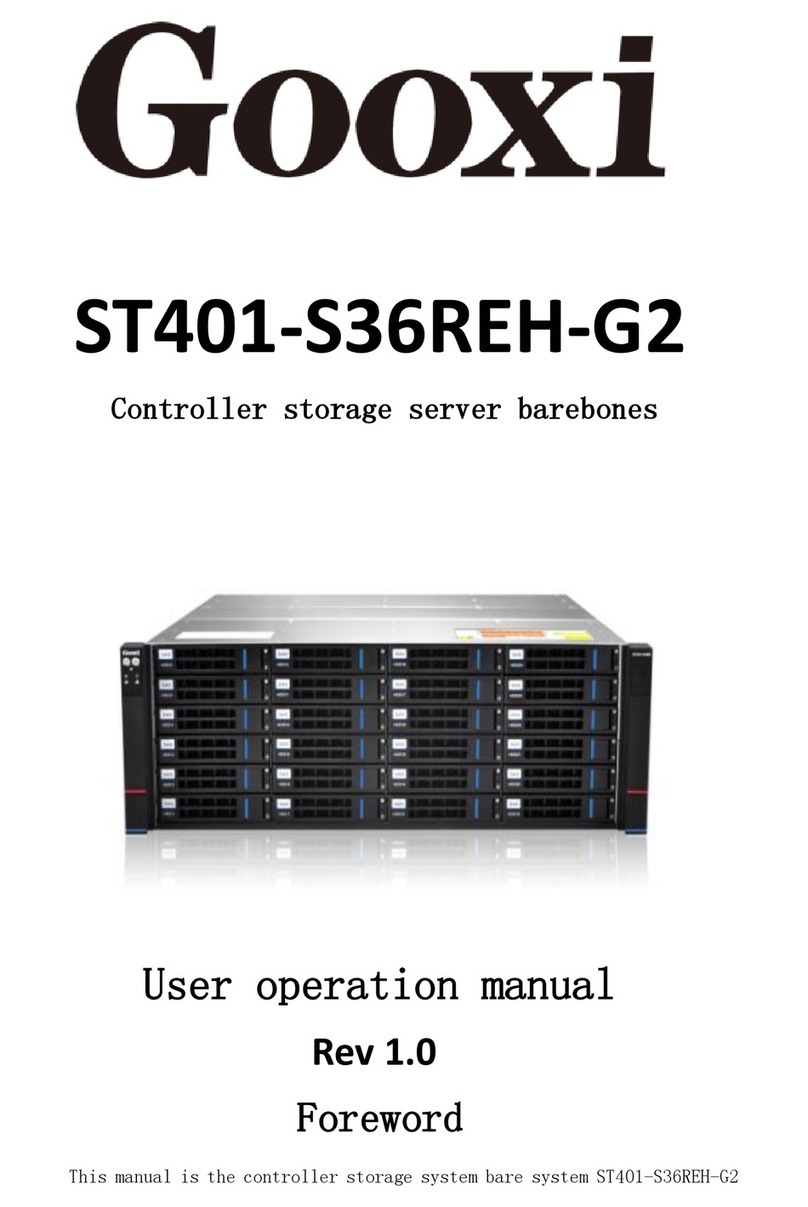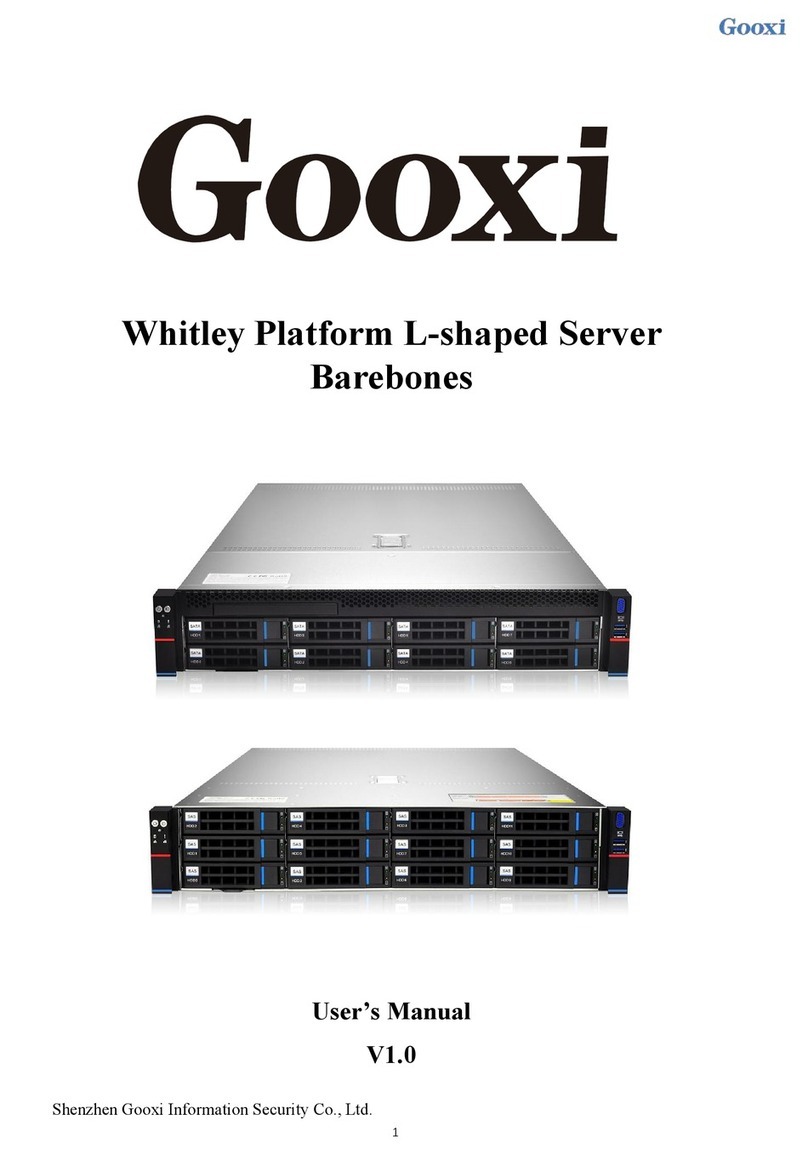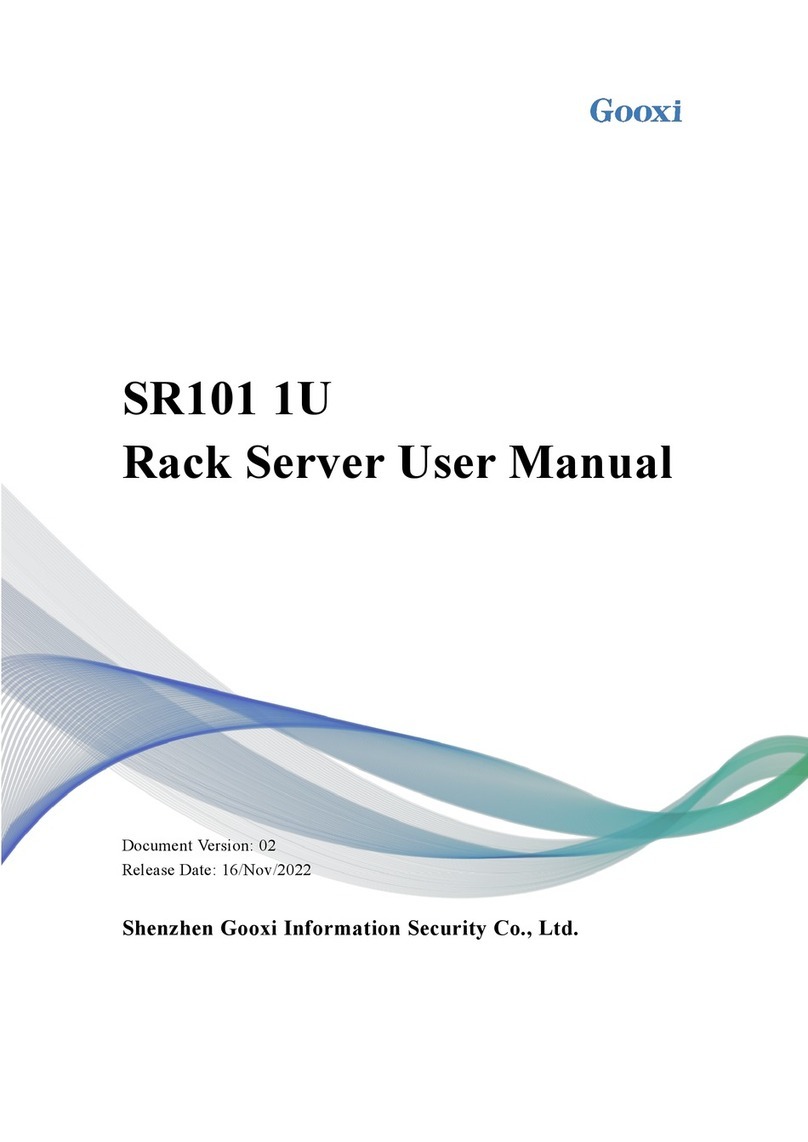Contents
Statement ................................................................................................................................. 1
Foreword ................................................................................................................................. 2
.............................................................................................................. 4
1.1 Product Overview ........................................................................................................4
1.2 Product Structure .........................................................................................................5
1.3 Logical Structure ......................................................................................................... 5
1.4 Product Specifications ................................................................................................. 7
............................................................................................................ 8
2.1 Front Panel ..................................................................................................................8
2.1.1 Appearance ....................................................................................................... 8
2.1.2 Indicator lights and buttons ................................................................................ 8
2.1.3 Interface ........................................................................................................... 9
2.2 Rear Panel .................................................................................................................10
2.2.1 Appearance ..................................................................................................... 10
2.2.2 Indicator lights and buttons .............................................................................. 11
2.3 Processor .................................................................................................................. 12
2.4 Memory _ ................................................................................................................. 13
2.4.1 Memory slot location .......................................................................................13
2.4.2 Memory compatibility information ................................................................... 13
2.5 Storage _ ...................................................................................................................14
2.5.1 Hard drive configuration .................................................................................. 14
2.5.2 Hard drive serial number ..................................................................................14
2.5.3 hard drive status indicator ................................................................................ 14
2.6 Power Supply ............................................................................................................ 15
2.7 Fans _ ....................................................................................................................... 15
2.8 I/O Expansion ........................................................................................................... 16
2.8.1 PCIe slot location ............................................................................................ 16
2.8.2 PCIe slot description ........................................................................................16
2.8.3 PCIE expansion module ...................................................................................17
2.9 PCBA _ .................................................................................................................... 17
2.9.1 Motherboard ................................................................................................... 17
2.9.2 Hard drive backplane .......................................................................................19
........................................................................................................ 21
3.1 Installation of the Chassis Top Cover ..........................................................................21
3.2 Accessories Installation ..............................................................................................21
3. 2.1 CPU installation ............................................................................................. 21
3.2.2 Heatsink installation. ....................................................................................... 23
3.2.3 Memory installation .........................................................................................24
3.2.4 Server slide rail installation .............................................................................. 25
....................................................................................................27
4.1 Initial Configuration .................................................................................................. 27
4.1.1 Power on and start ........................................................................................... 27
4.1.2 Initial data .......................................................................................................27
4.1.3 BIOS Configuration .........................................................................................28
4.1.4 BMC Configuration .........................................................................................28
............................................................................................................................ 32