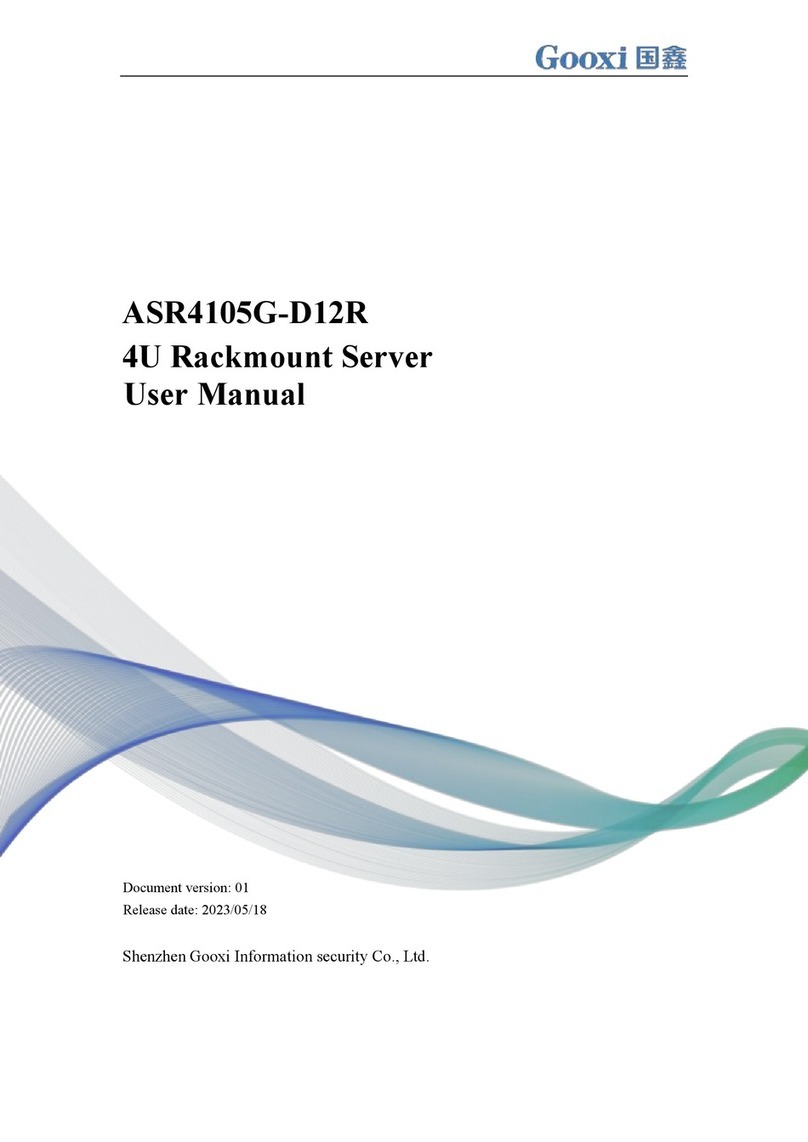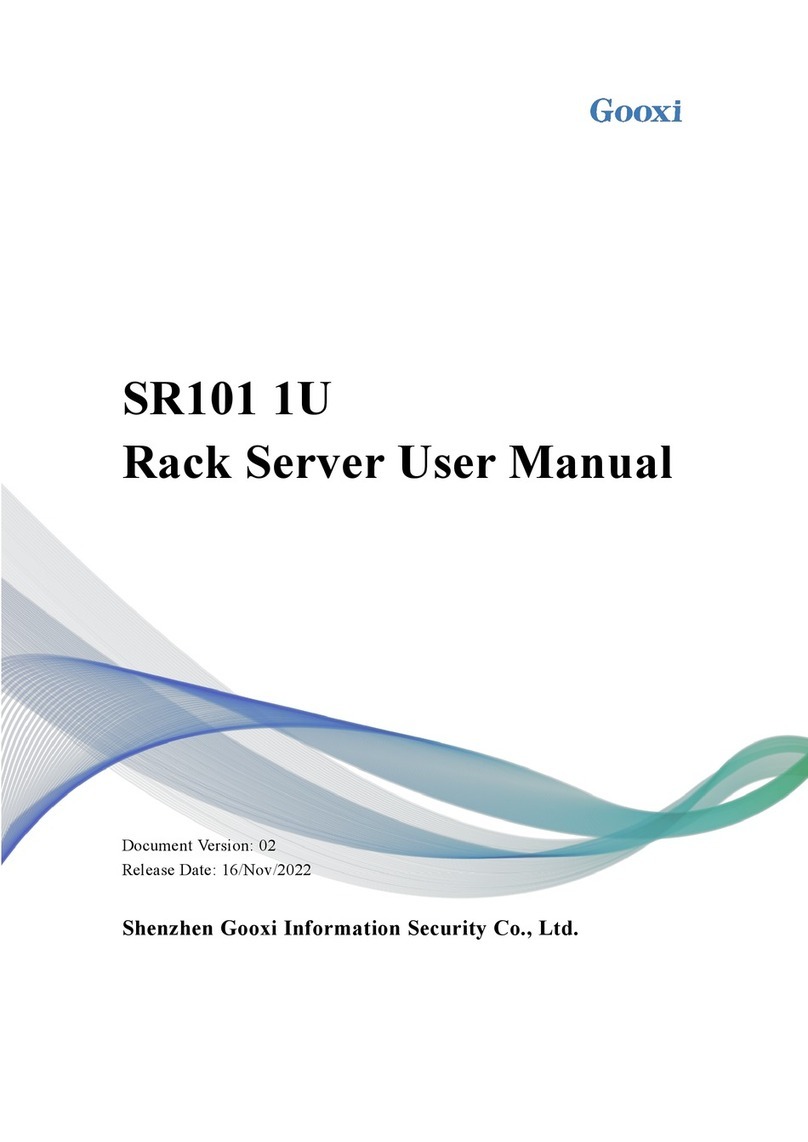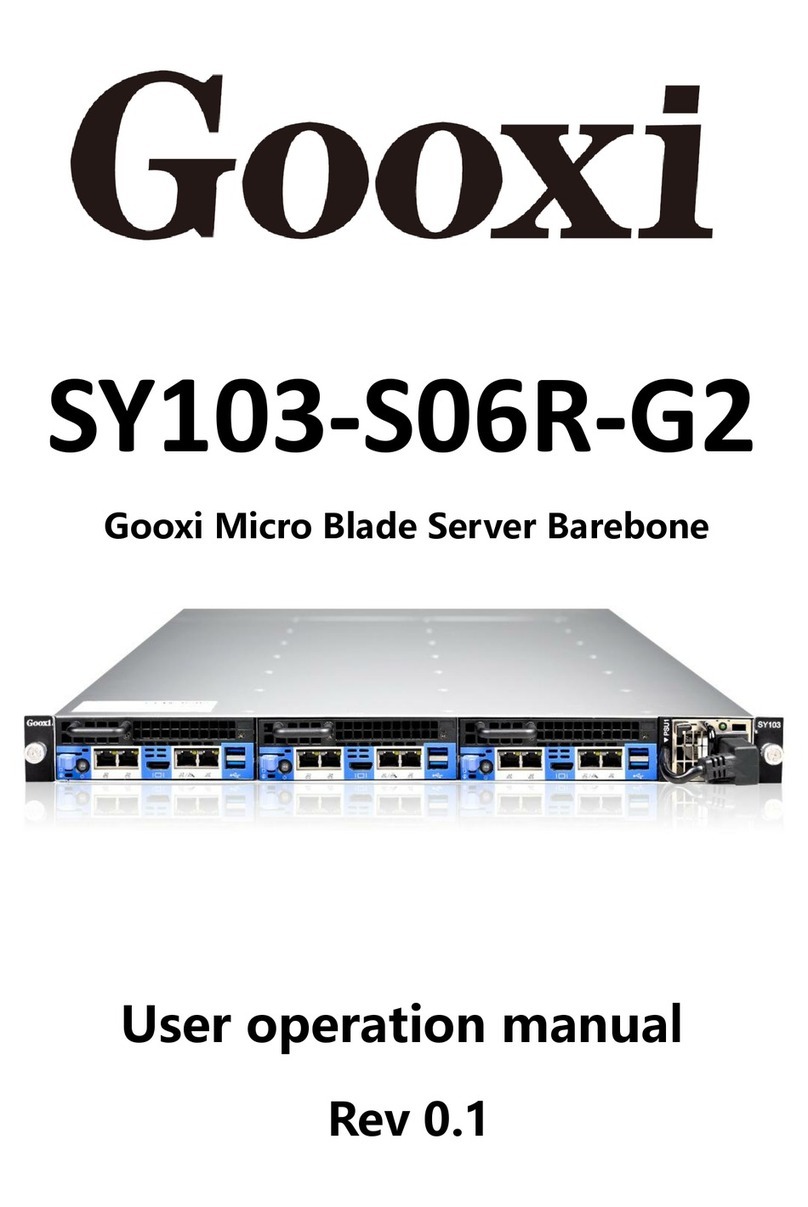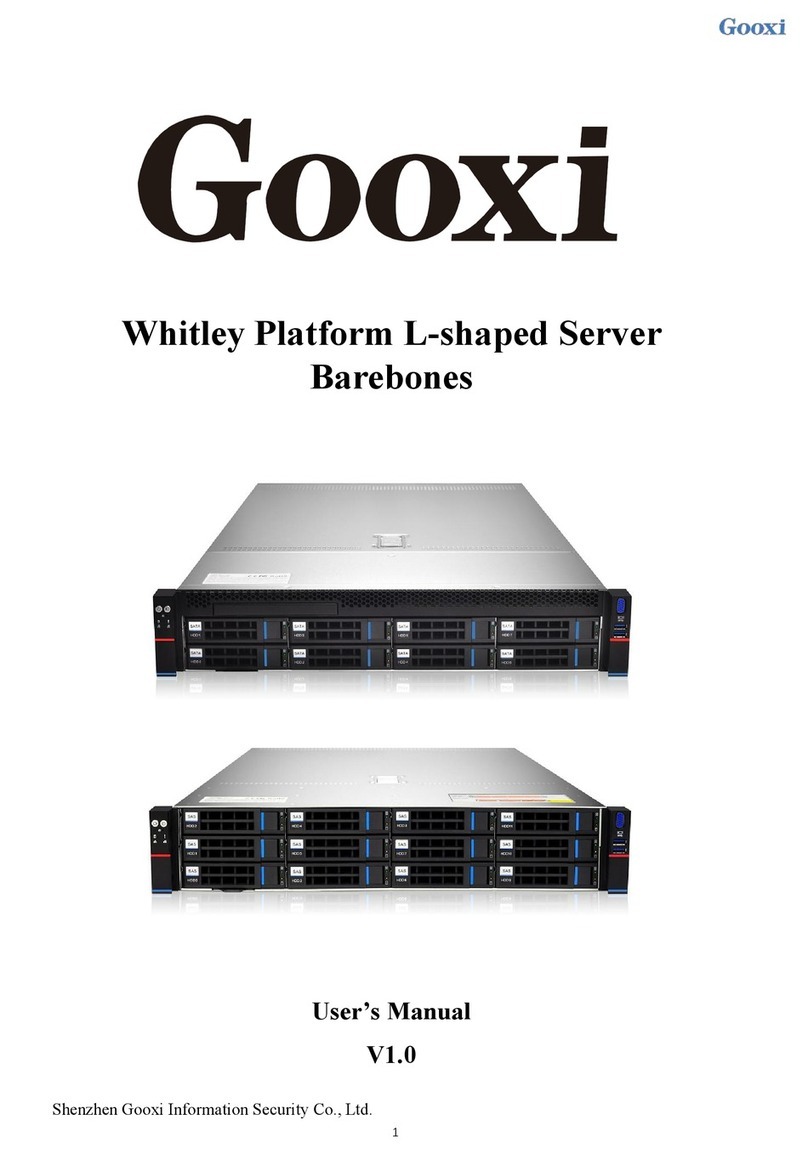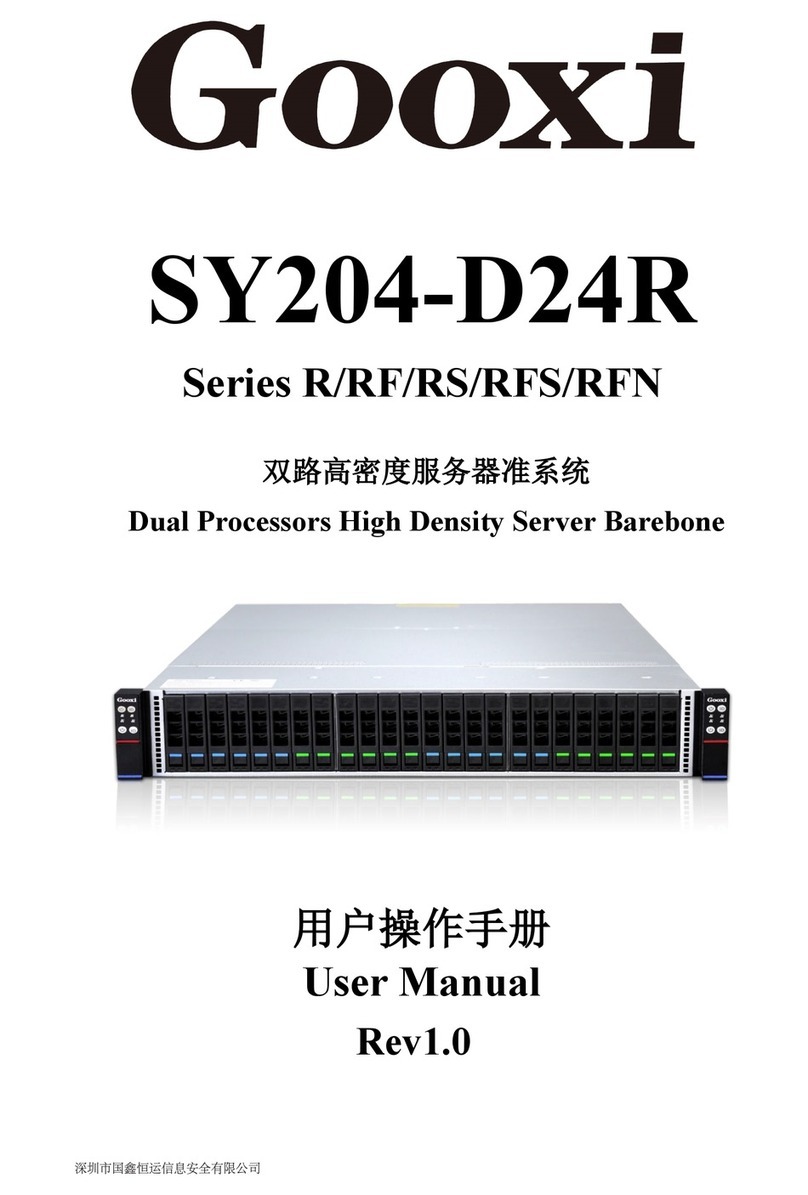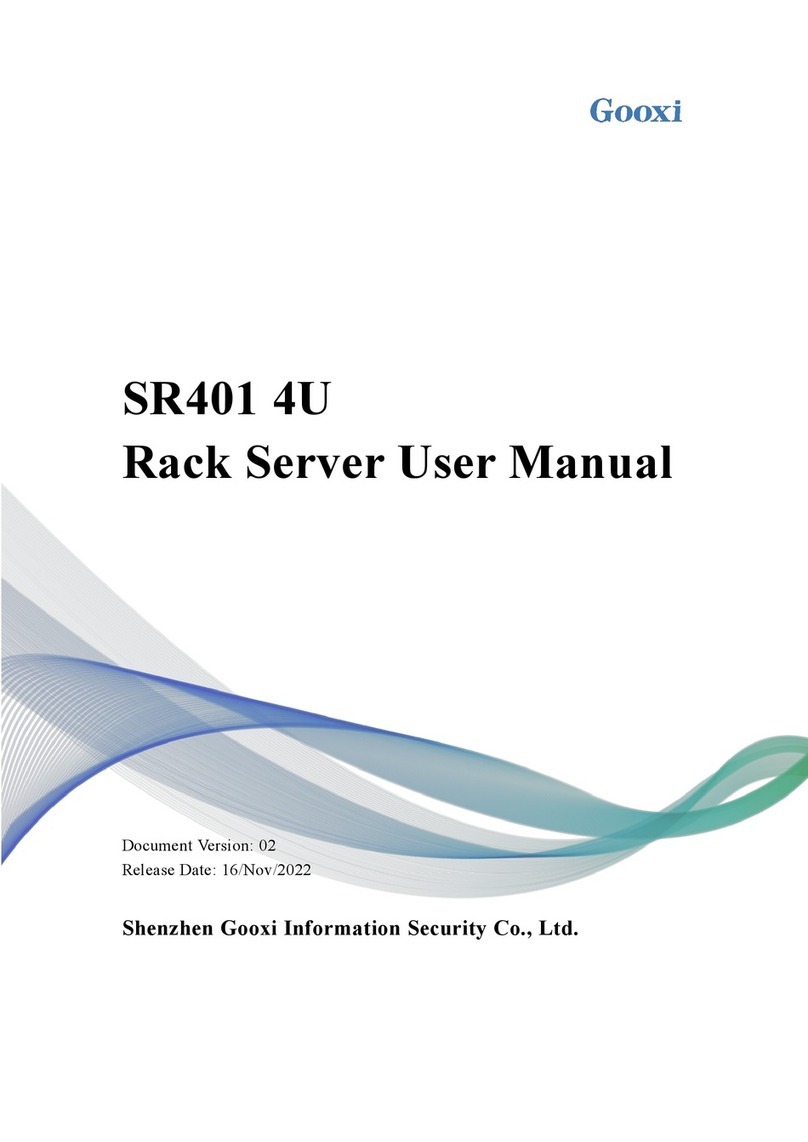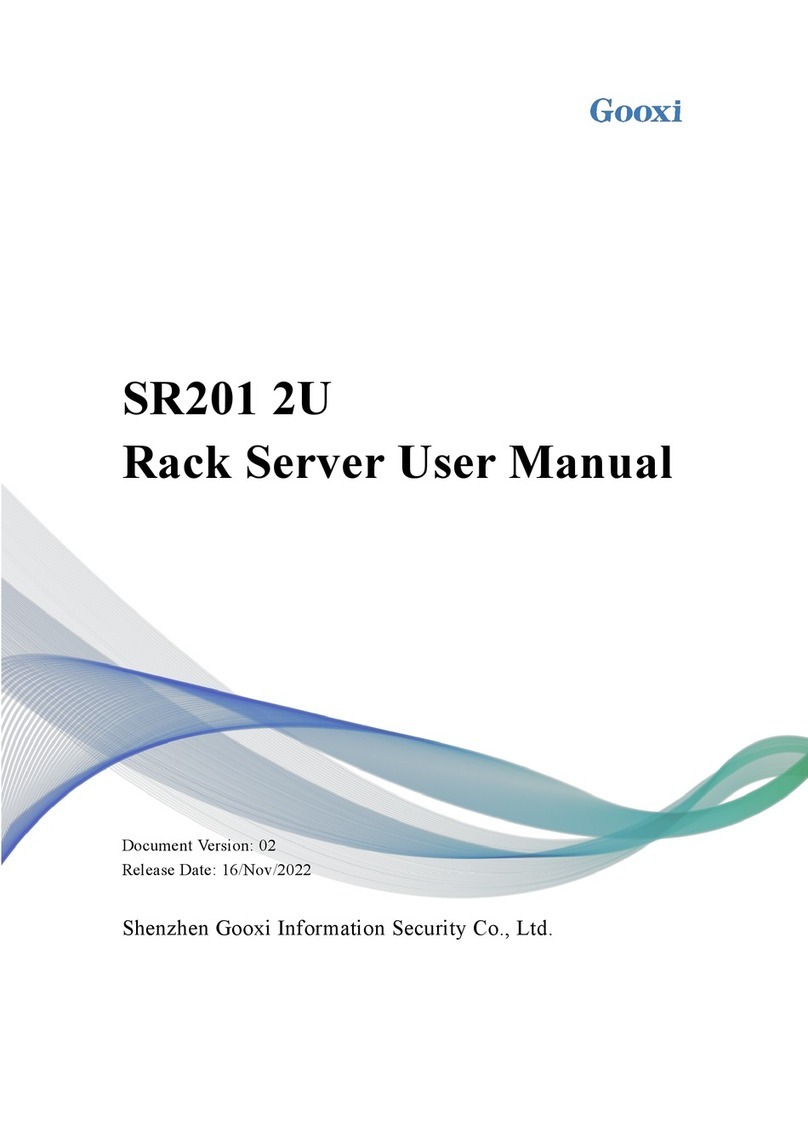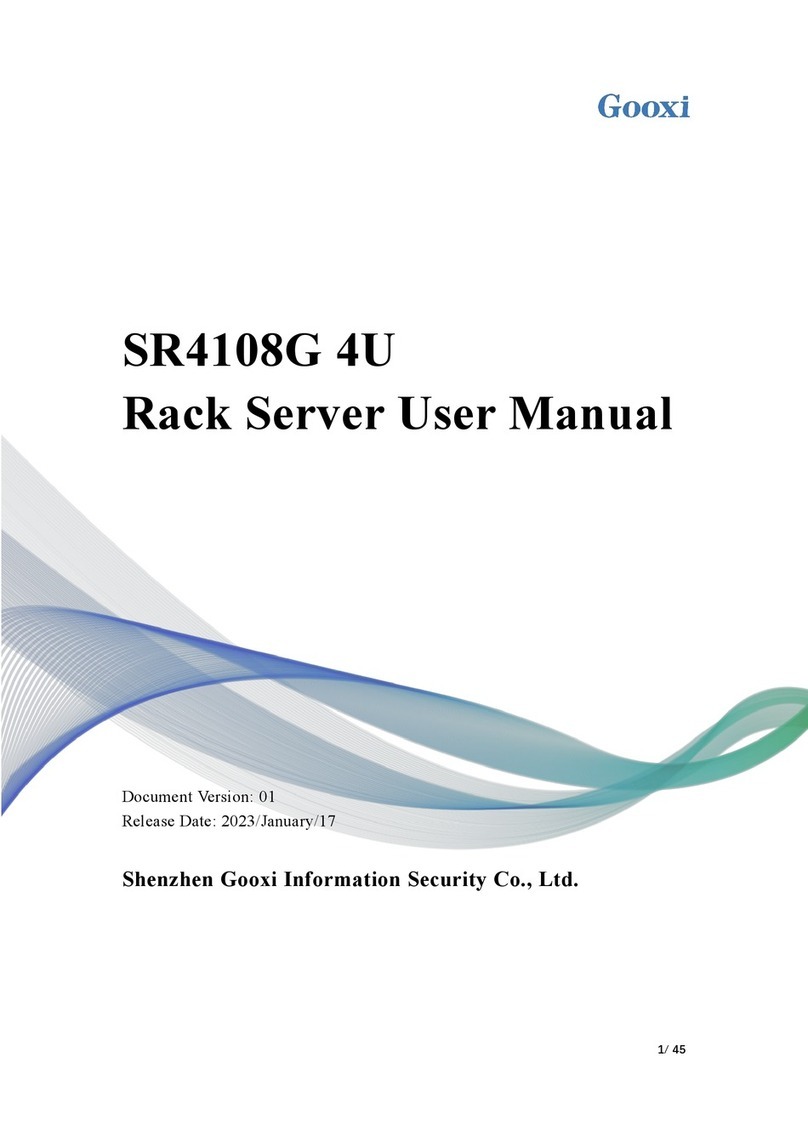Shenzhen Gooxi Technology Co., Ltd.
Contents
Chapter 1 Product Introduction......................................................................................................4
1.1 System Features.............................................................................................................4
1.2 Board Features...............................................................................................................6
1.3 server chassis System Features...............................................................................7
1.4 System View.....................................................................................................................8
Chapter II System Interface Introduction................................................................................13
2.1 Overview.........................................................................................................................13
2.2 Motherboard IO Interface.........................................................................................16
2.3 Connection cable.........................................................................................................24
2.4 Jumper settings...........................................................................................................24
2.5 Power Module.................................................................................................................24
2.6 LED DEFINITIONS IN THE MOTHERBOARD .................................................................................25
Chapter 3 Detailed Controller Module Installation..............................................................30
3.1 The front view of the module.................................................................................30
3.2 The module opens the upper cover and the internal picture .......................30
3.3 CPU installation.........................................................................................................31
3.2 CPU Heatsink Installation.......................................................................................34
3.3 Memory Installation...................................................................................................35
3.4 Expansion Card Installation...................................................................................37
Chapter 4 Chassis Installation....................................................................................................40
4.1 Backplane and SPIB Board Installation...............................................................40
......................................................................................................................................... 45
4.2 Fan Installation.........................................................................................................45
4.3 Controller Module Installation.............................................................................47
4.4 Hard Disk Installation.............................................................................................49
Chapter 5 System Installation......................................................................................................52
5.1 Overview.........................................................................................................................52
5.2 System Steps.................................................................................................................52