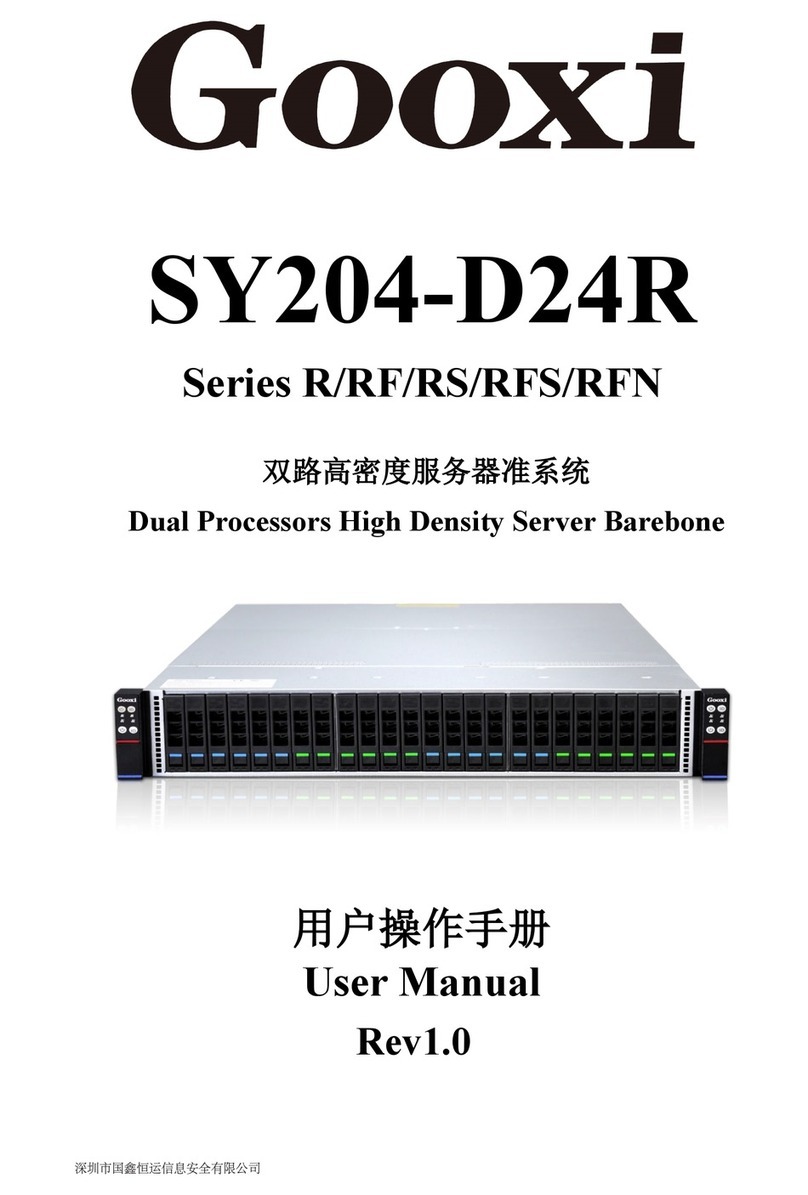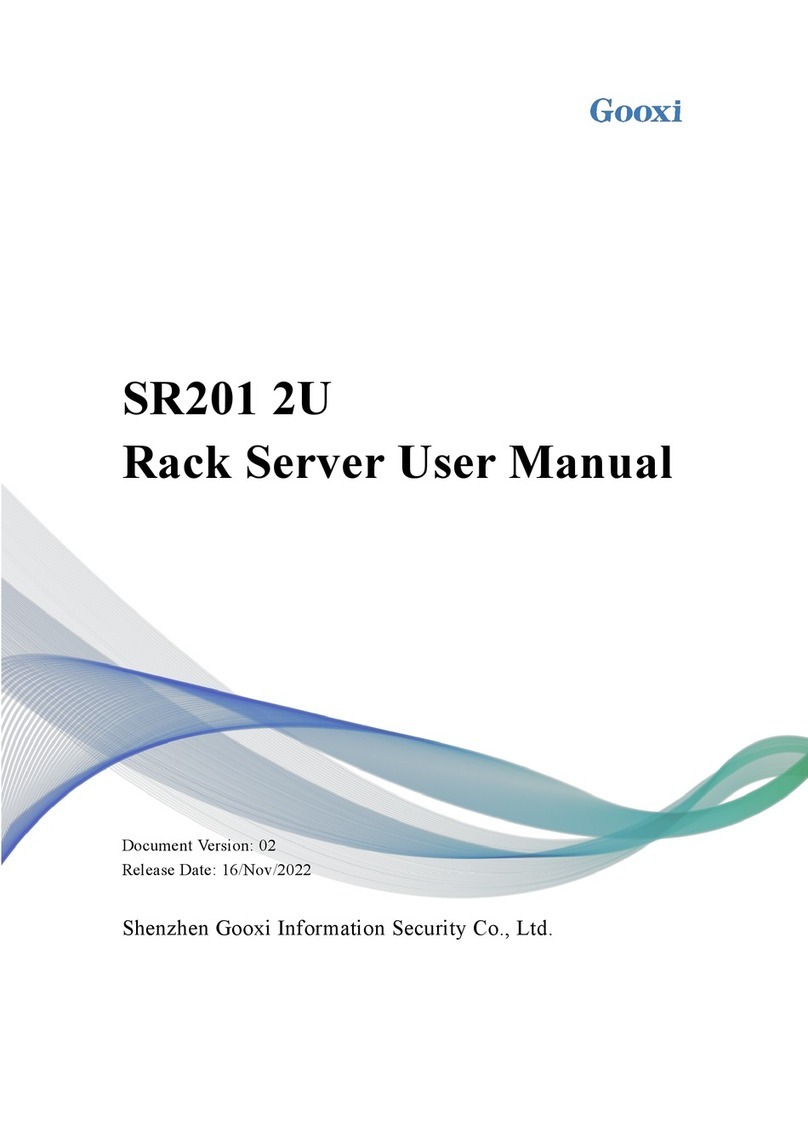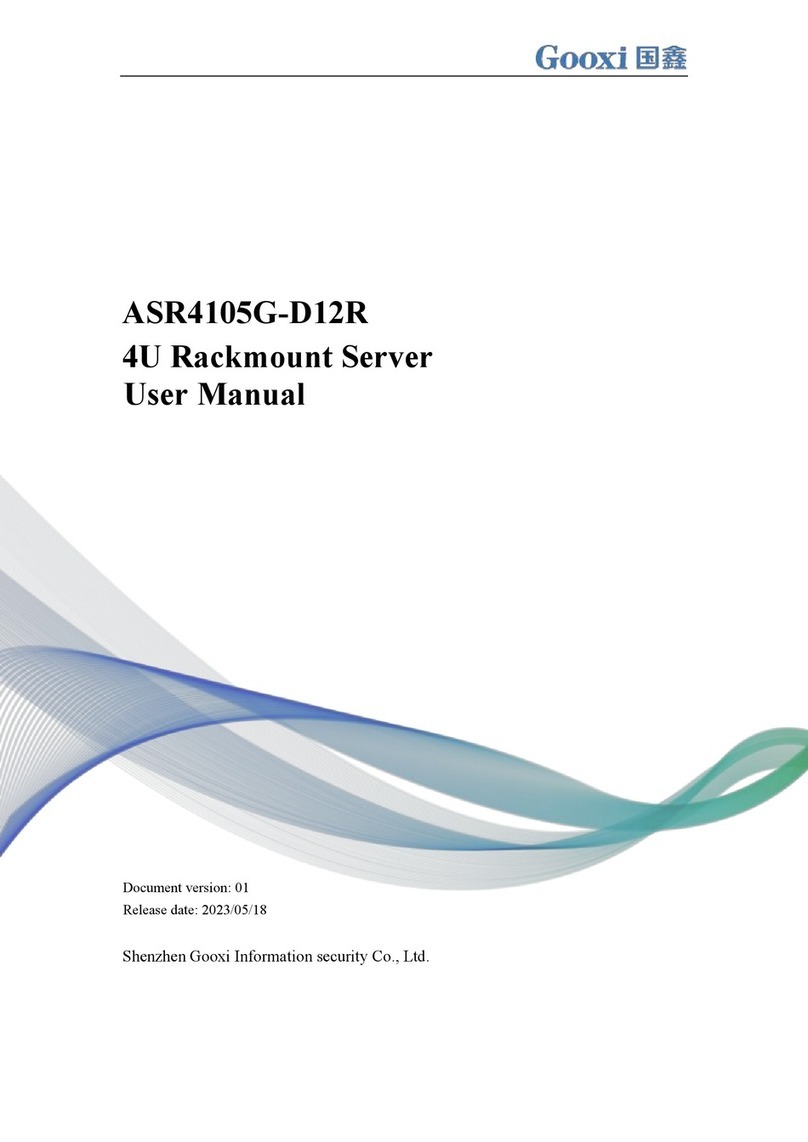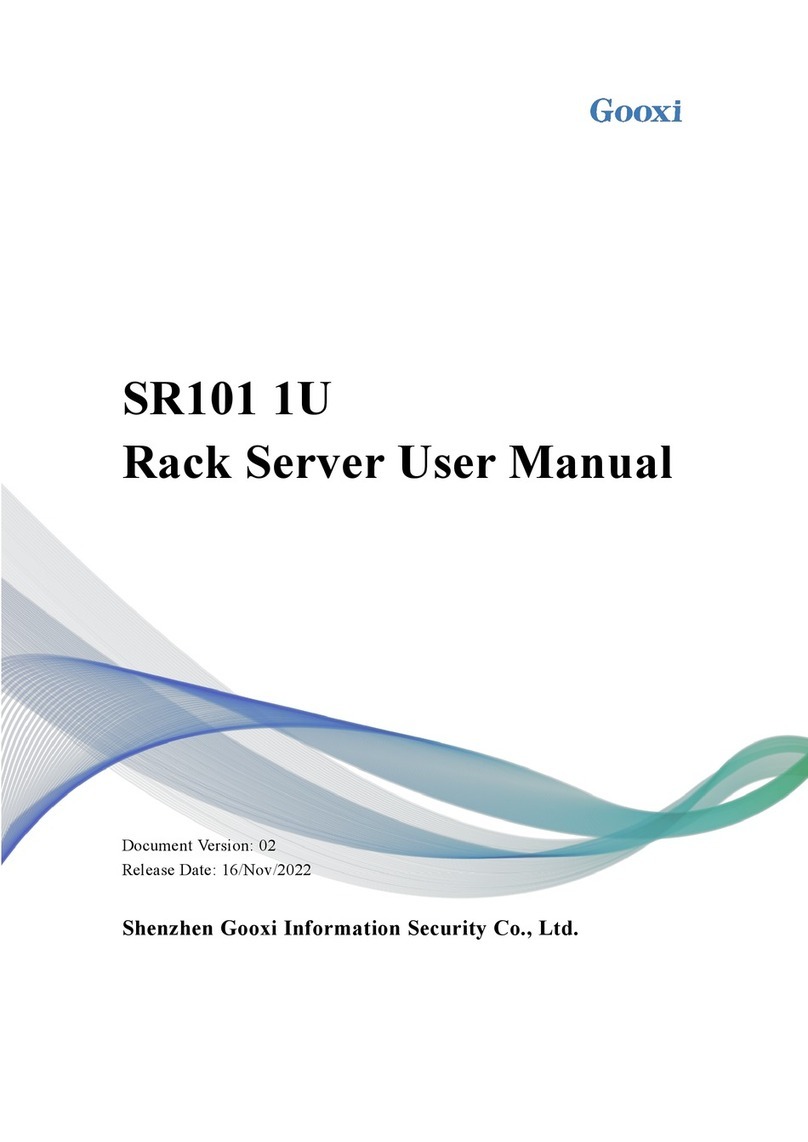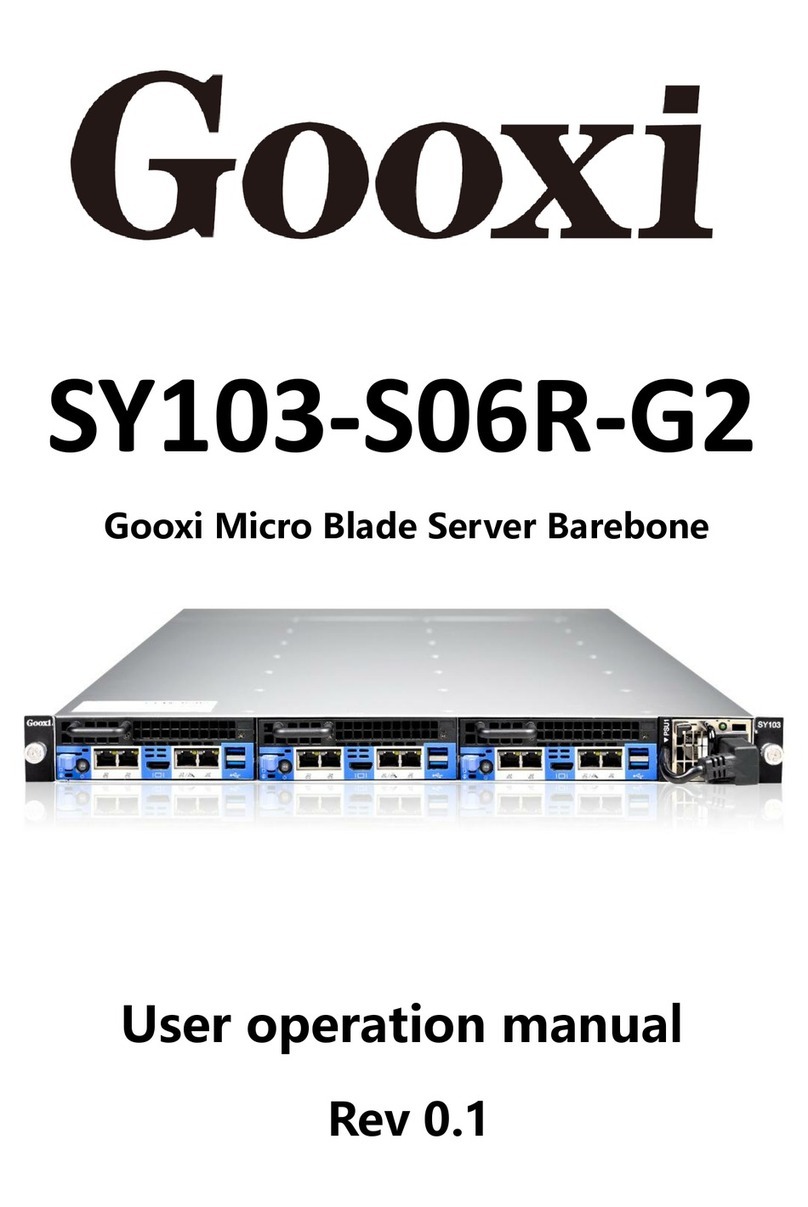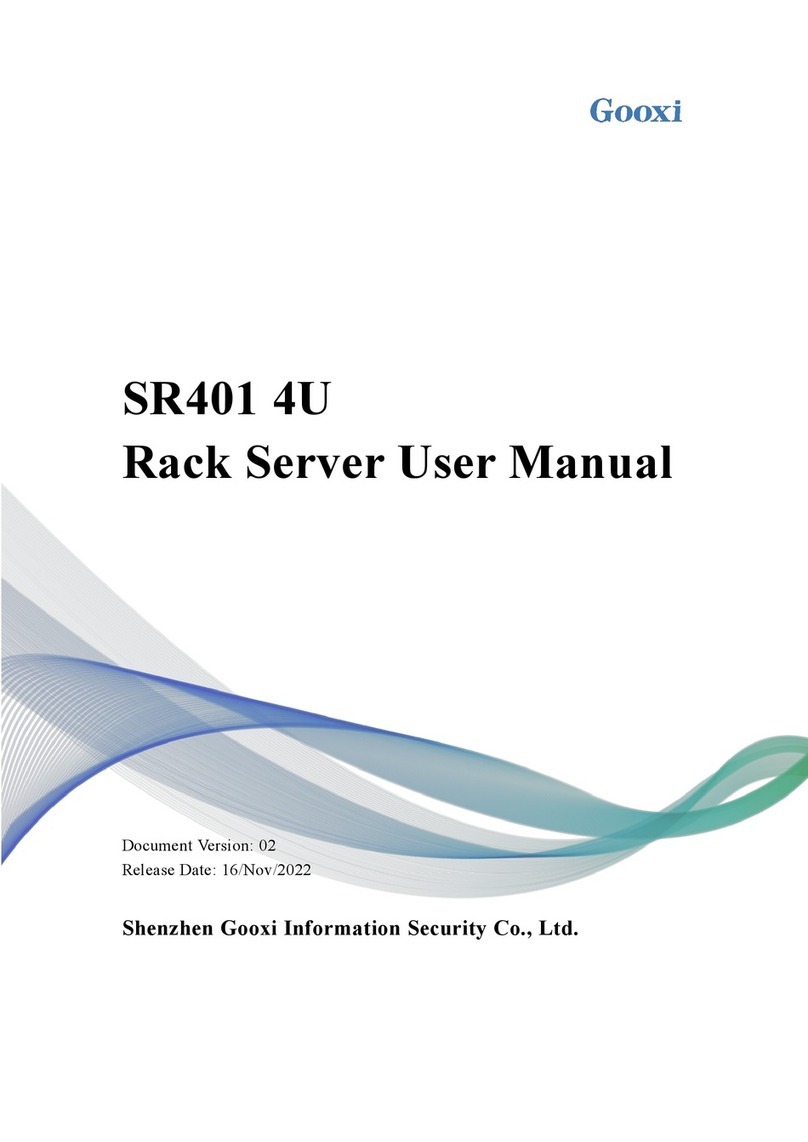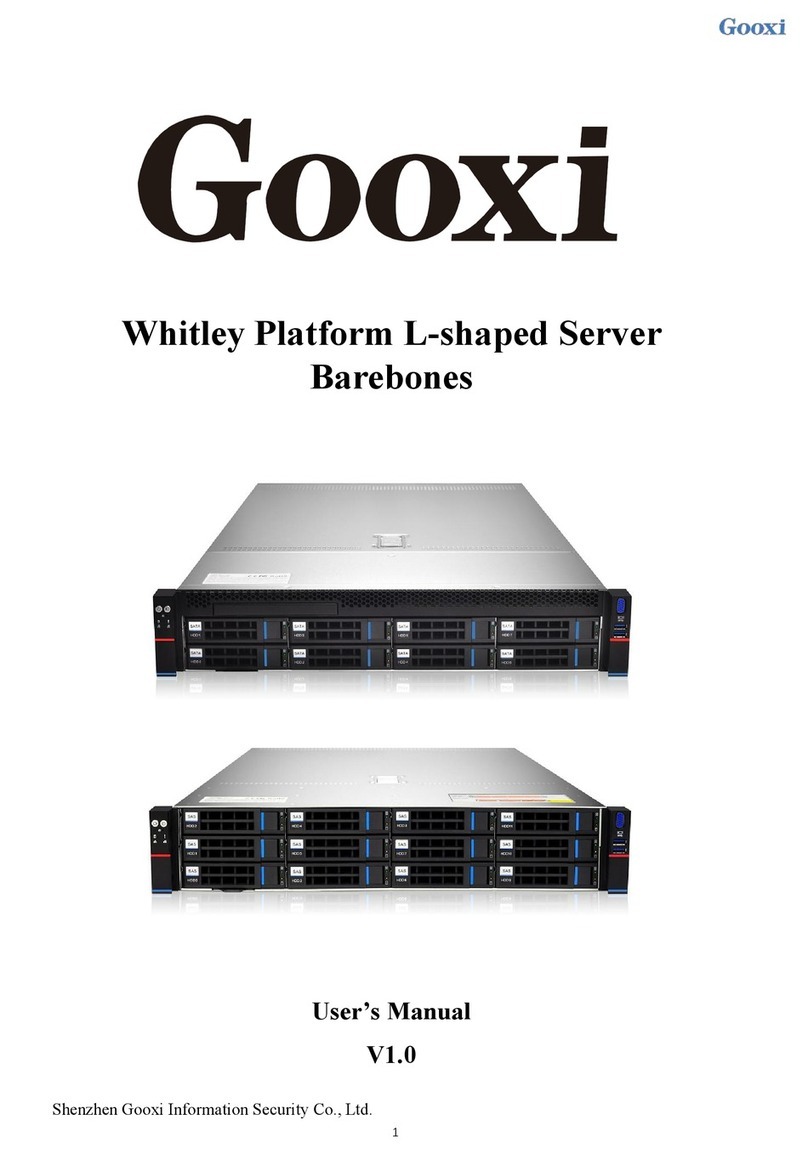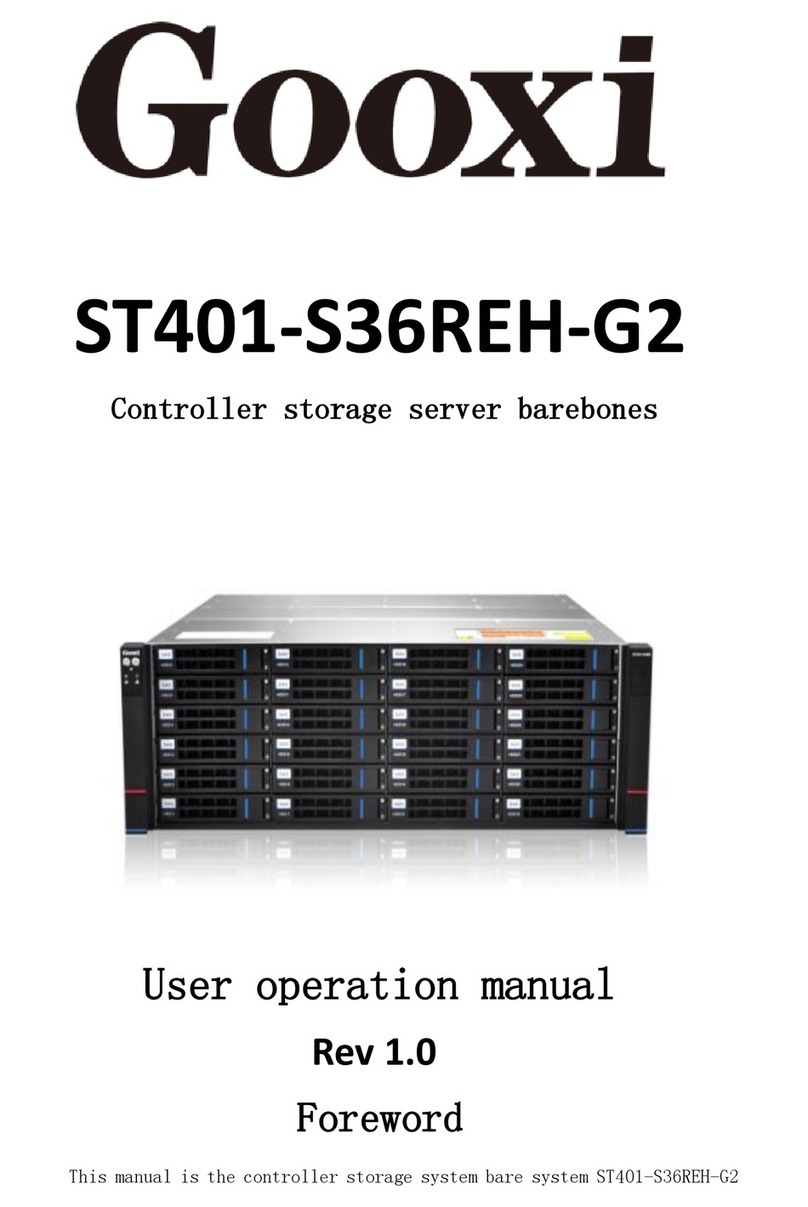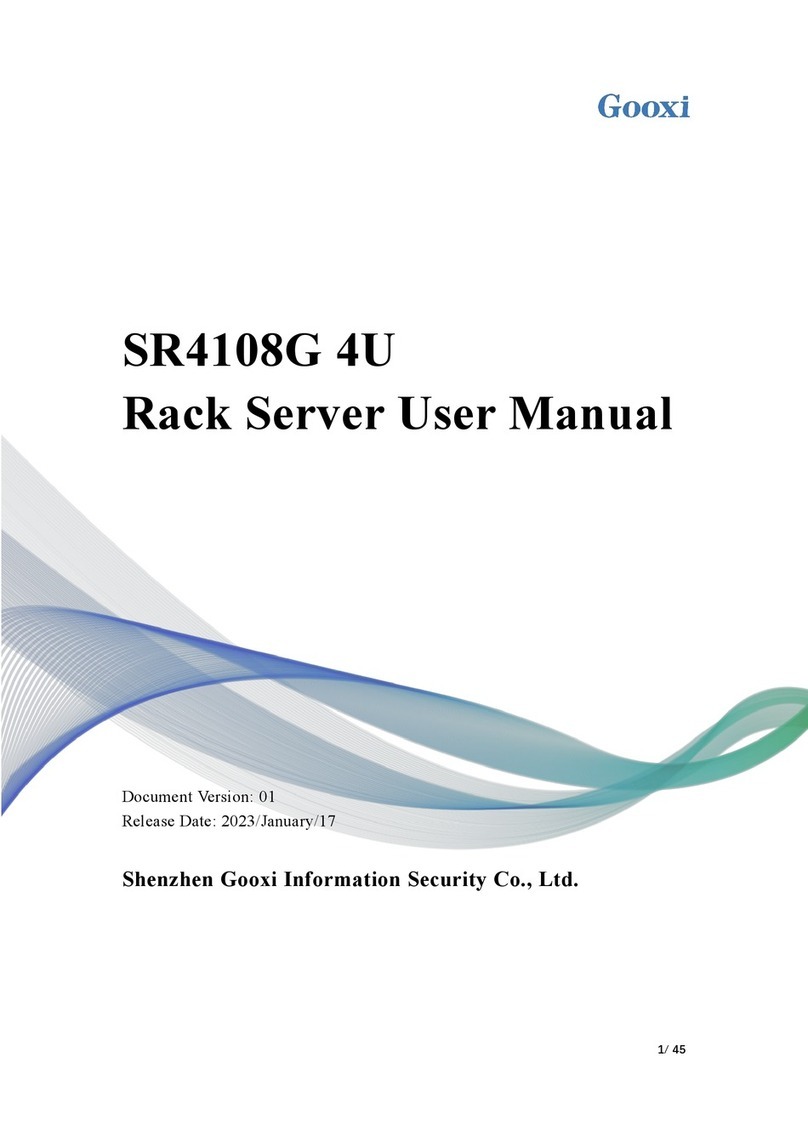5.2 1U4 bay 3.5-inch disk model motherboard to the backplane
directly connected SATA model alignment instructions...................51
5.3 1U4 bay 3.5-inch disk SAS card to backplane model alignment 53
5.4 1U4 bay 3.5-inch disk type Raid card to backplane model
alignment................................................................................................55
5.5 1U10 tray type front panel connection..........................................56
5.6 1U10 bay main board to backplane direct connection SATA
model alignment description................................................................57
5.7 1U10 disk SAS card to backplane direct connection ..................58
5.8 1U10 tray Raid card to the back of the direct connection model
description..............................................................................................59
5.9 1U10 disk Raid card + SAS card to the backplane direct
connection..............................................................................................60
5.10 1U10 tray Raid card + motherboard to backplane direct
connection..............................................................................................62
Chapter 6 BIOS Parameter Setting Instructions............................................64
6.1 Enter BIOS Setup interface...............................................................64
6.2 Setup menu parameter description ...................................................64
6.3 User operation reminder..................................................................130
Chapter 7 RAID Setup Instructions..............................................................130
7.1 PCH group RAID..............................................................................130
7.2 LSI SAS3008 Group RAID...............................................................151
7.3 LSI 9361-8i Group RAID..................................................................167
Chapter 8 Rapid IPMI Deployment..............................................................269
8.1 Rapid deployment of IPMI ...............................................................269
8.2 IPMI function quickly explain ...........................................................275
Default username and password.................................................................276
KVM page introduction.................................................................................280
Remote control shortcuts.............................................................................282
8.3 Other ways to connect IPMI.............................................................286
Chapter 9 Jumper Setting Instructions.........................................................286
9.1 Motherboard line layout instructions.......................................286