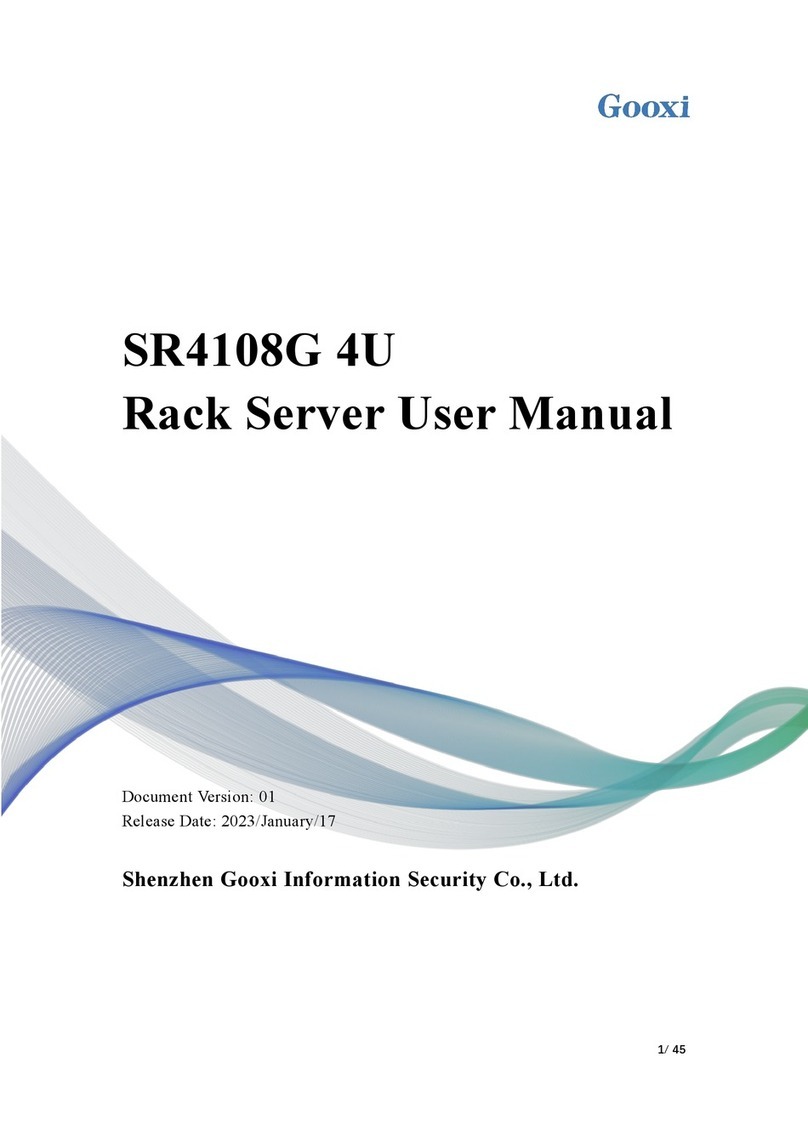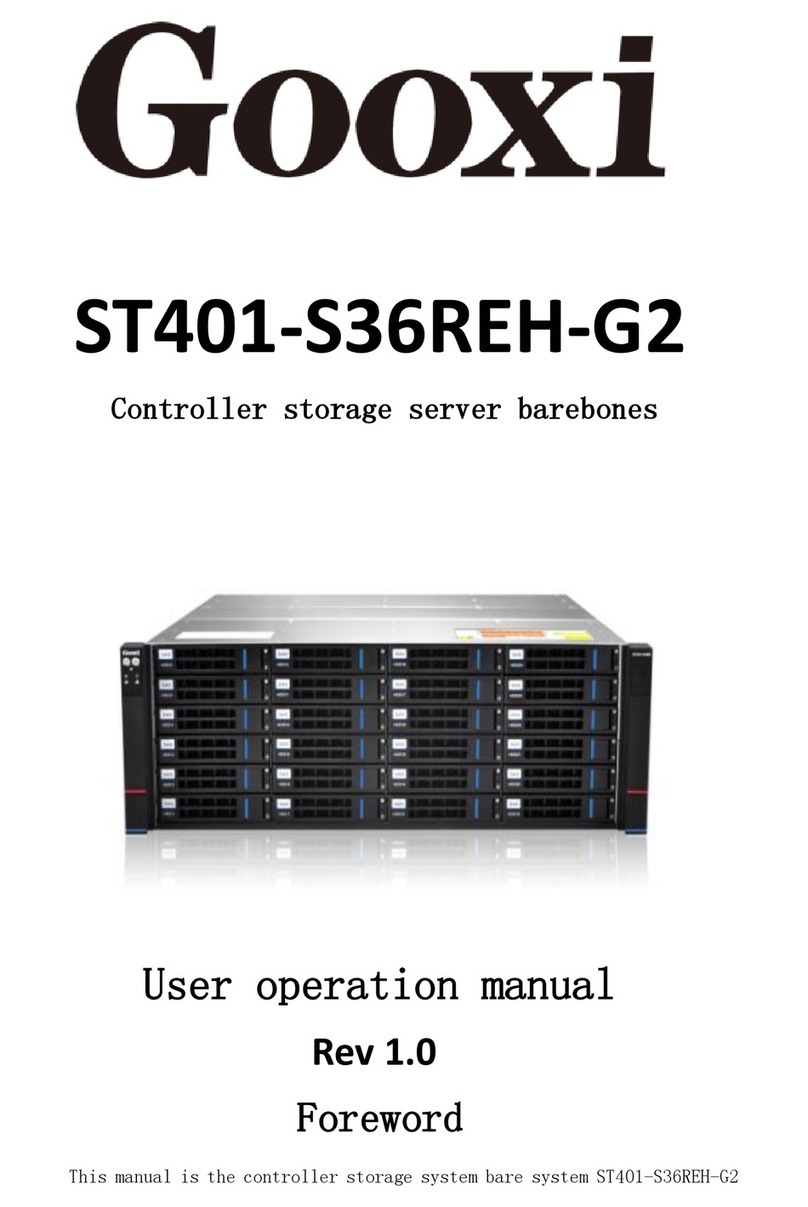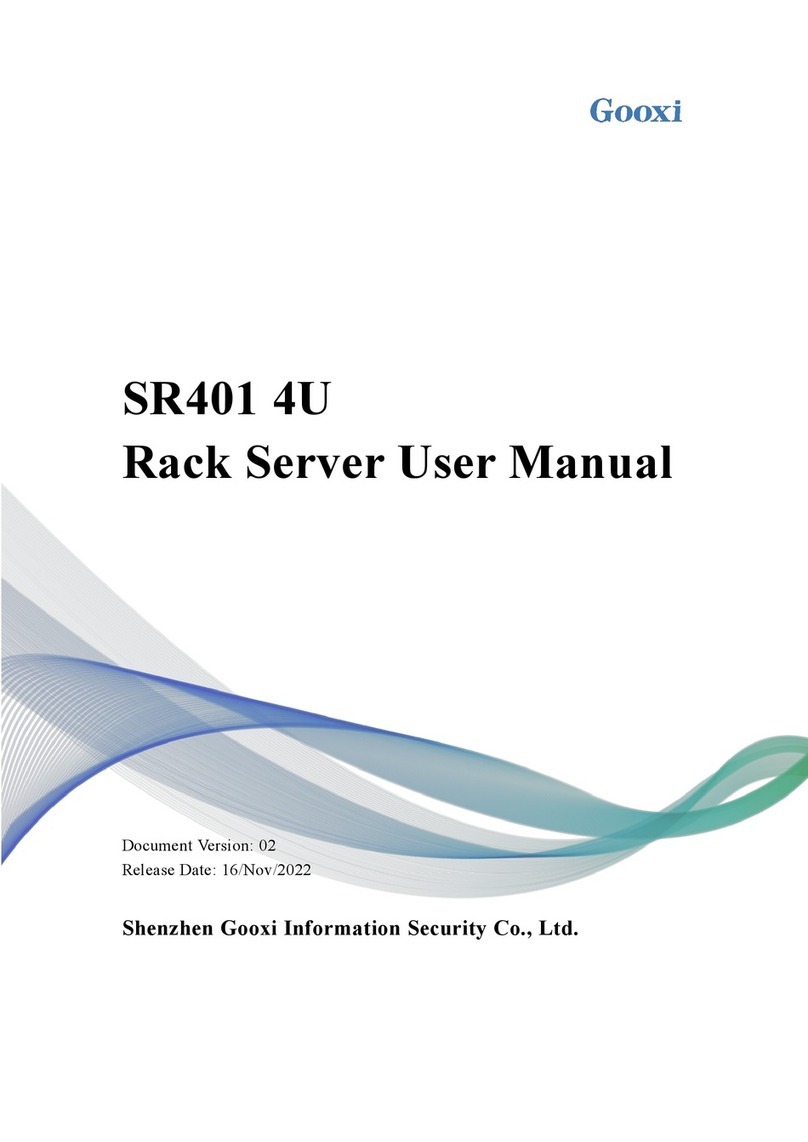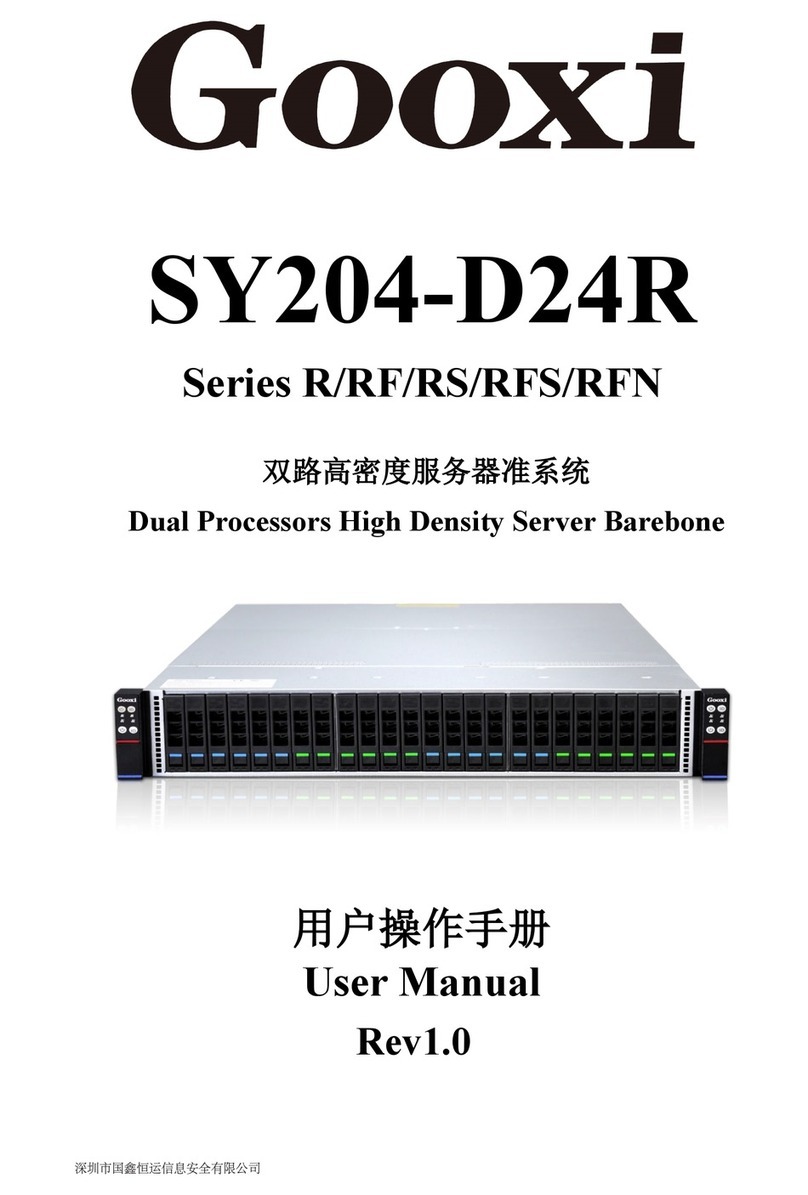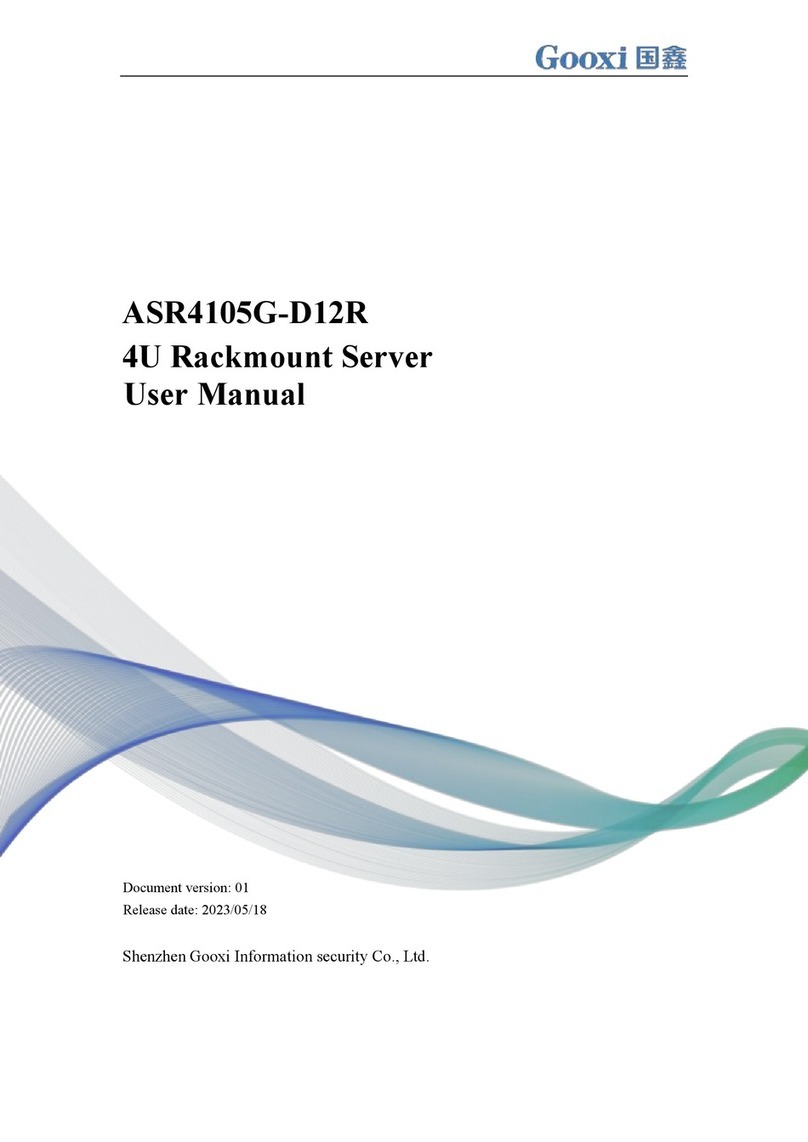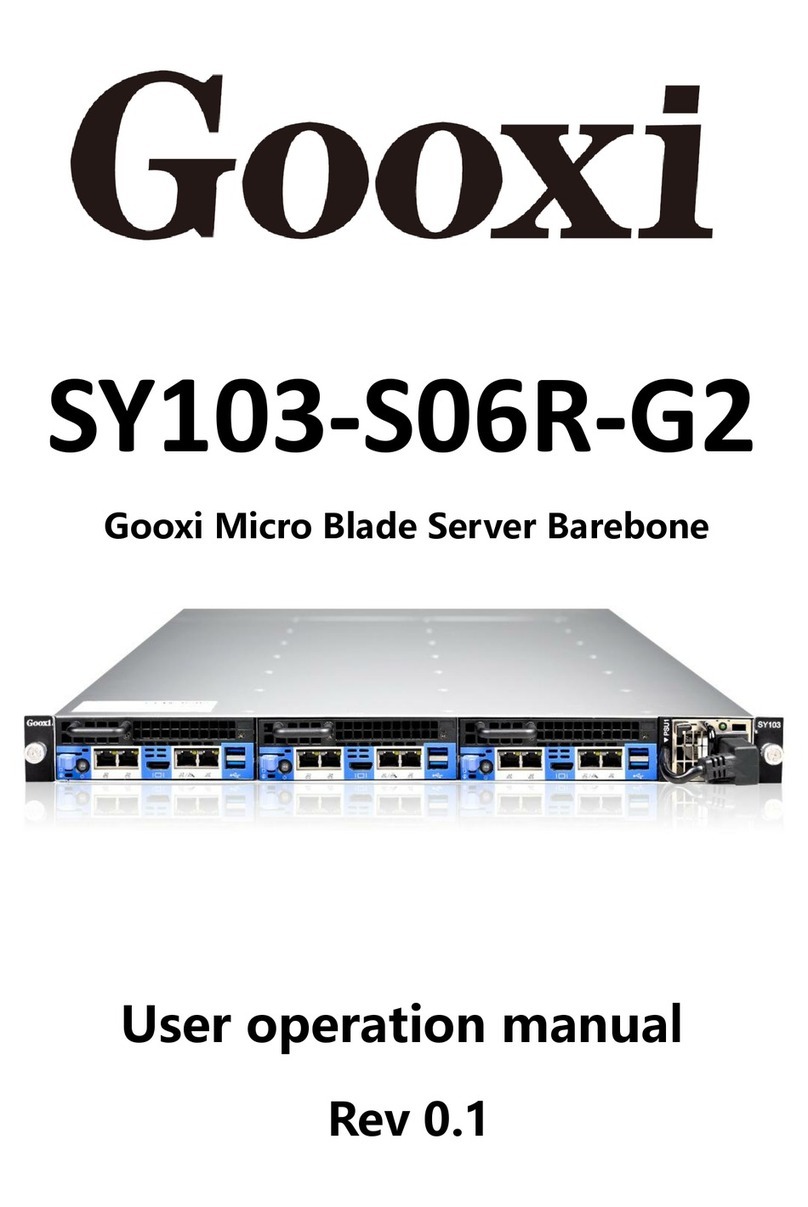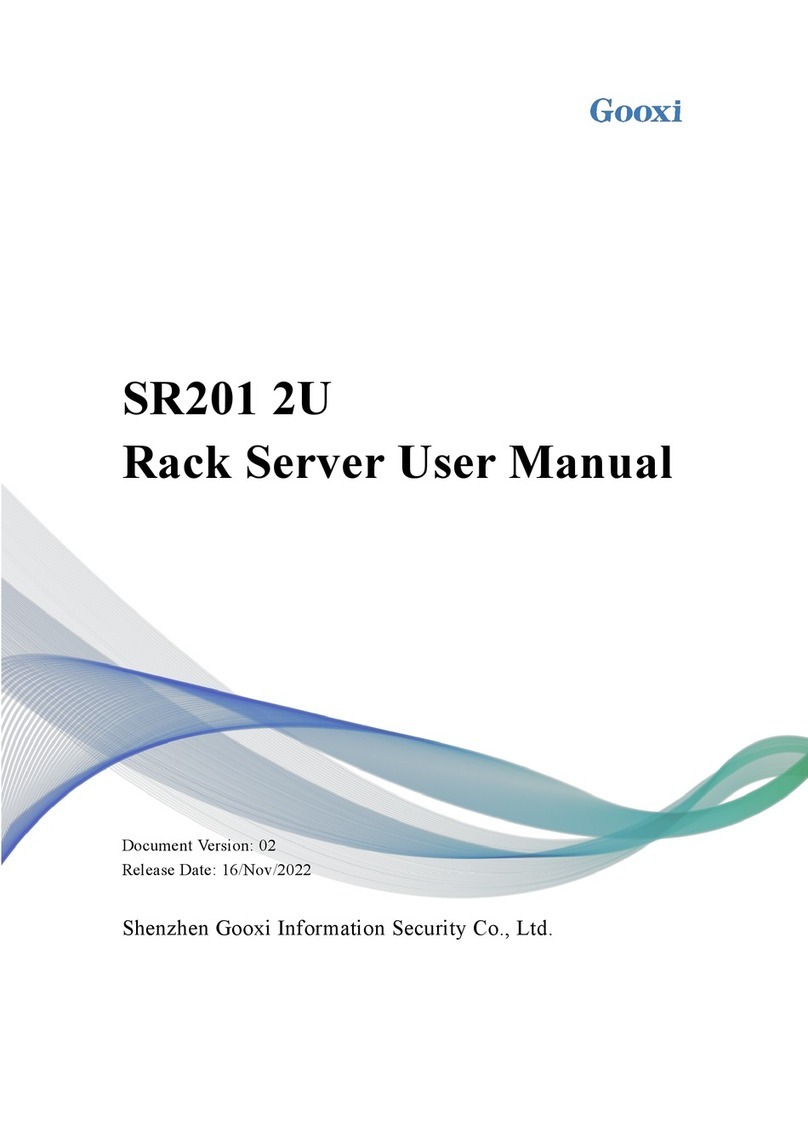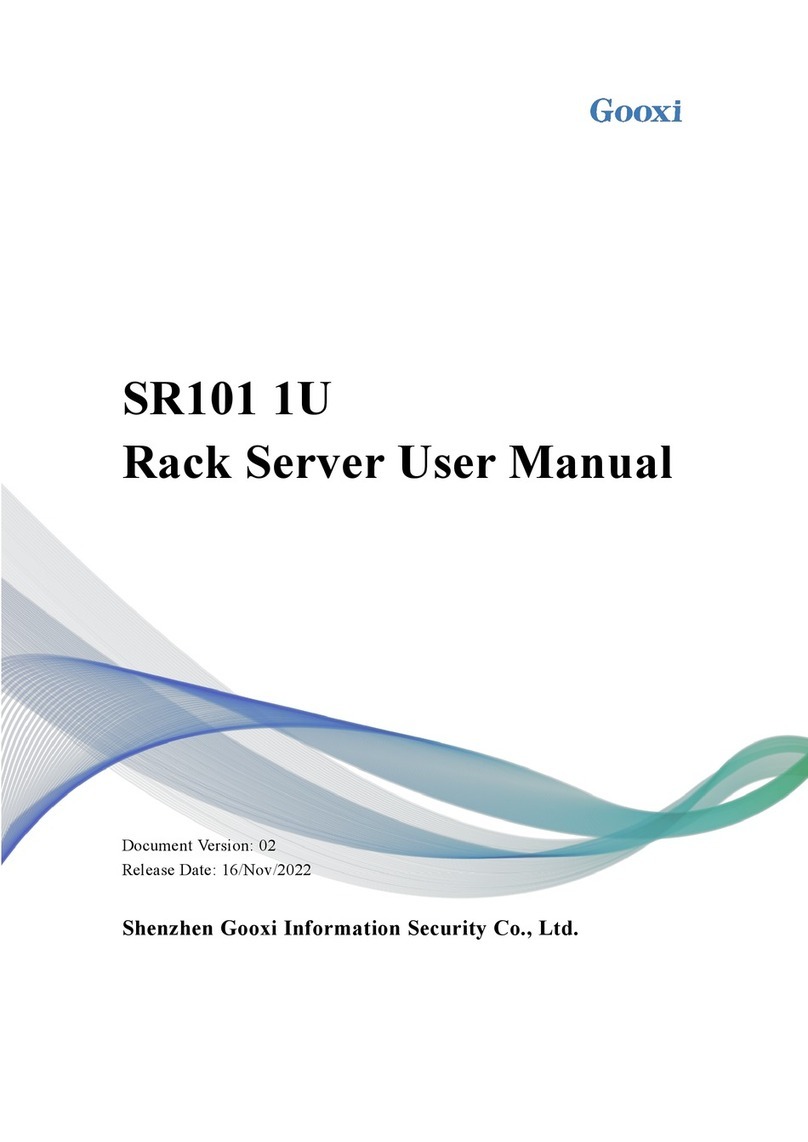6
CHAPTER 5 BIOS PARAMETER SETTINGS .................................................................................................................. 58
5.1 ENTER THE BIOS SETUP INTERFACE ...............................................................................................................................................58
5.2 SETUP MENU PARAMETER DESCRIPTION ......................................................................................................................................... 58
5.2.1 Navigation Key Description.....................................................................................................................................................58
5.2.2 Main menu description.............................................................................................................................................................. 58
5.2.3 Advanced menu description..................................................................................................................................................... 60
5.2.4 Trusted Computing ..................................................................................................................................................................... 62
5.2.5 Serial Port Console Redirection .............................................................................................................................................. 63
5.2.6 Console Redirection Settings ...................................................................................................................................................64
5.2.7 SIO Configuration ...................................................................................................................................................................... 65
5.2.8 [*Active*] Serial Port................................................................................................................................................................ 66
5.2.9 Option ROM Dispatch Policy ..................................................................................................................................................67
5.2.10 PCI Subsystem Settings .......................................................................................................................................................... 68
5.2.11 CSM Configuration..................................................................................................................................................................69
5.2.12 NVMe Configuration...............................................................................................................................................................70
5.2.13 Network Stack Configuration ................................................................................................................................................71
5.2.14 iSCSI Configuration.................................................................................................................................................................72
5.2.15 Platform Configuration menu ................................................................................................................................................73
5.2.16 PCH SATA Configuration...................................................................................................................................................... 74
5.2.17 PCH sSATA Configuration .....................................................................................................................................................75
5.2.18 USB Configuration ...................................................................................................................................................................76
5.2.19 Miscellaneous Configuration.................................................................................................................................................77
5.2.20 Server ME Configuration ....................................................................................................................................................... 78
5.2.21 Runtime Error Logging ...........................................................................................................................................................78
5.2.22 Socket Configuration menu ................................................................................................................................................... 79
5.2.23 Processor Configuration ..........................................................................................................................................................80
5.2.24 Common RefCode Configuration.........................................................................................................................................83
5.2.25 UPI Configuration .................................................................................................................................................................... 84
5.2.26 Memory Configuration ............................................................................................................................................................86
5.2.27 Memory Topology .................................................................................................................................................................... 88
5.2.28 Memory Map............................................................................................................................................................................. 89
5.2.29 Memory RAS Configuration ................................................................................................................................................. 90
5.2.30 Socket Configuration ...............................................................................................................................................................92
5.2.31 Advanced Power Management Configuration ...................................................................................................................94
5.2.32 CPU P State Control................................................................................................................................................................ 95
5.2.33 Hardware PM State Control...................................................................................................................................................96
5.2.34 CPU C State Control................................................................................................................................................................97
5.2.35 Package C State Control......................................................................................................................................................... 98
5.2.36 CPU-Advanced PM Tuning ................................................................................................................................................... 99
5.2.37 Energy Perf BIAS.................................................................................................................................................................. 100
5.2.38 Server Mgmt Menu ................................................................................................................................................................101
5.2.39 System Event Log menu .......................................................................................................................................................102
5.2.40 BMC network configuration menu ....................................................................................................................................103
5.2.41 View System Event Log menu ............................................................................................................................................106
5.2.42 BMC User Setting ..................................................................................................................................................................107
5.2.43 Add User...................................................................................................................................................................................108
5.2.44 Delete User.............................................................................................................................................................................. 109
5.2.45 Change User Setting ..............................................................................................................................................................110