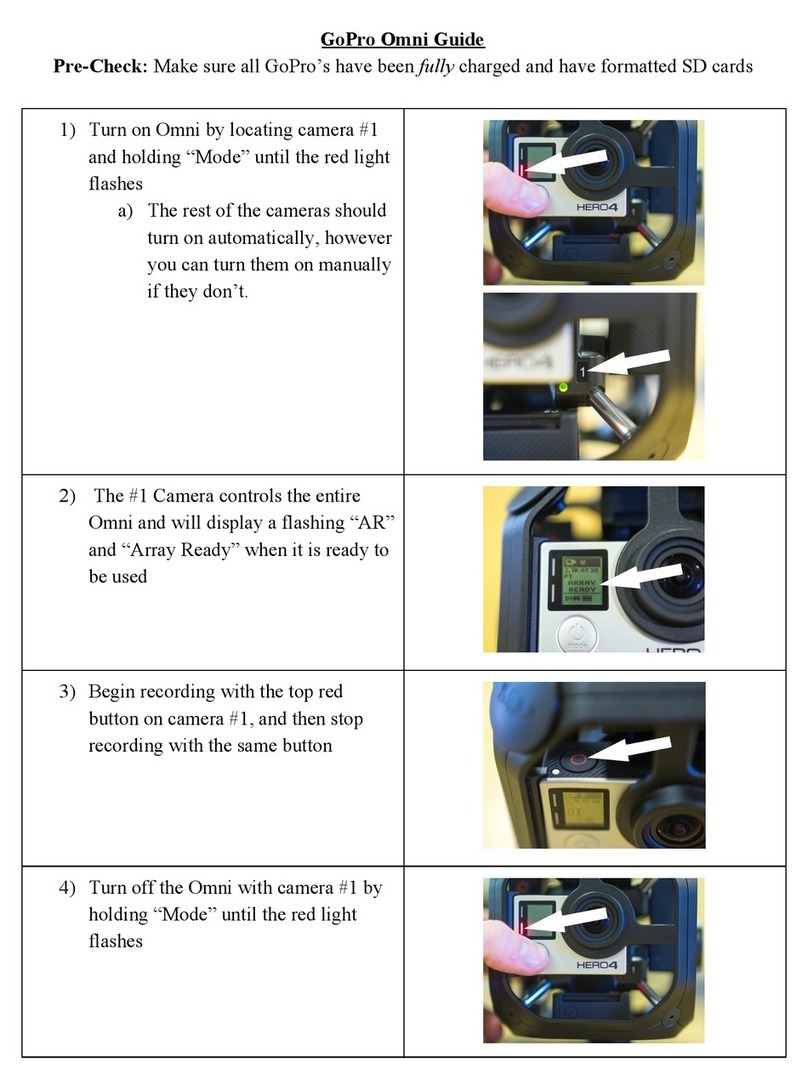Ĺĺ
Ļļ
Charger indicator
(The signal will show green
once finish charging)
Micro USB 5V
power input port
18350 LIPO battery charger
Input: DC 5V/800mA
Output: DC 2.4V/400mA x2
Rechargeable Battery
Battery type: 18350 LIPO battery
Capacity: 900mAh
Charge Time: 3 hours
Note:
For connecting power to 18350 battery
charger, please prepare portable charger,
or connect to a USB port of PC.
Specification:
minimum
standard
maximum
Note
Working Voltage 6.8V 8.4V 17V
Working Current 50mA 120mA 2A
Follow Accuracy(Motionless) ±0.01° ±0.04°
Follow Accuracy(Motion) ±0.1° ±0.2° ±0.5°
Tilt Working Angle -180° 0° +180°
Roll Working Angle -45° 0° +35°
Tilt Speed
Battery Operation Time(25°C) 3h 4h 5h 900mAh×2
Weight 285g
without battery
and camera
Operation Temperature -20ć25ć45ć
Heading Speed
235mm
96mm
78mm(without LCD BACPAC)
88mm(with LCD BACPAC)
Buttons and Modes Instruction
Working Mode Mode Indicator Down/Up Button
Heading Following Mode
Heading and Pitch Following Mode
Locking Mode
Blink slowly
Blink quickly
Light up
Pitch adjustment
Roll adjustment
Pitch adjustment
Heading Following Mode: Pitch and roll are locked. Heading
rotates smoothly follow the direction of the handheld.
Locking Mode: Heading, pitch and roll are locked.
Heading and Pitch Following Mode: Roll is locked. Heading
and pitch rotate smoothly follow the direction of the handheld.
Different Modes Instruction
●
●
●
Battery Indicator Instruction
Battery Indicator Status
Description
Vertical
handheld
Heading Working Angle -150° 0° +150° Vertical
handheld
Heading Working Angle -50° 0° +50° Leveled
handheld
1°/S
1°/S
50°/S
80°/S
Note:
Please don’t operate the handheld gimbal over working
range; the handheld gimbal would be in self-protection mode,
and the operation would be effected.
Note: If the battery indicator blinks continuingly, the battery is out of
power. Please charge the battery as soon as possible.
Blink 4 times
Blink 3 times
Blink 2 times
Blink 1 times
100% Power
75% Power
50% Power
25% Power
Operation:
●
●
●
●
Install the battery and press the power button, the stabilizer will in
standby mode after five seconds. Press the power button again to
cut off power.
After connecting to power, long press “MODE” for 1 second to switch
standby mode/ working mode.
In working mode, press “MODE” to switch Heading Following Mode
/ Locking Mode. Press “MODE” 2 times to turn on Heading and Pitch
Following Mode; press “MODE” again to turn on
previous mode.
User can adjust the pitch/roll angle through UP/
DOWN buttons.
Power Switch
On/Off
Mode Switch
Angle Adjusting
:
:
:
:
This device has been calibrated by the
manufacturer. Warranty void if
disassemble any components.
We reserve the right of final
explanation and revision of the
instruction manual. For the latest
version, please refer to official website.
For user instruction, firmware upgrade,
and more information:
www.zhiyun-tech.com
Guilin Zhiyun Electronics Co., Ltd.