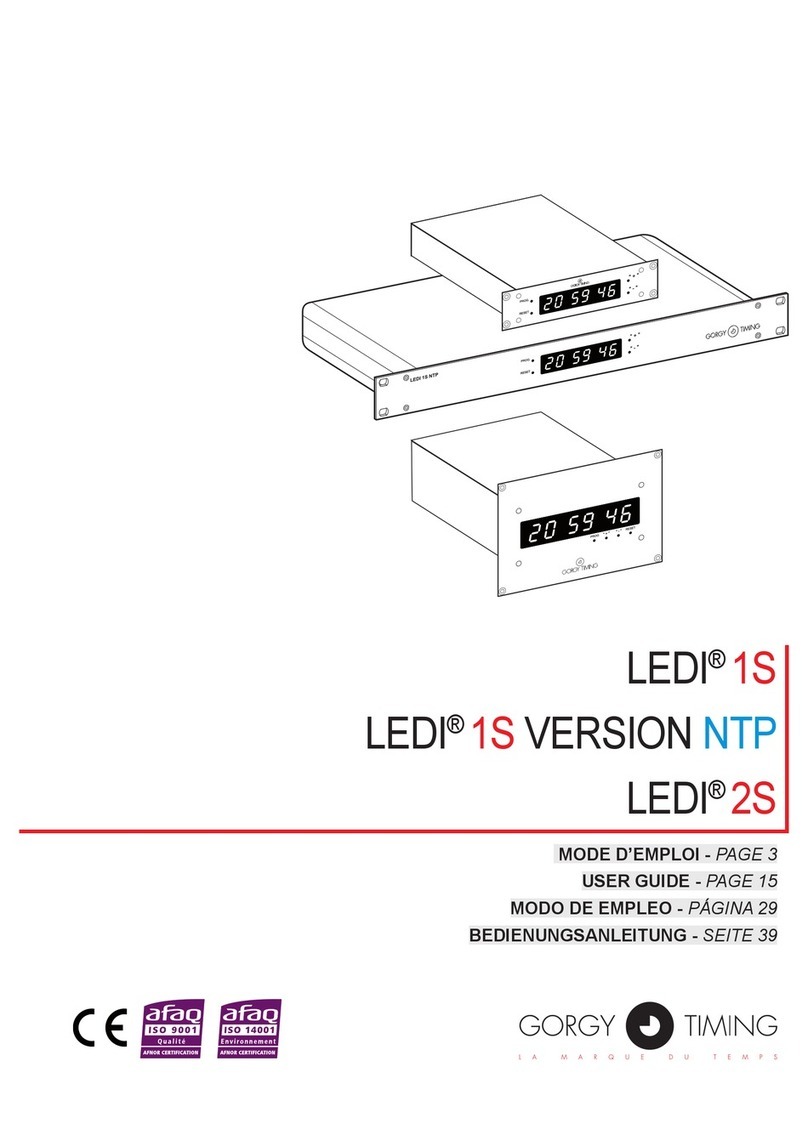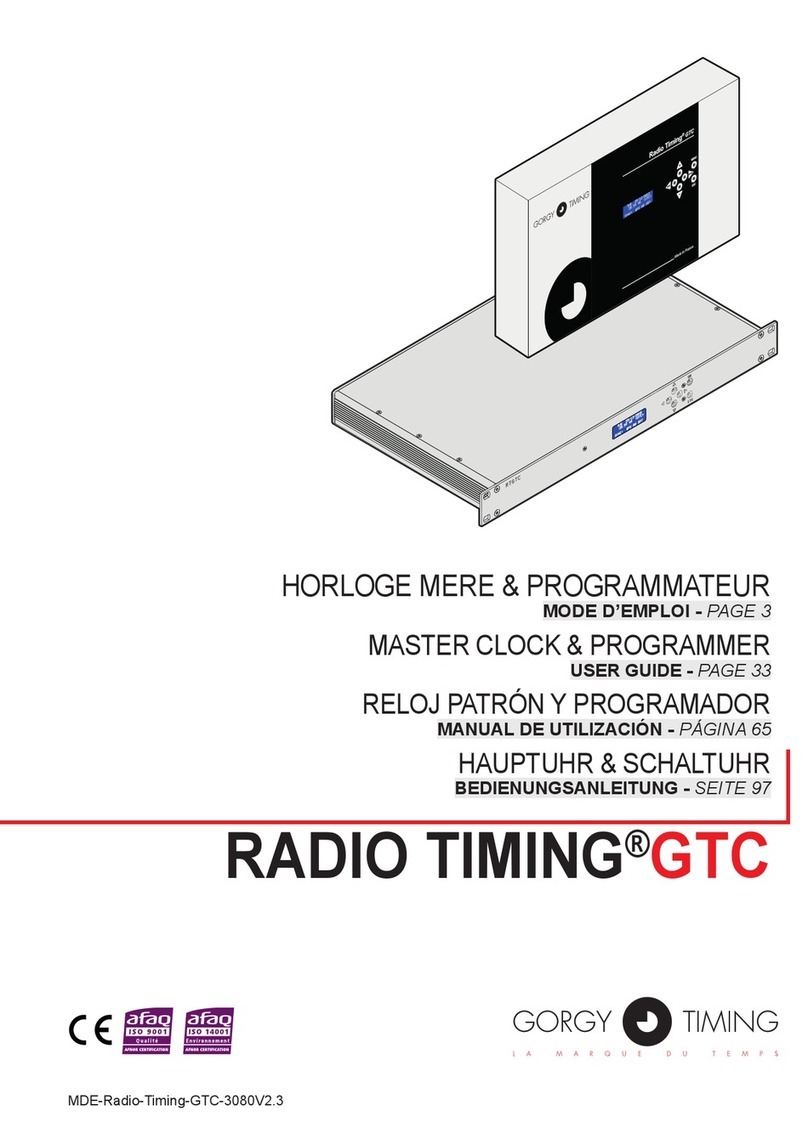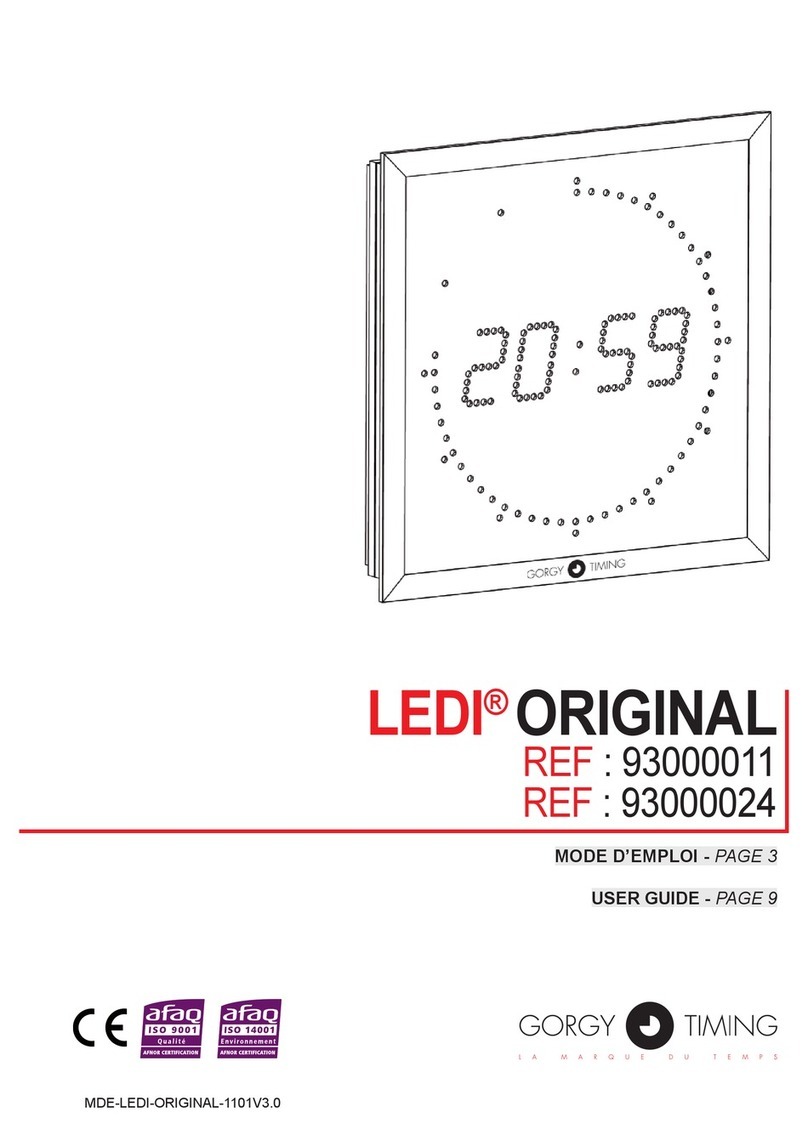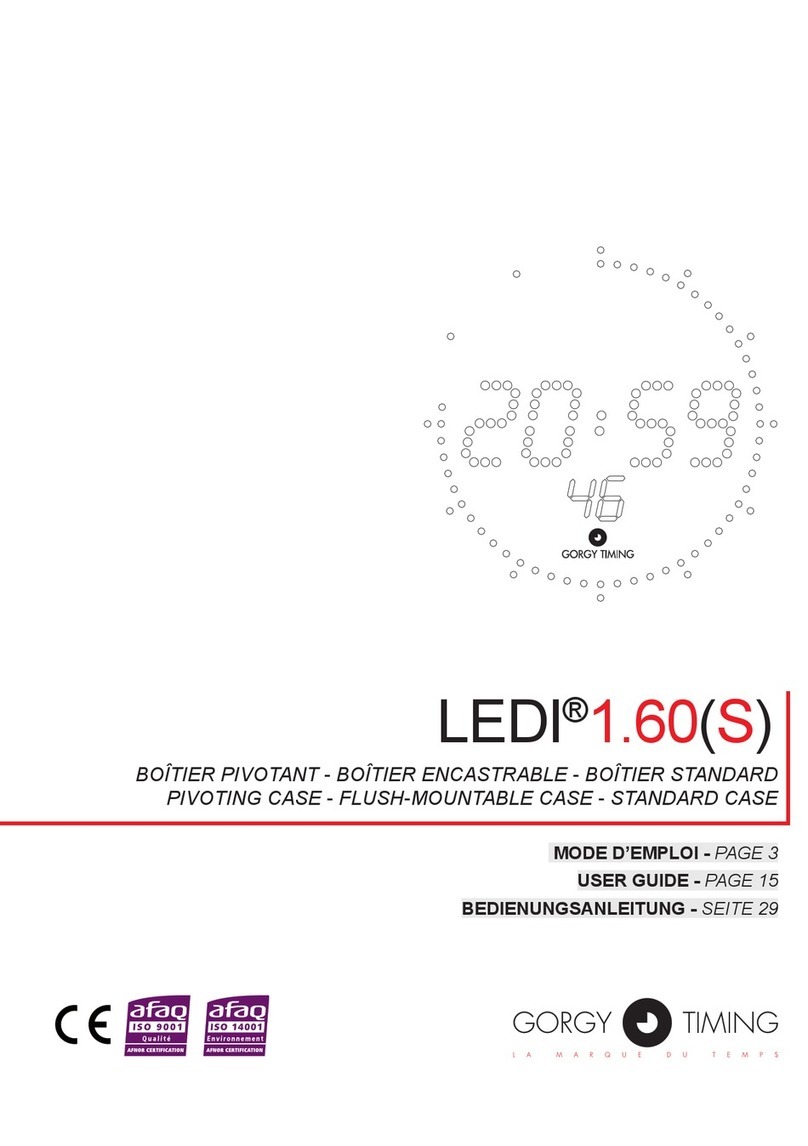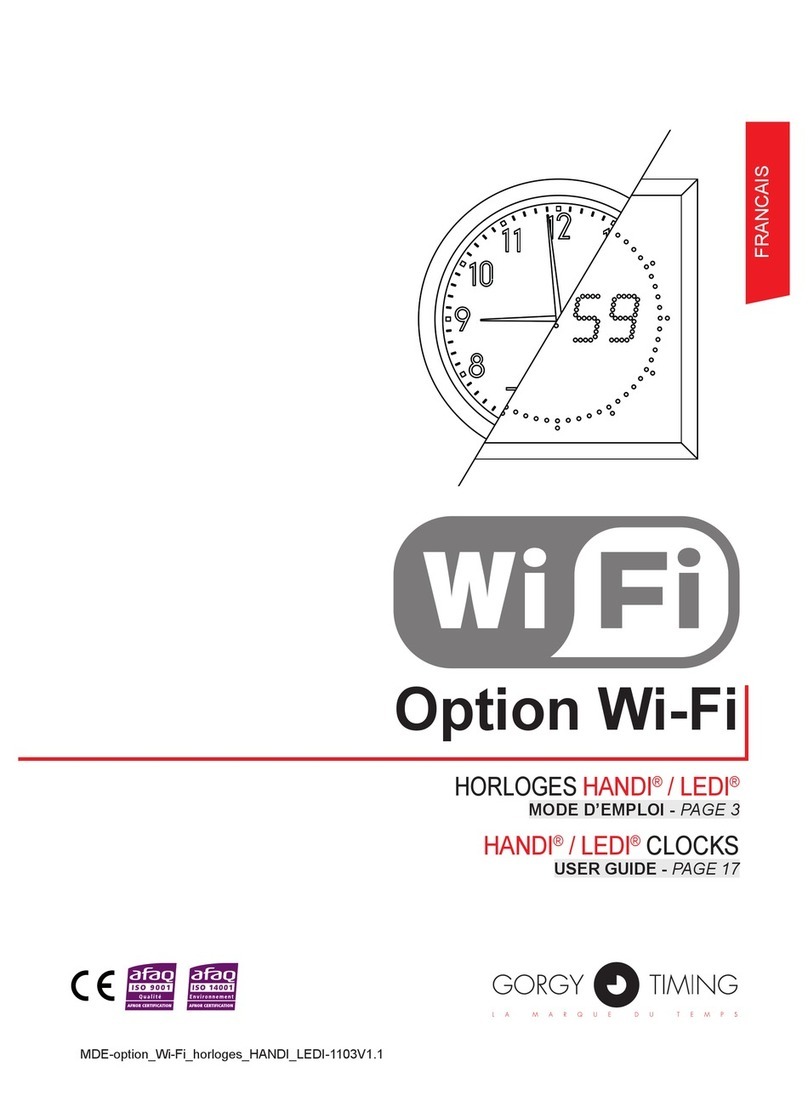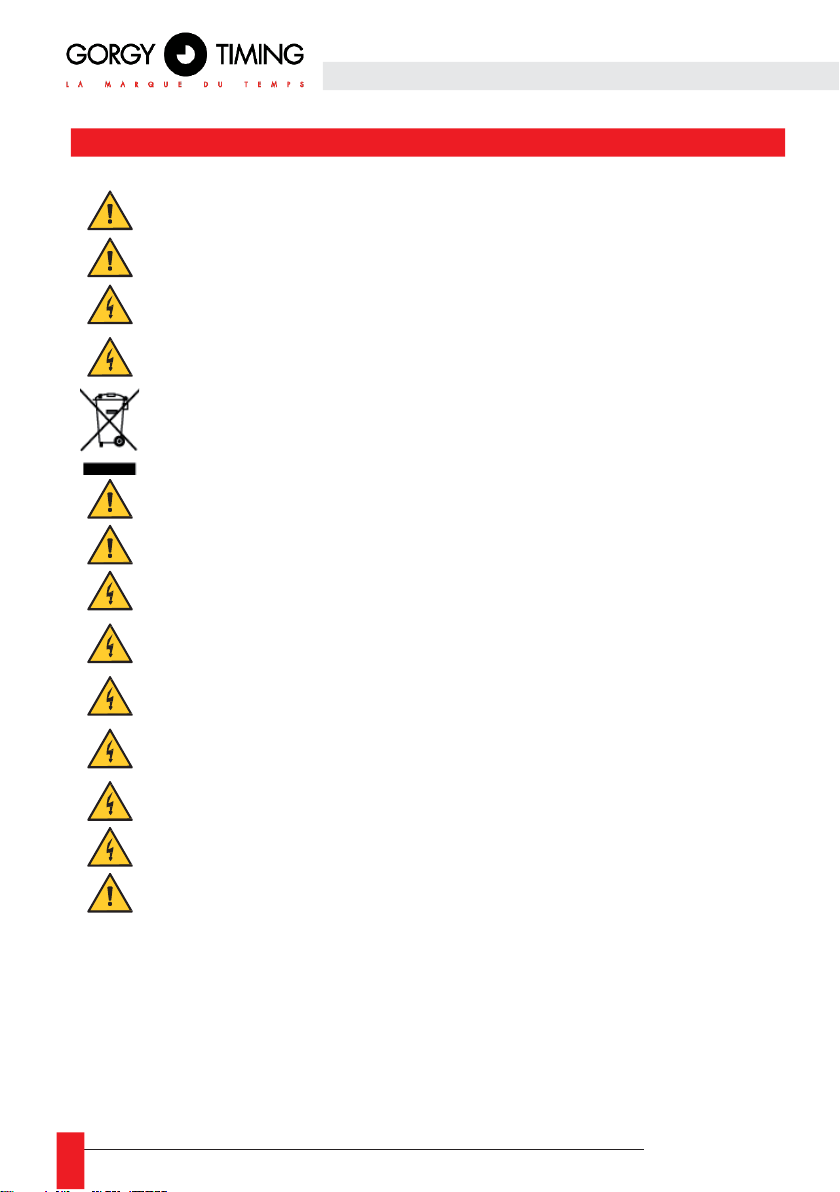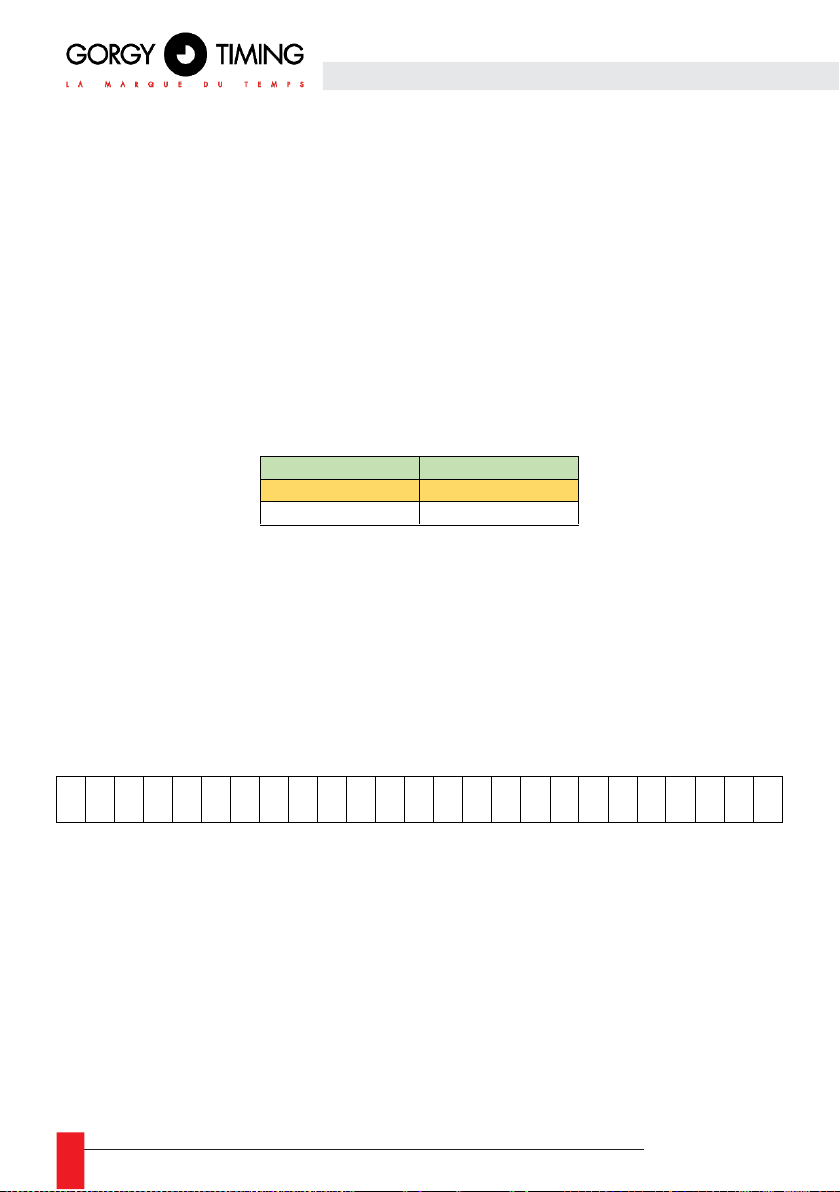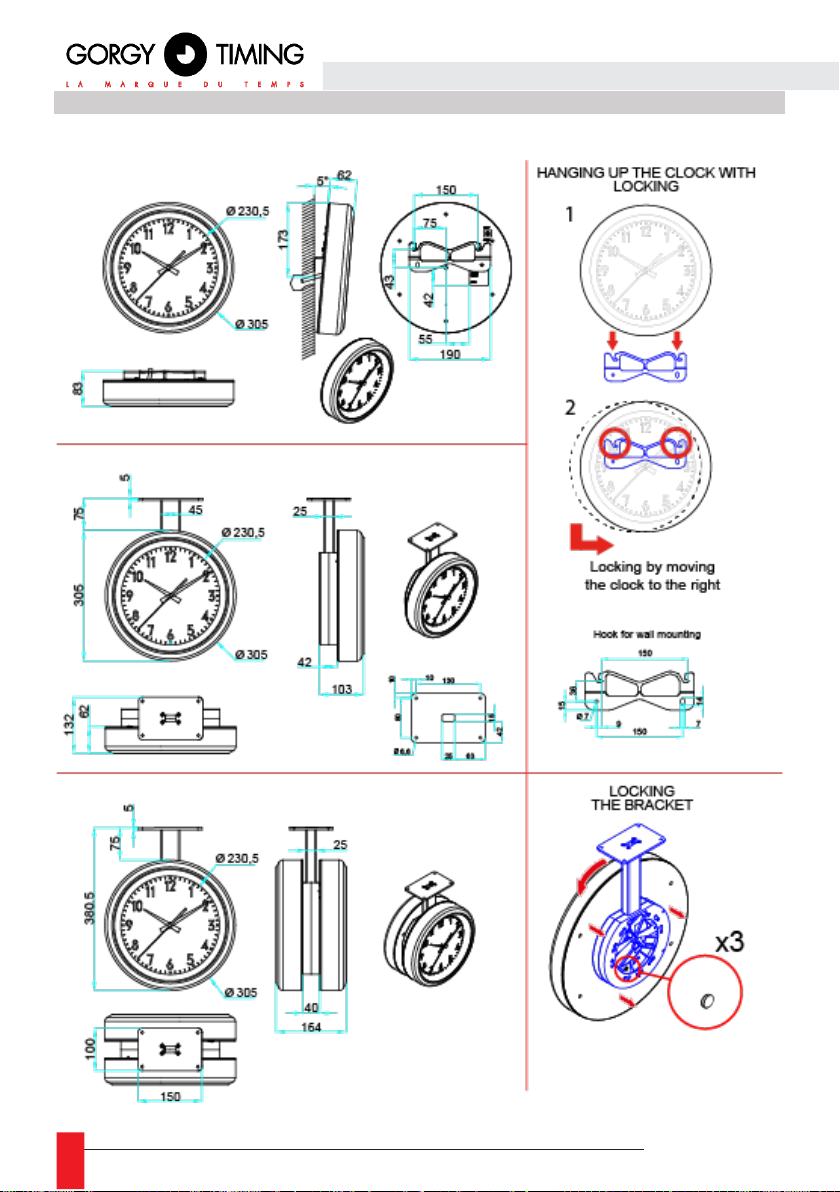4.2. FIRMWARE 120.X.X.X VERSION...................................................................................33
4.2.1. Main web page « HOME »...................................................................................33
4.2.2. Web page « NETWORK CONFIGURATION ».....................................................34
4.2.3. WEB page « NTP Configuration »........................................................................36
4.2.4. Web page « Autonomous Mode »........................................................................37
4.2.5. Web page « HANDI Configuration ».....................................................................38
A. Section Time settings.......................................................................................38
B. Reset to zero of the hands...............................................................................39
4.2.6. Web page « Security Account » ...........................................................................39
A. Section Password Settings...............................................................................39
A. Section Protocol Settings.................................................................................39
4.2.7. Web page « SNMP Configuration »......................................................................40
A. SNMP configuration through web page.................................................................40
B. SNMP configuration through software...................................................................41
4.2.8. Web page « Firmware Update »...........................................................................45
4.2.9. Firmware update via FTP.....................................................................................46
4.1.10. Web page « Restart / Restore ».........................................................................47
A. Section periodically restart...............................................................................47
B. Section Factory Default and Restart.................................................................47
5. WI-FI SETTINGS .....................................................................................................48
5.1. GENERAL.......................................................................................................................48
5.2. WI-FI SETTINGS BY WEB PAGE ...................................................................................50
5.2.1. Firmware 1.X.X.X versions...................................................................................50
A. Connection to the Wi-Fi "Access Point".................................................................50
B. Access to web interface of the clock.....................................................................50
C. Web page Configuration Wi-Fi..............................................................................50
5.2.2. Firmware 120.X.X.X Versions ..............................................................................51
A. Connection to « Wi-Fi access Point » ...................................................................51
B. Access to web interface of the clock.....................................................................52
C. Wi-Fi Configuration Web Page « Wi-Fi Configuration ».........................................53
6. TROUBLESHOOTING.............................................................................................55
6.1. PRODUCT TROUBLESHOOTING..................................................................................55
6.1.1. Generic issues.....................................................................................................55
8.1.2. Ethernet Network issues ......................................................................................56