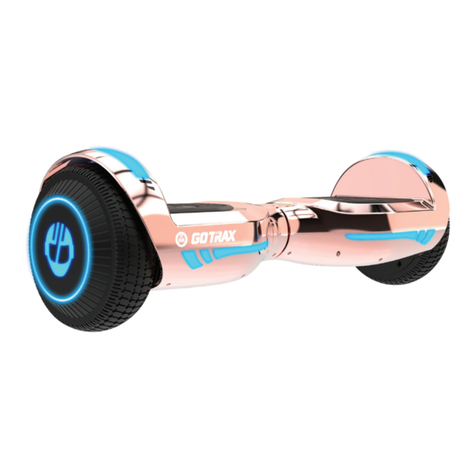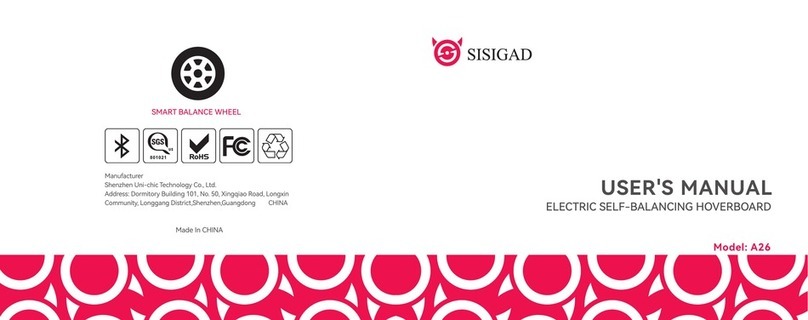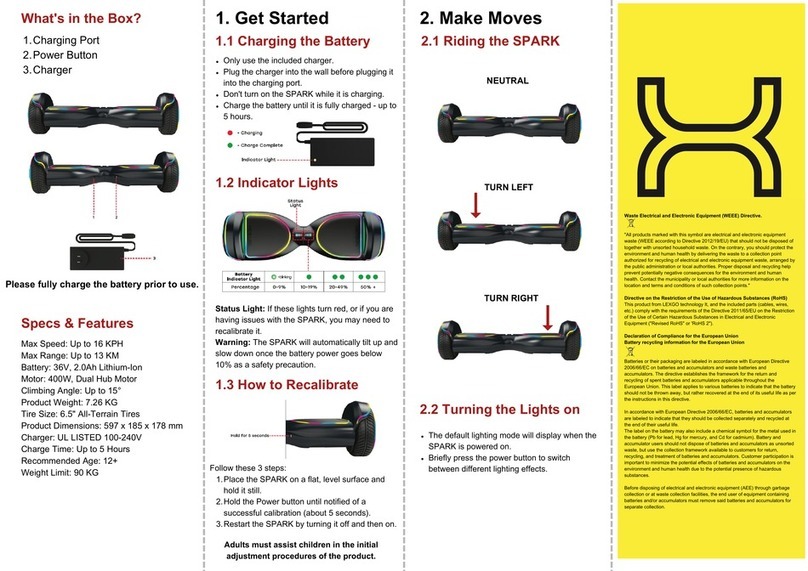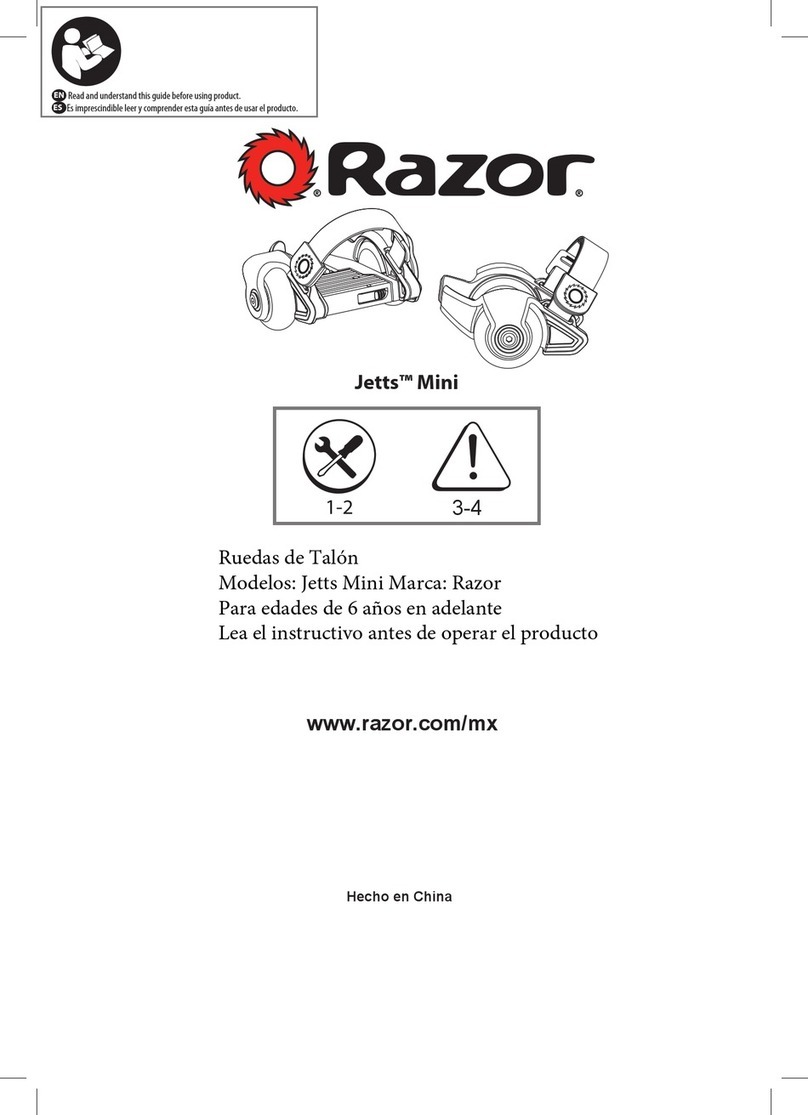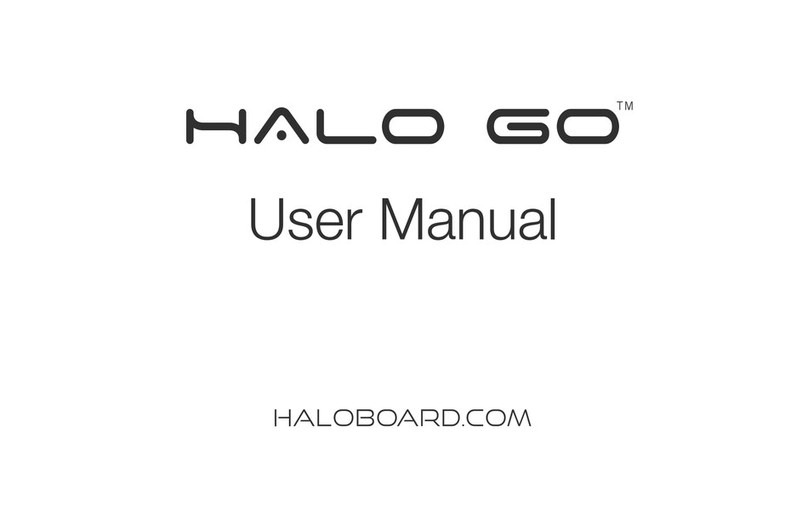To power the hoverboard on, press and hold the silver button on the
back of your hoverboard for 1 second.
To power the hoverboard o, press and hold the silver button on the
back of your hoverboard for 1 second.
Forward Acceleration: Gently push down with your toes. Be prepared to
lean forward slightly as the board accelerates.
Backward Acceleration: Gently lift your toes. Be prepared to lean
backward as the board accelerates.
To Turn Right: Push gently down with your left toes. Be prepared to shift
your weight to the right.
To Turn Left: Push gently down with your right toes. Be prepared to shift
your weight to the left.
Slow to Stop: Return to an upright position with your weight evenly
balanced.
Low Battery: When the hoverboard is low on battery and about to die, the
hoverboard will beep and ash red on the LED lights. Once it starts beeping
and you see the red LED light, get off of the hoverboard and charge.
Hoverboard Functions