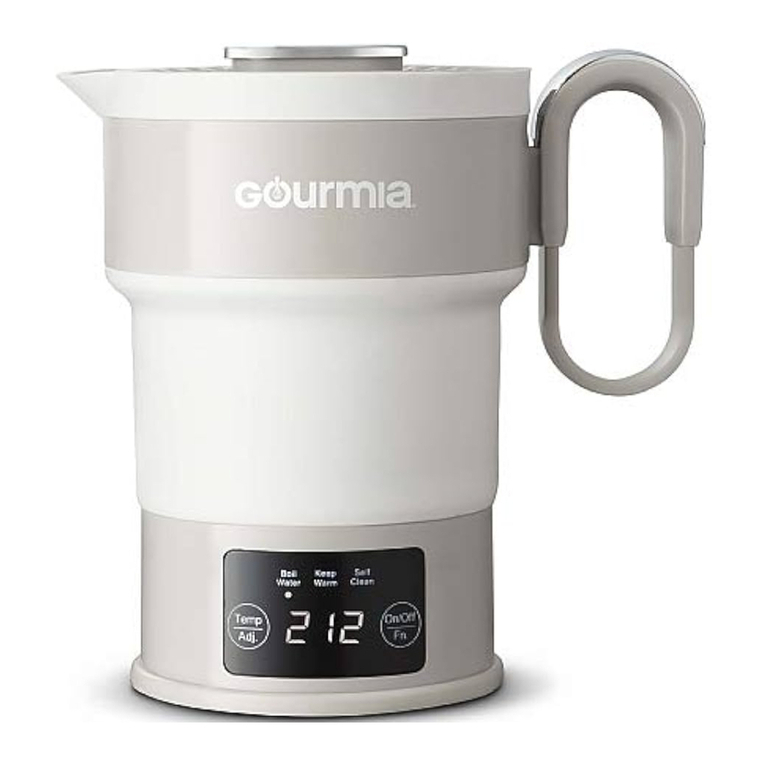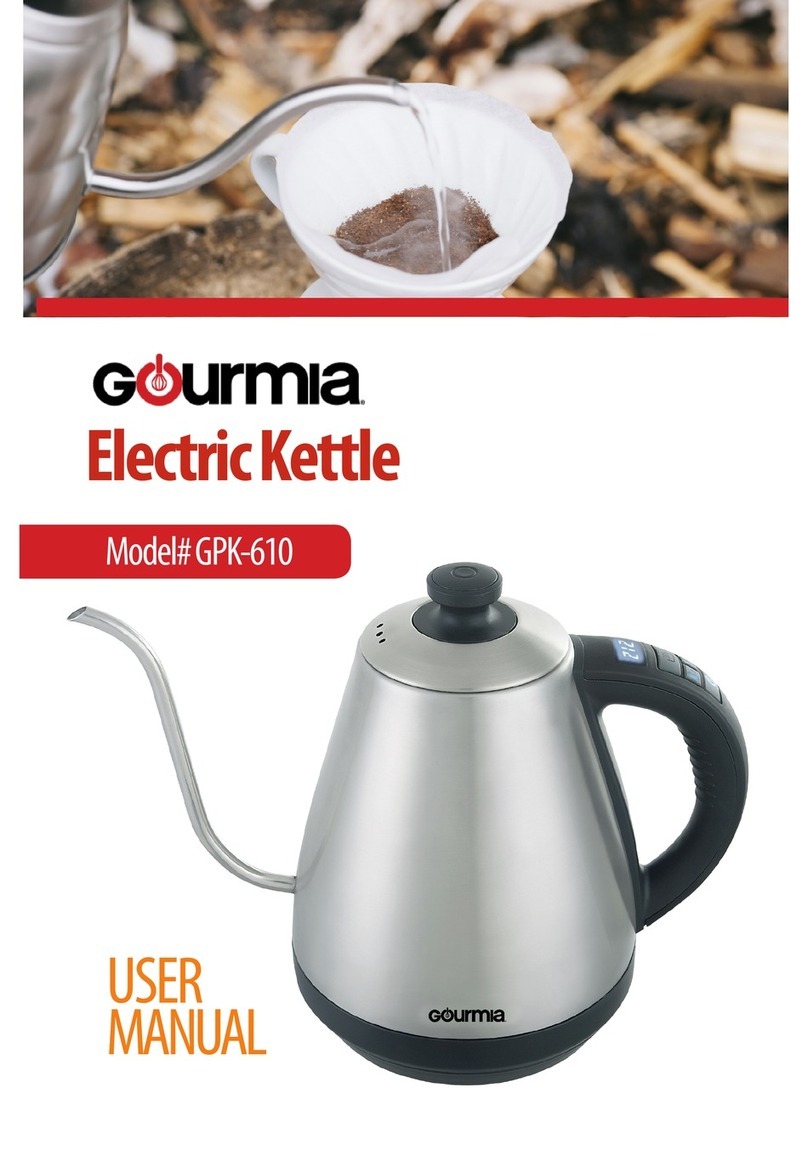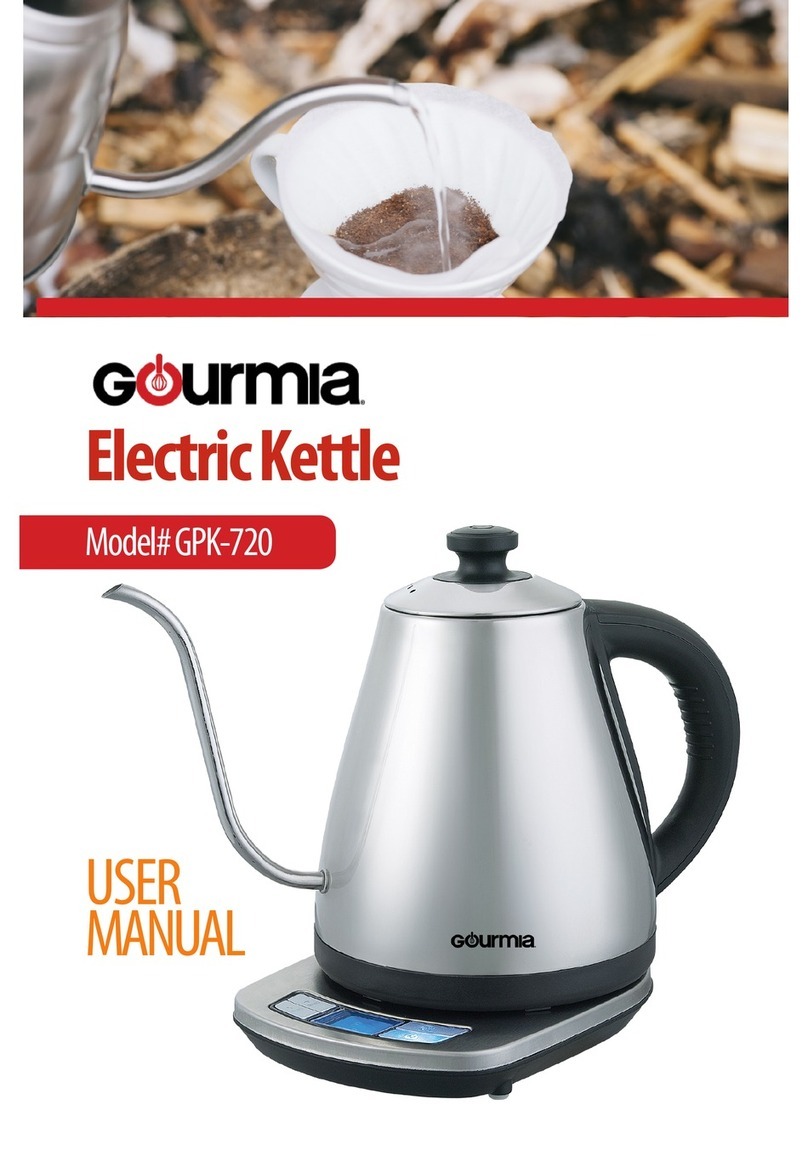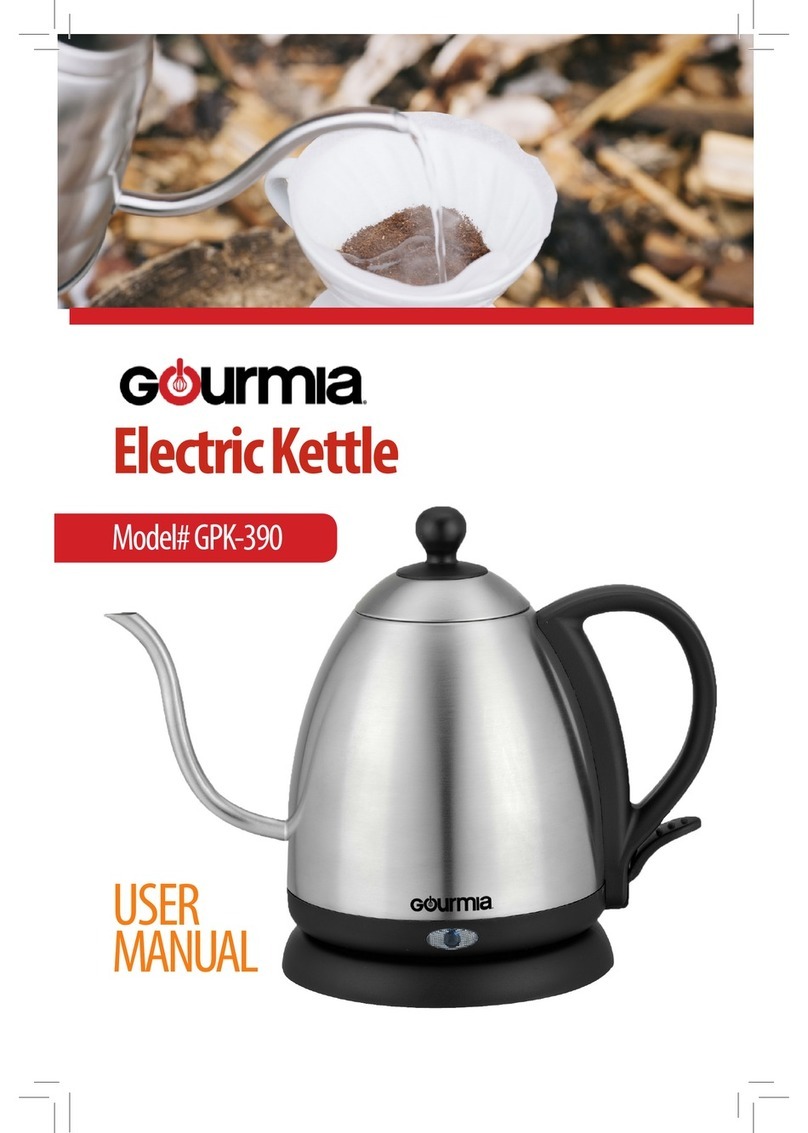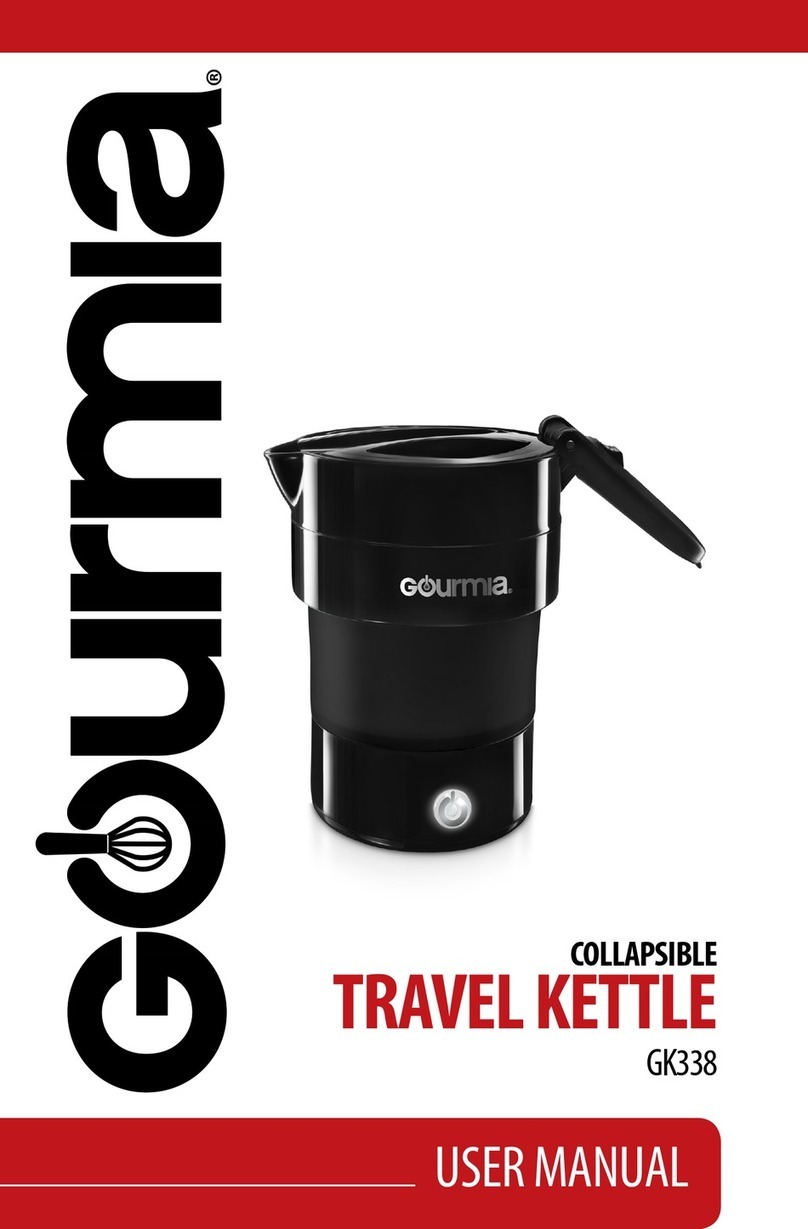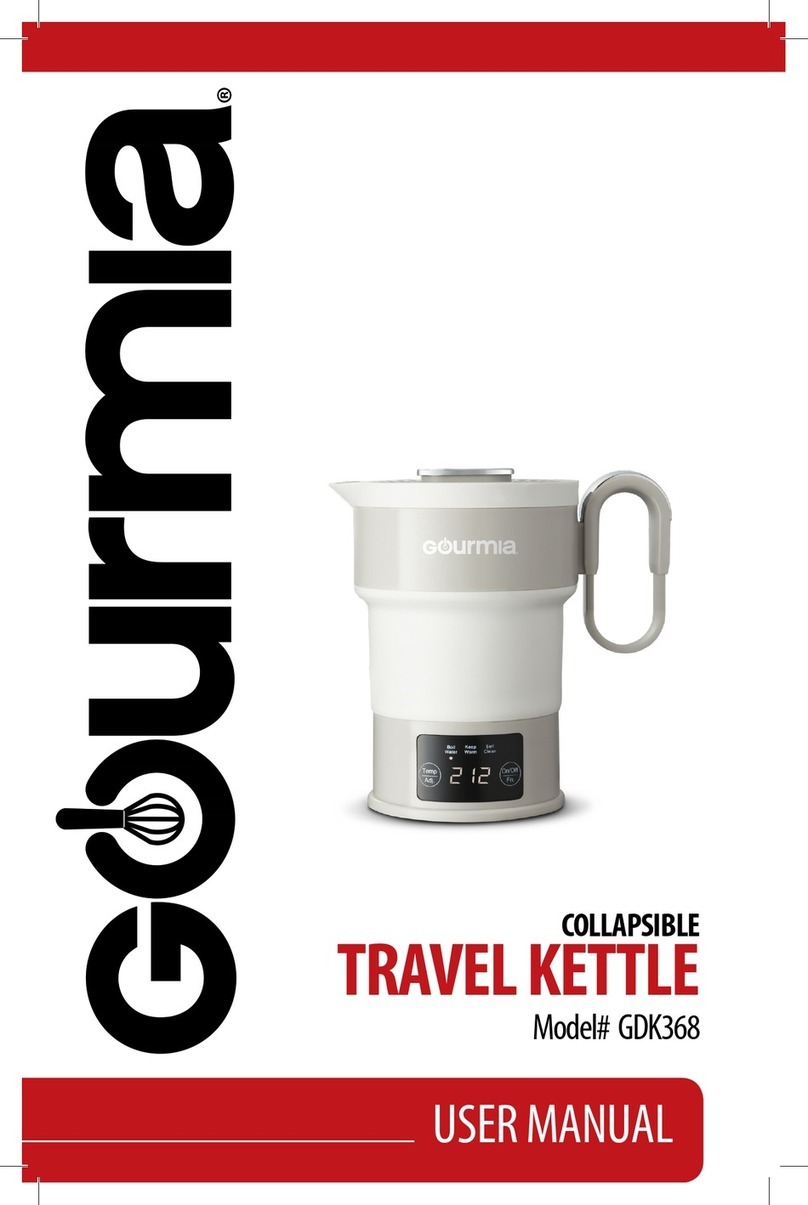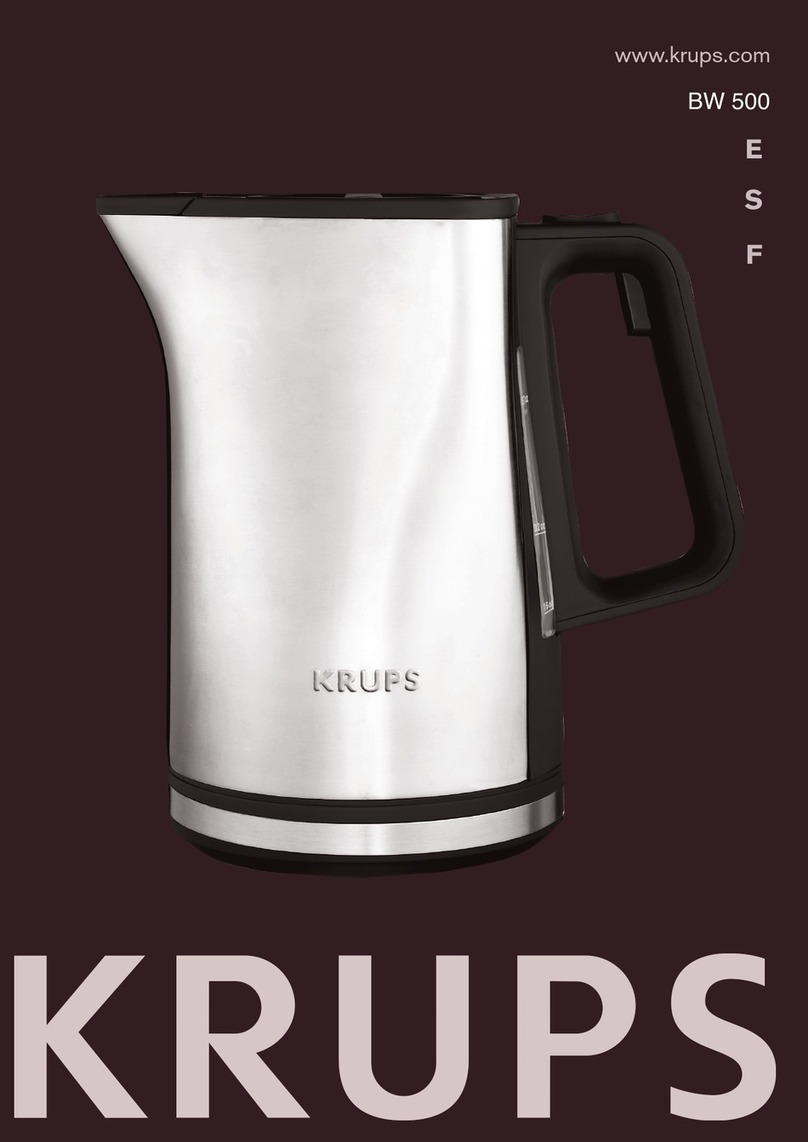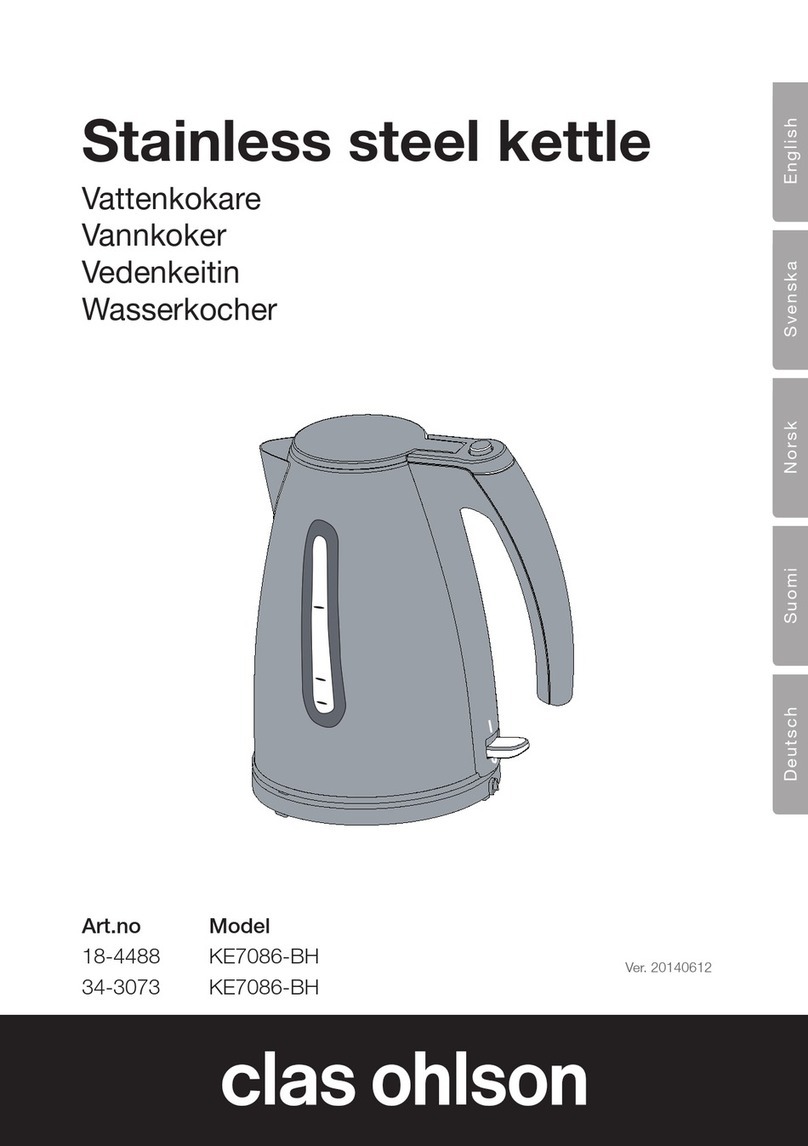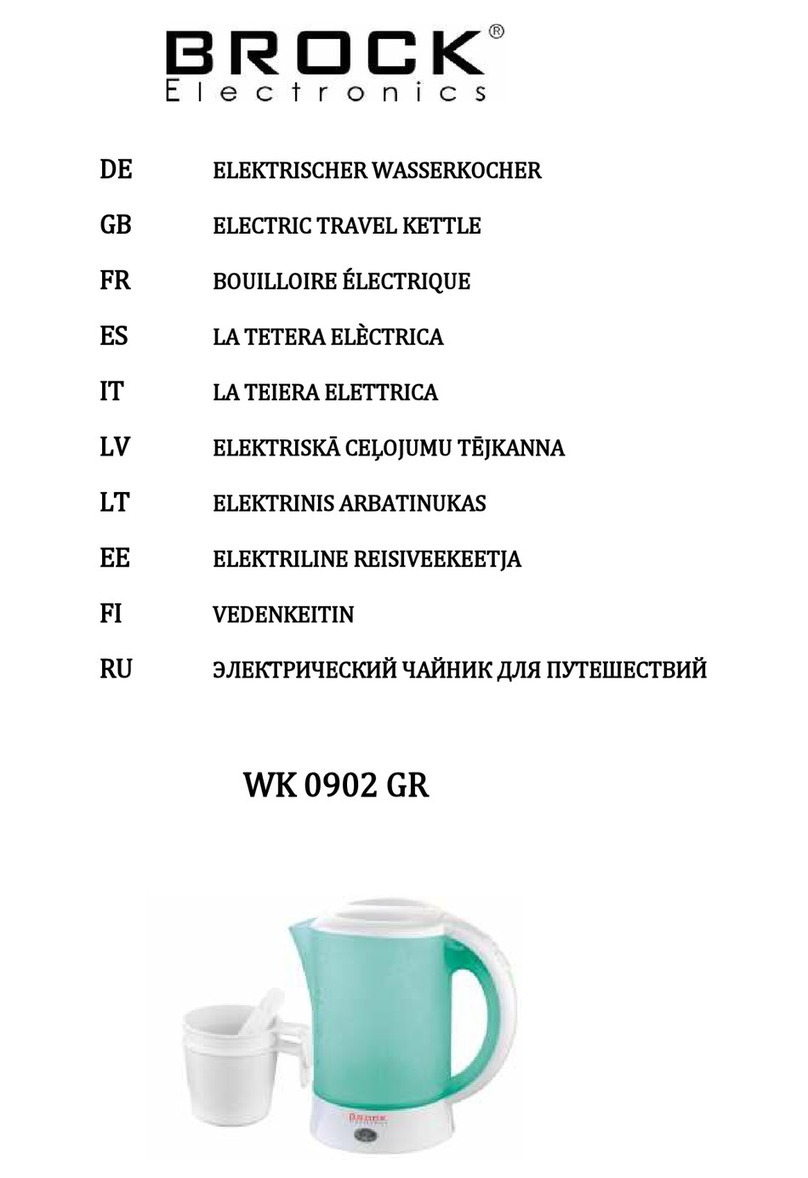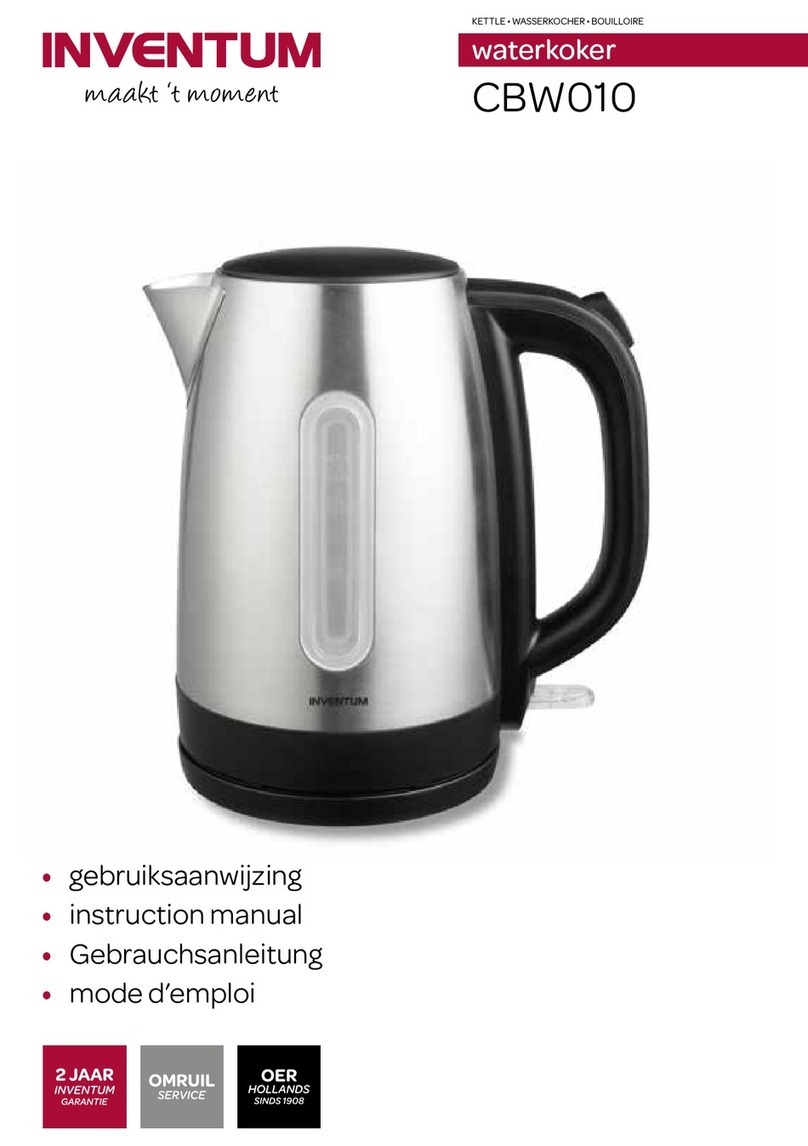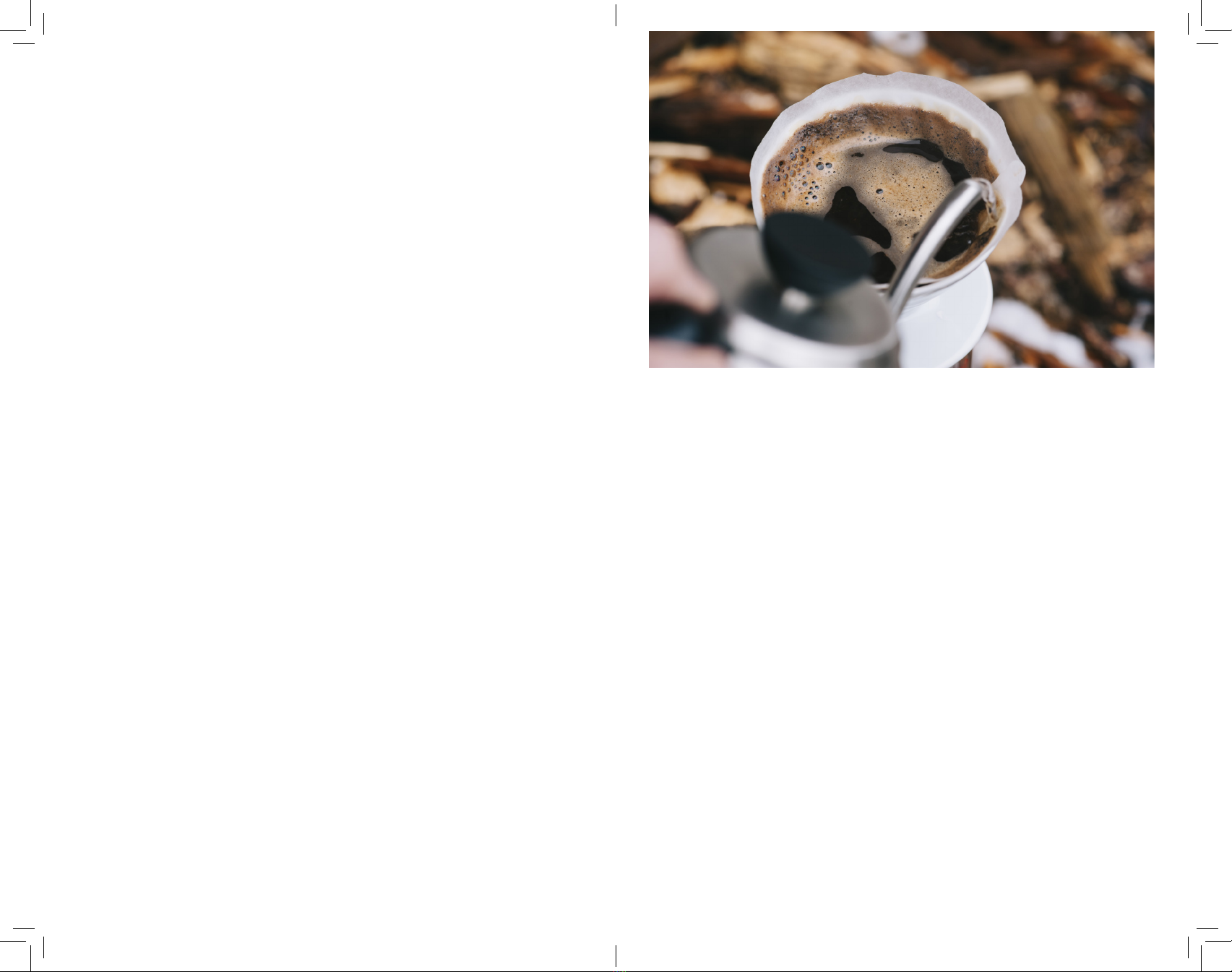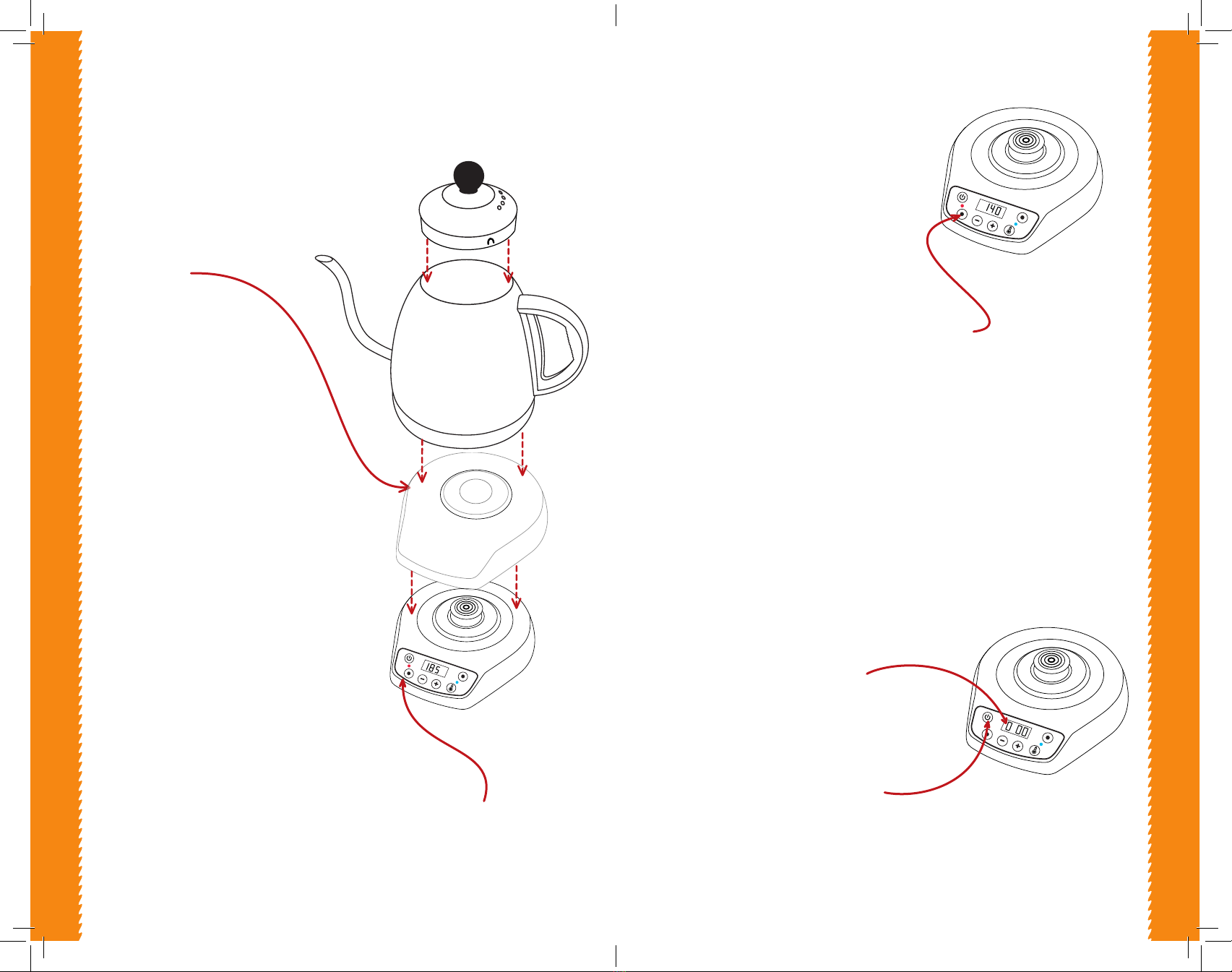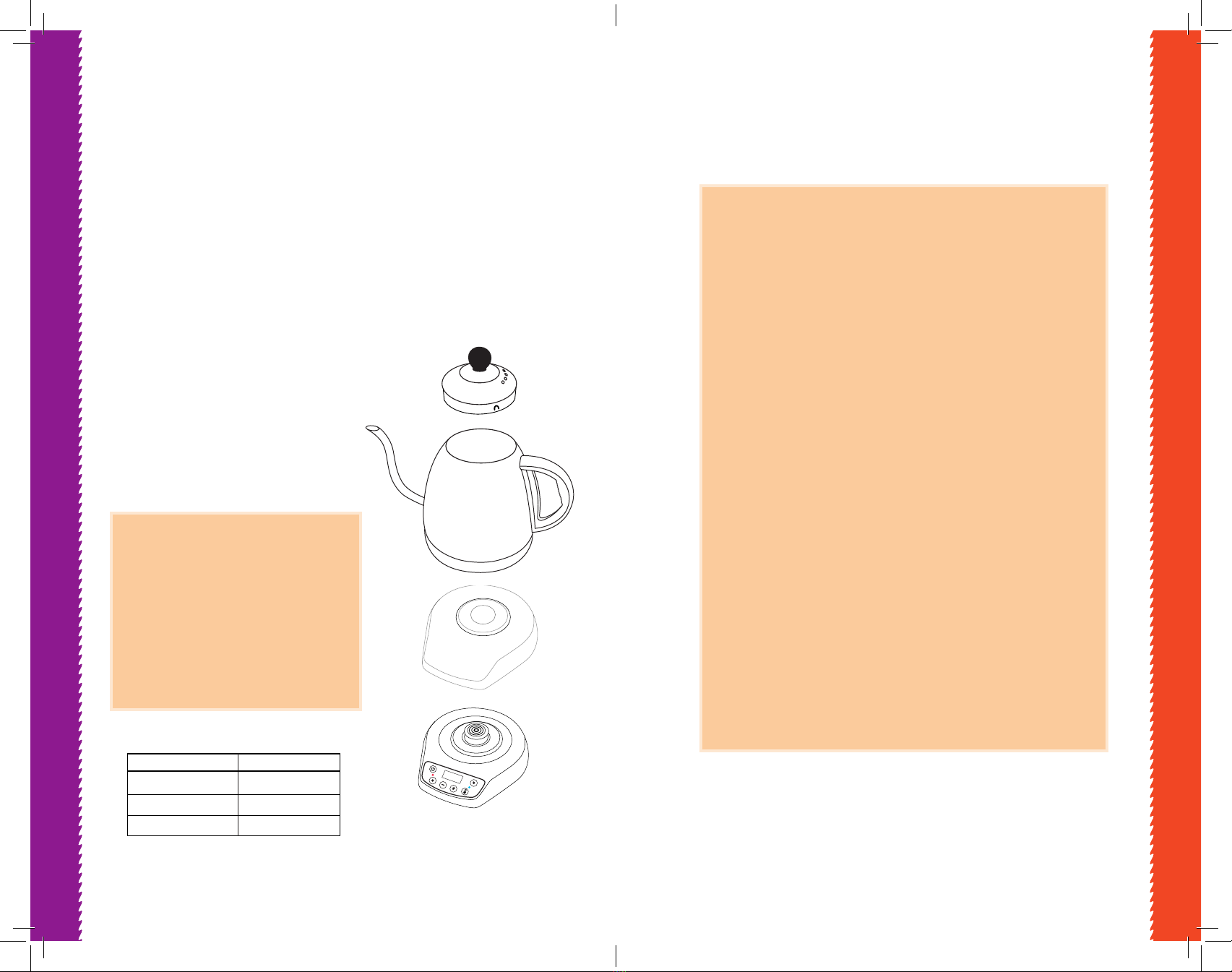8 9
USING YOUR KETTLE
Using Your Kettle
Setting up the Kettle:
• Set the base on a at, even and steady surface.
• Remove the kettle from the base.
Place the waterproof cover on
top of base.
• Take o the lid.
• Fill the kettle with cold water.
Do not ll over the max
marking. See the water level
for adding the
desired amount of wtaer.
• After lling the kettle with water,
insert the lid into the kettle with
holes facing towards the handle.
• Plug the power cord into a standard
wall outlet .
• Put the kettle rmly on the base
and press the power button on, the
power indicator light will appear, and
the display temperature ashes for 3
seconds .
Selecting the preset shut o temperatures:
• Press the shut o temperature set button until your
desired preset Shut o temperature is displayed.
Note: The appliance preset temperatures are:
140ºF (60ºC), 176ºF (80ºC), 185ºF (85ºC),
190ºF (88ºC), 205ºF (96ºC) and 208ºF (98ºC)
• The appliance default temperature is 185º F (85ºC)
Note: once you have set the shut o temperture it is stored in memory and will
be recalled whenever you turn on the kettle. No need to set it every time unless
you want to change the shut o temperature.
Note: During the heating cycle the LED display shows the current water tempera-
ture.
Note: After the set temperature is reached the heater will shut o. The display will
continue showing the water temperature for up to 1 hour if the kettle was NOT
removed from the base.
Note: If the kettle is removed from the base
during a heating cycle, the heating cycle
and Power On indicator light shuts o, and
the LED display will show“0 00”.
When the kettle is returned to base
the display will show the current
water temperature for
7 minutes and then shut o.
Note: To manually stop the boiling process,
press the on/o button at any time.
The heater and LED lights will shut o.
USING YOUR KETTLE
9
ºTemp
Set
on/o
ºF/ºC
hold
ºTemp
Set
on/o
ºF/ºC
hold
ºF
Selecting the display temperature scale,
Fahrenheit or Celsius:
• Press the ºF/ºC button to display the temperature in
Fahrenheit or Celsius when power on.
Setting the shut o Temperature:
Manual setting shut o temperature:
• Press the shut o button, the temperature will ash on the display.
• Press the + or - button to select shut o temperature.
• Once the display stops ashing the temperature is set and the display shows
current water temperature.
Waterproof
Cover
ºF
ºTemp
Set
on/o
ºF/ºC
hold