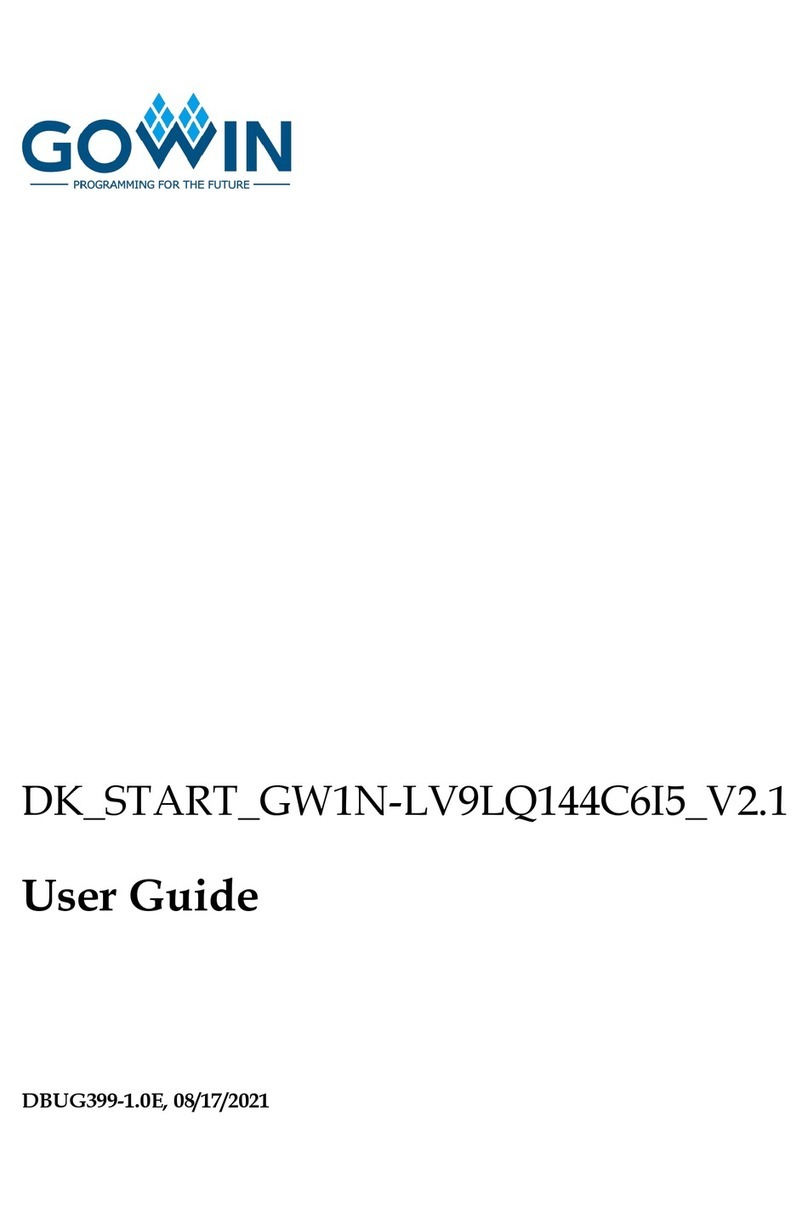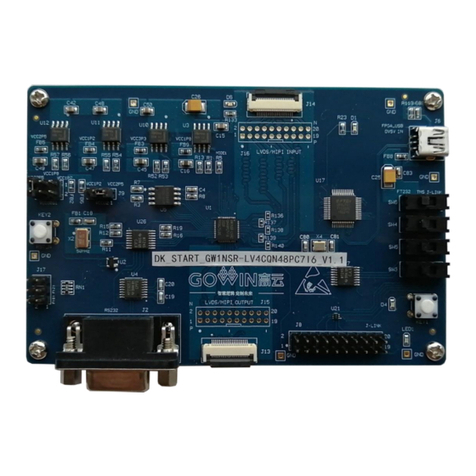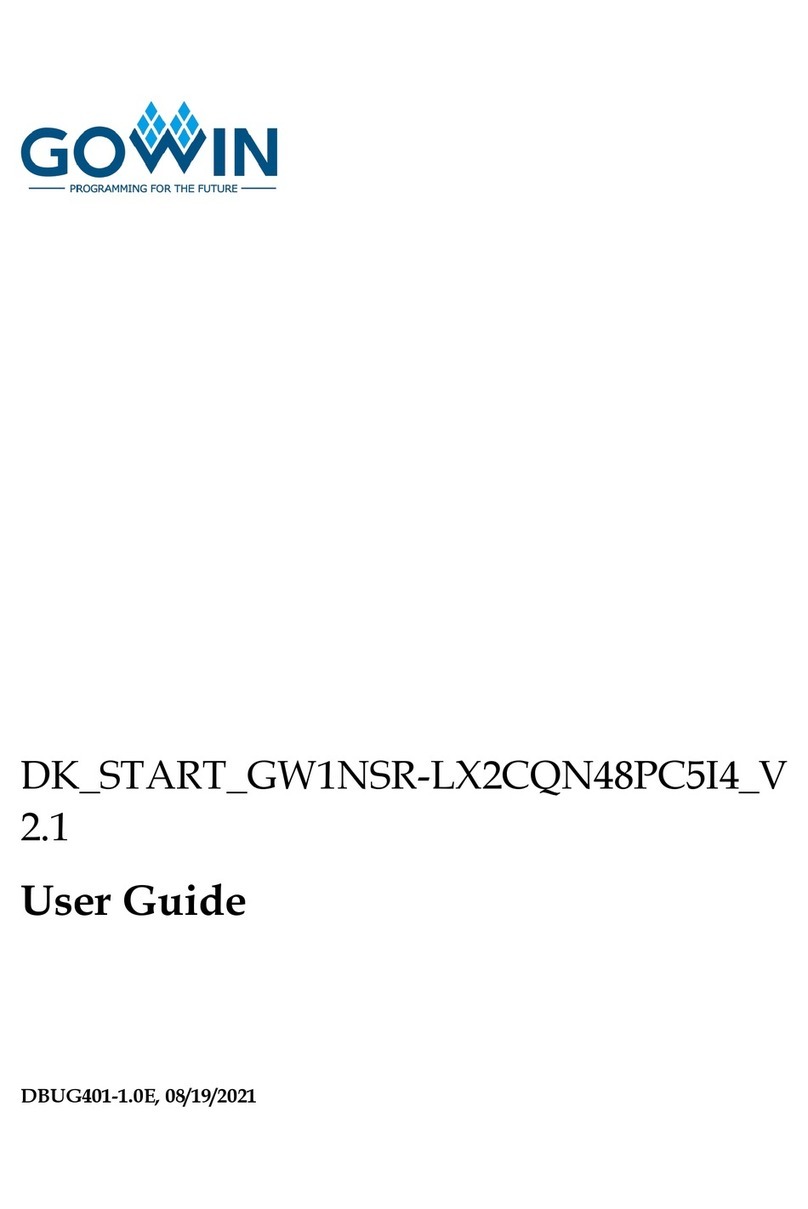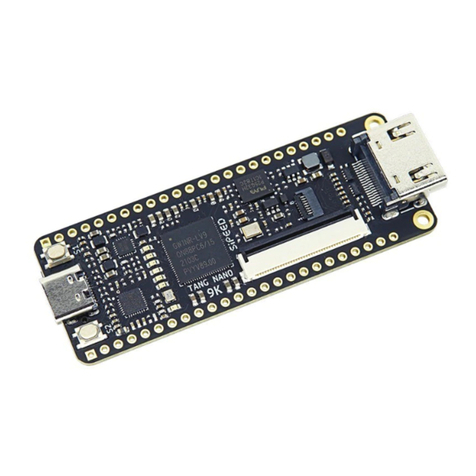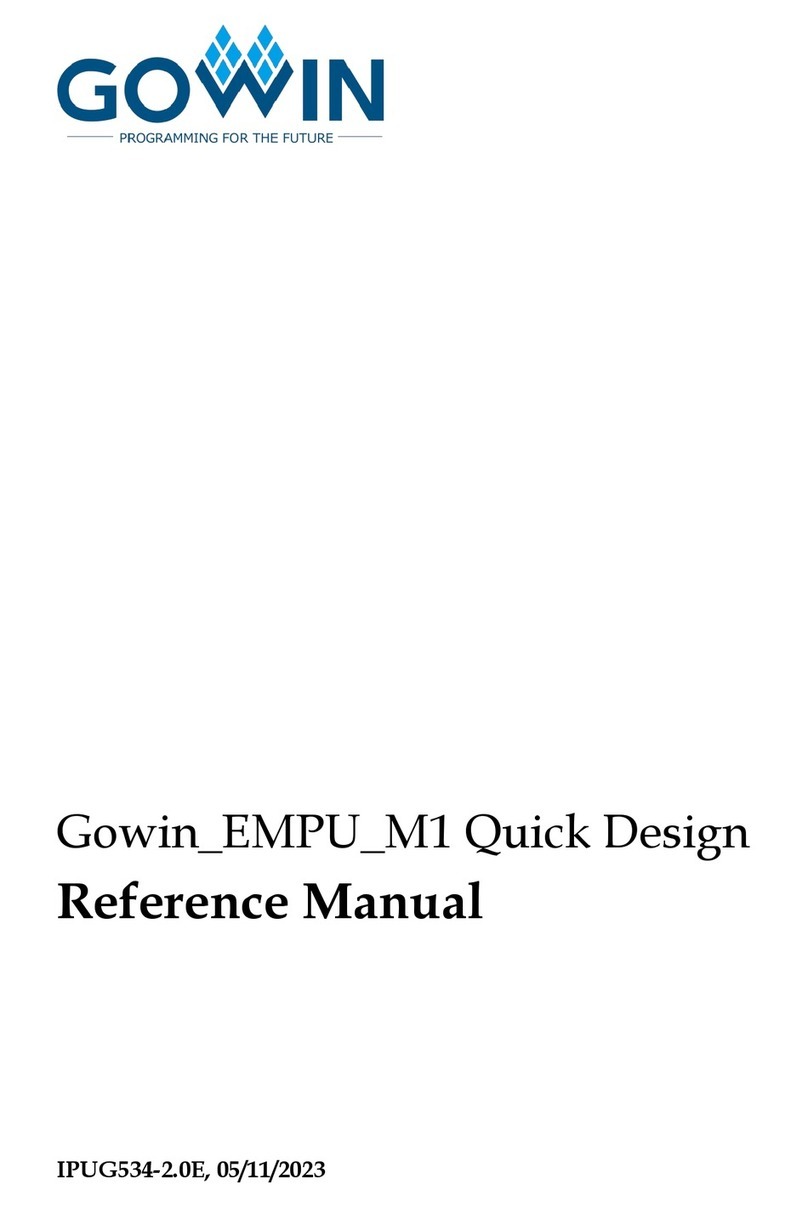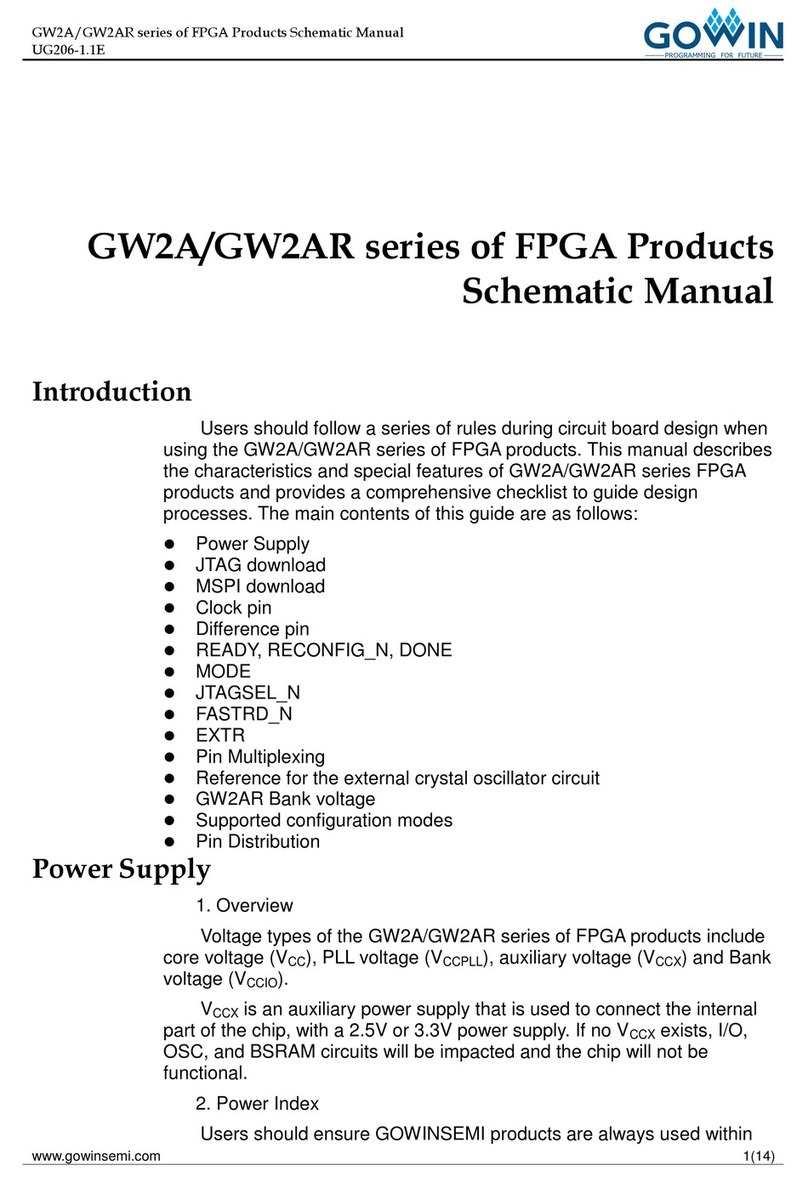Contents
Contents ...............................................................................................................i
List of Figures....................................................................................................iii
List of Tables......................................................................................................iv
1About This Guide.............................................................................................1
1.1 Purpose .............................................................................................................................. 1
1.2 Related Documents ............................................................................................................1
1.3 Terminology and Abbreviations...........................................................................................2
1.4 Support and Feedback ....................................................................................................... 2
2Development Board Introduction...................................................................3
2.1 Overview.............................................................................................................................3
2.2 A Development Board Kit....................................................................................................4
2.3 PCB Components ............................................................................................................... 5
2.4 System Block Diagram ....................................................................................................... 5
2.5 Features..............................................................................................................................6
3Development Board Circuit ............................................................................8
3.1 FPGA Module .....................................................................................................................8
3.2 Download Module ............................................................................................................... 8
3.2.1 Introduction ...................................................................................................................... 8
3.2.2 Pinout...............................................................................................................................9
3.3 Power Supply......................................................................................................................9
3.3.1 Introduction ...................................................................................................................... 9
3.4 Clock and Reset ...............................................................................................................10
3.4.1 Introduction ....................................................................................................................10
3.4.2 Pinout.............................................................................................................................10
3.5 Ethernet ............................................................................................................................ 11