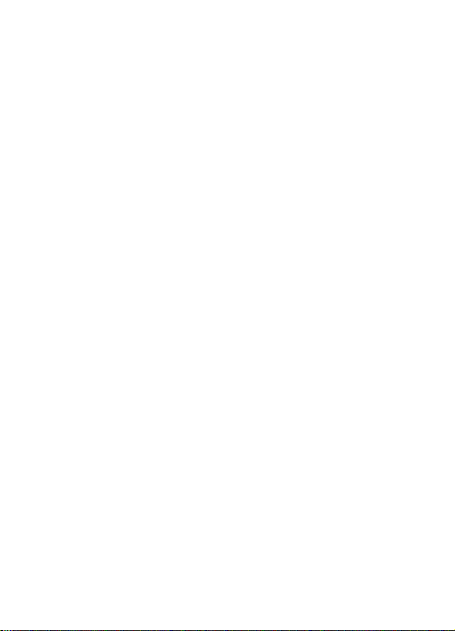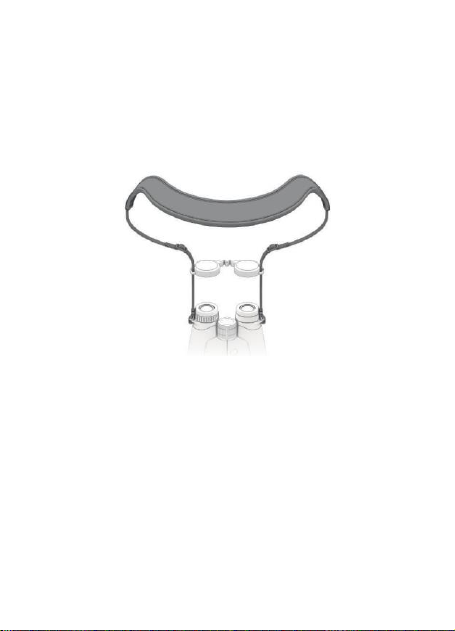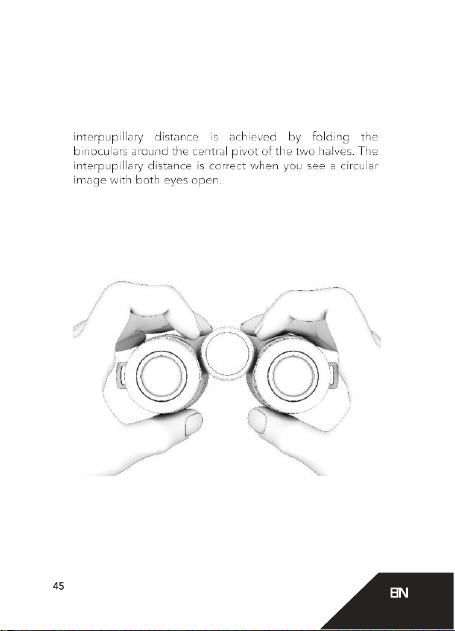Security Information
Pleasereadthesesafetyinstructionscarefullyand
follow them while using the product.
Under no circumstances should you use your
binoculars or other opt ical equipment to look
into the sun or bright or laser-based light sources.
This can lead to irreparable damage to the eye,
since the opt ics act as a magnifying glass.
Keep your binoculars out of the reach of children.
Also keep all attachments out of the reach of
children. In particular, small parts (danger of
swallowing) and the carrying strap (danger of
strangling) must be stored safely and carefully.
Please do not touch the metallic surfaces when
the product has been heated by the sun or is cold
as a result of exposure to cold atmospheres.
After use, always use the protective covers
supplied to avoid damage that may be caused by
the magnifying glass effect when exposed to
sunlight.
39