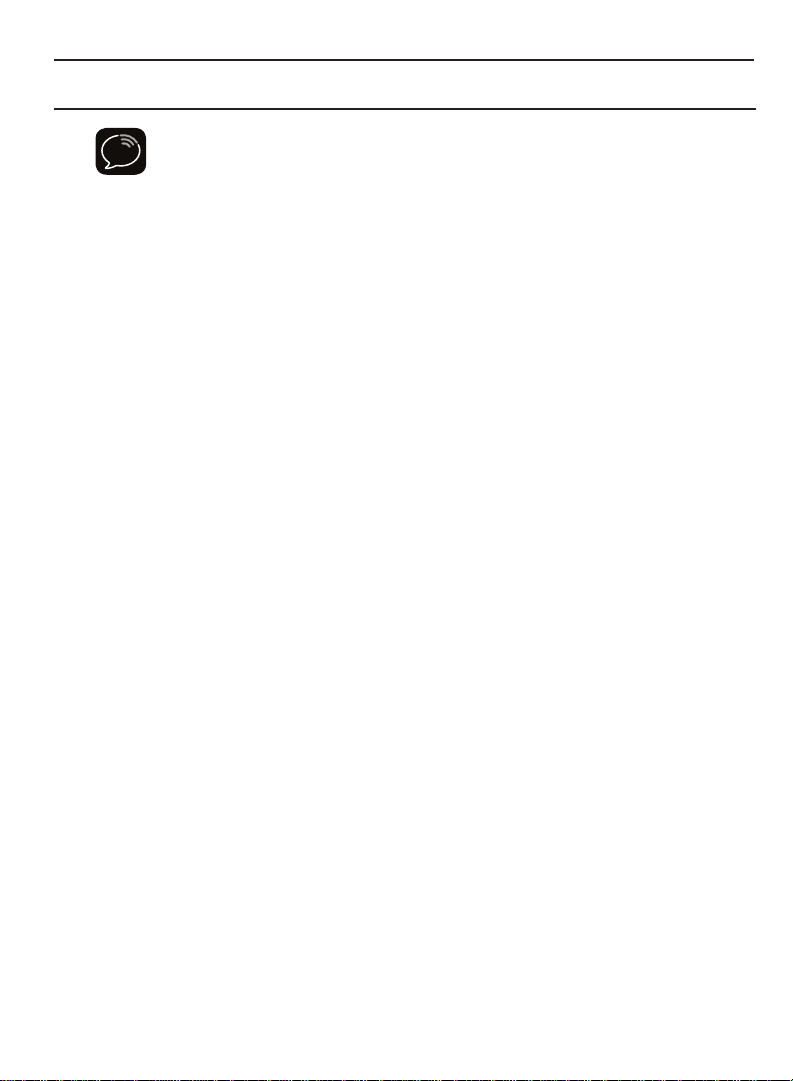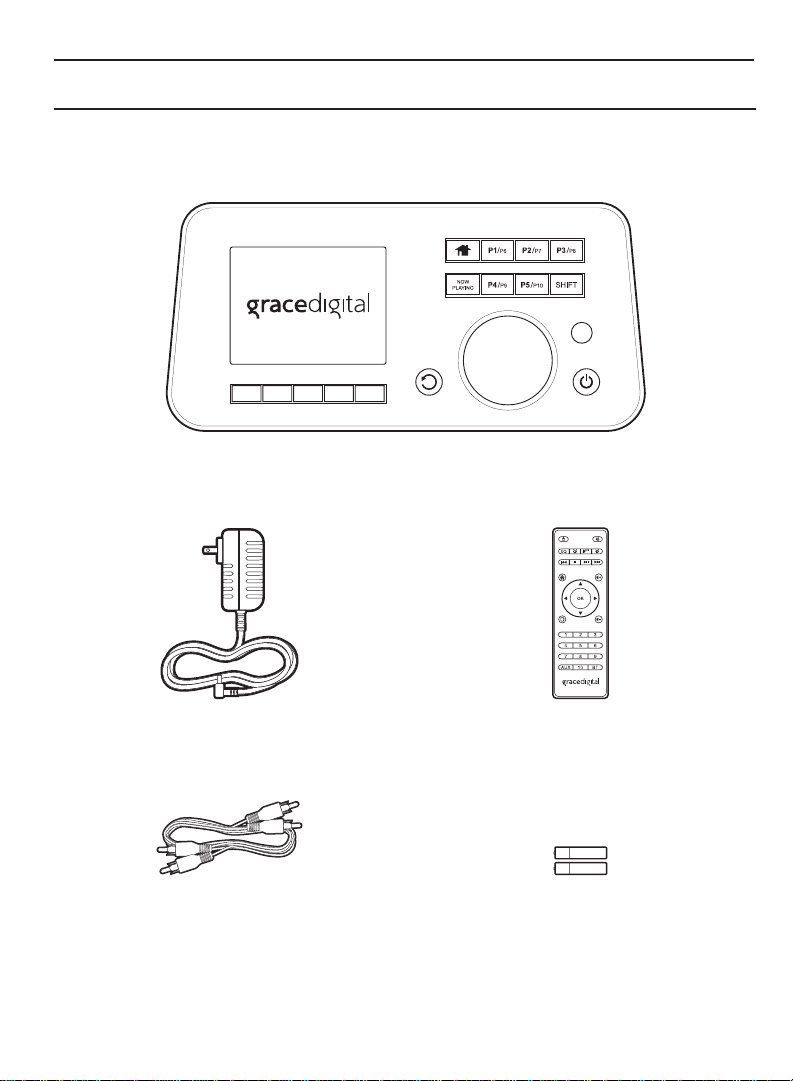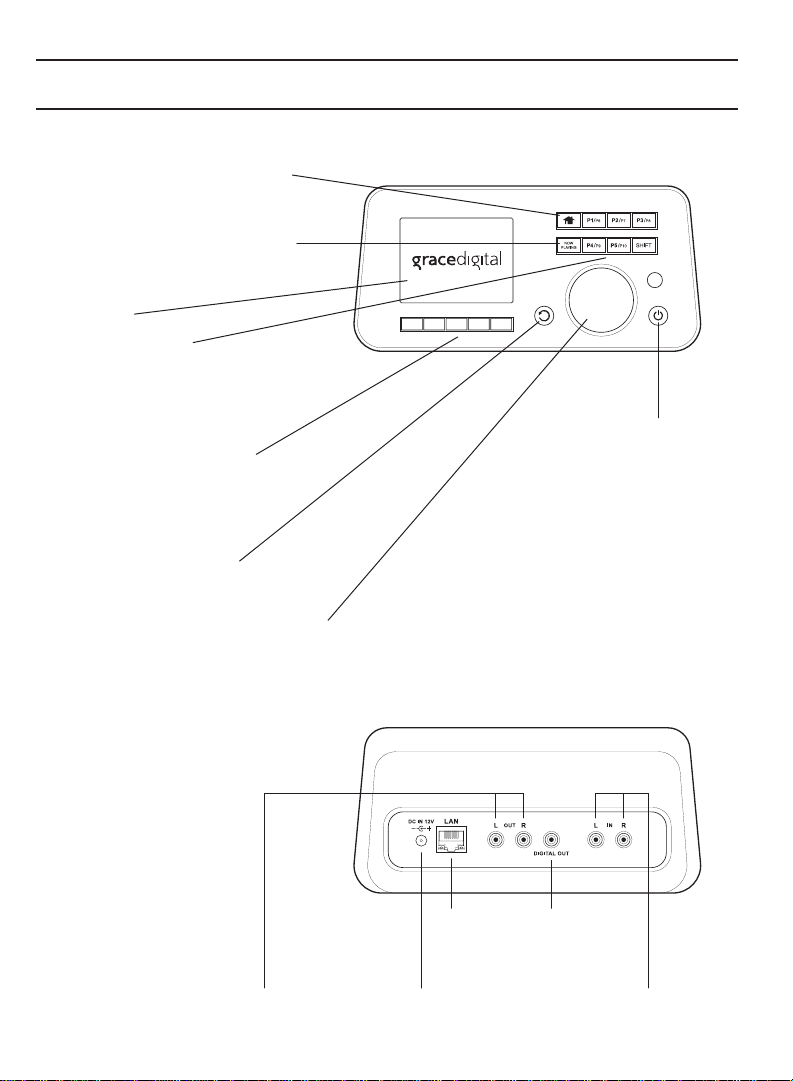10
Grace Link User Guide
Installation
The easiest way to connect to a wireless network is to have the Grace Link scan for wireless
networks, and then choose your wireless network from the list of wireless networks. The Grace
Link will automatically display the strongest Wi-Fi network at the top of the list.
However, if your wireless network name (SSID) is hidden, or if your network is DHCP disabled,
you’ll have to manually enter the network settings. Refer to “Manually Connecting to a
Wireless Network” on page 11.
Turning the Tune Knob scrolls through menus and lists to highlight items, and pressing the
Tune Knob selects a highlighted item.
Easy Connection to a Wireless Network
1. Plug the AC Power Adapter into an AC outlet, and plug the power plug into the
connector on the rear of the Grace Link. Press the Power Button if the Grace Link does
not automatically turn on.
2. If the Grace Link has not previously connected to a wireless network, the Grace Link will
display the Network Wizard screen, with Wireless highlighted. Press the Tune Knob.
Otherwise, press the Home Button, turn the Tune Knob to highlight Setup and press the
Tune Knob to select. Turn the Tune Knob to highlight Network Wizard and press Tune
Knob to select. Wireless will be highlighted; press Tune Knob to select.
3. At the Wireless screen, Scan will be highlighted. Press the Tune Knob to select.
4. Wait while the Grace Link scans for wireless networks
and then select your wireless network from the list.
(List of networks is displayed in order of strongest to
weakest Wi-Fi signal strength.) Turn the Tune Knob
to highlight your wireless network and then press the
Tune Knob to select.
5. The Grace Link will attempt to connect to the
wireless network. If you chose a network that
requires a password, you will be prompted to enter
the network password. Password will be highlighted.
Press the Tune Knob to begin entering the password.
Otherwise, the Grace Link will attempt to connect to
the wireless network.
6. To enter the network password, turn the Tune Knob
to highlight each character of the password and press
the Tune Knob to select the character. Then enter the
next character and continue until you have finished
entering the password. If you make an error, press the
Delete Button to erase the character. When you have
completed entering the network password, press the
Submit Button. (The radio can save the password for
up to 10 Wi-Fi networks.)
7. When the Grace Link has successfully connected
to the wireless network, “Connected successfully”
will be displayed.
Connect to a Wireless Network
Wireless
Scan
Manual
Scan
Your Wireless Network
Some Other Wireless Network
Some Other Wireless Network
Delete ABC 123 #+
ubmit
q
asdfgh jk
zxcvbnm
l
we rtyu iop
Your Wireless Network