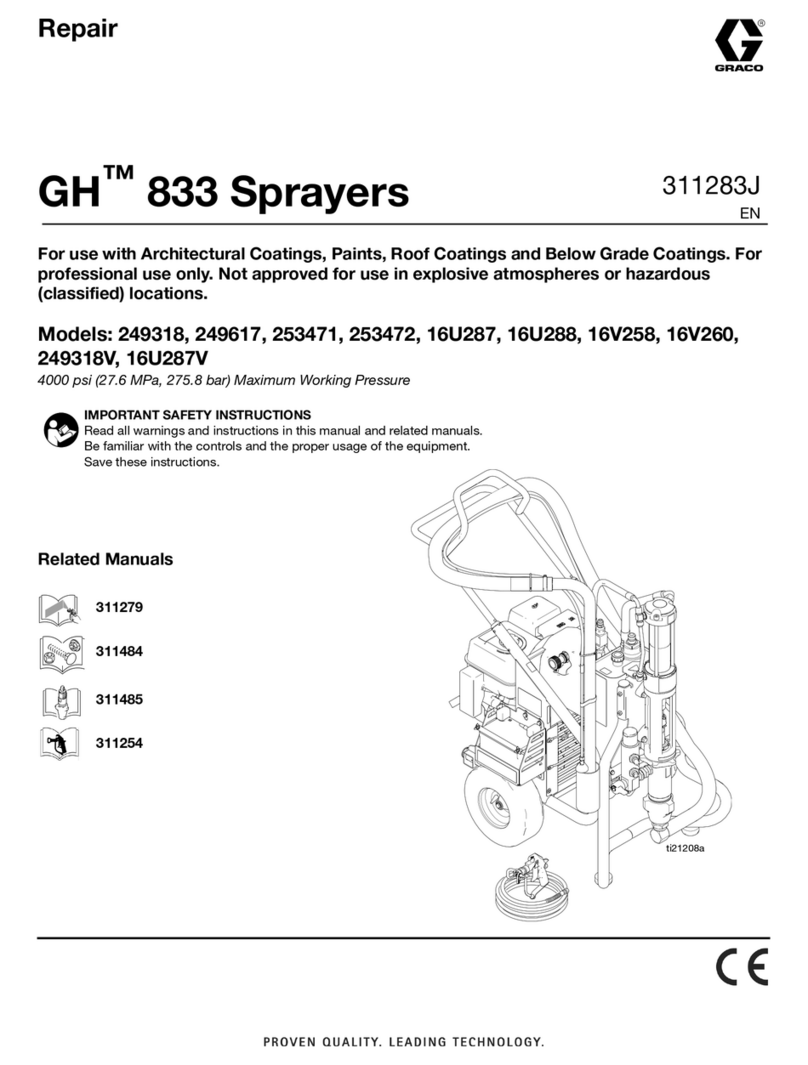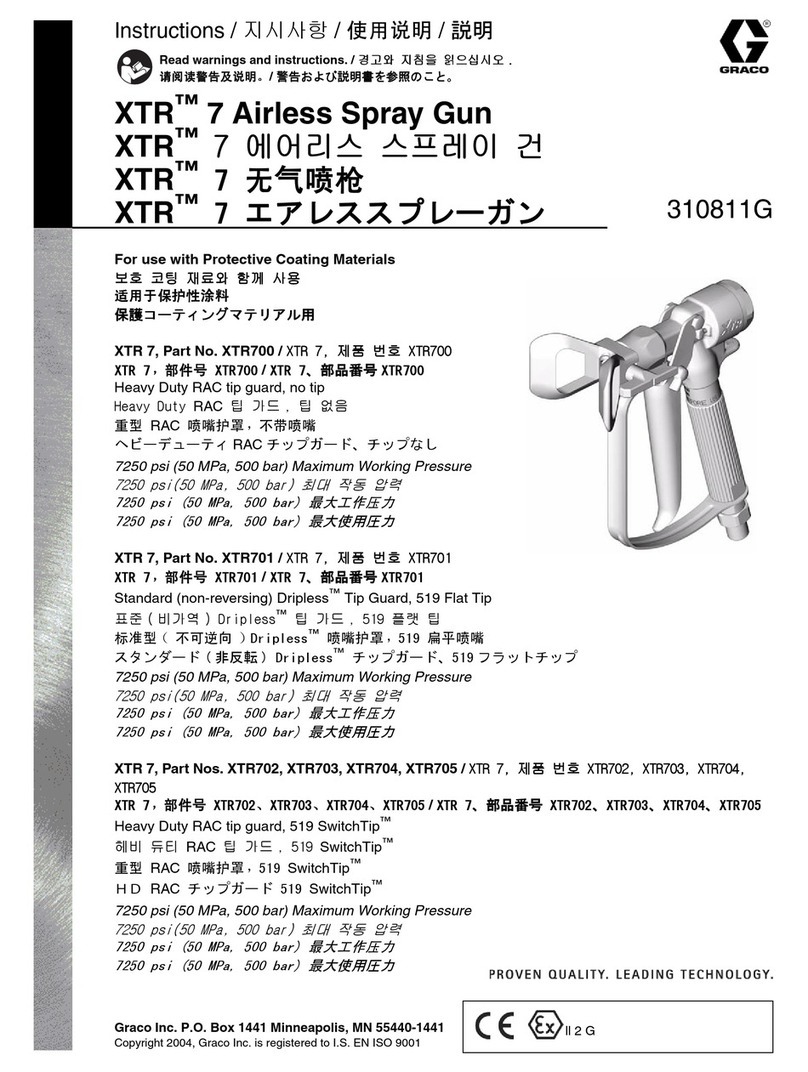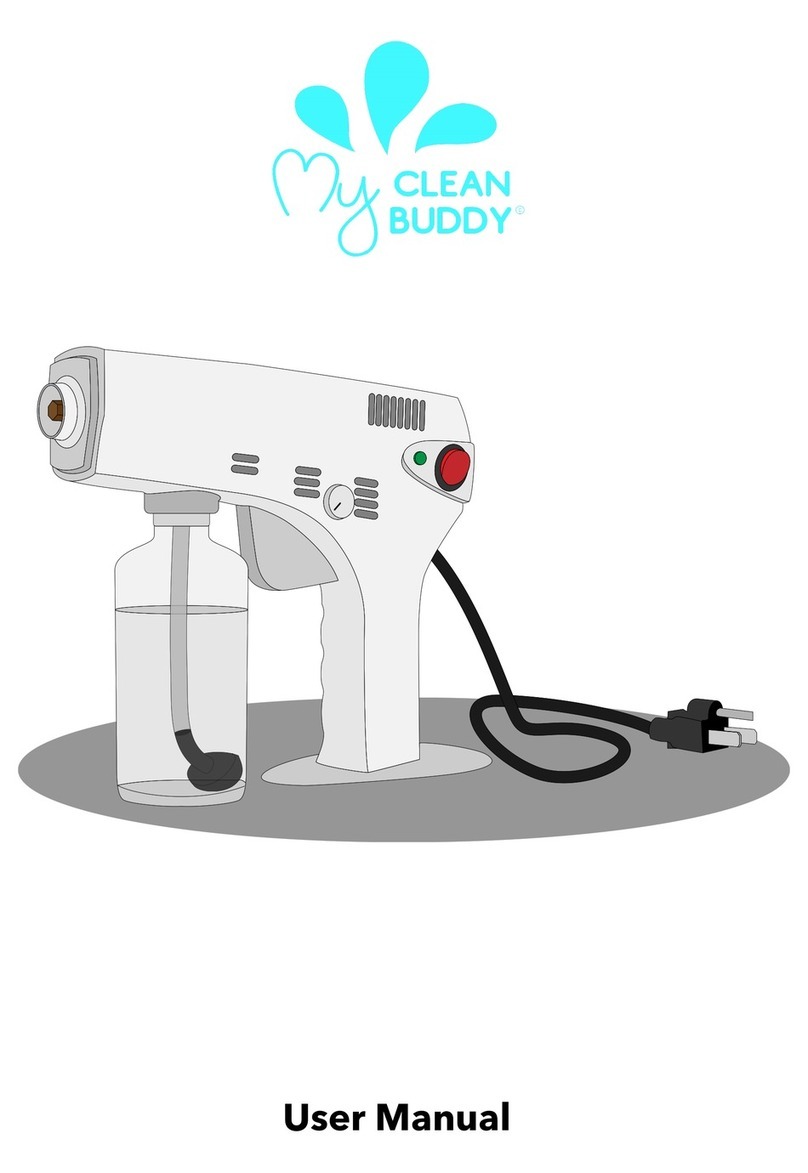Graco 190ES 261825 Operating instructions
Other Graco Paint Sprayer manuals
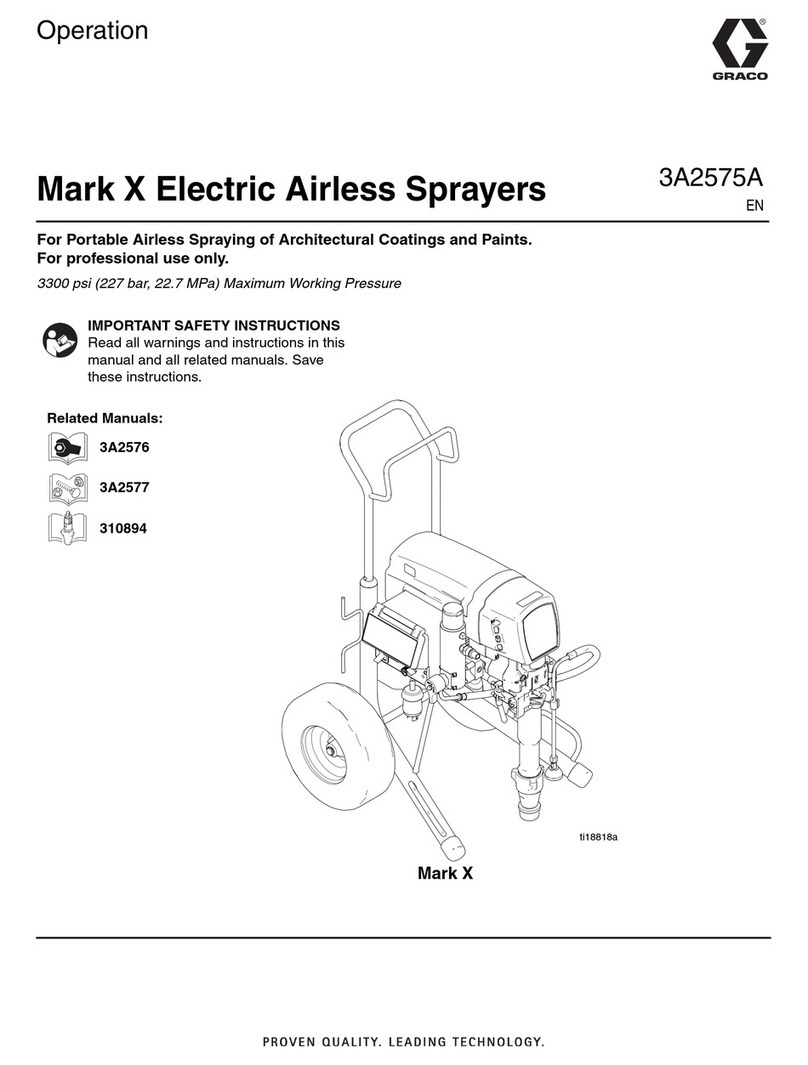
Graco
Graco Mark X User manual

Graco
Graco 907-292 Operation manual

Graco
Graco Gmax 7900 User manual
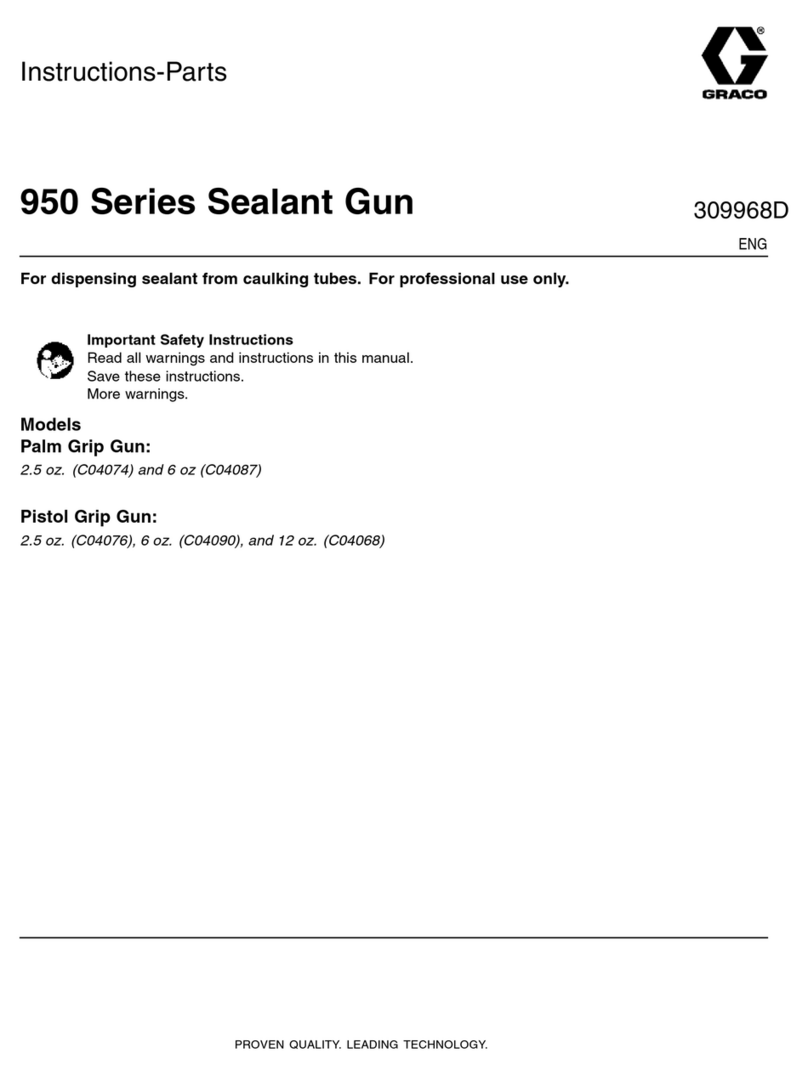
Graco
Graco 950 Series Parts list manual
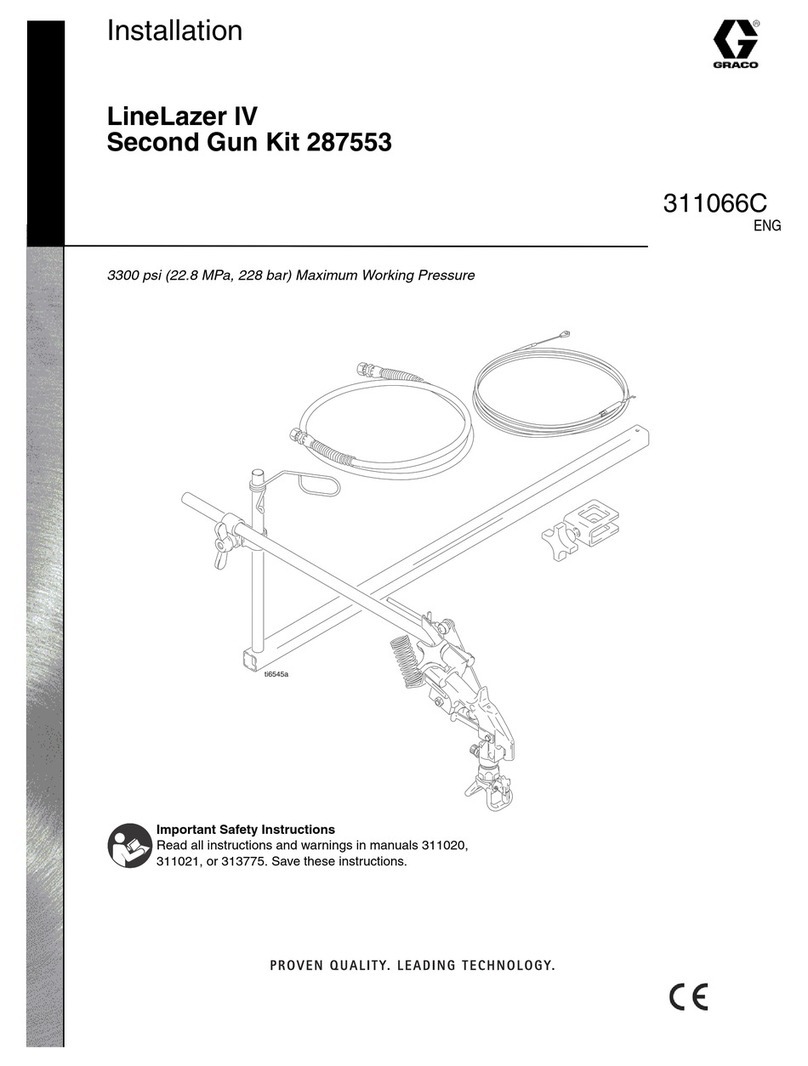
Graco
Graco LineLazer IV Series User manual

Graco
Graco SaniSpray HP 20 User manual
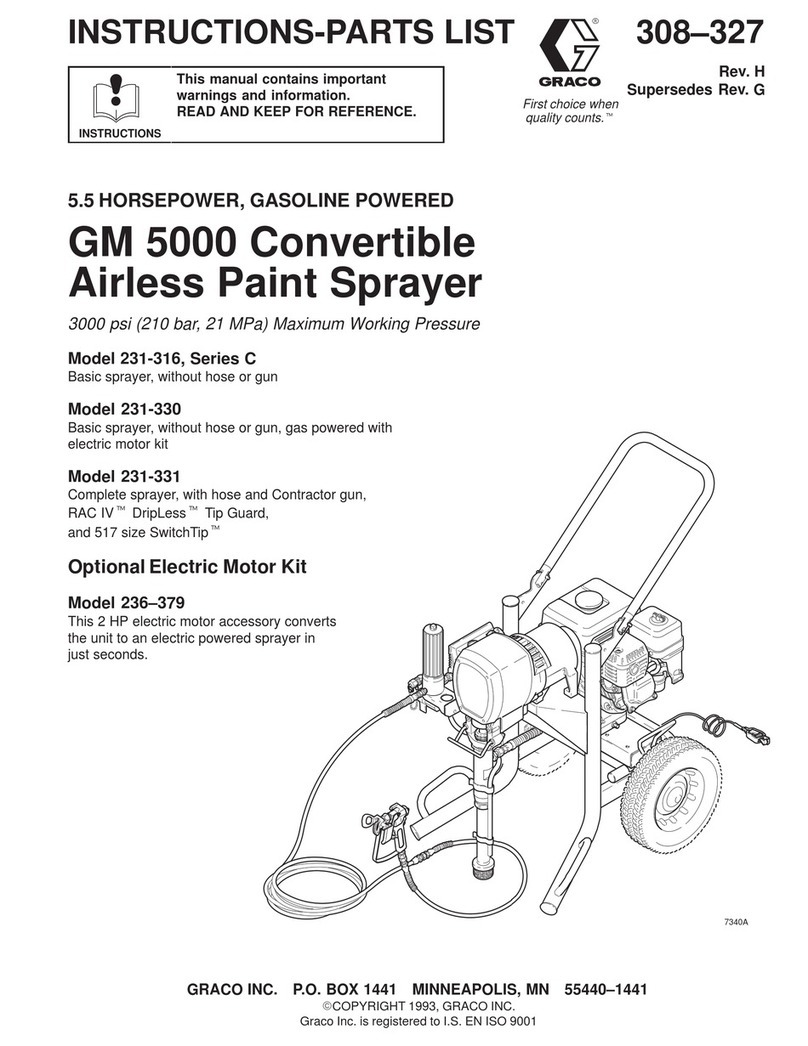
Graco
Graco 231-316 Series C User manual
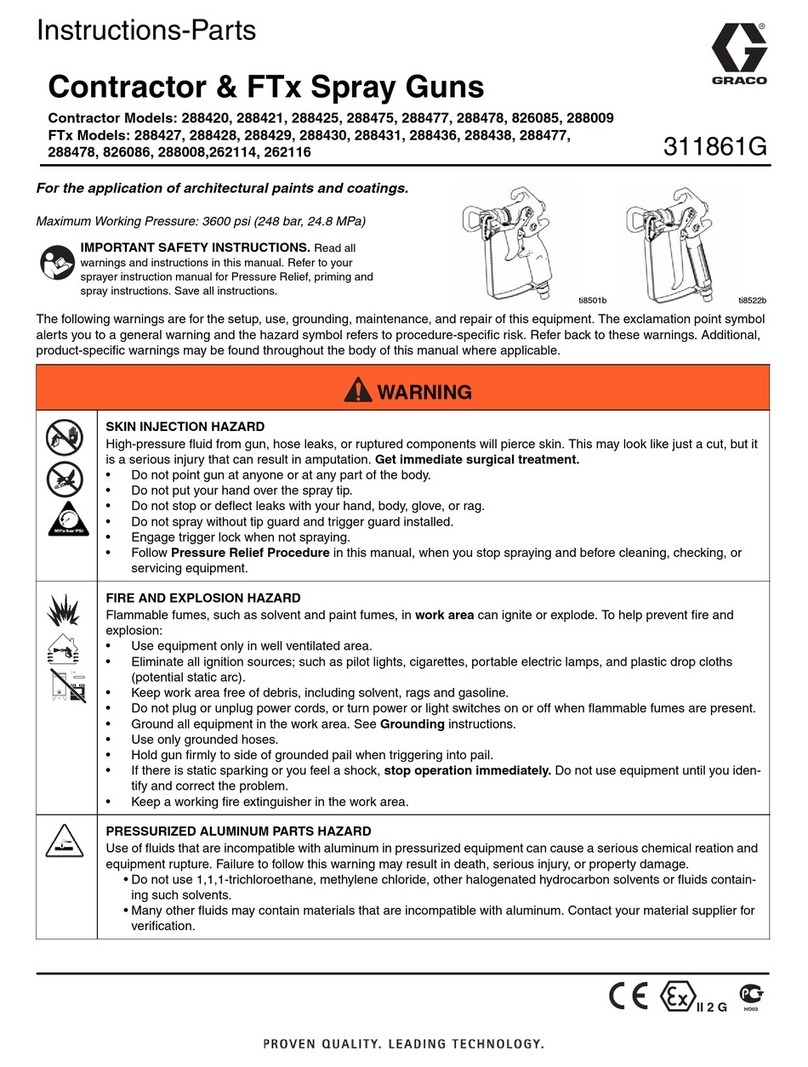
Graco
Graco 311861G Datasheet

Graco
Graco Series A Guide

Graco
Graco RentalPro 230PC HDR User manual

Graco
Graco EM 380 User manual
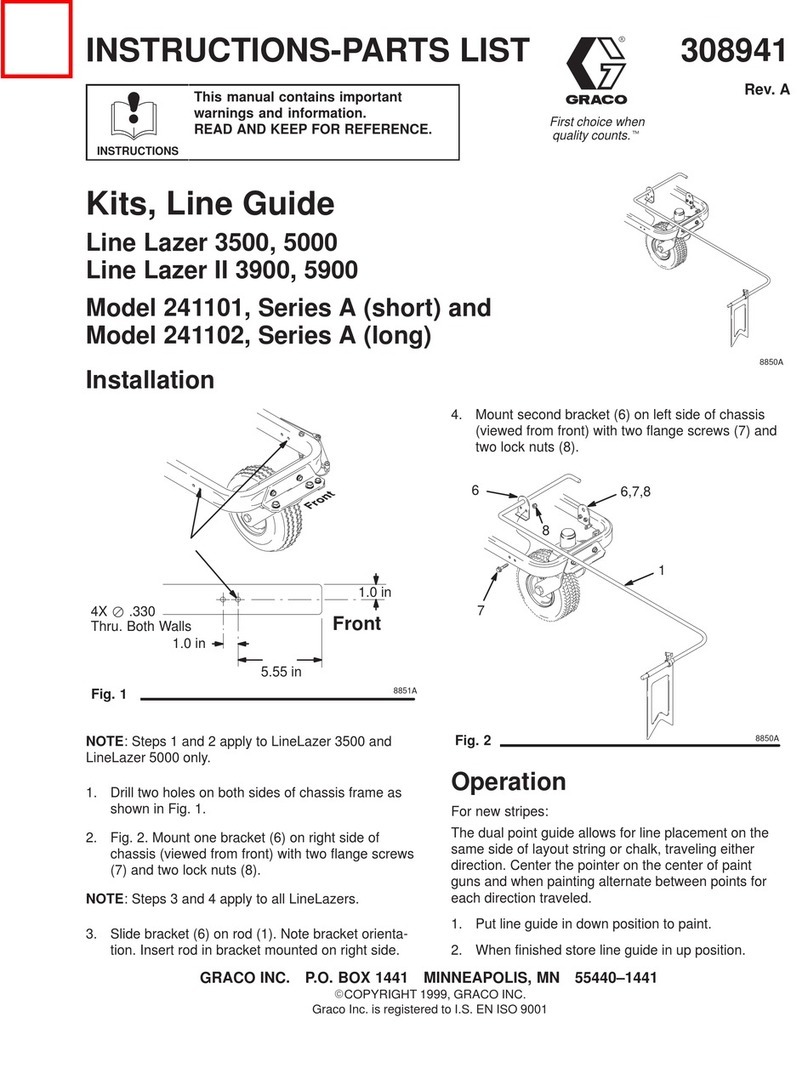
Graco
Graco Line Lazer 3500 Operation manual
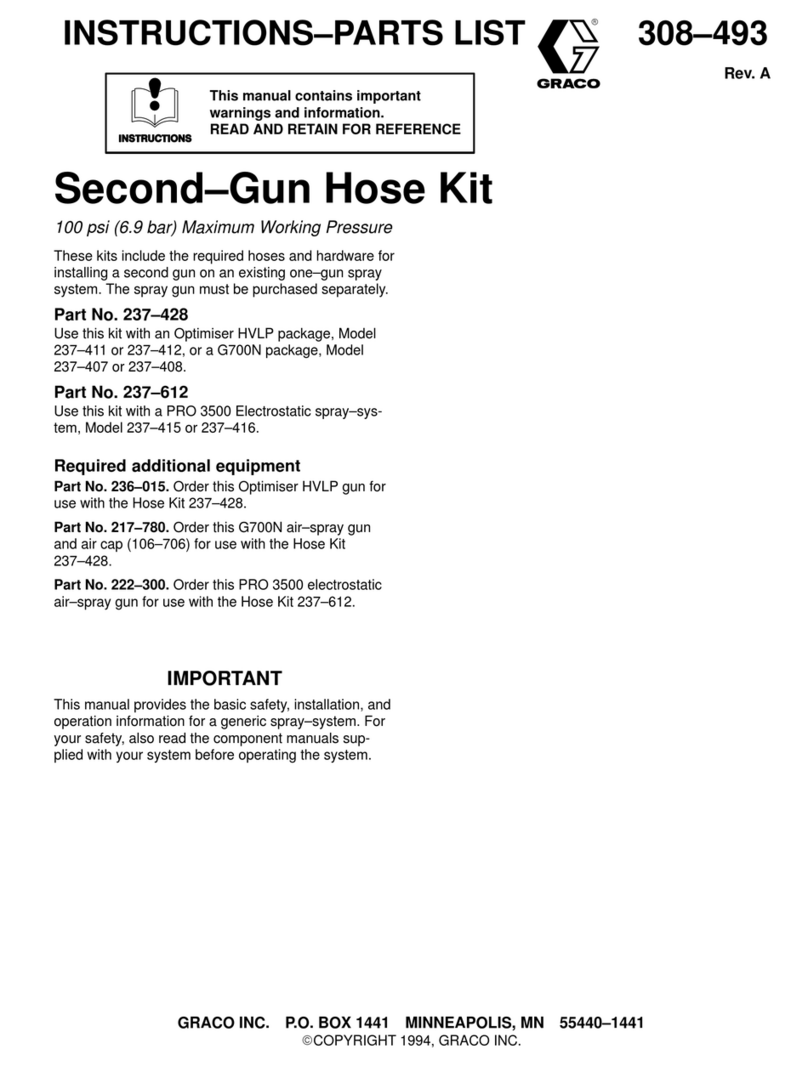
Graco
Graco 237–428 Operation manual

Graco
Graco Magnum ProLTS17 Guide

Graco
Graco Reactor H-VR Instruction Manual
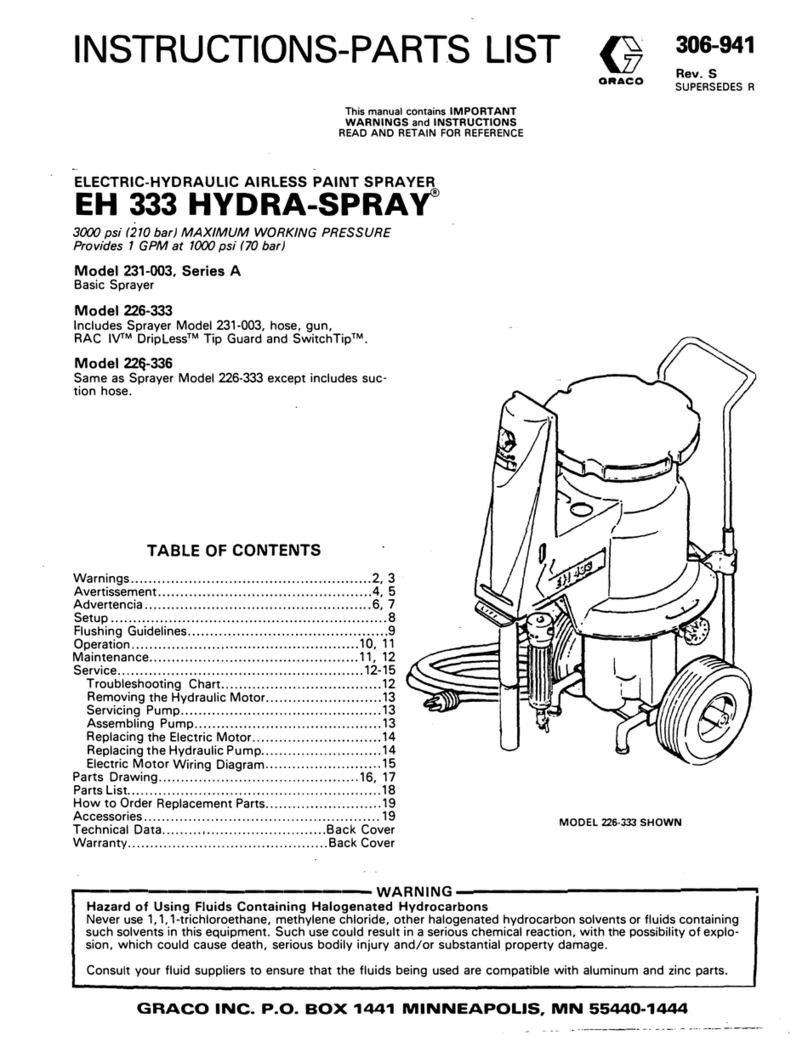
Graco
Graco EH 333 HYDRA-SPRAY A Series Operation manual

Graco
Graco ULTRAX MAX 1595 232164 Instruction Manual

Graco
Graco 24S134 Guide

Graco
Graco 16Y385 TrueCoat 360 User manual
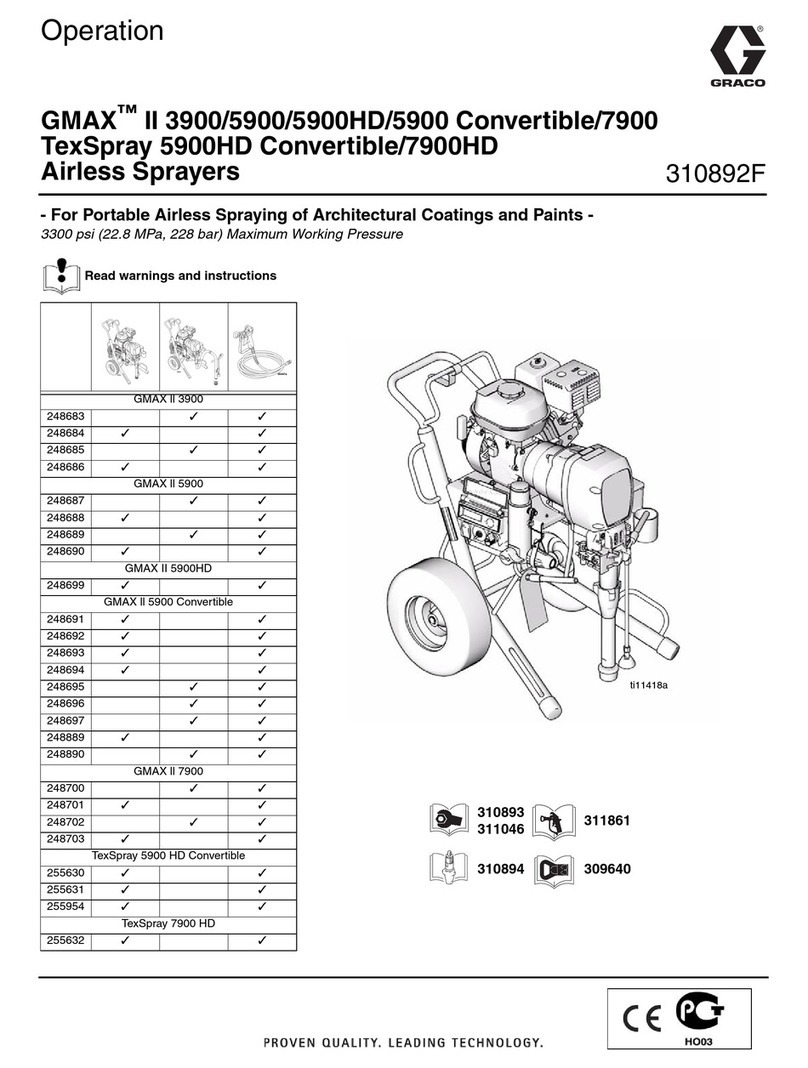
Graco
Graco 111418a User manual
Popular Paint Sprayer manuals by other brands

zogics
zogics Z-DAS instruction manual

KISANKRAFT
KISANKRAFT KK-KBS-165 Operation manual

Matrix
Matrix SG 650 Translation of the original instructions

Anest Iwata
Anest Iwata SGA-3 Installation, use & maintenance instruction manual

paasche
paasche VV Instructions and parts list

Carlisle
Carlisle DeVilbiss JGA-510 Service manual