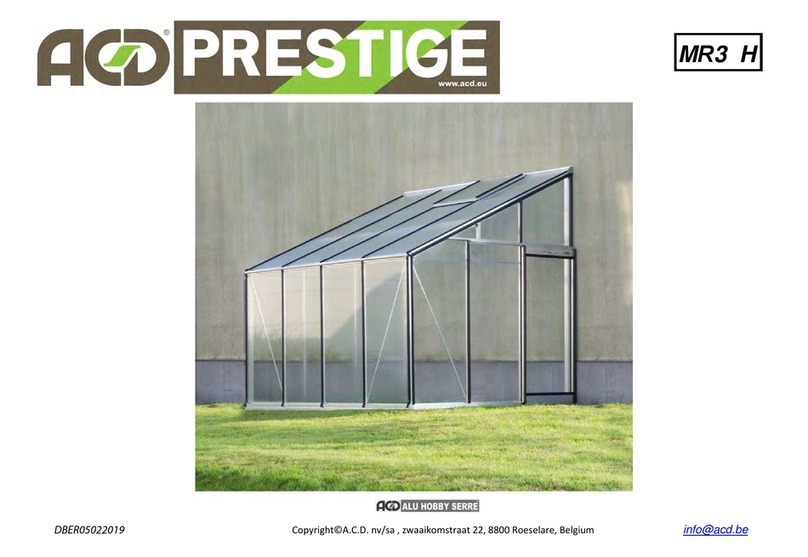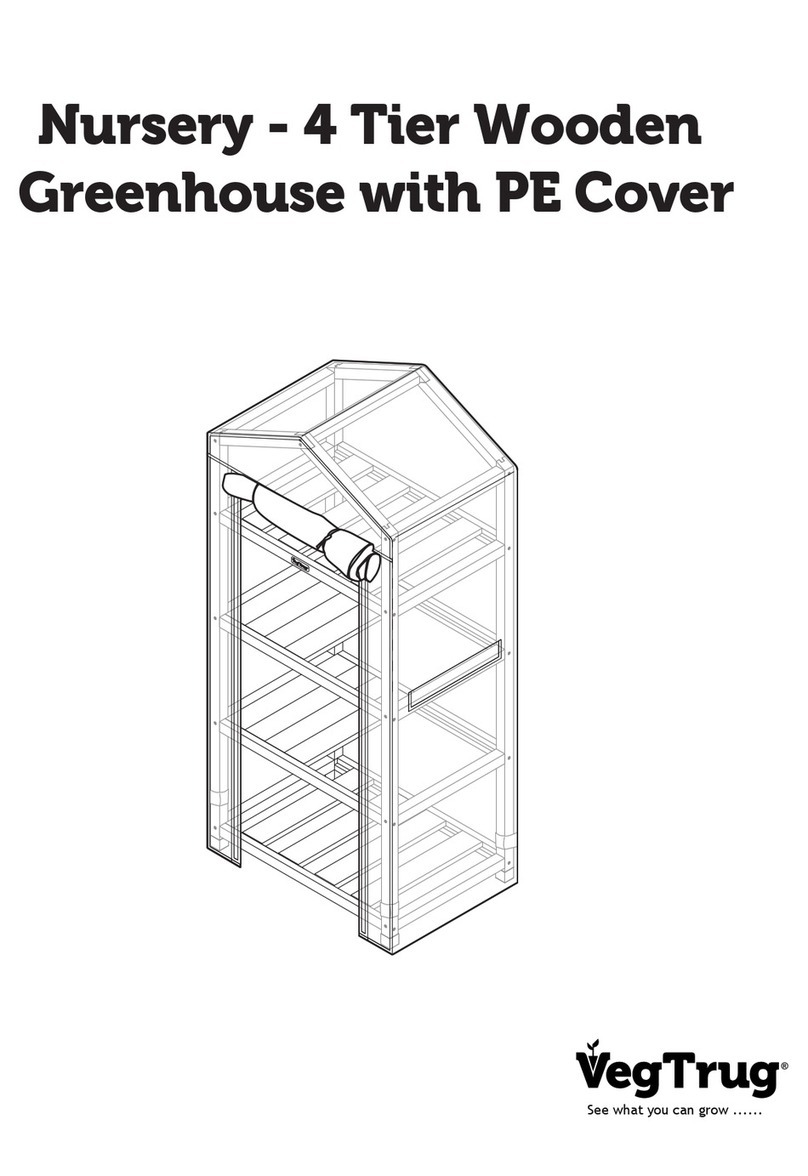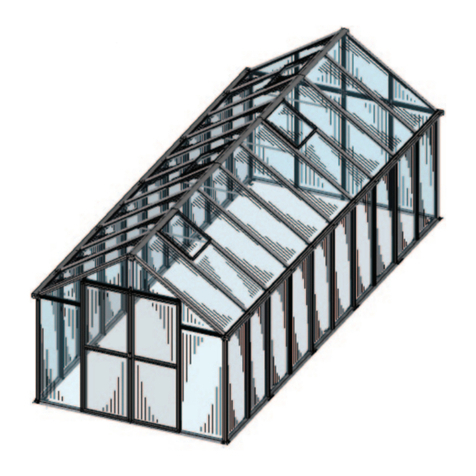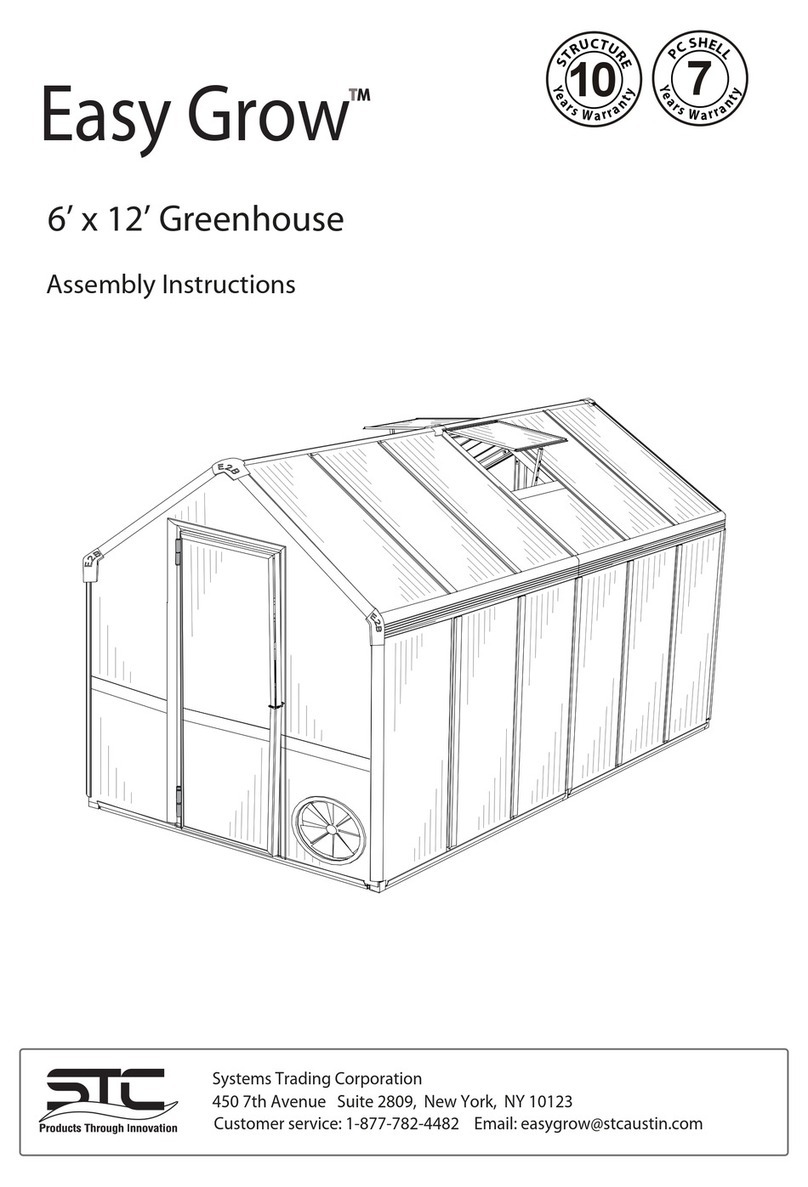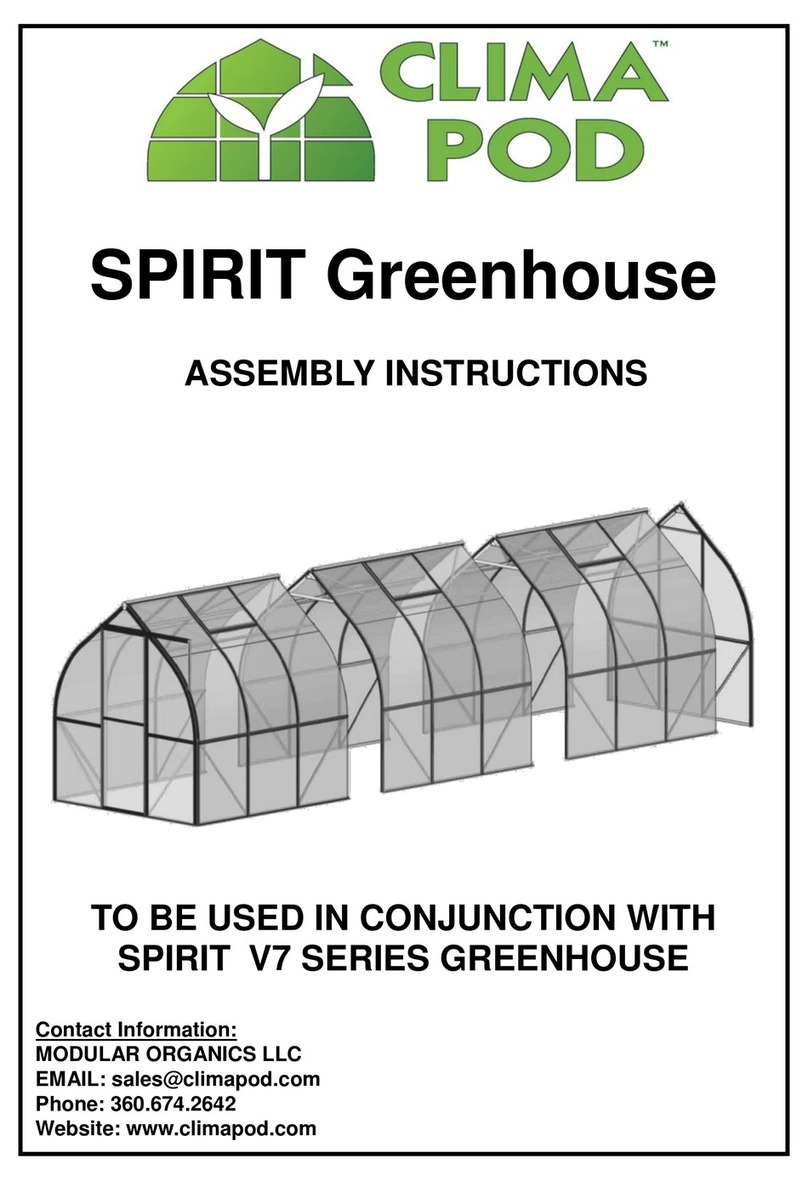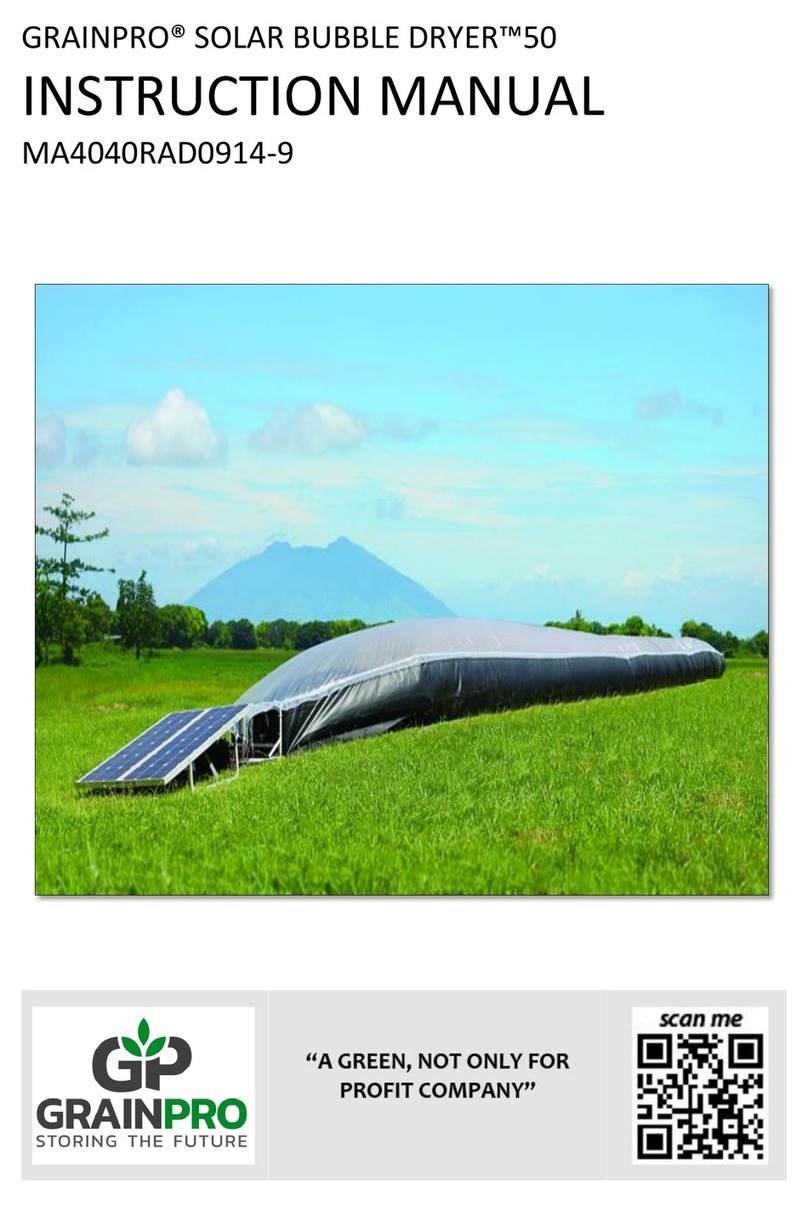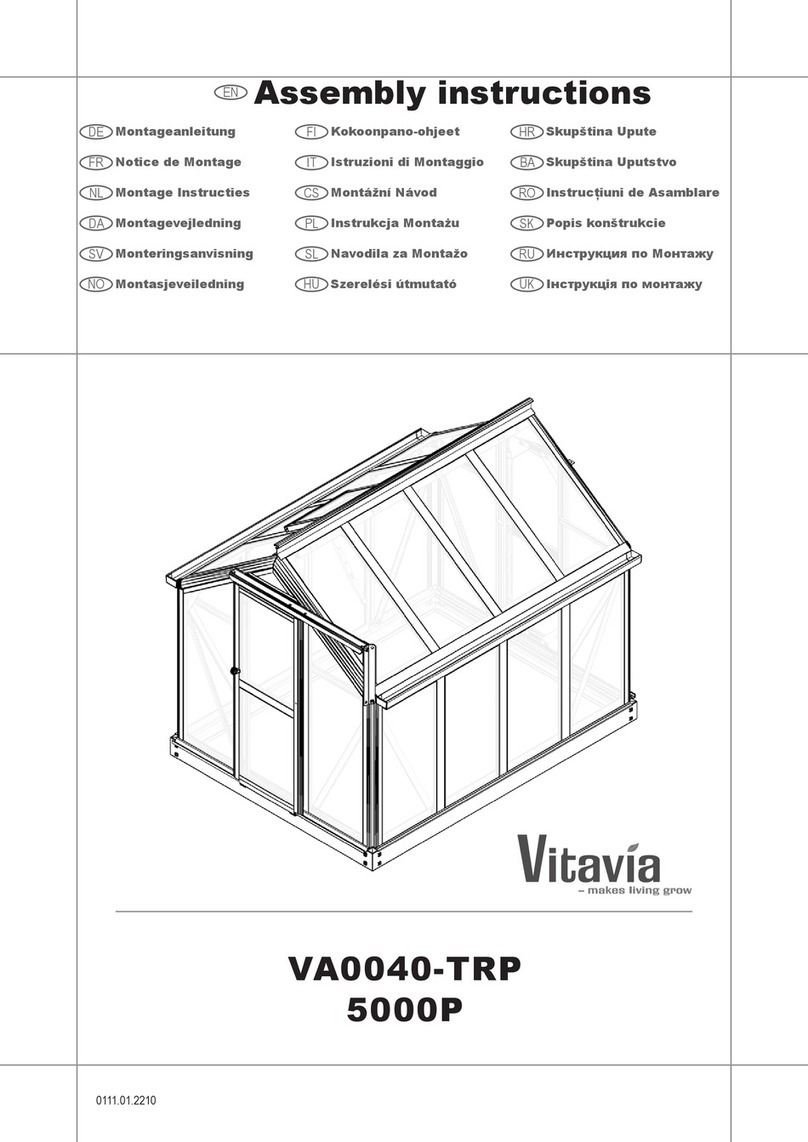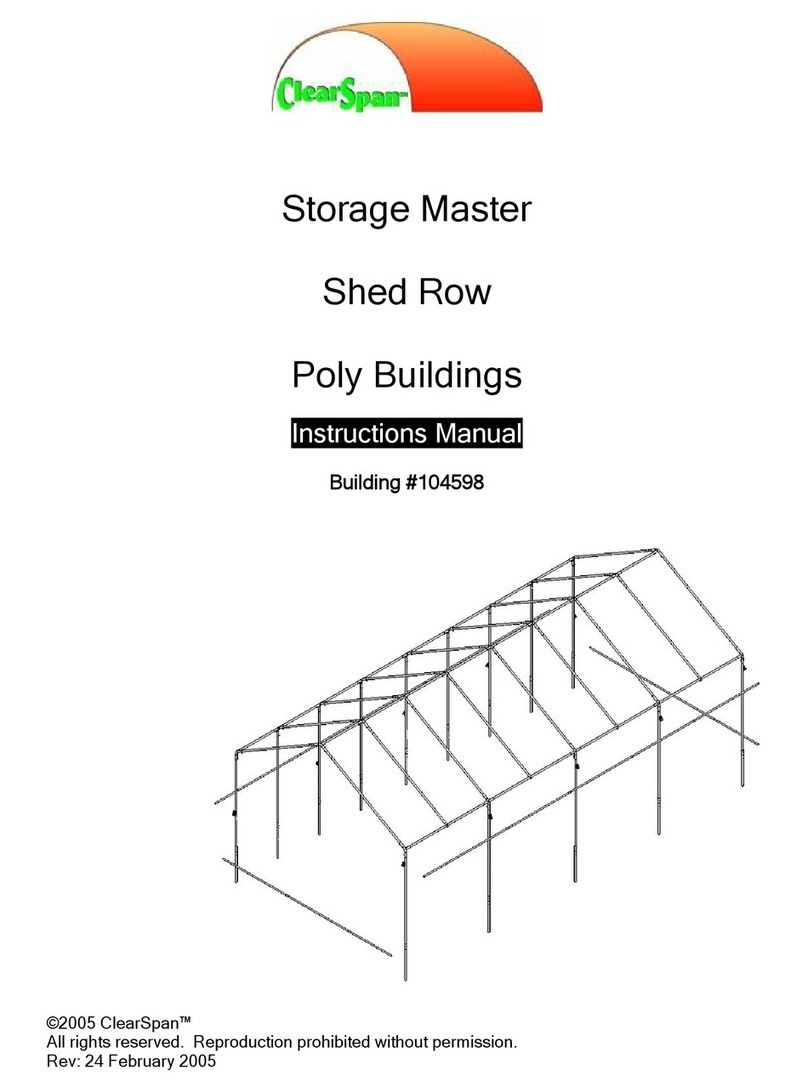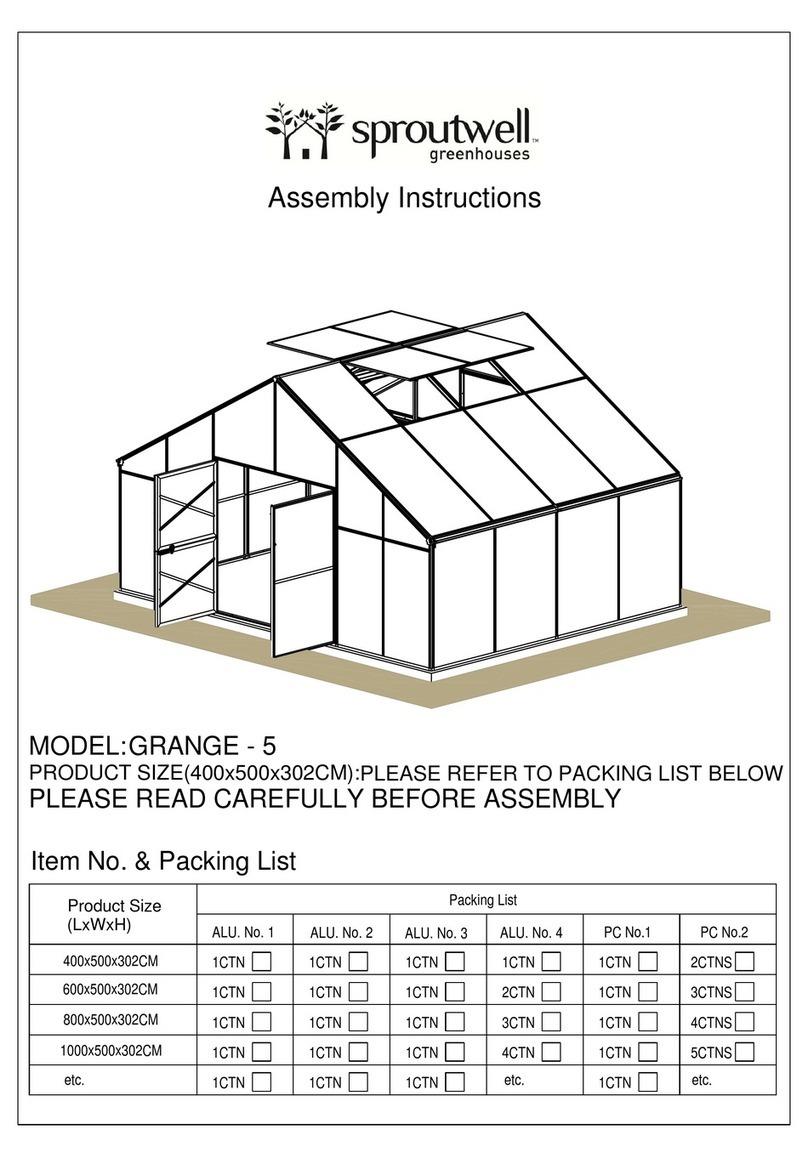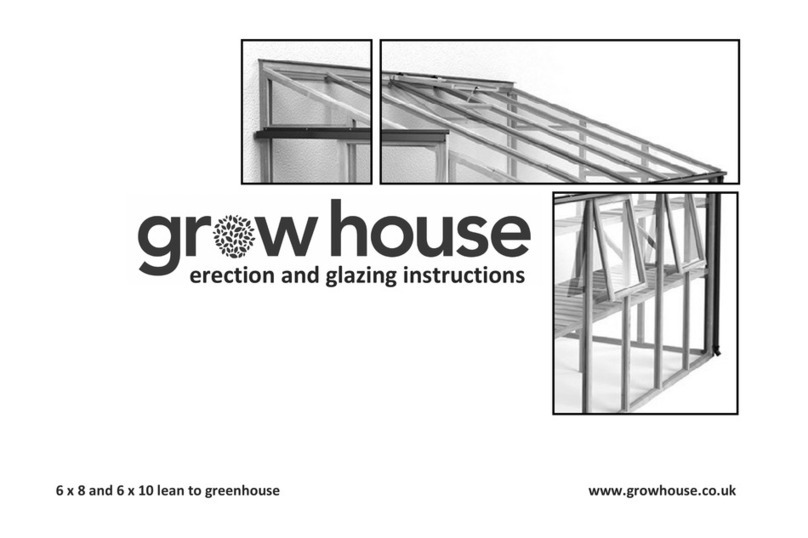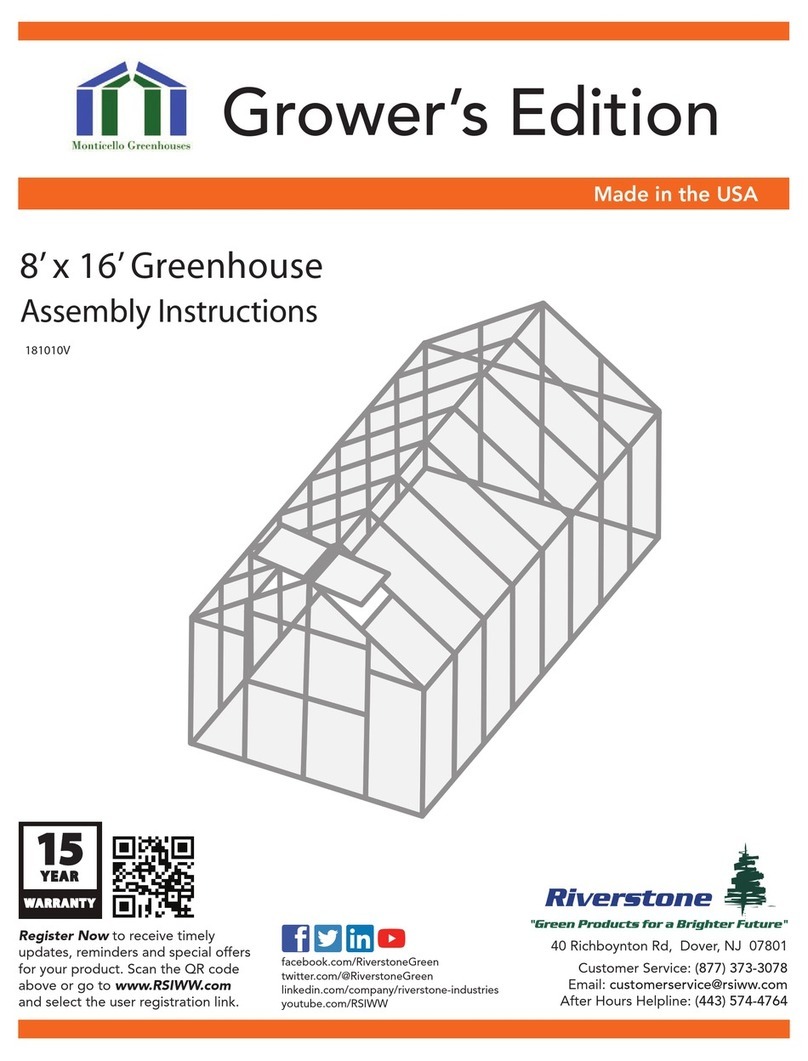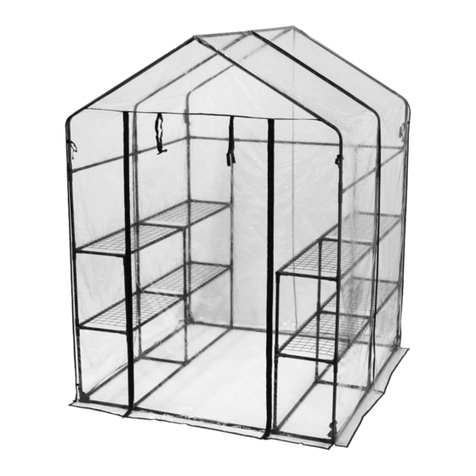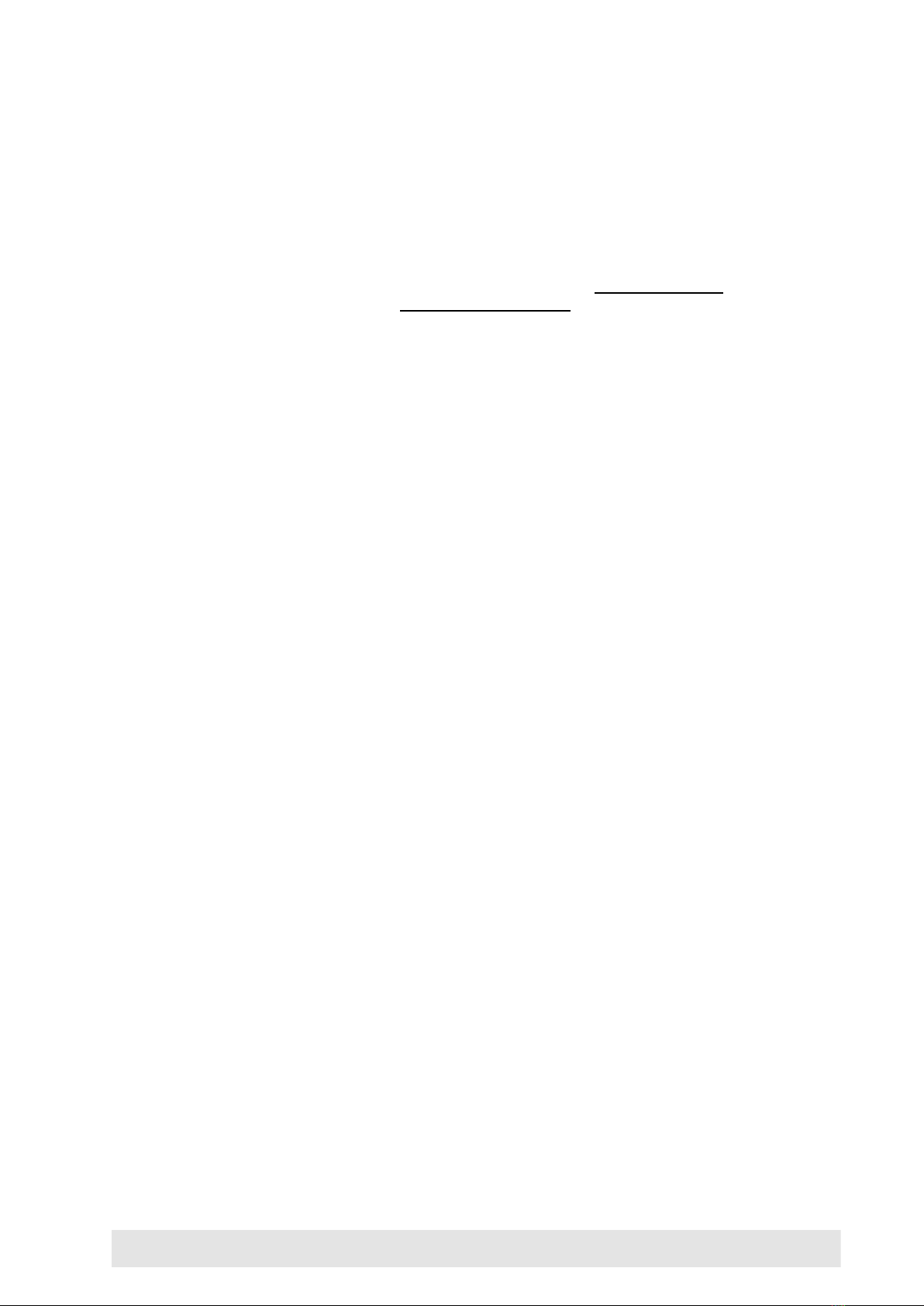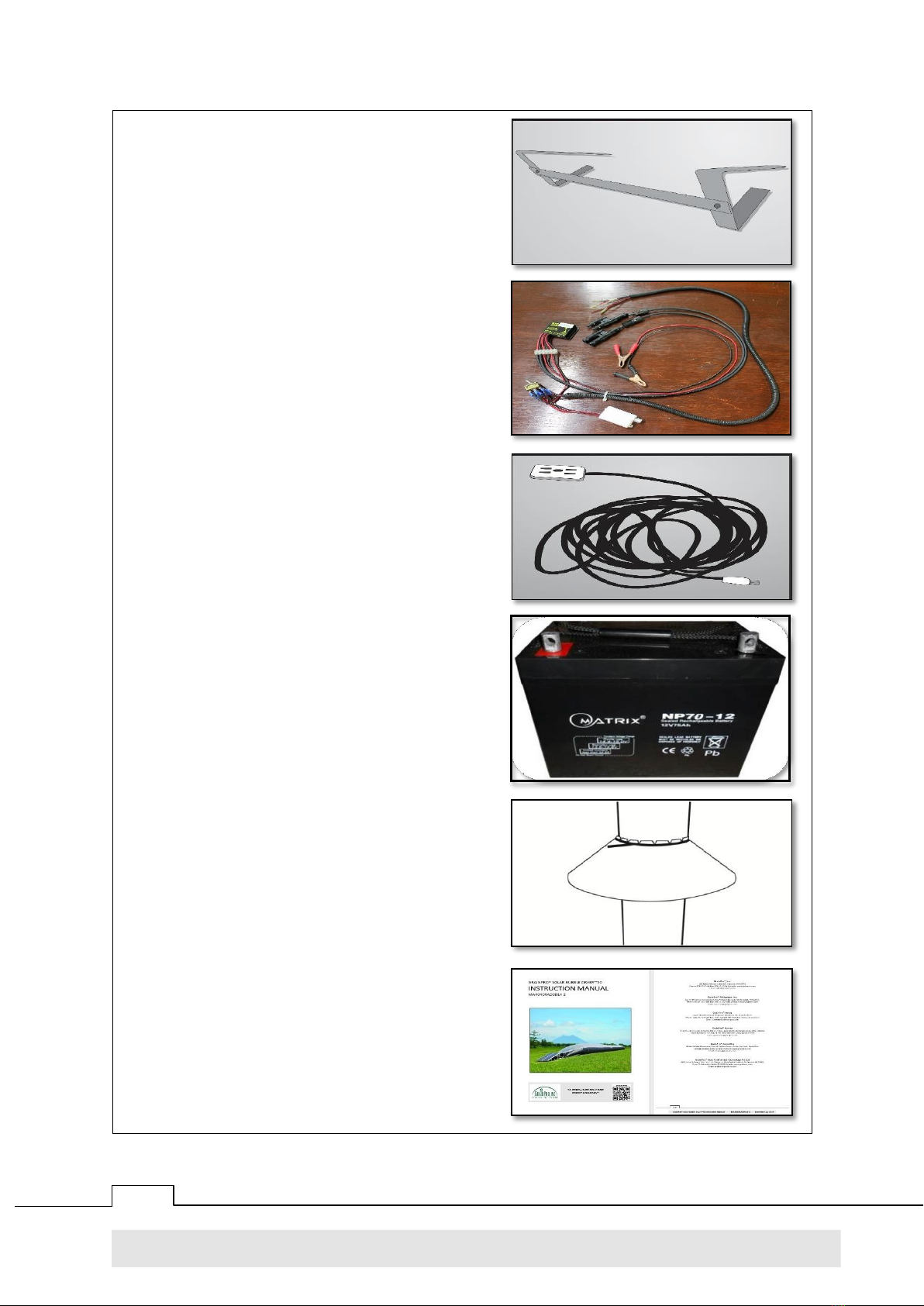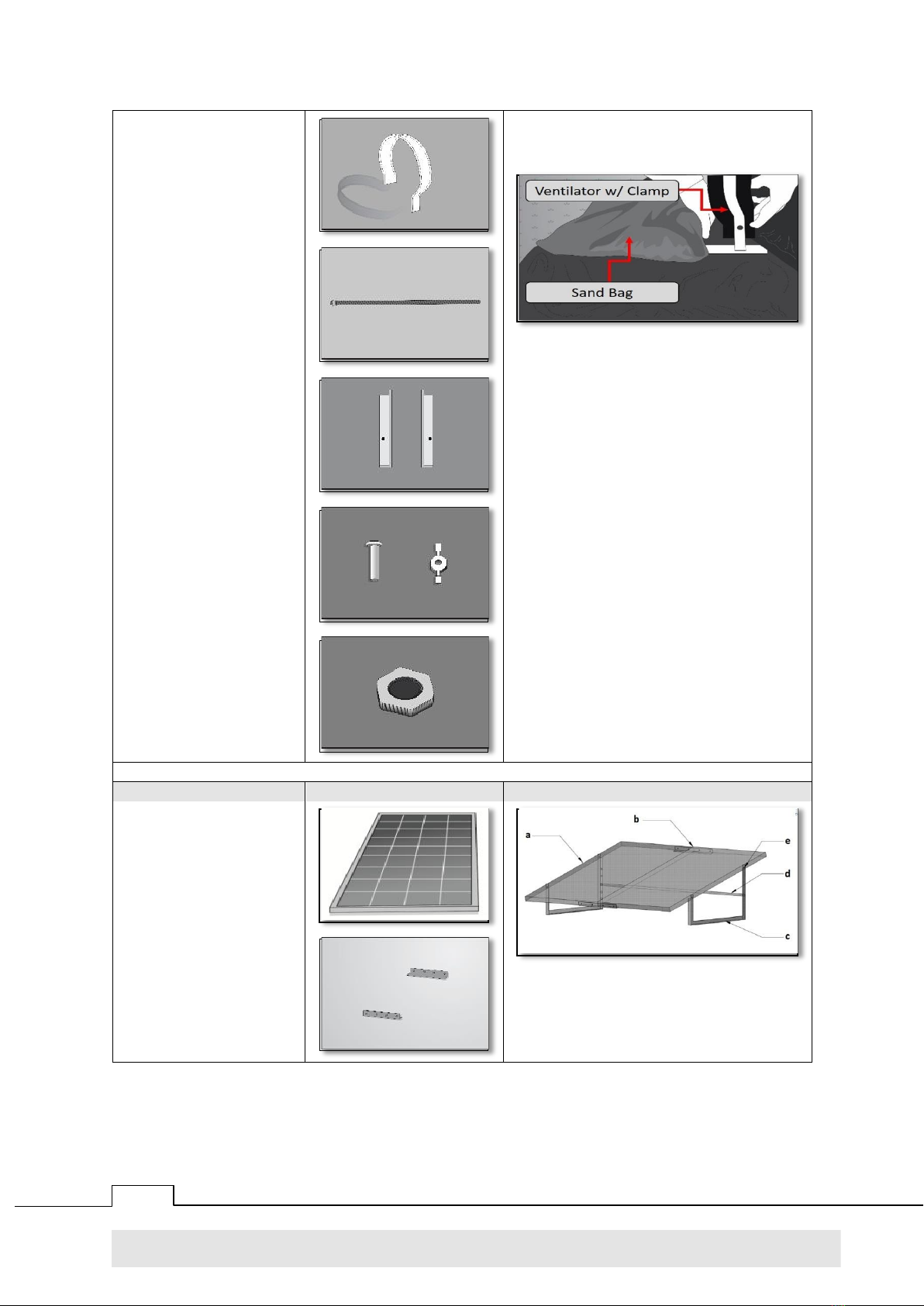GrainPro® Solar Bubble Dryer™50 Instruction Manual
TABLE OF CONTENTS
1.
INTRODUCTION ........................................................................................................................................ 4
2.
CHECKLIST................................................................................................................................................. 5
3.
COMPONENTS .......................................................................................................................................... 8
4.
SPECIFICATIONS........................................................................................................................................ 8
5.
ASSEMBLY AND OPERATING PROCEDURES.............................................................................................. 9
Site selection....................................................................................................................................... 9
Installation.......................................................................................................................................... 9
Wiring connection and electrical safety for SBD50-Solar................................................................. 13
Wiring connection and electrical safety for SBD50-Electric ............................................................. 18
Loading ............................................................................................................................................. 18
Closing .............................................................................................................................................. 19
Fixing wall with support loops.......................................................................................................... 19
Ventilator management ................................................................................................................... 19
Mixing ............................................................................................................................................... 20
Unloading ......................................................................................................................................... 21
6.
MAINTENANCE AND CARE...................................................................................................................... 21
Repairing punctures and other damages ......................................................................................... 21
Cleaning the top cover and bottom section ..................................................................................... 22
Body folding instruction ................................................................................................................... 22
Battery charging, maintenance and storage..................................................................................... 23
Safekeeping ...................................................................................................................................... 24
Recycling........................................................................................................................................... 24
Platform installation of Rodent Guard ............................................................................................. 24
7.
TROUBLE SHOOTING: SBD-SOLAR WIRING HARNESS............................................................................. 25
Case 1: Battery indicator status is “steady off” ................................................................................ 25
Case 2: Battery indicator status is “slow flashing” ........................................................................... 26
Case 3: Battery indicator status is “quick flashing” .......................................................................... 27
Case 4: Solar Panel/Charge indicator is “steady off” ........................................................................ 28
Case 5: Solar Panel/Charge indicator is “quick flashing” (system over voltage)............................... 29
Case 6: Load indicator is “steady on but there is no output” ........................................................... 30
Case 7: Load indicator is “steady off” ............................................................................................... 31
Case 8: Load indicator is “slowly flashing and there is no output”................................................... 32
Case 9: Load indicator is “quick flashing and there is no output” .................................................... 33
Case 10: Solar charge controller is not working properly................................................................. 34
8.
FREQUENTLY ASKED QUESTIONS AND ANSWERS.................................................................................. 35
9.
WARRANTY CLAUSE................................................................................................................................ 37
3/37