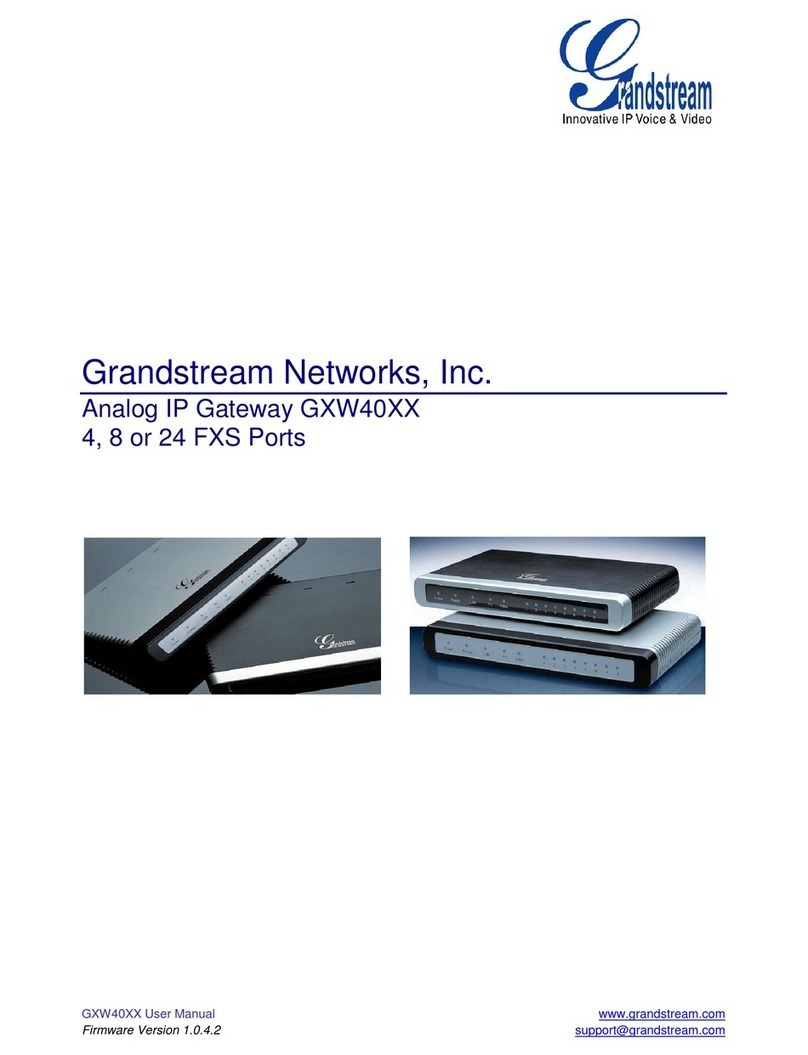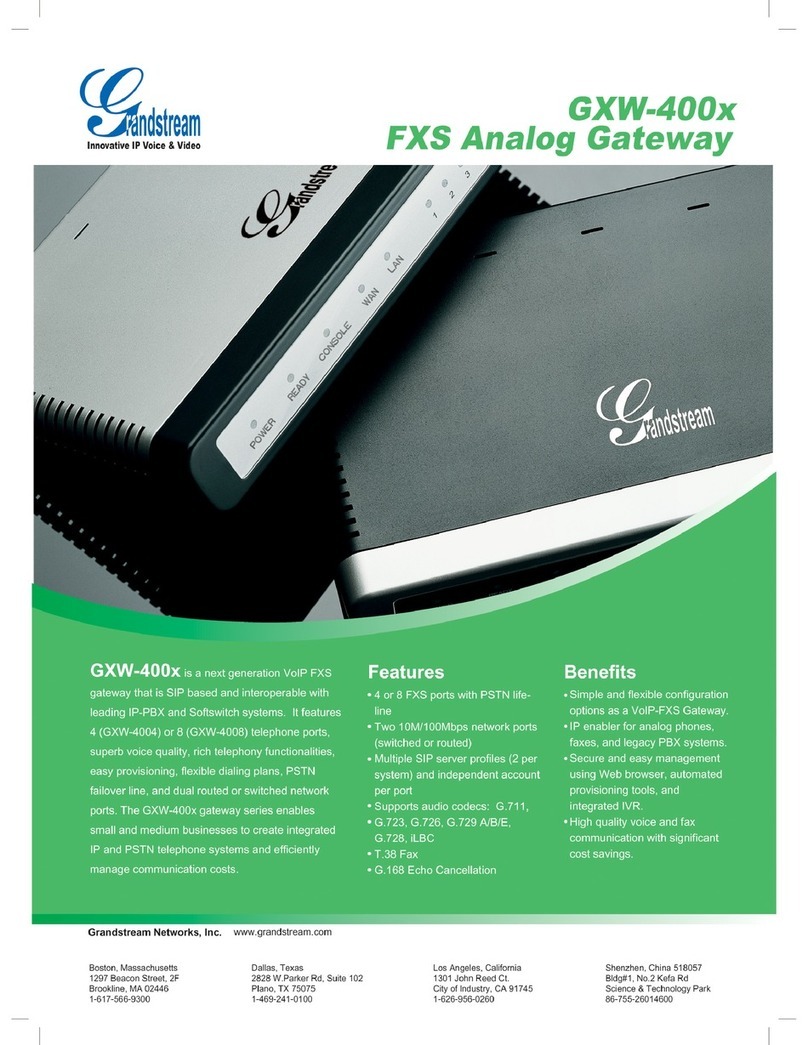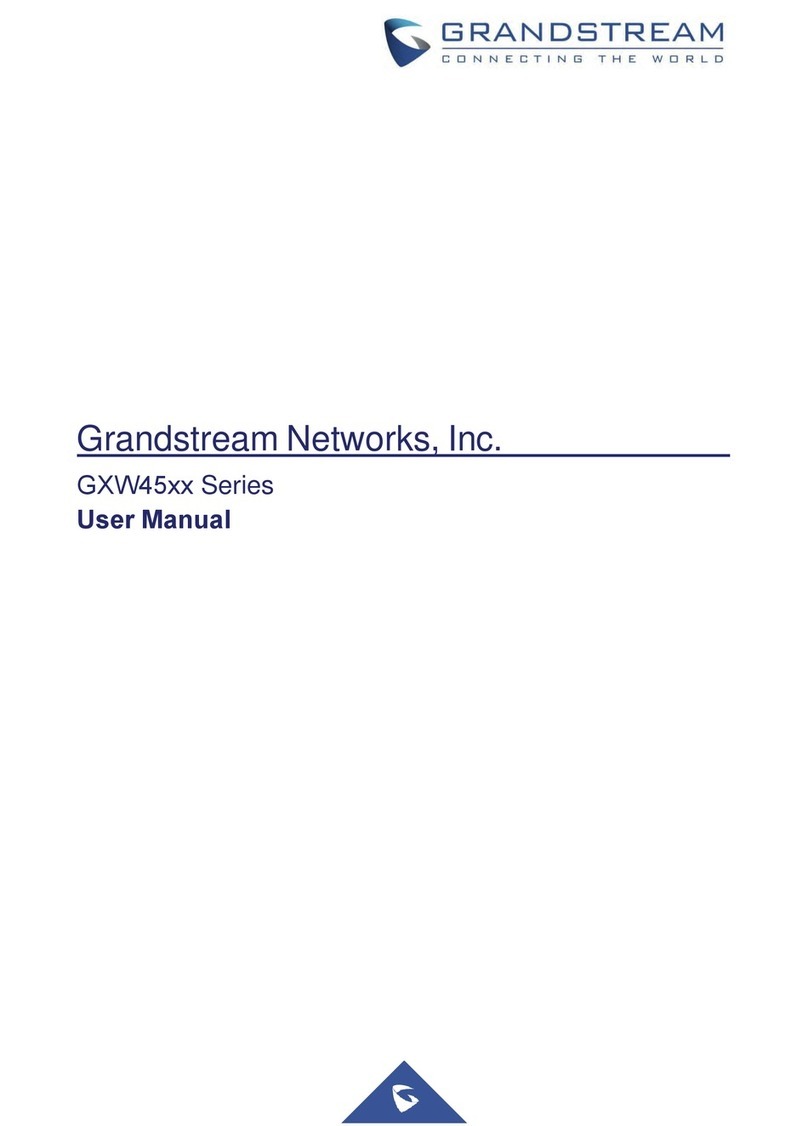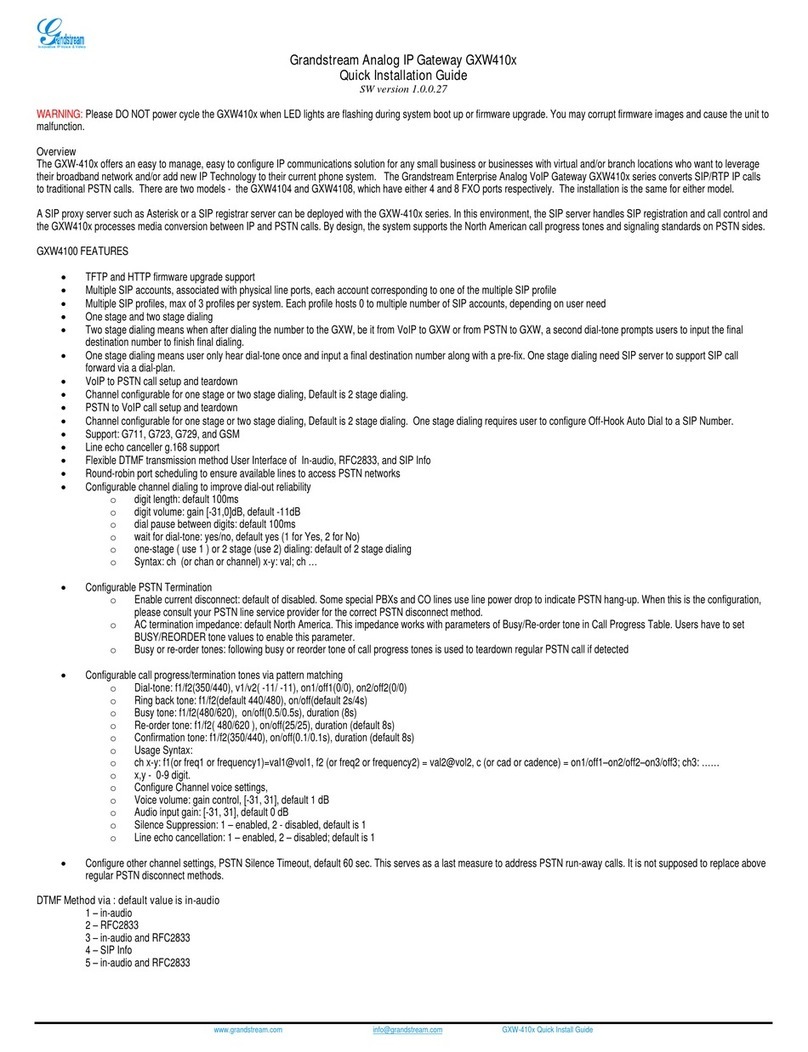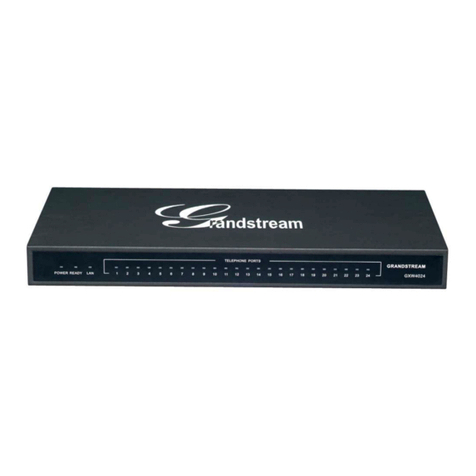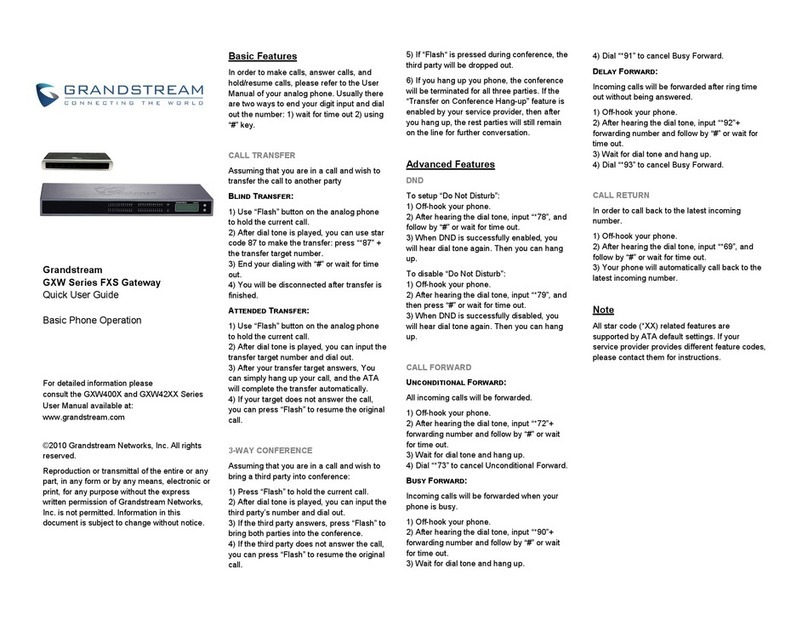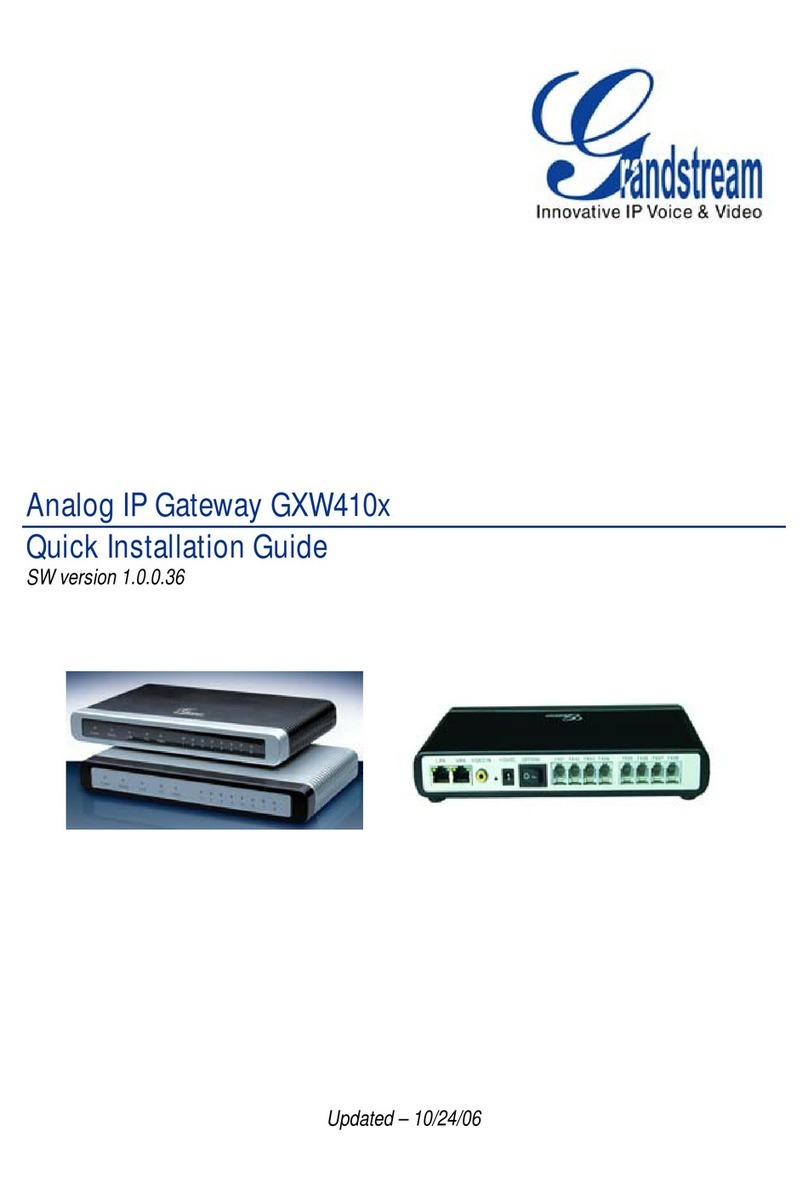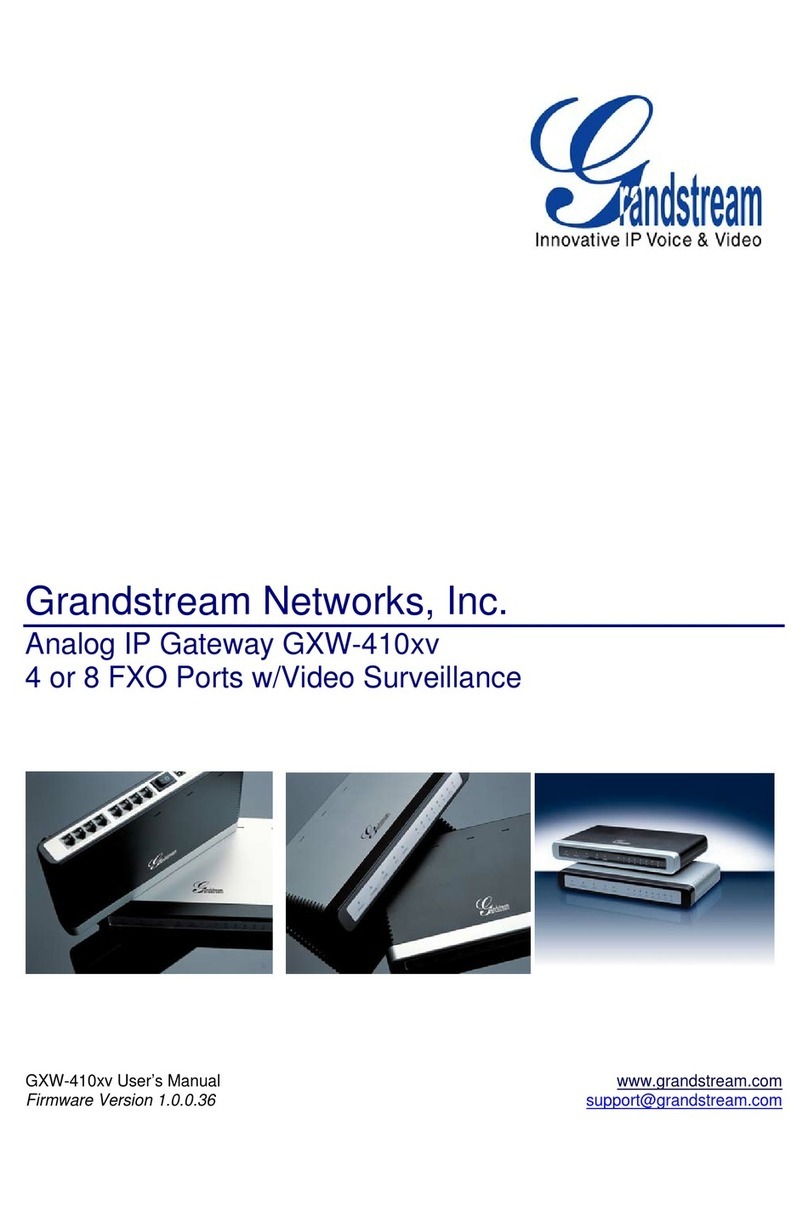Grandstream FXS Gateway Settings Guide
DXL-APP-204-Pv1 April 2015 Page i
Table of Contents
1INTRODUCTION.............................................................................................................................................................1
2PLANNING........................................................................................................................................................................1
3DXL ADMINISTRATOR CONFIGURATION.............................................................................................................2
3.1CONFIGURE:HARDWARE..............................................................................................................................................2
3.2CONFIGURE:MASTERS.................................................................................................................................................3
3.3CONFIGURE:SYSTEM ...................................................................................................................................................5
4GRANDSTREAM FXS GATEWAY SETUP.................................................................................................................6
4.1SETTING THE IP ADDRESS ............................................................................................................................................6
4.1.1Automatically Assigned DHCP Address..............................................................................................................6
4.1.2Manual Entry of Static Address With a Telephone..............................................................................................6
4.2CONFIGURING THE GRANDSTREAM FXS GATEWAY USING A WEB BROWSER..............................................................7
4.2.1Settings to Change...............................................................................................................................................8
4.2.1.1Maintenance/Network Settings ..........................................................................................................................................8
4.2.1.2Maintenance/Web/Telnet Access.......................................................................................................................................9
4.2.1.3Advanced/System Features................................................................................................................................................9
4.2.1.4Profiles/Profile X/General Settings..................................................................................................................................10
4.2.1.5Profiles/Profile X/SIP Settings/Call Settings ...................................................................................................................11
4.2.1.6Profiles/Profile X/SIP Settings/Call Feature settings.......................................................................................................12
4.2.1.7FXS Ports/Port Settings/FXS 1-16...................................................................................................................................14
4.2.2Information Screens...........................................................................................................................................15
4.2.2.1Status/System Info ...........................................................................................................................................................15
4.2.2.2Status/Network Status......................................................................................................................................................15
4.2.2.3Status/Port Status .............................................................................................................................................................16
4.3OPTIONAL SPECIAL FEATURES ...................................................................................................................................17
4.3.1Setting a Telephone to Automatically Dial a Number When Picked Up ...........................................................17
4.3.1.1Grandstream FXS Ports/Advanced Port Settings/FXS 1-16.............................................................................................17
4.3.2Distinctive Ring Tones.......................................................................................................................................18
4.3.2.1Grandstream Profiles/Profile X/SIP Settings/Ring Tones................................................................................................18
4.3.3Dialing Without Prefixes ...................................................................................................................................20
4.3.3.1DXL Administrator Settings ............................................................................................................................................20
4.3.3.2Grandstream Profiles/Profile X/Call Settings...................................................................................................................21