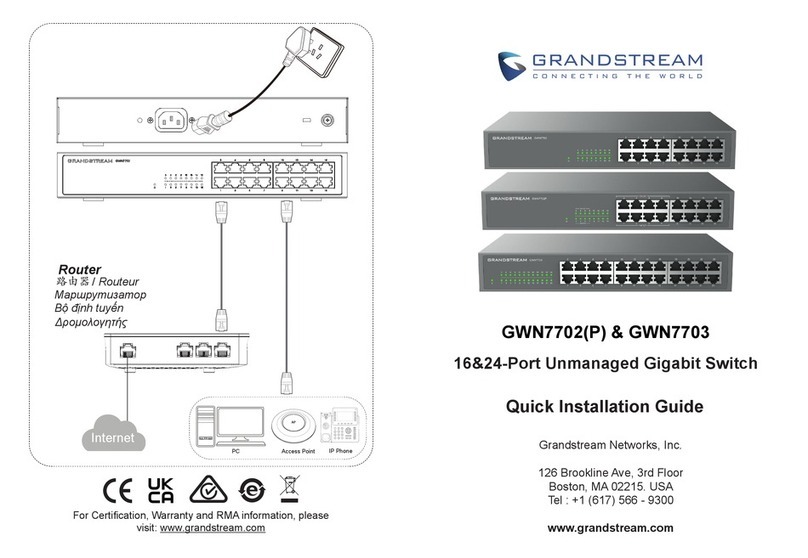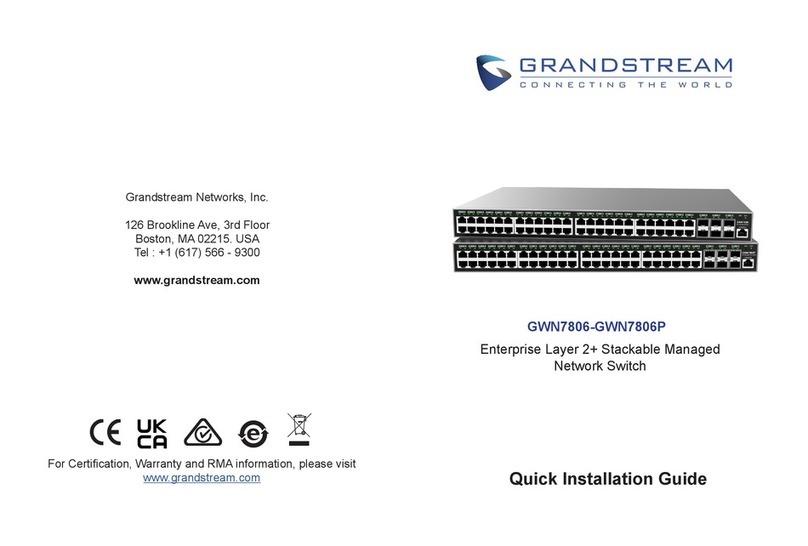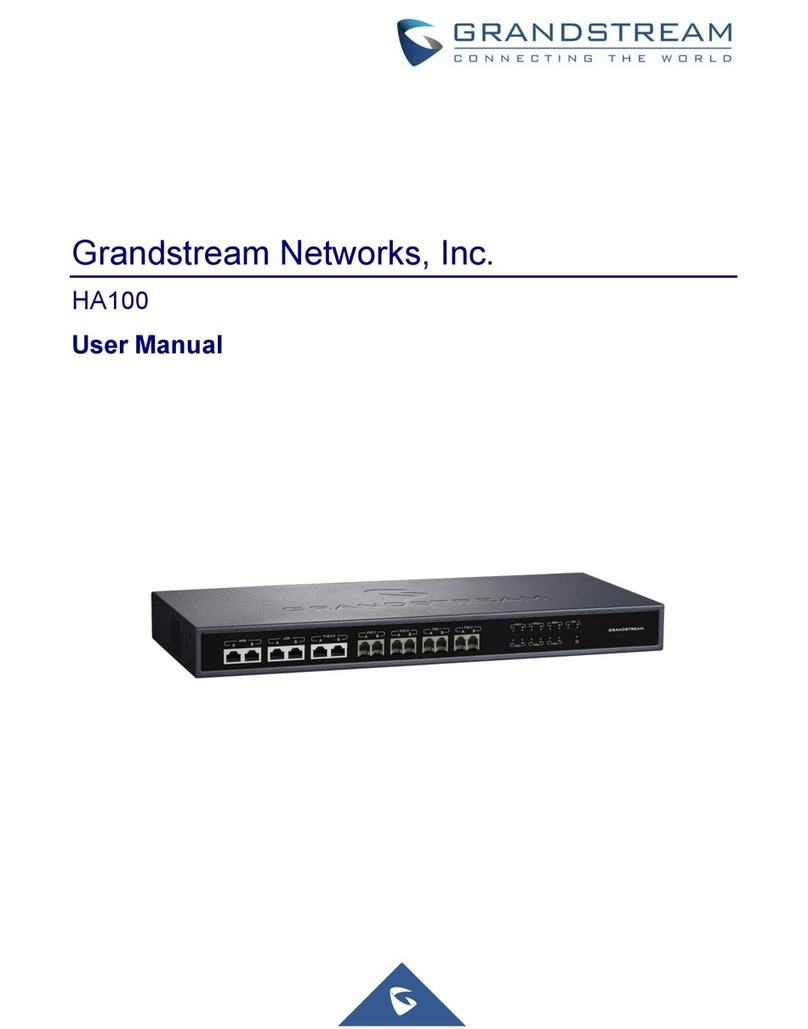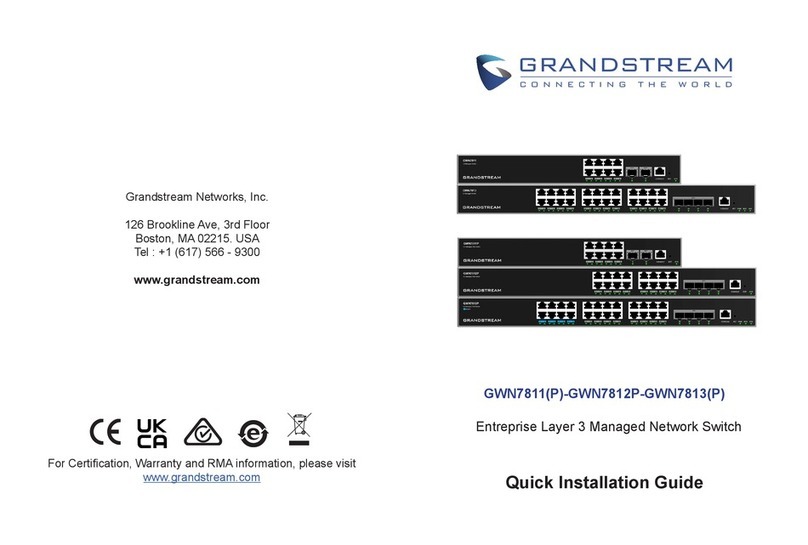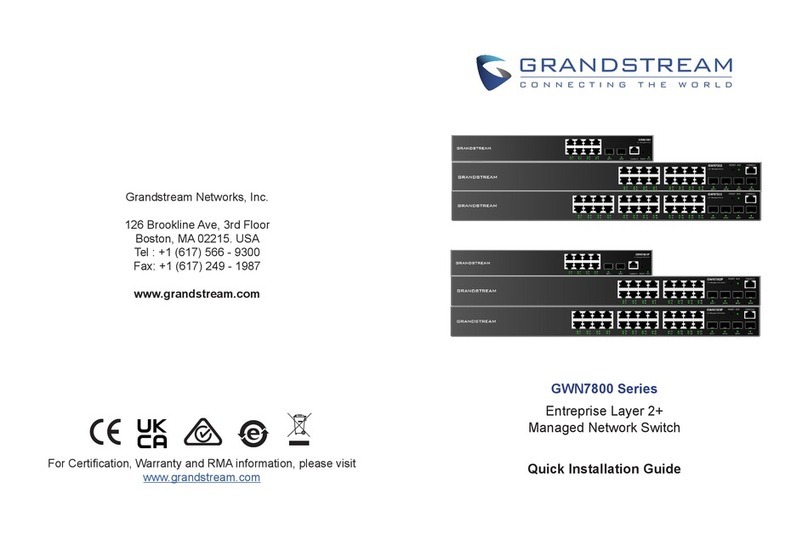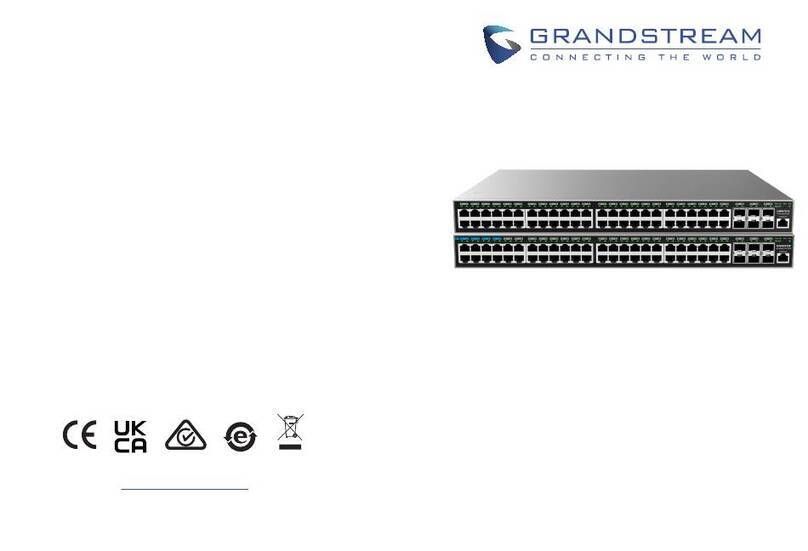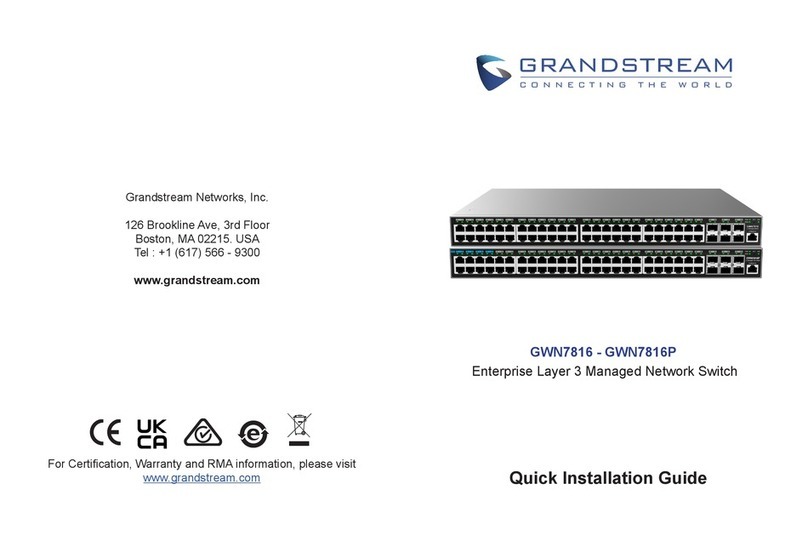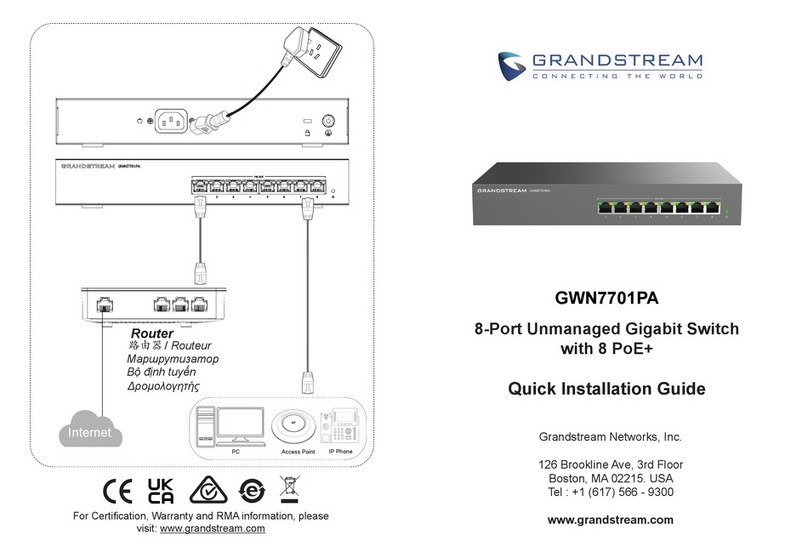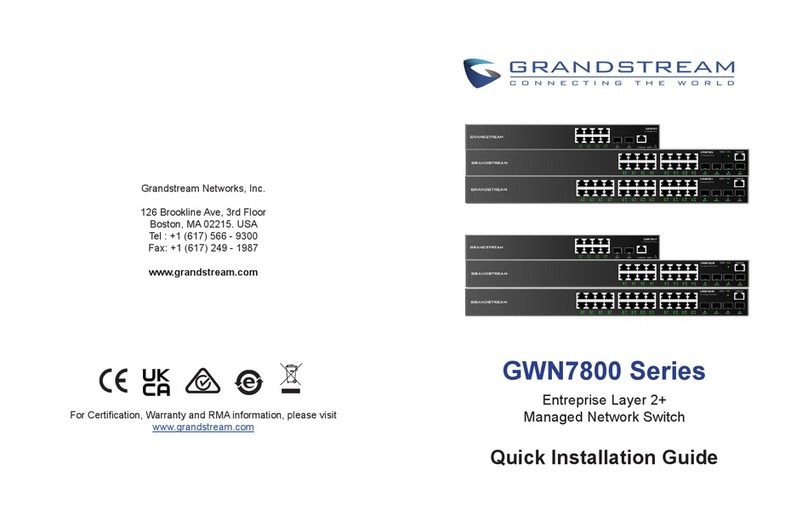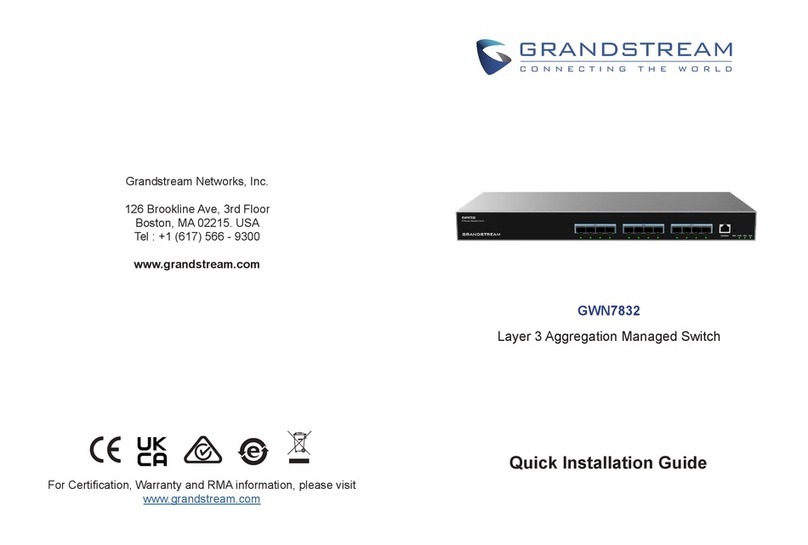INSTALACIÓN
Instalación en Escritorio
1. Coloque la parte inferior del Switch sobre una mesa lo
sucientemente grande y estable.
2. Despegue el papel protector de goma de las cuatro almohadillas,
una por una, y péguelas en las ranuras circulares correspondientes
en las cuatro esquinas de la parte inferior de la caja.
3. Voltee el Switch y colóquelo suavemente sobre la mesathe table
Instalación en un rack estándar de 19”
1. Compruebe la puesta a tierra y la estabilidad
del bastidor.
2. Instale los dos montajes en rack en forma de L
incluidos a ambos lados del Switch y fíjelos con
los tornillos proporcionados (KM 3*6).
3. Coloque el Switch en la posición adecuada en
el bastidor y apóyelo en el soporte.
4. Fije el montaje en rack en forma de L a las
ranuras de guía en ambos extremos del rack
con tornillos (preparados por usted mismo)
para asegurarse de que el Switch esté
instalado de manera estable y horizontal en el
rack
INSTALLATION
Installer sur le bureau
1. Placez le bas du switch sur une table susamment grande et
stable.
2. Décollez un par un le papier de protection en caoutchouc
des quatre patins et collez-les dans les rainures circulaires
correspondantes aux quatre coins du bas du boîtier.
3. Retournez le switch et placez-le doucement sur la table.
Installer sur un rack standard 19”
1. Vériez la mise à la terre et la stabilité du rack.
2. Installez les deux montages en rack en forme
de L dans les accessoires des deux côtés du
switch et xez-les avec les vis fournies (KM
3*6).
3. Placez le switch dans une position appropriée
dans le rack et soutenez-le par le support.
4. Fixez le montage en rack en forme de L aux
rainures de guidage aux deux extrémités du
rack avec des vis (préparées par vous-même)
pour vous assurer que le switch est installé de
manière stable et horizontale sur le rack.
ES
FR
INSTALLATION
Installation am Desktop
1. Stellen Sie den Switch auf einen ausreichend großen und stabilen
Tisch.
2. Ziehen Sie das Schutzpapier der vier Gummifüsse ab und kleben
Sie diese in die entsprechenden kreisförmigen Rillen an den vier
Ecken der Unterseite des Gehäuses.
3. Drehen Sie den Switch um und legen Sie ihn auf den Tisch.
Im 19” Schrank installieren
INSTALLAZIONE
Installare sul piano di un tavolo
1. Posizionare la parte inferiore dello switch su un tavolo
sucientemente grande e stabile.
2. Staccare la carta protettiva in gomma dei quattro cuscinetti
per i piedi uno per uno e inserirli nelle scanalature circolari
corrispondenti ai quattro angoli della parte inferiore della custodia.
3. Capovolgere lo switch e posizionarlo sul tavolo evitando movimenti
bruschi.
Installazione su un rack standard da 19”
1. Vericare la messa a terra e la stabilità del rack.
2. IInstallare i due supporti a L per il montaggio
a rack negli accessori su entrambi i lati dello
switch e ssarli con le viti in dotazione (KM 3x6).
3. Collocare lo switch in una posizione corretta nel
rack e sostenerlo con la staa.
4. Fissare il montaggio a rack a L alle scanalature
di guida su entrambe le estremità del rack con
le viti (non incluse) per assicurarsi che lo switch
sia installato in modo stabile e orizzontale sul
rack.
1. Stellen Sie sicher, dass der Geräteschrank
sicher steht
2. Installieren Sie die beiden L-förmigen
Gereätehalterungen im Zubehör auf beiden
Seiten des Switches und befestigen Sie diese
mit den mitgelieferten Schrauben (M 3x6).
3. Befestigen Sie den Switch an der gewünschten
Stelle des Schrankes, nutzen Sie dazu die
Montagewinkel.
4. Befestigen Sie die L-förmige Rack-Montage mit
Schrauben (nicht im Lieferumfang enthalten)
an den Führungsnuten an beiden Enden des
Racks, um sicherzustellen, dass der Switch
stabil und horizontal im Rack installiert ist.
DE
IT
Ranura circular
Almohadillas
de Goma
Rainure circulaire
Repose-pieds
en caoutchouc
Umlaufende Nut
Scanalatura
circolare
Pedane in
gomma
Gummiunterlagen