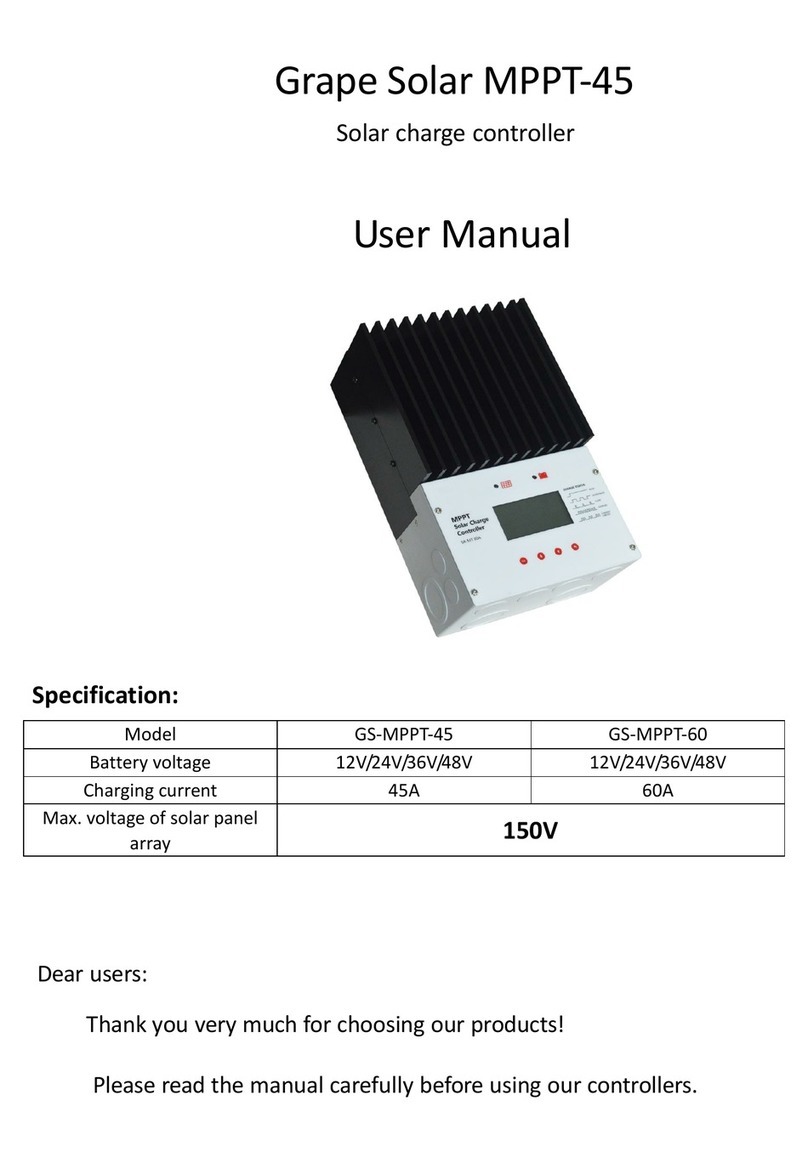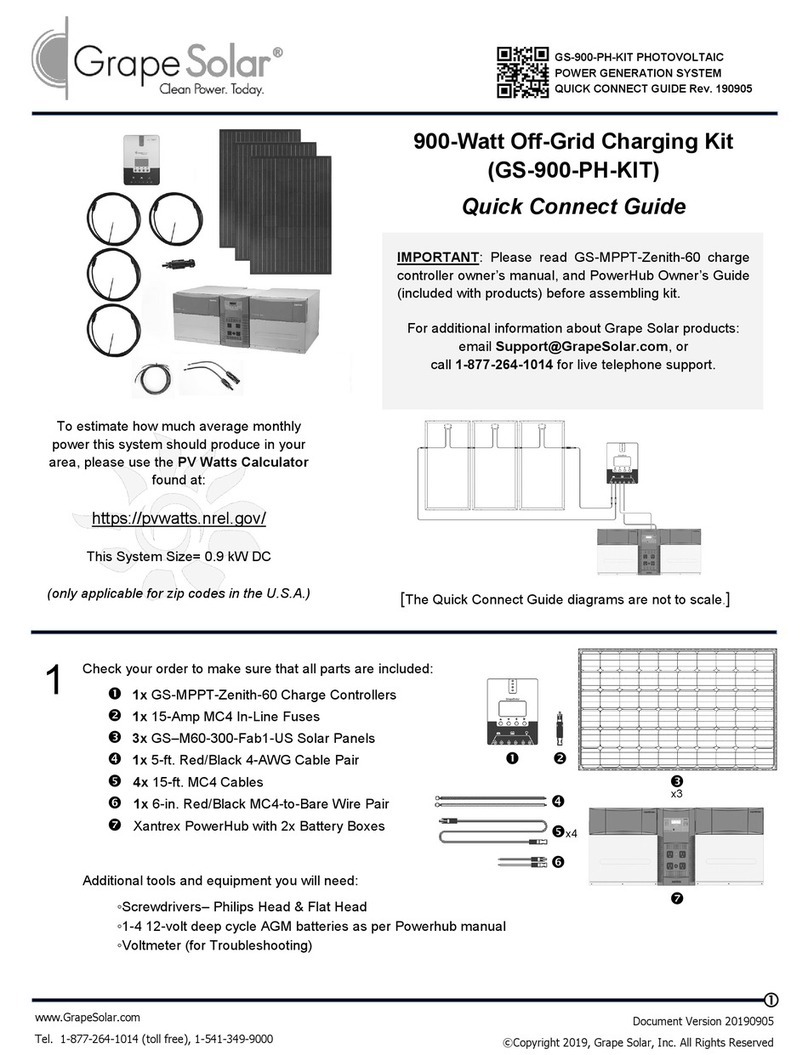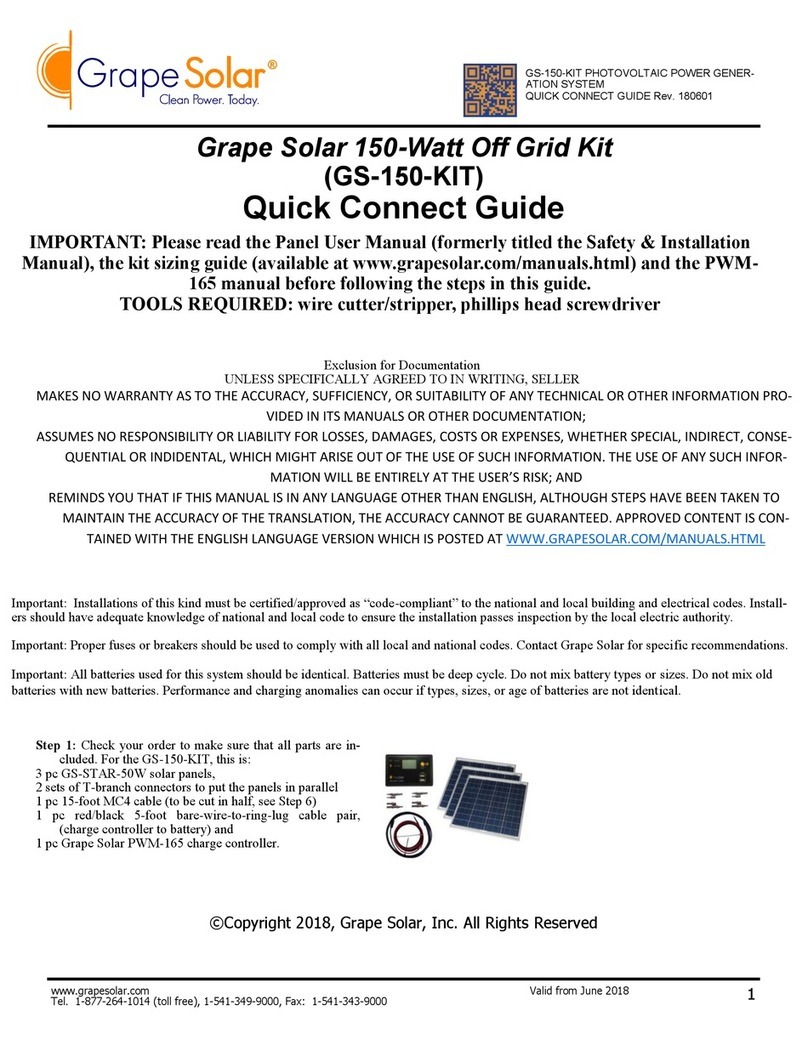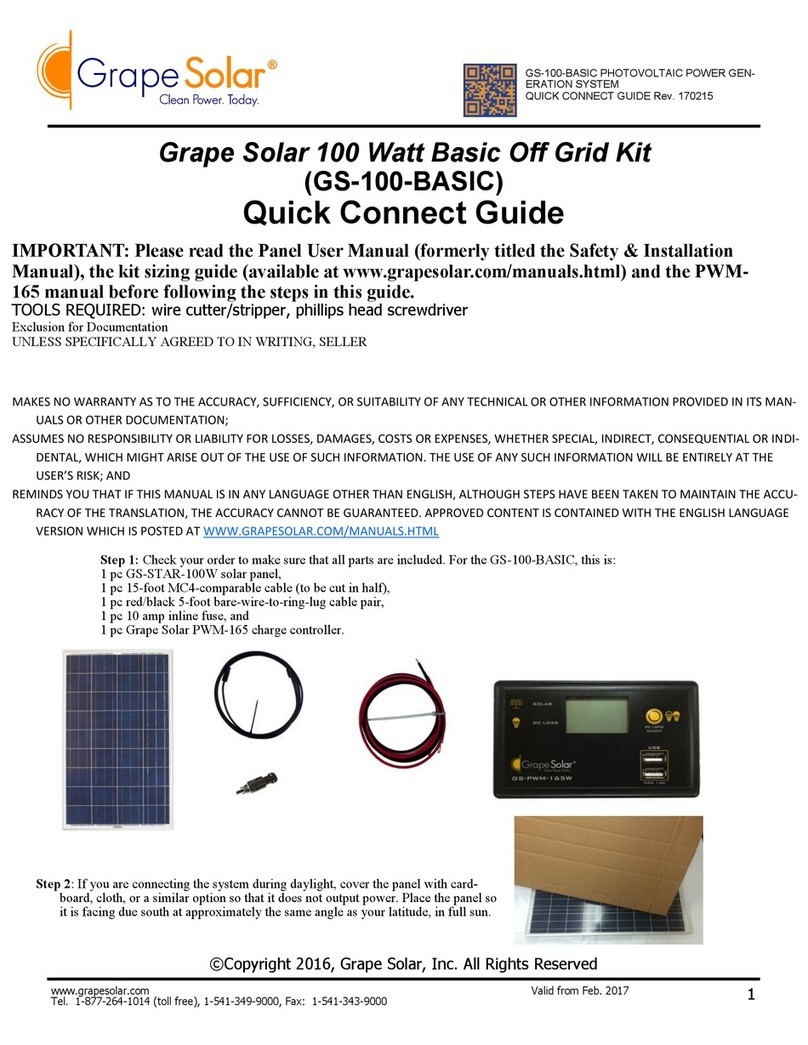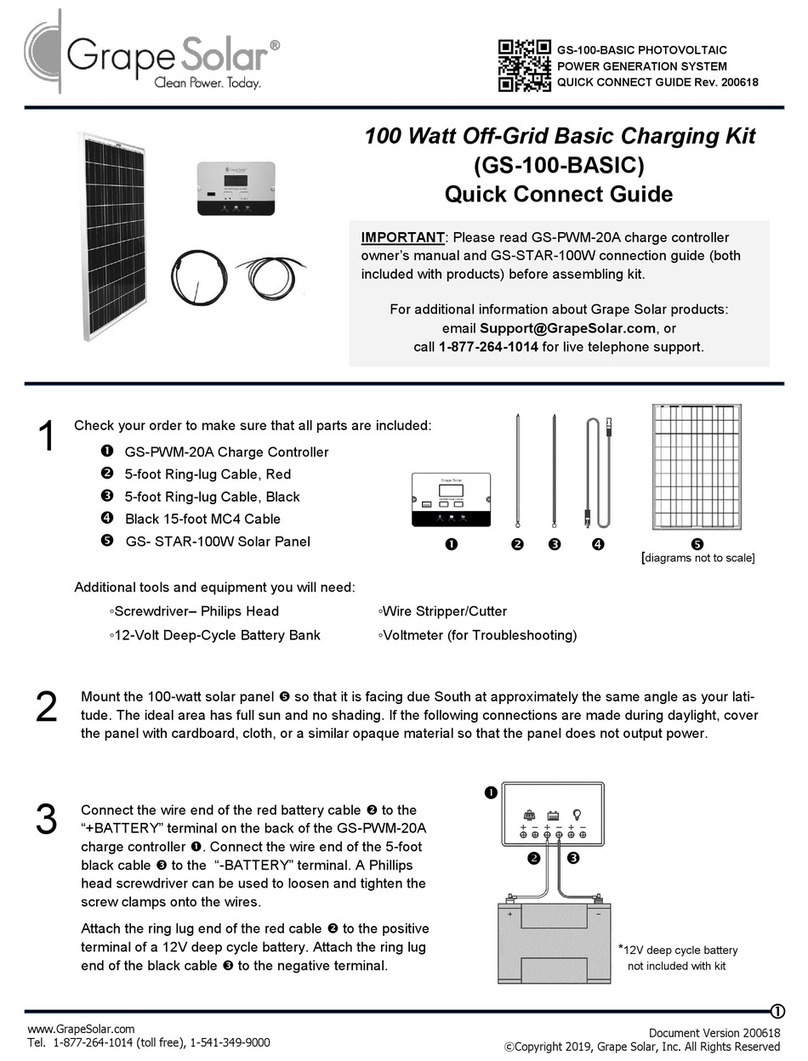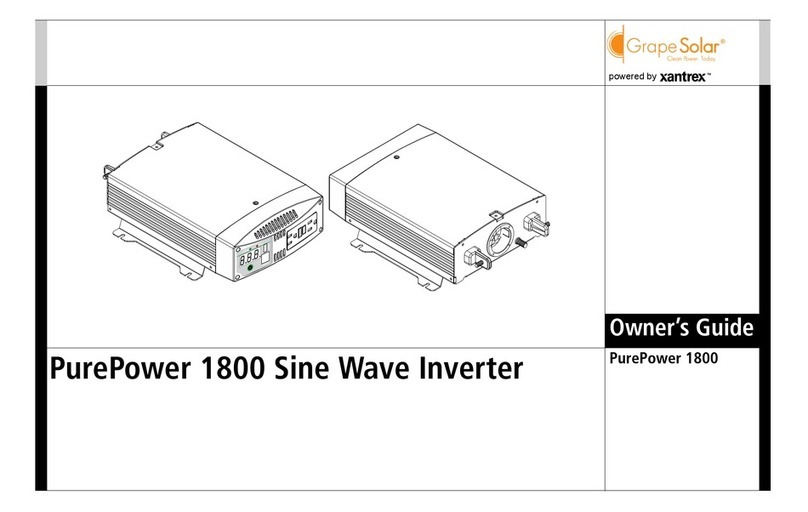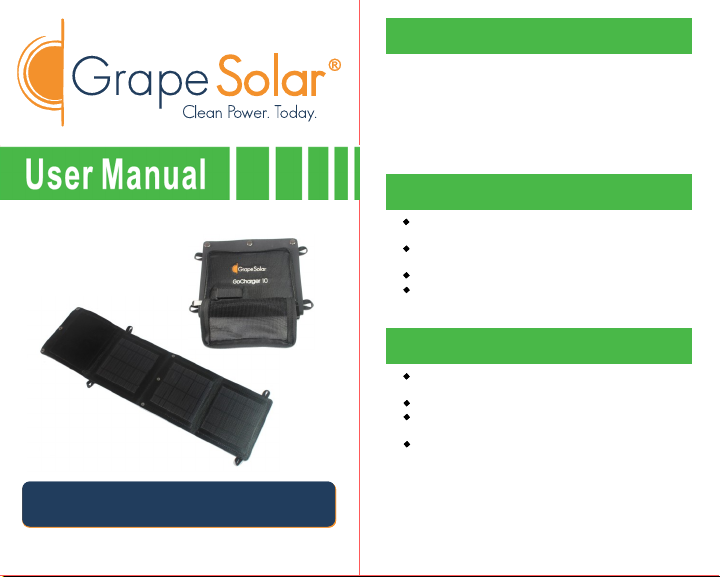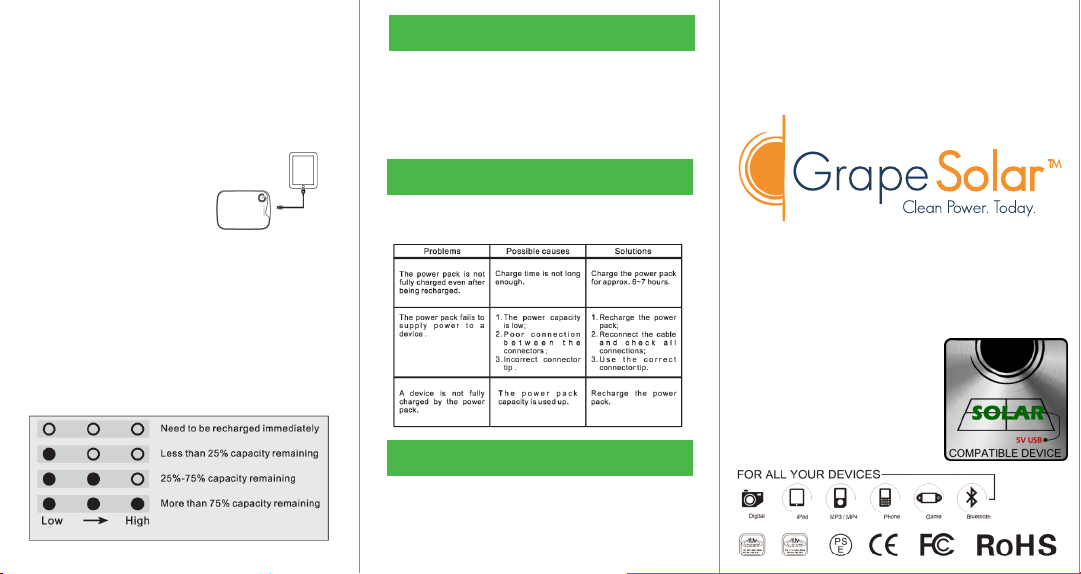A. Mobile power pack
B. Product Specifications:
Battery Type Polymer Lithium-ion battery
Nominal Input DC 5V/1000mA
Nominal Output DC 5V/1000mA
Capacity 5200mAh@3.7V(19.2Wh)
Dimensions 99x72x18mm
Weight 142g
Color Optional
Operating Temperature 14°F to 110F° (-10°C to 45°C)
STONE
Thank you for purchasing the Stone portable power pack.
It is a rechargeable device designed to store energy from a
portable solar panel or wall outlet and use that power to
charge mobile devices including, but not limited to, smart
phones, tablet PCs and MP3 players. Please read the
manual carefully before using this product and be sure to
keep this manual in a safe place for future reference.
Do not expose the power pack to prolonged high tem-
peratures over 110°F (45°C).
Do not short circuit the power pack
Do not store or transport the device near sharp objects
that may puncture the power pack.
Keep power pack away from water. If the power pack
becomes wet unplug the cables immediately.
Do not use the power pack if there is an electrolyte
leakage, strange odor, overheating, color change or any
other abnormal occurrences.
Power pack User Manual
Use Guidelines
Safety Precautions
Product Introduction
Operation Guide
1.
1-1
1-2
1-3
Charging your mobile devices
Check the remaining capacity of the mobile power pack. If
the capacity is low, charge it first.
Select the correct connector from the USB output of the
mobile power pack to your mobile device.
Plug the connector into your mobile device and then plug
the cable into the USB output port of the mobile power
pack.
The power pack will be turned on automatically and start
charging the mobile device.
2.
2-1
2-2
2-3
2-4
3.
4.
Storage and Maintenance
If you do not plan to use the mobile pack for an extended
period of time, please take the following steps:
1) Charge the power pack to between 25% and 75%.
2) Store the product and accessories in a cool dry place.
3) Use the power pack at least once every three months.
Troubleshooting
If you are experiencing difficulties with your mobile power
pack, please refer the following table:
Focus on Reliability & Innovation
Smart charging and 12 multi-protections make Grape Solar
mobile power packs among the safest on the market.
Mobile Power Pack
Charging the mobile power pack
Charging via the AC Adaptor: Plug the AC adaptor into a wall
outlet. Plug the USB end of the charging adaptor cable into the
adapter and the micro-USB end of cable into the power pack
input port.
Charging via Solar: Plug the USB cable into the power pack input
port, then plug the USB cable into the Grape Solar portable
panel’s USB port.
When the mobile power pack is being charged the capacity
indication lights will flash. When it is fully charged, the lights will
stop flashing.
Automatic shut down
The mobile power pack will turn off automatically when it
no longer detects a device to charge.
Checking the remaining capacity
Press the activation button and the capacity indication
lights will show the level of charge.
Note: If you already have a USB cable to charge your mobile
device from a computer USB port, you can also charge your
device from the mobile power pack with the same cable.
REV. 130326
Please read this manual carefully before using the
product.
Be sure to select the proper connector for your device.
Do not attempt to charge a device with your power pack
at the same time your power pack is charging.
When the power pack is not in use disconnect all cables.
Only use an adapter that matches the input specifications
of the mobile power pack. Using the wrong adaptors
may damage the device.