GRASS VALLEY HDMA-4100 User manual
Other GRASS VALLEY Server manuals

GRASS VALLEY
GRASS VALLEY K2 SOLO - User manual

GRASS VALLEY
GRASS VALLEY K2 SOLO - User manual

GRASS VALLEY
GRASS VALLEY K2 BASECAMP EXPRESS User manual

GRASS VALLEY
GRASS VALLEY PDR 200 User manual

GRASS VALLEY
GRASS VALLEY EDIUS 4 LICENSE MANAGER - APPLICATION NOTE... Installation and operating instructions

GRASS VALLEY
GRASS VALLEY LIVETOUCH User manual

GRASS VALLEY
GRASS VALLEY K2 SOLO - User manual

GRASS VALLEY
GRASS VALLEY K2 Summit 3G User manual

GRASS VALLEY
GRASS VALLEY K2 BASECAMP EXPRESS Manual
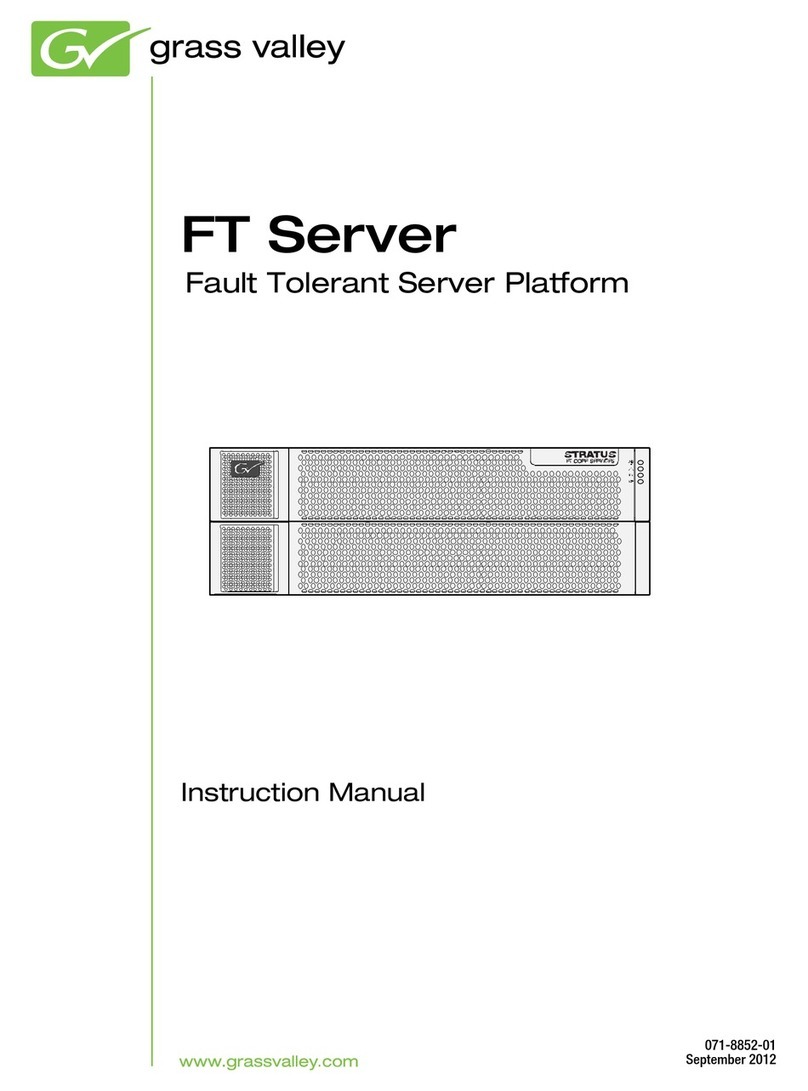
GRASS VALLEY
GRASS VALLEY FT User manual

GRASS VALLEY
GRASS VALLEY K2 BASECAMP EXPRESS User manual

GRASS VALLEY
GRASS VALLEY K2 BASECAMP EXPRESS User manual

GRASS VALLEY
GRASS VALLEY K2 SOLO - User manual

GRASS VALLEY
GRASS VALLEY Profile XP PVS3000 User manual

GRASS VALLEY
GRASS VALLEY MEDIAEDGE-LSB User manual

GRASS VALLEY
GRASS VALLEY HDMA-4000SYNC User manual
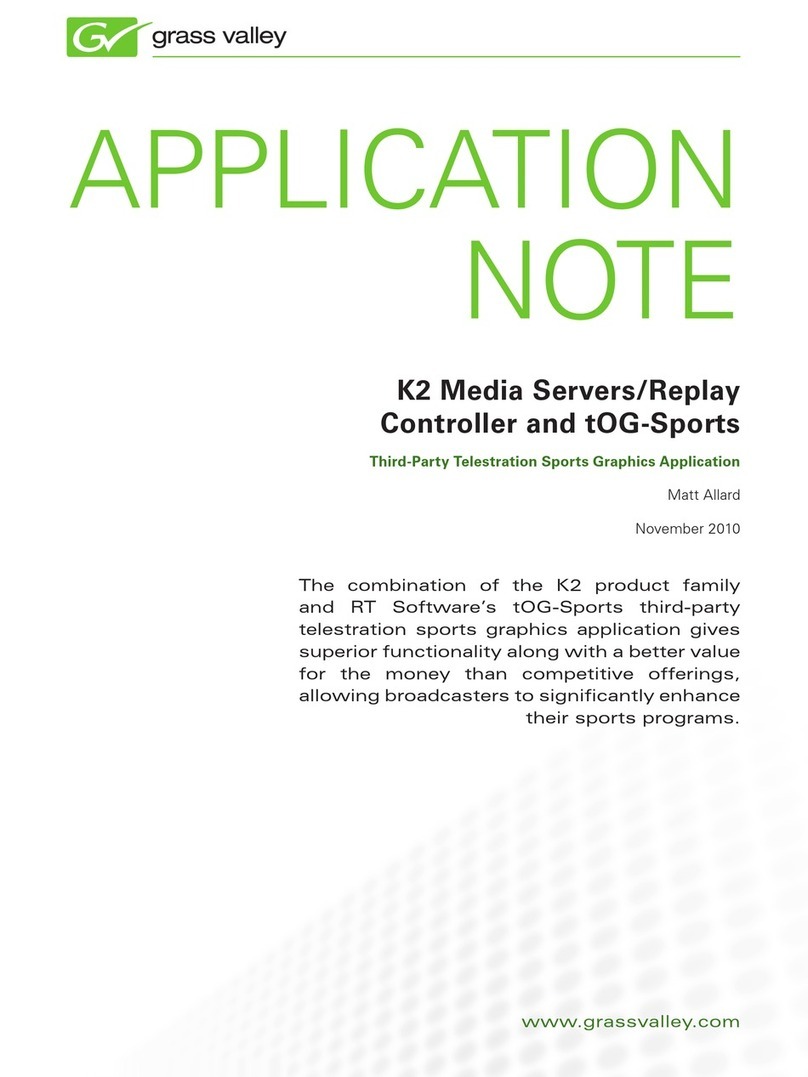
GRASS VALLEY
GRASS VALLEY K2 BASECAMP EXPRESS Installation and operating instructions

GRASS VALLEY
GRASS VALLEY FT User manual

GRASS VALLEY
GRASS VALLEY K2 TX/MAM User manual

GRASS VALLEY
GRASS VALLEY K2 SOLO - User manual





















