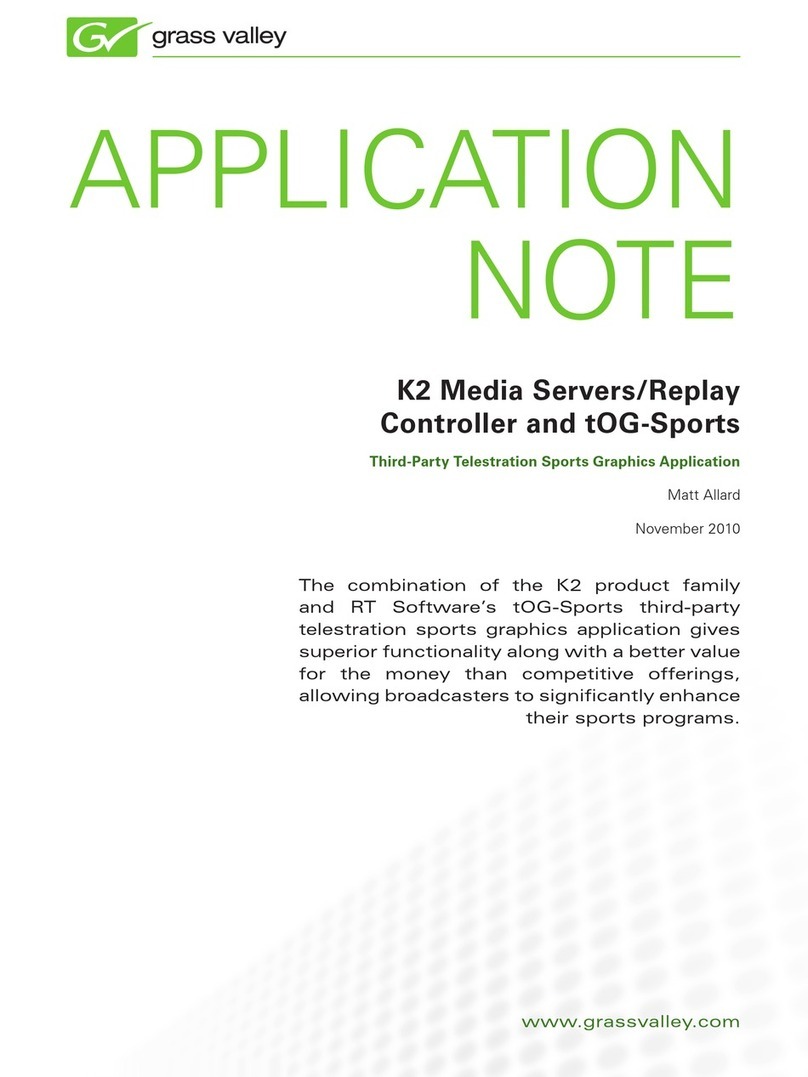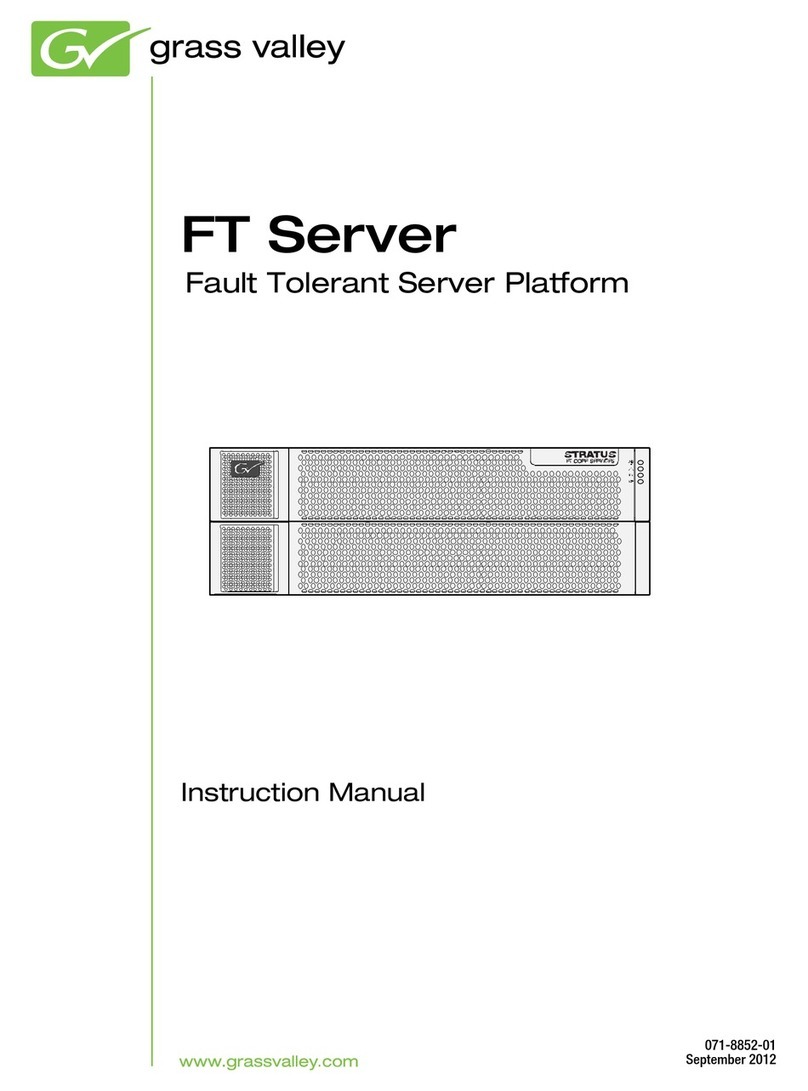6K2 Solo Media Server Service Manual 09 April 2010
Contents
Checking pre-installed software.............................................................................. 61
K2 Solo Media Server pre-installed software..................................................... 61
Making CMOS settings ........................................................................................... 62
Using recovery images............................................................................................ 62
About the recovery image process..................................................................... 62
Creating a recovery image ................................................................................. 63
Restoring from a recovery image....................................................................... 65
Using CompactFlash boot media for system restore ......................................... 66
Using diagnostic tools ............................................................................................. 67
Running Check Disk........................................................................................... 67
Running diagnostics for K2 Summit Production Client....................................... 68
Chapter 4 Troubleshooting problems
Step 1: Check configurations .................................................................................. 72
Step 2: Check connections and external equipment............................................... 72
Step 3: Check system status messages................................................................. 72
Step 4: Identify problems using the startup sequence............................................ 72
Shutdown/restart problems ..................................................................................... 74
Checking external equipment.................................................................................. 75
VGA display problems........................................................................................ 75
Keyboard and mouse problems ......................................................................... 75
Power connection sequence................................................................................... 75
BIOS startup............................................................................................................ 76
Windows startup...................................................................................................... 76
K2 Solo Media Server system startup..................................................................... 76
Windows startup problems...................................................................................... 77
Thermal problems ................................................................................................... 77
Codec board problems............................................................................................ 77
Power supply problems........................................................................................... 78
Video problems....................................................................................................... 79
Audio problems....................................................................................................... 79
Timecode problems................................................................................................. 80
Operational problems.............................................................................................. 81
System problems .................................................................................................... 82
Storage problems.................................................................................................... 83
Media File System problems.............................................................................. 83
Media disk problems .......................................................................................... 83
Checking the storage system............................................................................. 85
Network, transfer, and streaming problems ............................................................ 86
Chapter 5 Removing and replacing FRUs
External Parts Removal .......................................................................................... 88
Handipak handle removal................................................................................... 88
Handipak feet removal ....................................................................................... 89
Codec module removal ...................................................................................... 89
Codec option card removal ................................................................................ 90
Front bezel removal............................................................................................ 91
CompactFlash boot media removal.................................................................... 91
Fan assembly removal....................................................................................... 92
Fan removal ....................................................................................................... 93
Disk controller board removal............................................................................. 93
Front interconnect board removal ...................................................................... 93
Disk module removal.......................................................................................... 94
Internal Parts Removal............................................................................................ 95
Top cover removal.............................................................................................. 96
Unfasten and disconnect cables ........................................................................ 97
Remove rear panel............................................................................................. 97